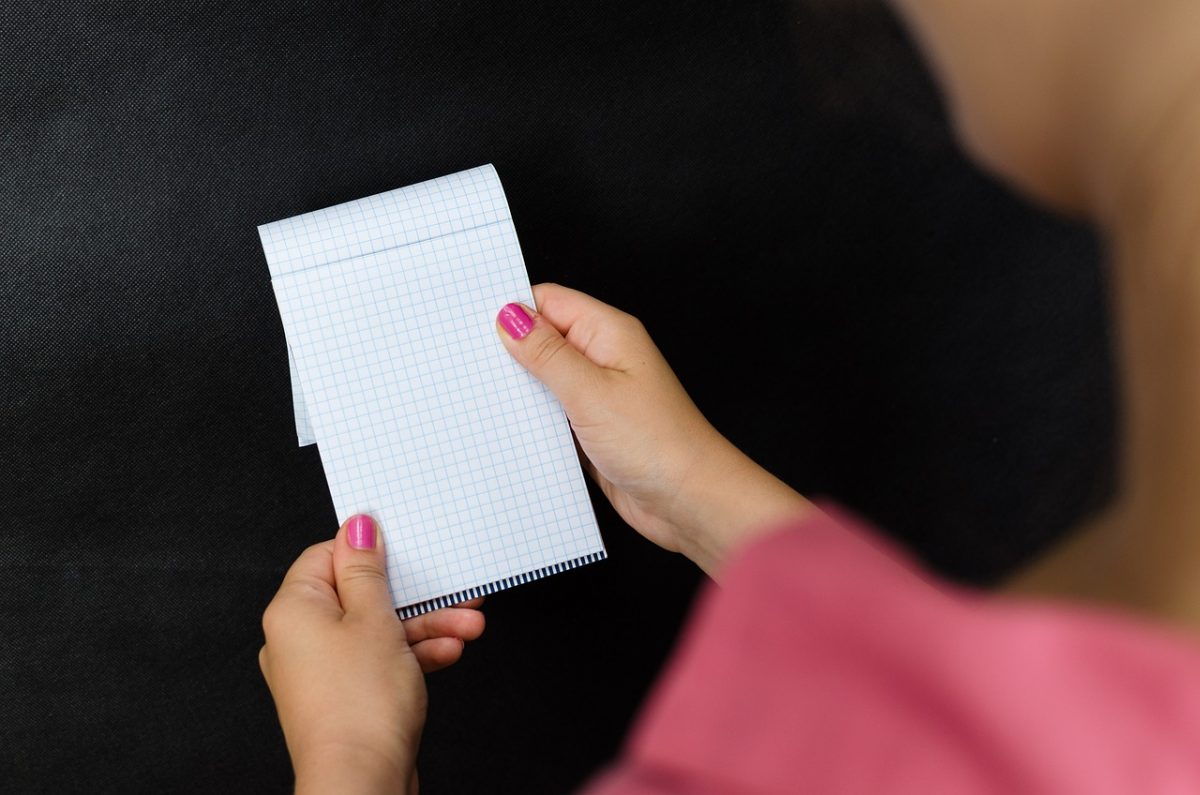- Key Takeaways: How To Run Ads On Facebook Business Page
- FAQs:
- 1. How do I create a Facebook business page?
- 2. Can I run ads on my Facebook business page?
- 3. How can I boost a post on my Facebook business page?
- 4. How do I create targeted ads for my Facebook business page?
- 5. Can I track the performance of my Facebook ads?
- 6. How much does it cost to run ads on Facebook?
- 7. Can I target a specific audience with my Facebook ads?
- 8. How long does it take for my Facebook ads to be approved?
- 9. Can I schedule my Facebook ads to run at specific times?
- 10. How can I pay for my Facebook ads?
- 11. Can I edit or modify my Facebook ads once they are running?
- 12. Are there any limitations on the amount of text in my Facebook ads?
- 13. How can I optimize my Facebook ads for better performance?
- 14. Can I run ads on Facebook without a Facebook business page?
- 15. How can I measure the success of my Facebook ad campaigns?
- Conclusion
Do you own a business and want to reach a wider audience? Look no further than Facebook’s Business Pageadvertising. With over 2.8 billion monthly active users, Facebook is the perfect platform to promote your products or services and increase brand awareness. In this article, we will guide you on how to effectively runads on your Facebook Business Page.
pageFacebook Business Page advertising has become increasingly popular in recent years. The platform offers a variety of ad formats, targeting options, and insights to help businesses achieve their marketing goals. It allows you to reach a specific audience based on demographics, interests, and behaviors, ensuring that your ads are seen by the right people.
One of the most powerful aspects of Facebook ads is its precise targeting capabilities. With Facebook’s vast amount of user data, you can narrow down your audience to reach only those who are most likely to be interested in your offerings. For example, if you own a fitness apparel shop, you can target individuals who are interested in fitness and have visited similar stores or websites.
Not only does Facebook allow you to target specific audiences, but it also provides various ad formats to choose from. These include photo ads, video ads, carousel ads, slideshow ads, and more. Each format has its own unique features and benefits, giving you the flexibility to showcase your products or services in the most visually appealing and engaging way.
Furthermore, Facebook Business Page advertising provides valuable insights and analytics to track the performance of your ads. You can monitor key metrics such as reach, engagement, clicks, and conversions. These insights help you evaluate the effectiveness of your campaigns, make data-driven decisions, and optimize your advertising strategy for better results.
In order to run ads on your Facebook Business Page, you need to set up a Facebook Ads Manager account. This platform allows you to create, manage, and track your ads all in one place. Once your account is set up, you can create your first ad campaign by defining your objective, selecting your target audience, choosing your ad format, and setting your budget.
To maximize the performance of your ads, it is recommended to test different variations of your ads and target different audience segments. This allows you to identify what works best for your business and make adjustments accordingly. Regularly monitoring and optimizing your campaigns is key to achieving maximum return on investment for your advertising efforts.
In conclusion, running ads on your Facebook Business Page is an effective strategy to reach a wider audience and promote your business. With its precise targeting options, diverse ad formats, and valuable insights, Facebook provides businesses with the tools they need to succeed in the online advertising world. By following the steps outlined in this article, you can create compelling and engaging ads that drive results for your business. So, start harnessing the power of Facebook ads today and watch your business grow.
| Item | Details |
|---|---|
| Topic | How To Run Ads On Facebook Business Page |
| Category | Ads |
| Key takeaway | Do you own a business and want to reach a wider audience? Look no further than Facebook's Business Page advertising. With over 2. |
| Last updated | December 28, 2025 |
Key Takeaways: How To Run Ads On Facebook Business Page
Running ads on your Facebook Business Page can be an effective way to reach a wide audience and promote your products or services. To ensure success, it’s important to understand the key strategies and techniques that will help you create compelling and engaging ads that resonate with your target audience. Below are 15 key takeaways that will guide you through the process of running ads on your Facebook Business Page:
- 1. Set clear advertising goals: Clearly define your objectives and what you want to achieve with your Facebook ads.
- 2. Understand your target audience: Take the time to research and understand your target audience’s demographics, interests, and behaviors.
- 3. Choose the right ad format: Facebook offers various ad formats including image, video, carousel, and more. Select the format that best suits your advertising needs.
- 4. Use eye-catching visuals: Create visually appealing ads that grab attention and align with your brand image.
- 5. Craft compelling ad copy: Write persuasive and concise copy that clearly conveys your message and value proposition.
- 6. Implement effective targeting: Utilize Facebook’s advanced targeting options to ensure your ads reach the right people at the right time.
- 7. Define your budget and bidding strategy: Allocate your advertising budget wisely and choose the appropriate bidding strategy based on your goals.
- 8. Monitor and optimize your ads: Regularly review the performance of your ads and make adjustments as needed to maximize their effectiveness.
- 9. Use Facebook Pixel: Install the Facebook Pixel on your website to track conversions and gather valuable data for future ad targeting.
- 10. Experiment with different ad placements: Test various ad placements to discover where your ads perform best and generate the highest ROI.
- 11. Utilize Facebook’s ad scheduling feature: Take advantage of ad scheduling to display your ads at times when your target audience is most active.
- 12. Implement an A/B testing strategy: Test different ad variations to identify the most effective elements and optimize your ad performance.
- 13. Keep your ads mobile-friendly: Ensure your ads are optimized for mobile devices as the majority of Facebook users access the platform through mobile.
- 14. Monitor and respond to comments: Engage with your audience by responding to comments and addressing any concerns or inquiries.
- 15. Analyze your ad performance: Track key metrics such as click-through rate (CTR), conversion rate, and return on ad spend (ROAS) to measure the success of your Facebook ad campaigns.
By following these key takeaways, you will be well-equipped to run successful ads on your Facebook Business Page and drive meaningful results for your online advertising service, advertising network, online marketing, or digital marketing efforts.
New optimization tactics included — stay ahead.
How To Run Ads On Facebook Business Page FAQ
FAQs:
1. How do I create a Facebook business page?
To create a Facebook business page, follow these steps:
- Log into your personal Facebook account.
- Click on the “Create” button on the top right corner and select “Page” from the drop-down menu.
- Choose a suitable category for your business and provide the necessary details.
- Click on “Create Page” to create your Facebook business page.
2. Can I run ads on my Facebook business page?
Yes, you can run ads on your Facebook business page. Facebook provides various advertising options, including boosting posts, creating targeted ads, and promoting your page.
3. How can I boost a post on my Facebook business page?
To boost a post on your Facebook business page, follow these steps:
- Go to your Facebook business page and find the post you want to boost.
- Click on the “Boost Post” button below the post.
- Set your target audience, budget, and duration for the ad.
- Click on “Boost” to promote the post to a wider audience.
4. How do I create targeted ads for my Facebook business page?
To create targeted ads for your Facebook business page, follow these steps:
- Go to your Facebook Ads Manager.
- Click on the “Create” button to start creating a new ad.
- Select your marketing objective and choose your target audience.
- Set your budget, ad format, and ad placement.
- Design the ad creative and submit it for review.
5. Can I track the performance of my Facebook ads?
Yes, Facebook provides tools to track the performance of your ads. You can monitor metrics like reach, engagement, conversion, and return on ad spend through Facebook Ads Manager.
6. How much does it cost to run ads on Facebook?
The cost of running ads on Facebook varies depending on factors like your target audience, ad placement, and budget. You can set a daily or lifetime budget and customize your ad spend according to your advertising goals.
7. Can I target a specific audience with my Facebook ads?
Yes, Facebook allows you to target specific audiences for your ads. You can define your target audience based on demographics, interests, behaviors, and connections to reach the right people for your business.
8. How long does it take for my Facebook ads to be approved?
The approval process for Facebook ads usually takes around 24 hours. However, it may take longer during peak times or if your ad requires manual review.
9. Can I schedule my Facebook ads to run at specific times?
Yes, you can schedule your Facebook ads to run at specific times. During the ad creation process, you can select the start and end dates and set the specific times of day for your ads to appear.
10. How can I pay for my Facebook ads?
You can pay for your Facebook ads using different payment methods, including credit or debit cards, PayPal, or Facebook ad coupons. Choose the payment method that suits you best during the ad creation process.
11. Can I edit or modify my Facebook ads once they are running?
Yes, you can edit or modify your Facebook ads even after they are running. However, keep in mind that significant changes may require your ads to undergo review again, causing a temporary pause in their delivery.
12. Are there any limitations on the amount of text in my Facebook ads?
Yes, Facebook has a text limitation for ads displayed on the News Feed. Ads with too much text in the image may reach fewer people. It is recommended to follow Facebook’s guidelines and use minimal text overlays on your ad images.
13. How can I optimize my Facebook ads for better performance?
To optimize your Facebook ads for better performance, you can:
- Test different ad creatives, headlines, and calls to action.
- Monitor your ad metrics and make data-driven decisions.
- Refine your targeting to reach the most relevant audience.
- Experiment with ad placements and formats.
- Regularly analyze and adjust your ad campaigns based on results.
14. Can I run ads on Facebook without a Facebook business page?
No, you need to have a Facebook business page to run ads on Facebook. Creating a business page is essential for managing your ads, engaging with your target audience, and building a brand presence on the platform.
15. How can I measure the success of my Facebook ad campaigns?
To measure the success of your Facebook ad campaigns, you can analyze key metrics such as reach, impressions, click-through rates, conversions, and return on ad spend. Facebook Ads Manager provides comprehensive insights and reporting tools to evaluate your ad performance.
Conclusion
In conclusion, running ads on a Facebook business page can be a highly effective strategy for online advertising and digital marketing. Throughout this article, we have explored the key steps and insights necessary to create and optimize successful Facebook ads.
First and foremost, it is important to understand your target audience and define clear objectives for your ads. By conducting market research and leveraging Facebook’s powerful targeting options, you can reach the right users with your ads, increasing the likelihood of conversions and maximizing your return on investment.
Next, it is crucial to create compelling ad creative that grabs users’ attention and encourages them to take action. Whether it be through eye-catching visuals, persuasive copy, or engaging videos, your ads should effectively communicate your brand message and value proposition to potential customers.
Additionally, properly configuring your ad placements and bidding strategies can significantly impact the success of your Facebook ads. It is important to experiment with different ad formats, such as image ads, video ads, and carousel ads, to determine what resonates best with your target audience. Moreover, constantly monitor and optimize your ads’ performance by analyzing key metrics such as click-through rates, conversion rates, and cost per acquisition. This data can provide valuable insights into the effectiveness of your ads and allow you to make data-driven decisions to improve your ad campaigns.
Furthermore, leveraging Facebook’s ad targeting options, such as custom audiences and lookalike audiences, can help you reach highly specific audience segments and expand your reach to users who are more likely to be interested in your products or services. By tailoring your ads to these audiences, you can increase the relevance of your ads and enhance their overall performance.
It is also important to keep in mind the importance of mobile optimization. With a growing number of users accessing Facebook on mobile devices, ensuring that your ads are mobile-friendly and responsive is crucial. By optimizing your landing pages, ad creative, and ad copy for mobile devices, you can provide a seamless user experience and increase the chances of conversion.
Lastly, measuring and analyzing the success of your Facebook ads is key to achieving continuous improvement. By closely monitoring and testing different variables, such as ad copy, visuals, and targeting options, you can optimize your ads to achieve better results over time.
In conclusion, running ads on a Facebook business page requires careful planning, strategic execution, and ongoing optimization. By following the key steps and insights outlined in this article, you can leverage Facebook’s vast user base and powerful ad targeting options to reach your desired audience and drive conversions for your online advertising or digital marketing campaigns. With the right approach, Facebook ads can be a valuable tool in your overall marketing strategy, helping you achieve business growth and success.
Programmatic Advertising • Self-Serve DSP Platform • Native Ad Network • Advertising Platform for Marketers • Buy Traffic