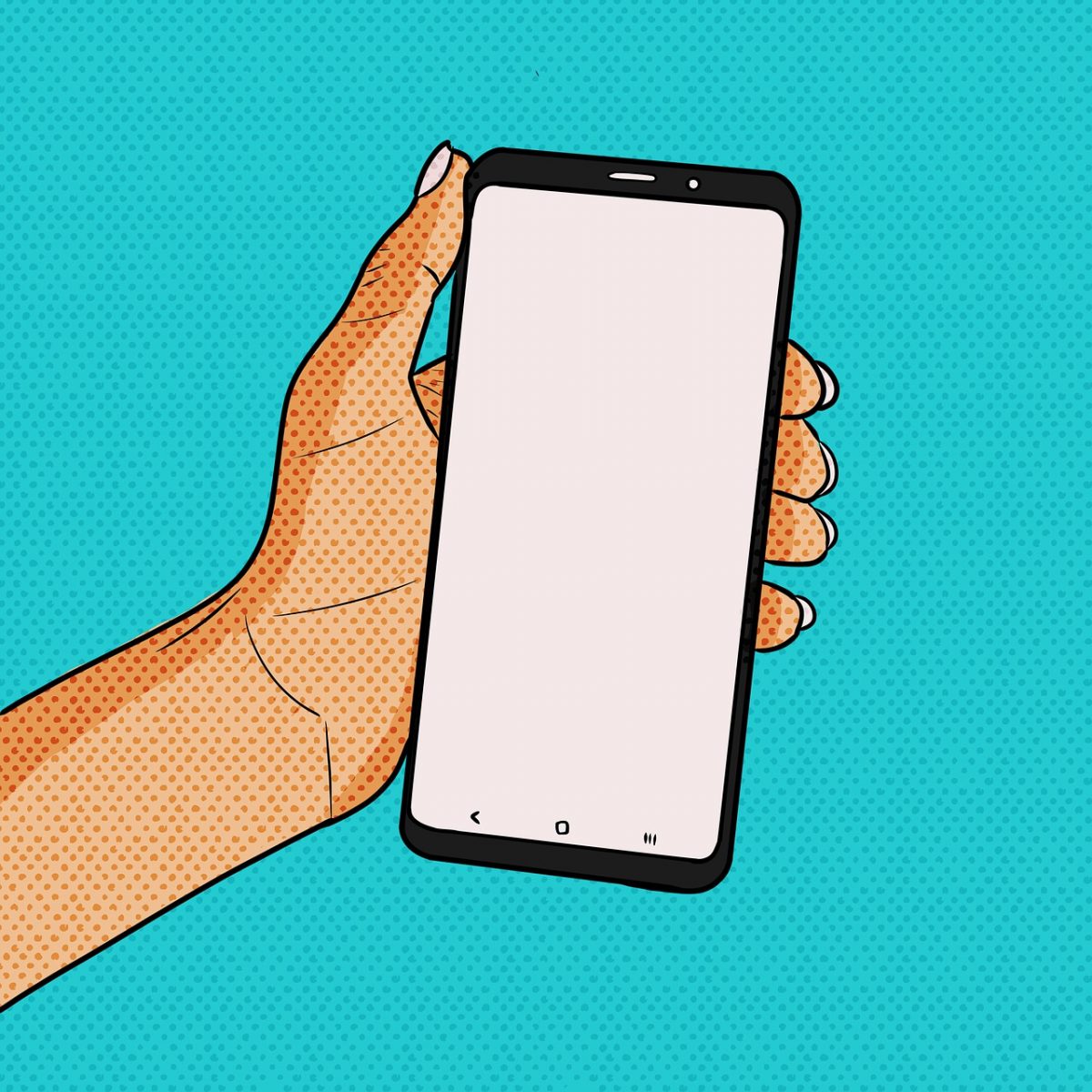Instagram, the popular social media platform known for its focus on visuals, has become a prime space for businesses to advertise their products and services. With over one billion active users, Instagram offers immense potential for advertisers to reach a wide and diverse audience. However, for many users, these ads can be intrusive and disrupt the overall user experience. So, how can one removeInstagram ads in 2024?
To understand the process of removing Instagram ads in 2024, it is essential to know the background of the platform’s advertising strategy. Instagram started displaying ads in users’ feeds in 2013, shortly after being acquired by Facebook. The introduction of ads was initially met with mixed reactions from users who were accustomed to a purely visual and organic experience. However, as the platform evolved, so did the advertisements.
In order to deliver more personalized and relevant ads, Instagram made use of user data and preferences. This data-driven approach has allowed businesses to target specific audiences based on demographics, interests, and online behavior. Consequently, the ads users now encounter on Instagram are more tailored to their individual tastes and preferences, making them potentially more engaging.
Despite the growing sophistication of Instagram ads, some users find them disruptive and intrusive. According to recent statistics, the average person is exposed to thousands of ads every day, both online and offline. This advertising overload can lead to ad fatigue among users, causing them to become desensitized or even annoyed by the constant bombardment of promotional messages. This frustration has resulted in a growing demand for methods to remove Instagram ads and regain control over the content they see.
Fortunately, there are a few strategies users can employ to limit or eliminate Instagram ads in 2024. One effective solution is to use ad-blocking software or browser extensions. These tools work by identifying and blocking ads from appearing on websites and social media platforms. By installing ad blockers, users can significantly reduce the number of ads they encounter while using Instagram. However, it’s important to note that such tools may affect the functionality of certain websites or platforms that rely on advertising revenue.
Another approach to removing Instagram ads is to adjust privacy settings within the app. Instagram allows users to personalize their ad experience by selecting their interests and preferences. By updating these settings, users can influence the type of ads they see on their feed. Moreover, Instagram provides an option to provide feedback on specific ads users find irrelevant or uninteresting. This feedback helps the platform fine-tune its ad delivery, making future ads more user-centric and engaging.
In conclusion, the presence of ads on Instagram has become an integral part of the platform’s revenue model. While they offer businesses an excellent opportunity to showcase their products and services, Instagram ads can sometimes be intrusive and disrupt the user experience. Removing or limiting these ads is possible through strategies such as ad-blocking software or adjusting privacy settings. By employing these methods, users can regain control over their Instagram feed and tailor their experience to their liking.
| Item | Details |
|---|---|
| Topic | How To Remove Instagram Ads 2024 |
| Category | Online marketing |
| Key takeaway | Instagram, the popular social media platform known for its focus on visuals, has become a prime space for businesses to advertise their products and services. |
| Last updated | December 28, 2025 |
Key Takeaways: How To Remove Instagram Ads 2024
Instagram is one of the most popular social media platforms, with millions of users worldwide. However, the continuous growth of advertising on the platform can be intrusive and cause frustration for many users. In this article, we will explore various methods to remove Instagram ads in 2024, allowing you to have a more personalized and enjoyable experience on the platform. Here are the key takeaways from this article:
- Instagram’s ad ecosystem is constantly evolving, with new ad formats and targeting options being introduced regularly. As a user, you should be aware of these changes to stay informed about the types of ads you may encounter.
- Instagram’s ad preferences allow you to customize your ad experience to a certain extent. By using this feature, you can indicate your interests and provide feedback on specific ads, helping Instagram better understand your preferences and show you more relevant content.
- If you find Instagram ads particularly intrusive, you can consider using an ad blocker. Ad blockers are browser extensions that help block ads across websites, including Instagram. However, it’s important to note that some ad blockers may not be as effective on mobile devices.
- Another effective method to remove Instagram ads is by using third-party apps specifically designed to block ads on mobile devices. These apps work by intercepting and filtering out ad content before it reaches your device, providing an ad-free experience on Instagram and other apps.
- While ad blockers and third-party apps can help reduce the number of ads you see on Instagram, they may not completely eliminate all ads. Instagram and other social media platforms continuously adapt their algorithms to bypass ad blockers.
- Instagram also offers a paid subscription known as Instagram Premium, which allows users to enjoy an ad-free experience. This subscription model provides an alternative for users who prefer an uninterrupted browsing experience while supporting the platform financially.
- Utilizing the “Hide ad” option on Instagram can immediately remove a specific ad from your feed. This feedback helps Instagram identify ads that users find unappealing or irrelevant and helps improve the overall ad experience for all users.
- Creating a separate account designated solely for personal use can minimize the number of ads you see on Instagram. By keeping business-related activities on a separate account, you can significantly reduce the amount of targeted ads in your main feed.
- Instagram algorithms rely on data provided by third-party websites and apps to personalize the ads shown to users. By regularly clearing your browsing history, cookies, and cached data, you can limit the data available to Instagram and potentially reduce targeted ads.
- Another way to remove Instagram ads is to provide feedback directly to the platform. Instagram has a feedback feature where users can report ads that they find inappropriate or irrelevant. This ongoing feedback helps Instagram fine-tune its ad serving algorithms and improve the overall user experience.
- Instagram’s parent company, Facebook, allows users to opt out of targeted advertising through their ad preferences settings. By adjusting your Facebook ad preferences, you can limit the data used for ad targeting, which may have an indirect impact on the ads you see on Instagram.
- If you frequently come across ads that are not relevant to your interests, you can proactively search for alternative accounts to follow on Instagram. By following accounts that align with your preferences, Instagram’s algorithms will likely show you more content that you find interesting, reducing the frequency of irrelevant ads.
- It is essential to keep your Instagram app and device software up to date to ensure you have access to the latest features and bug fixes. Updates often include improvements to the ad experience, and by staying up to date, you may benefit from enhanced ad management options or reduced ad intrusiveness.
- While removing ads altogether may seem appealing, it’s worth considering the impact it may have on content creators and businesses. Many Instagram users rely on ads to monetize their content, and by removing ads, you may unintentionally hamper their ability to sustain their presence on the platform.
- Ultimately, managing and removing Instagram ads is a personal choice that depends on your individual preferences and needs. By exploring the various methods mentioned in this article, you can find a solution that strikes a balance between reducing ad intrusiveness and supporting content creators.
With these key takeaways in mind, let’s delve deeper into each method to remove Instagram ads and discover which approach works best for you.
1. How do I remove Instagram ads from my feed?
You can remove Instagram ads from your feed by using an ad blocker extension or app. These tools can block ads from appearing on your Instagram feed, giving you a more personalized browsing experience.
2. Can I customize the ads that appear on my Instagram feed?
No, unfortunately, you cannot customize the ads that appear on your Instagram feed. Instagram uses algorithms to determine the most relevant ads for each user based on their interests, behavior, and demographics.
3. Are there any settings within Instagram to opt-out of seeing ads?
No, Instagram does not provide a specific setting to opt-out of seeing ads. However, you can provide feedback on ads by selecting the “…” button on the top right corner of the ad and choosing “Report Ad.” This helps Instagram understand your preferences and improve the ad experience.
4. How can I report an inappropriate or misleading ad?
If you come across an inappropriate or misleading ad on Instagram, you can report it by selecting the “…” button on the top right corner of the ad and choosing “Report Ad.” Instagram will review the ad and take appropriate action if necessary.
5. Are Instagram ads based on my browsing history?
Instagram ads can be influenced by your browsing history, as well as your activity on Instagram, such as the accounts you follow and the posts you engage with. Instagram uses this data to show you ads that are relevant to your interests and preferences.
6. How often will I see ads on my Instagram feed?
The frequency of ads on your Instagram feed can vary depending on various factors, including your usage patterns and the number of advertisers targeting your demographic. It is common to see ads interspersed with organic content while scrolling through your feed.
7. Can I block specific advertisers from showing ads on my Instagram feed?
Unfortunately, Instagram does not provide a feature to block specific advertisers from showing ads on your feed. However, you can give feedback on ads that you find irrelevant or uninteresting, which may influence the types of ads you see in the future.
8. Are there any paid options to remove ads on Instagram?
No, Instagram does not offer a paid option to remove ads from your feed. The platform relies on advertising revenue to support its services, so ads are an integral part of the Instagram experience.
9. Can I hide specific types of ads on Instagram?
Instagram does not provide an option to hide specific types of ads. However, the platform aims to show you ads that are relevant and interesting to you based on your activity and preferences. By interacting with ads you like, you may encourage similar ads to be shown in the future.
10. Will using an ad blocker affect my overall Instagram experience?
Using an ad blocker can affect your overall Instagram experience. While it may remove ads from your feed, it can also limit access to certain features or functionality that rely on advertising revenue. Additionally, ad blockers may disrupt the browsing experience and can have potential compatibility issues.
11. Can I remove ads from the Instagram Explore page?
No, you cannot remove ads from the Instagram Explore page. The Explore page is designed to showcase a mix of organic content and sponsored posts, allowing you to discover new accounts and content that may interest you.
12. Can I control the frequency of ads on my Instagram feed?
Instagram does not provide a specific control to adjust the frequency of ads on your feed. However, by interacting with ads that are relevant to you and providing feedback on ones that are not, you can help refine the ad selection process and potentially see more personalized and engaging ads.
13. Can I see how Instagram targets me with ads?
No, Instagram does not provide a feature to show you exactly how it targets you with ads. The platform uses algorithms to analyze user data and determine the most relevant ads to display, but the specific criteria and targeting methods are not disclosed to individual users.
14. Will Instagram ads impact my account’s privacy or security?
Instagram ads are designed to comply with privacy and security standards. The platform takes measures to ensure that ads adhere to its policies and do not compromise user privacy or security. However, it is essential to remain cautious when interacting with any online content, including ads.
15. Can I opt-out of Instagram ads completely?
No, you cannot completely opt-out of Instagram ads. As a free service, Instagram relies on advertising revenue to sustain its operations. However, you can provide feedback on ads, report inappropriate or misleading content, and use ad blockers to have some control over the ads you see on your feed.
Conclusion
In conclusion, removing Instagram ads is a crucial aspect of managing and optimizing your online advertising campaigns. This article has provided valuable insights and practical strategies to help you effectively eliminate ads on your Instagram feed in 2024.
One of the key takeaways from this article is the importance of understanding your ad preferences. By diving into the settings on your Instagram account, you can gain control over the types of ads you see. Adjusting your ad preferences allows you to tailor your Instagram experience and ensure that the ads you encounter are relevant and valuable to your interests.
New optimization ideas included — stay ahead.
Another crucial point discussed in this article is the use of ad blockers. These handy tools can help you block unwanted advertisements across various platforms, including Instagram. By installing a reliable ad blocker on your web browser or mobile device, you can enjoy a seamless and ad-free Instagram experience.
Furthermore, this article emphasized the significance of engaging with Instagram’s Ad Activity feature. By monitoring and providing feedback on the ads you come across, you can help Instagram better understand your preferences and refine the ads you see. This feature not only enhances your Instagram experience but also contributes to the overall optimization of the advertising network.
Additionally, the article highlighted the potential benefits of using Instagram Business accounts. These specialized accounts offer various advantages, including the ability to remove ads from your profile and access advanced analytics tools. By migrating to an Instagram Business account, you can not only gain more control over the ads you see but also gain valuable insights into the performance of your own ad campaigns.
Moreover, the importance of maintaining a clean and organized Instagram feed was discussed. Unfollowing accounts or muting specific users who frequently post ads can significantly reduce the number of ads that appear on your feed. By curating your feed to showcase only the content you genuinely enjoy and find valuable, you can minimize the presence of unwanted ads on Instagram.
Furthermore, this article provided guidance on how to report inappropriate or irrelevant ads. By reporting ads that violate Instagram’s policies or are irrelevant to your interests, you not only protect yourself from unwanted content but also help improve the overall quality of ads on the platform. This feedback plays a critical role in shaping Instagram’s advertising algorithms and ensuring that users receive ads that resonate with them.
Lastly, this article introduced the concept of sponsored posts on Instagram. While these posts are labeled as sponsored content, they still count as ads and may appear on your feed. However, understanding the difference between sponsored posts and regular content can help you differentiate and manage the ads you encounter effectively.
In conclusion, mastering the art of removing Instagram ads is essential for anyone involved in online advertising or digital marketing. By taking advantage of the strategies and insights shared in this article, you can streamline your Instagram experience, enhance ad relevance, and optimize your overall online advertising campaigns. Whether it’s adjusting your ad preferences, installing an ad blocker, engaging with Ad Activity, utilizing Instagram Business accounts, curating your feed, reporting inappropriate ads, or understanding sponsored posts, each method contributes to creating a more personalized and enjoyable Instagram experience. With these techniques in hand, you are well-equipped to navigate the world of Instagram advertising and ensure that the content you consume aligns with your personal preferences and professional goals.
Advertising Platform for Marketers • Self-Serve DSP Platform • Buy Traffic • Programmatic Advertising