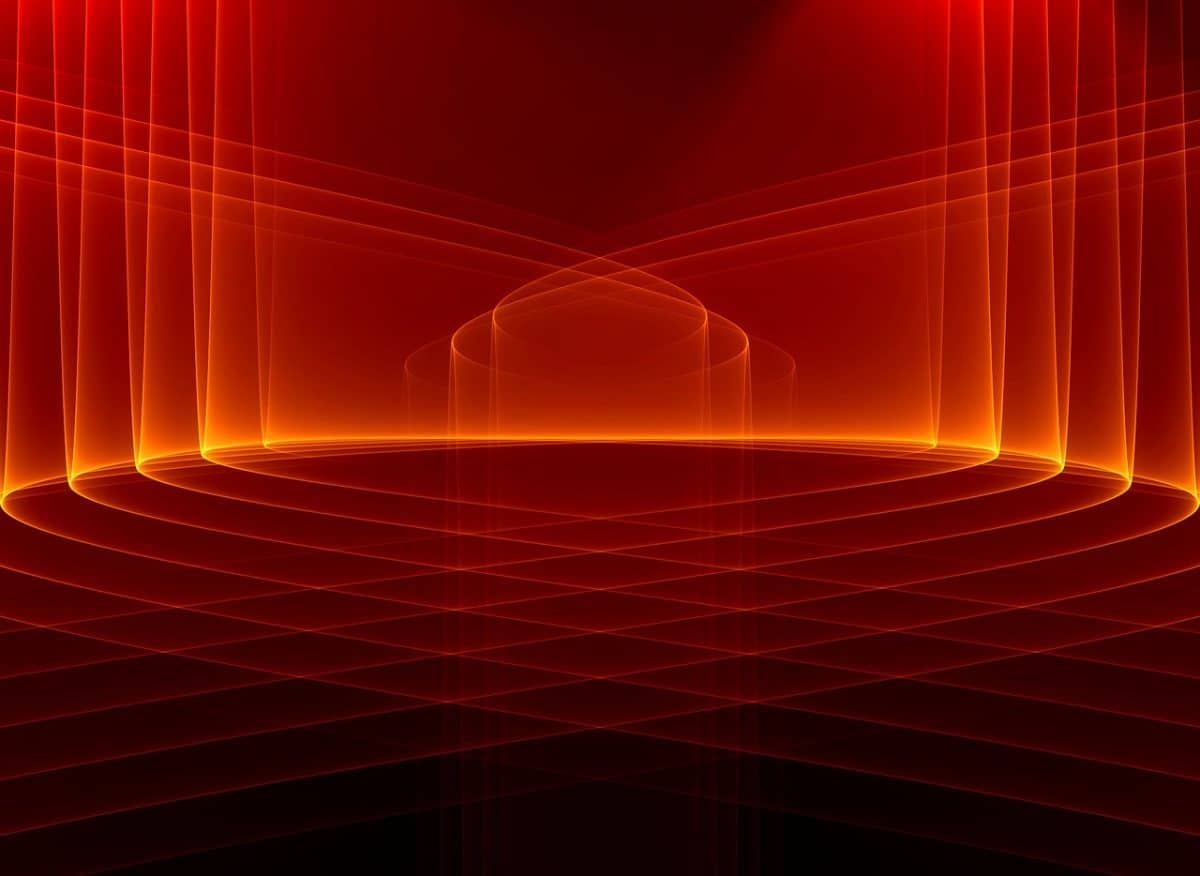- 1. Understand the impact of ads on Facebook
- 2. Explore built-in ad preferences
- 3. Opt out of targeted ads
- 4. Install an ad-blocking extension
- 5. Consider using a browser with built-in ad-blocking
- 6. Utilize the Facebook ad feedback system
- 7. Review your Facebook privacy settings
- 8. Create a separate Facebook account
- 9. Participate in the Facebook Audience Network
- 10. Stay updated with Facebook’s ad policies
- 11. Be cautious when granting app permissions
- 12. Consider subscribing to Facebook premium version
- 13. Use a VPN to block ads
- 14. Take advantage of ad-free alternatives
- 15. Monitor and adapt your ad-blocking methods
- FAQs: How to Remove All Ads From Facebook
- 1. Can I completely remove all ads from my Facebook account?
- 2. How can I reduce the number of ads I see on Facebook?
- 3. Can I block specific types of ads on Facebook?
- 4. How do I remove ads related to topics that I don’t want to see?
- 5. Is there a way to remove ads based on my browsing history?
- 6. Can I opt-out of personalized ads on Facebook?
- 7. Can I remove ads from specific advertisers?
- 8. How can I report ads that I find offensive or inappropriate?
- 9. Will removing ads affect my overall Facebook experience?
- 10. Can I remove ads on the Facebook mobile app?
- 11. Can I remove ads from specific Facebook groups or pages?
- 12. Are there any alternatives to removing ads on Facebook?
- 13. Will removing ads affect the ads I see outside of Facebook?
- 14. Can I remove ads on Facebook for my business page?
- 15. Are there any benefits to keeping ads on Facebook?
- Conclusion
With over 2.8 billion monthly active users, Facebook has become a behemoth in the world of social media. Alongside its popularity, Facebook has also become a platform heavily inundated with advertisements. These ads can be both frustrating and distracting for users, who may prefer a more streamlined experience while scrolling through their feeds. Fortunately, there are ways to removeallads from Facebook, providing a more focused and enjoyable user experience.
Before diving into the methods of removing ads, it’s essential to understand the background of advertising on Facebook. In 2004, Facebook was launched as a platform for connecting college students. As the platform expanded, it realized the potential of generating revenue through advertising. Thus, Facebook’s advertising network was born, giving businesses the opportunity to reach a vast and engaged audience.
Fast forward to today, and Facebook has become a key player in the online advertising service and advertising network industry. Companies of all sizes leverage the platform’s targeting capabilities and user data to deliver tailored advertisements to specific audiences. Facebook’s advertising revenue reached a staggering $86 billion in 2020 alone, highlighting its significance in the digital marketing world.
Now, let’s get to the heart of the matter – removing ads from Facebook. One popular method is by using browser extensions or add-ons. These tools, available for popular browsers such as Google Chrome or Mozilla Firefox, allow users to customize their online experience by blocking ads. Ad-blockers such as AdBlock Plus or uBlock Origin can be easily installed and configured to remove all ads, including those on Facebook. With a simple click, users can bid farewell to disruptive advertisements while still enjoying the content shared by friends and family.
To put the significance of ad-blocking into perspective, a recent survey found that over 70% of users install ad-blockers to improve their online experience. Furthermore, studies show that the average internet user is exposed to thousands of ads per day. With these statistics in mind, it’s clear why users are turning to ad-blockers as a solution to combat the overwhelming presence of ads on platforms like Facebook.
Another effective method to remove ads from Facebook is by utilizing browser settings. Most modern browsers offer options to disable ads without installing any additional extensions. By going into the browser settings, users can disable pop-ups, JavaScript, or third-party cookies, effectively eliminating ads from not only Facebook but also other websites.
While removing all ads from Facebook may seem tempting, it’s essential to consider the implications of doing so. Ads play a significant role in supporting the platform and its ability to offer free services to billions of users. By blocking ads, users may inadvertently impact the financial stability of their favorite social media platform, potentially leading to the implementation of new subscription models or reduced access to certain features.
In conclusion, removing ads from Facebook is entirely possible through the use of browser extensions or add-ons, as well as browser settings. These methods provide users with a more focused and enjoyable experience while perusing their Facebook feeds. However, it’s crucial to weigh the consequences, as removing all ads may have unintended ramifications for the platform’s sustainability. Nonetheless, with the increasing popularity of ad-blockers and users’ desire for a clutter-free online experience, the debate around the role of ads on social media platforms like Facebook is likely to continue.
How to Remove All Ads From Facebook: Key Takeaways
When it comes to using Facebook, ads can sometimes be overwhelming and intrusive. Fortunately, there are ways to remove all ads from your Facebook experience. In this article, we will explore some key takeaways to help you understand how to remove ads from Facebook effectively.
| Item | Details |
|---|---|
| Topic | How to Remove All Ads From Facebook |
| Category | Ads |
| Key takeaway | With over 2.8 billion monthly active users, Facebook has become a behemoth in the world of social media. |
| Last updated | November 1, 2025 |
1. Understand the impact of ads on Facebook
Ads on Facebook can affect your user experience, consume data, and compromise your privacy. By removing ads, you can have a cleaner, faster, and more personalized Facebook experience.
2. Explore built-in ad preferences
Facebook provides built-in ad preferences that allow you to manage the ads you see. It is important to regularly check and update these preferences to ensure you have control over the type of ads shown to you.
3. Opt out of targeted ads
You can opt out of targeted ads by adjusting your ad settings on Facebook. This helps in reducing the number of personalized ads you encounter while using the platform.
4. Install an ad-blocking extension
Using ad-blocking extensions like AdBlock Plus or uBlock Origin can help you eliminate all types of ads on Facebook by blocking them from being displayed.
5. Consider using a browser with built-in ad-blocking
To further enhance your ad-blocking experience, you can switch to a browser that has built-in ad-blocking features. Browsers like Brave and Opera offer ad-blocking capabilities that can improve your overall browsing experience on Facebook.
6. Utilize the Facebook ad feedback system
Report and give feedback on ads that are irrelevant, offensive, or intrusive. Facebook uses feedback to improve its ad targeting algorithm and reduce the number of ads that don’t resonate with users.
7. Review your Facebook privacy settings
Take the time to review and customize your Facebook privacy settings. By limiting the information you share with advertisers, you can reduce the ads that are targeted towards you.
8. Create a separate Facebook account
If you want to completely eliminate ads from your Facebook experience, consider creating a separate Facebook account dedicated solely to personal use or non-advertising purposes.
9. Participate in the Facebook Audience Network
For businesses and advertisers, joining Facebook’s Audience Network allows you to monetize your app or website without showing ads from Facebook. This can help create a more seamless user experience.
10. Stay updated with Facebook’s ad policies
As Facebook regularly updates its ad policies, it is important to stay informed to understand how these changes may impact the ads you see. This knowledge can empower you to make informed decisions on managing ads on Facebook.
11. Be cautious when granting app permissions
Before granting permissions to third-party apps on Facebook, carefully review the access they request. Be mindful of apps that may use your data for ad targeting or show ads within the app itself.
12. Consider subscribing to Facebook premium version
Facebook is exploring the idea of a premium version that offers an ad-free experience. Keep an eye on any updates regarding this option and decide if it aligns with your preferences and budget.
13. Use a VPN to block ads
Using a VPN (Virtual Private Network) can help block ads on Facebook and other websites by rerouting your internet traffic through servers that have built-in ad-blocking capabilities.
14. Take advantage of ad-free alternatives
If you are tired of ads on Facebook, consider exploring ad-free alternatives that offer similar features. Platforms like MeWe and Minds prioritize user privacy and freedom from disruptive ads.
15. Monitor and adapt your ad-blocking methods
Stay proactive in monitoring the effectiveness of your ad-blocking methods. As technology evolves, some methods may become less effective, and new solutions may emerge. Stay up to date with the latest ad-blocking techniques and adjust accordingly.
By implementing these key takeaways, you can regain control over your Facebook experience and remove all ads successfully. Remember, the goal is to create a personalized, relevant, and ad-free environment that aligns with your interests and preferences.
FAQs: How to Remove All Ads From Facebook
1. Can I completely remove all ads from my Facebook account?
Unfortunately, it is not possible to completely remove all ads from your Facebook account as ads play a significant role in supporting the platform’s free services.
2. How can I reduce the number of ads I see on Facebook?
To reduce the number of ads you see on Facebook, you can customize your ad preferences by clicking on the “Settings & Privacy” option in the drop-down menu and selecting “Ad Preferences.” From there, you can update your interests and manage the types of ads you see.
3. Can I block specific types of ads on Facebook?
Yes, you can block specific types of ads on Facebook. In your ad preferences, you can choose to block ads from certain categories or specific advertisers by clicking on the “Hide ad” option and selecting “Hide all ads from this advertiser” or “Hide all ads like this.”
4. How do I remove ads related to topics that I don’t want to see?
To remove ads related to specific topics, navigate to your ad preferences and click on the “Topics” tab. From there, you can remove topics you are not interested in by clicking on the “X” button next to them.
5. Is there a way to remove ads based on my browsing history?
Yes, you can remove ads based on your browsing history by going to your ad preferences and selecting the “Your Information” tab. From there, you can manage and clear your off-Facebook activity, which includes browsing history.
6. Can I opt-out of personalized ads on Facebook?
Yes, you can opt-out of personalized ads on Facebook. In your ad preferences, you can change your ad settings by selecting the “Ad settings” tab and toggling off the option for personalized ads.
7. Can I remove ads from specific advertisers?
Yes, you can remove ads from specific advertisers on Facebook. When you see an ad from an advertiser you want to block, click on the three dots in the upper right corner of the ad and select “Why am I seeing this?” From there, you can choose to hide all ads from that advertiser.
8. How can I report ads that I find offensive or inappropriate?
If you come across ads that you believe are offensive or inappropriate, you can report them to Facebook by clicking on the three dots in the upper right corner of the ad and selecting “Report ad.” Facebook will review the ad and take appropriate action if necessary.
9. Will removing ads affect my overall Facebook experience?
Removing ads will not significantly affect your overall Facebook experience. However, it is important to note that ads contribute to the revenue that keeps Facebook free for users, so removing all ads may impact the availability of certain features or services.
10. Can I remove ads on the Facebook mobile app?
Yes, you can remove ads on the Facebook mobile app. The process is similar to removing ads on the desktop version. Simply access your ad preferences within the app settings and make the desired adjustments.
11. Can I remove ads from specific Facebook groups or pages?
No, you cannot remove ads from specific Facebook groups or pages. Ads displayed within groups or pages are controlled by the respective administrators or owners, and disabling ads is not an option for individual users.
12. Are there any alternatives to removing ads on Facebook?
If you find ads on Facebook intrusive, you can consider using browser extensions or ad-blocking software that work specifically with your web browser. These tools can help minimize the ads you see while browsing Facebook and other websites.
13. Will removing ads affect the ads I see outside of Facebook?
Removing ads on Facebook will only impact the ads you see while using the platform. It will not affect the ads you encounter on other websites or platforms, as those are typically governed by separate advertising networks.
14. Can I remove ads on Facebook for my business page?
No, you cannot remove ads on your own business page on Facebook. Ads are an integral part of promoting and marketing your business to a wider audience. However, you can customize the ad preferences for your business page to ensure a more targeted audience receives your ads.
15. Are there any benefits to keeping ads on Facebook?
Yes, there are benefits to keeping ads on Facebook. Ads help businesses reach their target audiences, allowing them to promote products or services effectively. Additionally, ads contribute to keeping Facebook’s services free for users.
Conclusion
In conclusion, removing all ads from Facebook can greatly enhance your online advertising experience and provide a more focused and enjoyable user experience. By following the steps outlined in this article, you will be able to eliminate ads from your Facebook feed, sidebar, and even within Messenger. This will not only reduce distractions but also enable you to optimize your time and attention towards more relevant content.
First and foremost, using an ad-blocking browser extension can effectively block ads and pop-ups on Facebook. This method is quick and easy to implement, and it works on both desktop and mobile devices. Additionally, adjusting your Facebook ad preferences and settings can further enhance your ad-free experience. By opting out of ad personalization and blocking specific ad categories, you can control the types of ads you see or eliminate them altogether.
Furthermore, disabling third-party apps and restricting data sharing can prevent advertisers from accessing your personal information and targeting you with personalized ads. This is particularly important for privacy-conscious individuals and those who prefer not to be tracked by advertising networks. Facebook offers extensive options to manage app permissions, and by regularly reviewing and revoking access for unnecessary apps, you can greatly reduce the number of ads that appear on your Facebook feed.
Another effective method to remove ads from Facebook is by joining groups that advocate for an ad-free experience or offer ad-free platforms. These groups often provide valuable resources and tools to help users block and remove ads, keeping your feed clutter-free and tailored to your interests. Additionally, using third-party ad-blocking software can provide a more comprehensive solution by blocking ads across all websites and platforms, not just Facebook.
It is worth noting that while removing ads from Facebook can enhance your browsing experience, it may also impact the revenue of the advertisers and Facebook itself. Advertising is a crucial aspect of the online marketing industry, supporting businesses and driving revenue for platforms. Therefore, it is important to strike a balance between ad-free browsing and supporting the digital advertising ecosystem.
In conclusion, removing ads from Facebook can be a liberating experience for those who find ads intrusive or distracting. By utilizing browser extensions, adjusting ad preferences, disabling third-party apps, joining ad-free groups, or using third-party ad-blocking software, you can create a clutter-free Facebook feed that aligns with your preferences and interests. However, it is important to consider the impact on the digital advertising industry and make informed decisions that support the ecosystem while prioritizing your individual browsing experience.