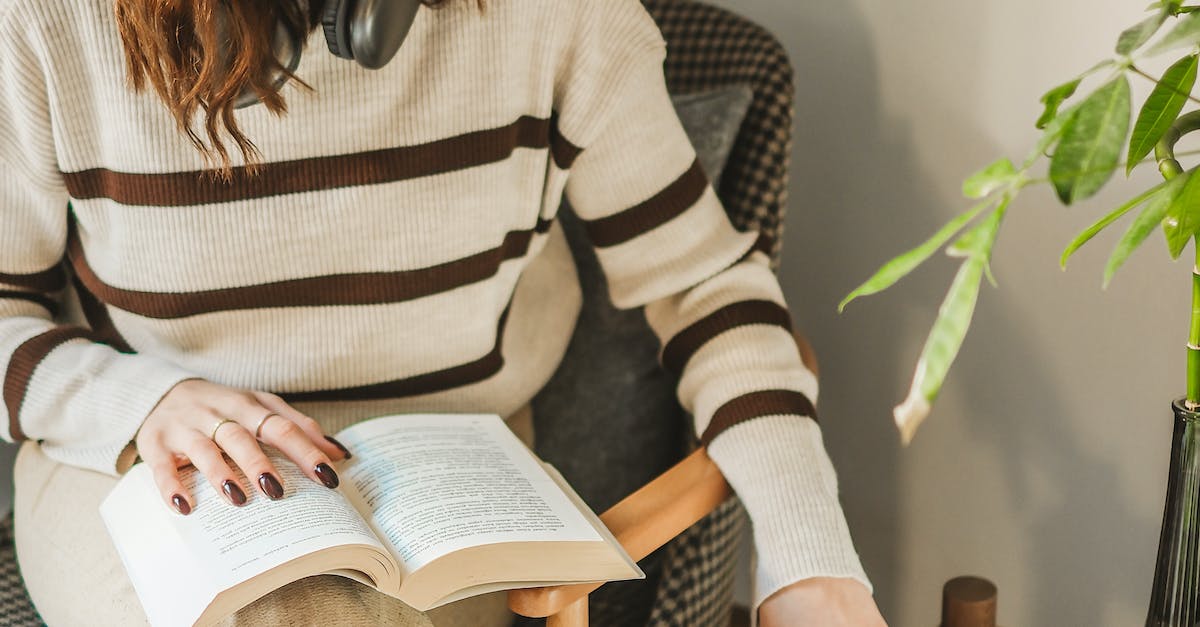- How To Post A Banner On Facebook
- Step 1: Create a Well-designed Banner
- Step 2: Choose the Right Size and Format
- Step 3: Access Facebook Ads Manager
- Step 4: Create a New Campaign
- Step 5: Set up Targeting and Placement
- Step 6: Design Your Ad
- Step 7: Choose your Ad placement
- Step 8: Set your Budget and Schedule
- Step 9: Review and Publish
- Step 10: Monitor and Optimize
- Introduction
- Key Takeaways:
- FAQs: How To Post A Banner On Facebook
- 1. Can I post a banner on my personal Facebook profile?
- 2. How do I create a Facebook Page?
- 3. What dimensions should my banner image have?
- 4. Can I use a GIF as my banner image?
- 5. How can I upload a banner image to my Facebook Page?
- 6. Can I add text or buttons to my banner image?
- 7. How can I change my Facebook Page’s banner image?
- 8. Can I schedule banner image changes on Facebook?
- 9. Are there any guidelines or restrictions for banner images on Facebook?
- 10. Can I promote my business using a banner image on Facebook?
- 11. Can I track the performance of my Facebook Page’s banner image?
- 12. How often should I change my Facebook Page’s banner image?
- 13. Can I apply filters or effects to my Facebook Page’s banner image?
- 14. How can I ensure my banner image displays properly on both desktop and mobile?
- 15. Can I use sponsored posts to promote my Facebook Page’s banner image?
- Conclusion
Facebook is undeniably one of the most popular social media platforms in the world today, boasting over 2.9 billion monthly active users as of 2021 (Statista). It has revolutionized the way we connect and share information with others, making it a powerful tool for businesses and advertisers. One of the key features that Facebook offers to its users is the ability to post a banner, which can be a highly effective way to capture attention and drive engagement.
In order to post a banner on Facebook, you will first need to have a business page. This is crucial for any online advertising service or advertising network looking to promote their brand or products on the platform. Each Facebook account can have only one business page, and it serves as a hub for all your business-related activities. To create a business page, simply navigate to the “Create” button on the top right corner of your Facebook homepage, and select “Page”. From there, you can choose the type of page you want (e.g., local business, brand, or product) and follow the prompts to set it up.
Once you have your business page set up, you can start posting banners to promote your products or services. Banners on Facebook are typically displayed at the top of your business page, making them highly visible to your audience. To post a banner, go to your business page and click on the “Create Post” button. From the drop-down menu, choose the “Photo/Video” option, and select the imagebanner image you want to upload.
It is important to note that Facebook has specific guidelines for banner images. They recommend using images that are 1200 x 628 pixels, with a maximum file size of 1.75MB. The image should also be relevant to your business and adhere to Facebook’s Community Standards and Advertising Policies. These guidelines aim to ensure that your banner is visually appealing and appropriate for the platform’s diverse user base.
Posting a banner on Facebook can significantly enhance your online advertising efforts. According to a survey conducted by Sprout Social, 79% of consumers say they have made a purchase based on something they saw on Facebook (Sprout Social). By utilizing a visually striking banner image, you can capture the attention of your target audience and drive them towards your products or services. Keep in mind that it is essential to regularly update your banner to keep your page fresh and engaging. Experiment with different designs, messages, and promotions to see what resonates best with your audience.
In conclusion, posting a banner on Facebook is a valuable strategy for any online advertising service or advertising network looking to reach a vast audience. By creating a visually appealing and relevant banner image, you can effectively capture the attention of potential customers and drive engagement. Remember to follow Facebook’s guidelines for banner images to ensure that your content complies with the platform’s policies. So, go ahead and take advantage of this powerful feature to promote your brand and boost your online advertising success on Facebook.
How Can You Effectively Post a Banner on Facebook to Boost Your Online Advertising Efforts?
Facebook has emerged as a prominent platform for online advertising, offering unparalleled opportunities to promote your products or services to a vast audience. If you are looking to maximize your reach and engage potential customers, posting a banner on Facebook can be a game-changer. In this comprehensive guide, we will walk you through the step-by-step process of how to post a banner on Facebook, helping you leverage this powerful social media platform to enhance your online advertising efforts. So, let’s dive in and explore the key strategies and techniques to ensure your banner stands out and grabs attention amidst the clutter.
To begin with, let’s define what a banner actually is. In the context of online advertising, a banner is a visually appealing graphic element that aims to communicate a clear message and create an immediate impact on viewers. Banners can come in various formats, including static images, animated GIFs, or even short videos. They are typically displayed at the top or bottom of a webpage, but on Facebook, banners are commonly posted as images within your feed or on your business page profile.
Why should you consider posting a banner on Facebook? The advantages are numerous. Firstly, Facebook boasts an active user base of over 2.8 billion people, making it a goldmine for reaching potential customers. By posting a banner on this platform, you can tap into this massive audience and increase your brand visibility. Secondly, Facebook offers advanced targeting options, allowing you to reach specific demographics, interests, and behaviors. This means you can precisely target individuals who are most likely to be interested in your products or services, maximizing the effectiveness of your advertising efforts. Lastly, Facebook provides valuable insights and analytics, enabling you to track the performance of your banners and make data-driven optimizations.
Now that you understand the importance of posting a banner on Facebook, let’s explore the step-by-step process. Before you begin, it’s crucial to have a clear objective in mind. Are you aiming to drive traffic to your website, generate leads, or increase brand awareness? Defining your goal will help you tailor your banner design, message, and targeting strategy accordingly. Once you have a clear objective, follow these steps to effectively post a banner on Facebook:
Step 1: Create an eye-catching banner design
The first and foremost step is to design an attention-grabbing banner. Your banner should be visually appealing, relevant to your target audience, and convey a compelling message. Ensure that the design aligns with your brand identity and resonates with your audience’s preferences. A high-resolution image or a well-crafted video can significantly enhance the impact of your banner.
Step 2: Determine the ideal banner size
Facebook has specific guidelines for banner sizes, and it’s important to adhere to these to ensure optimal display on different devices. The ideal size for a Facebook banner is 820 pixels wide by 312 pixels tall. However, keep in mind that Facebook’s algorithm may crop your banner when displayed on mobile devices, so it’s crucial to avoid placing important elements near the edges.
Step 3: Access the Facebook Ads Manager
Once your banner design is ready, it’s time to access the Facebook Ads Manager. This tool provides a comprehensive interface for managing your advertising campaigns, creating ads, and tracking performance. To get started, navigate to the Facebook Ads Manager by clicking on the “Ads Manager” option in the drop-down menu on your Facebook homepage.
Step 4: Choose the ad objective
Facebook offers different ad objectives for your campaigns, such as website clicks, lead generation, or brand awareness. Select the objective that aligns with your overall advertising goals. For instance, if you aim to drive traffic to your website, choose the “Traffic” objective.
Step 5: Define your target audience
One of the most powerful aspects of Facebook advertising is the ability to target specific audiences. On Facebook Ads Manager, you can define your target audience based on demographics, interests, behaviors, and even connections. This allows you to narrow down your reach and ensure your banner is shown to the right people.
Step 6: Set your budget and duration
Once your target audience is defined, it’s time to set your budget and duration for the ad campaign. Facebook provides different options for budgeting, including daily or lifetime budget. You can also choose the start and end date for your campaign, or let it run continuously. Adjust these settings based on your advertising goals and available resources.
Step 7: Choose the ad placement
Facebook offers various ad placement options, including the Facebook News Feed, Messenger, Instagram, and Audience Network. Depending on your target audience and campaign objectives, you can select the most relevant ad placements. For posting a banner on Facebook, the “Facebook News Feed” placement is usually the most effective, as it ensures maximum visibility.
Step 8: Upload and customize your banner
Now it’s time to upload your carefully designed banner. On the Facebook Ads Manager, you can easily upload your banner image or video and customize it according to your preferences. Facebook provides options for adding text overlays, call-to-action buttons, and other interactive elements to make your banner more engaging.
Step 9: Review and launch your ad campaign
Before launching your ad campaign, it’s crucial to review all the details and settings to ensure everything is accurate. Double-check your banner, targeting parameters, budget, and duration. Once you are confident with your campaign setup, click the “Launch” button, and your banner will be live on Facebook, ready to capture the attention of your target audience.
Congratulations! You have successfully posted a banner on Facebook to boost your online advertising efforts. However, the work doesn’t end here. To maximize the impact of your banner, it’s essential to monitor its performance closely and make necessary optimizations. Keep a close eye on the click-through rate, engagement metrics, and conversion rate to assess the effectiveness of your banner campaign. If necessary, tweak your banner design, targeting strategy, or budget allocation to achieve the best possible results.
In conclusion, posting a banner on Facebook can be a highly effective approach to enhance your online advertising efforts and reach a wider audience. By following the step-by-step process outlined in this guide, you can create visually appealing banners, define the right target audience, and launch engaging ad campaigns. Remember to continuously analyze and optimize your campaigns based on real-time data to ensure maximum success. So, leverage the immense potential of Facebook advertising and start posting compelling banners to take your online advertising to new heights!
| Item | Details |
|---|---|
| Topic | How To Post A Banner On Facebook |
| Category | Ads |
| Key takeaway | Facebook is undeniably one of the most popular social media platforms in the world today, boasting over 2.9 billion monthly active users as of 2021 (Statista). |
| Last updated | January 1, 2026 |
How To Post A Banner On Facebook
Posting a banner on Facebook can be an effective way to showcase your brand, promote a special offer, or increase visibility for an event. With over two billion monthly active users, Facebook provides a massive audience for your advertisement. In this article, we will guide you through the process of posting a banner on Facebook, ensuring that you reach your target audience and achieve your advertising goals.
Step 1: Create a Well-designed Banner
The first step in posting a banner on Facebook is to create an eye-catching and well-designed banner. Consider using a professional graphic designer or a reliable online design tool to ensure your banner is visually appealing. It should align with your brand image and convey the message you want to deliver to your target audience.
Step 2: Choose the Right Size and Format
Facebook offers various ad formats and sizes to accommodate different advertising goals and placements. Before posting your banner, make sure it complies with Facebook’s guidelines. The recommended size for a Facebook ad banner is 1200 x 628 pixels, with a maximum file size of 30MB. Ensure your banner is in either JPEG or PNG format for optimal performance.
Step 3: Access Facebook Ads Manager
To post a banner on Facebook, you need to access the Facebook Ads Manager. If you haven’t used it before, you can find it under the “Manage Ads” option in the drop-down menu on the Facebook homepage. Alternatively, you can directly log in to the Ads Manager through the URL “https://www.facebook.com/ads/manager”.
Step 4: Create a New Campaign
Once you are in the Facebook Ads Manager, the next step is to create a new campaign. Click on the “+ Create” button and select “Campaign.” This will open a new window where you can choose your campaign objective. Consider your advertising goals and select the most appropriate objective that aligns with your banner’s purpose.
Step 5: Set up Targeting and Placement
After choosing your campaign objective, you will need to set up targeting and placement options for your banner. Define your target audience based on demographics, interests, and behaviors. Facebook allows you to reach specific groups of people who are more likely to engage with your advertisement. Additionally, you can select where you want your banner to be displayed within Facebook’s network of apps and websites.
Step 6: Design Your Ad
Now it’s time to design your ad within the Facebook Ads Manager. Click on the “Ad” tab and select the format you want for your banner. Upload the previously created banner and customize the headline, text, and call-to-action button. Ensure that the ad copy aligns with your banner and effectively communicates your message to the target audience.
Step 7: Choose your Ad placement
With your ad design complete, you can now choose where you want your banner to be displayed. Facebook offers various placement options, including the Facebook News Feed, Instagram, Audience Network, and Messenger. Consider the nature of your banner and your target audience’s preferences when choosing the most appropriate placement for your advertisement.
Step 8: Set your Budget and Schedule
Once you have chosen your ad placement, it’s time to set your budget and schedule. Determine how much you are willing to spend on your campaign and set a daily or lifetime budget accordingly. Additionally, choose the start and end dates for your campaign. This will ensure that your banner is displayed within the specified time frame and that you are not exceeding your allocated budget.
Optimized content based on recent advertiser behavior.
Step 9: Review and Publish
Take a final look at your ad within the Facebook Ads Manager and ensure all the details are correct. Review your targeting options, ad copy, and placement choices. Double-check that your banner accurately represents your brand and effectively conveys your message. Once you are confident that everything is in order, click on the “Publish” button to make your banner go live.
Step 10: Monitor and Optimize
Posting a banner on Facebook is just the beginning of your advertising journey. To ensure the success of your campaign, monitor its performance regularly. Use Facebook Ads Manager’s analytic tools to track important metrics such as click-through rates, conversions, and engagement. Based on the results, make necessary optimizations to your campaign to improve its effectiveness and achieve your advertising goals.
According to recent statistics, Facebook’s advertising revenue amounted to $25.44 billion in the fourth quarter of 2020, demonstrating the platform’s immense potential for businesses in reaching their target audience and generating meaningful results. By following the steps outlined in this article, you can effectively post a banner on Facebook and tap into this vast advertising opportunity.
Introduction
Posting a banner on Facebook is a great way to promote your brand and engage with your target audience. Whether you are an online advertising service or an advertising network, utilizing this platform effectively can significantly boost your marketing efforts. In this article, we will provide you with a comprehensive guide on how to post a banner on Facebook, enabling you to create visually appealing and impactful advertisements that grab attention. By following these steps, you will be able to maximize the potential of Facebook as a powerful advertising tool.
Key Takeaways:
- Facebook offers a visually engaging advertising platform, making it an ideal choice for posting banners with high visual impact.
- Posting a banner on Facebook can help your brand reach a wider audience and increase brand awareness.
- Before posting a banner, it is important to define your objectives and target audience to ensure your advertisement resonates with the right people.
- When creating your banner, choose compelling visuals and use clear and concise messaging to capture the attention of Facebook users.
- Facebook offers different banner ad formats, such as carousel ads, video ads, and slideshow ads, allowing you to choose the most suitable option for your campaign.
- Optimizing your banner for mobile devices is crucial as the majority of Facebook users access the platform through their smartphones.
- Utilize Facebook’s targeting options to reach your desired audience effectively, based on demographics, interests, and behaviors.
- A/B testing your banner ads can help you identify which variations perform better and optimize your campaign for better results.
- Consider using Facebook’s retargeting feature to re-engage with users who have previously shown interest in your brand, increasing the chances of conversion.
- Monitor the performance of your banner ads using Facebook’s ad manager, and make necessary adjustments to optimize your campaign based on real-time data.
- Ensure your banner complies with Facebook’s advertising policies and guidelines to avoid any penalties or removal of your ad.
- Use Facebook’s call-to-action button feature to encourage users to take specific actions, such as visiting your website or making a purchase.
- Engage with your audience through comments, messages, and shares to build a strong online presence and enhance the effectiveness of your banner ad.
- Add tracking pixels to your banner ads to measure conversions, track user behavior, and analyze the success of your campaign.
- Regularly review and update your banner ads to keep them fresh and align with your overall marketing strategy.
- Lastly, continually analyze and optimize your Facebook banner ad campaign to drive better results and maximize your return on investment.
FAQs: How To Post A Banner On Facebook
1. Can I post a banner on my personal Facebook profile?
No, banners can only be posted on Facebook Pages and Groups. Personal profiles do not support banner posts.
2. How do I create a Facebook Page?
To create a Facebook Page, go to the Facebook homepage, click on the “Create” button at the top right, and select “Page.” Follow the prompts to set up your page.
3. What dimensions should my banner image have?
The recommended dimensions for a Facebook banner image are 820 pixels wide by 312 pixels tall.
4. Can I use a GIF as my banner image?
No, Facebook only supports static images as banner images. GIFs cannot be used as banner images.
5. How can I upload a banner image to my Facebook Page?
To upload a banner image to your Facebook Page, go to your Page, click on the “Change Cover” button at the top left of the current banner image, and choose “Upload Photo.” Select the desired image from your computer and click “Save.”
6. Can I add text or buttons to my banner image?
No, Facebook does not allow adding text or buttons directly to the banner image itself. You can add text and buttons using Facebook’s built-in customization options, such as the “Add a Button” feature.
7. How can I change my Facebook Page’s banner image?
To change your Facebook Page’s banner image, go to your Page, hover over the current banner image, click on the pencil icon that appears, and choose “Edit or Remove.” Follow the same steps as mentioned in question 5 to upload a new banner image.
8. Can I schedule banner image changes on Facebook?
Facebook does not have a built-in feature to schedule banner image changes. However, you can use third-party social media management tools that offer this functionality.
9. Are there any guidelines or restrictions for banner images on Facebook?
Yes, Facebook has guidelines for banner images, including restrictions on excessive text, copyrighted content, and explicit material. Make sure to review Facebook’s guidelines before posting your banner image.
10. Can I promote my business using a banner image on Facebook?
Yes, using a banner image on your Facebook Page can be an effective way to promote your business. You can showcase your products, services, or special offers in the banner image to attract attention.
11. Can I track the performance of my Facebook Page’s banner image?
Yes, you can track the performance of your Facebook Page’s banner image using Facebook Insights. Insights can provide you with data on the reach, engagement, and clicks your banner image receives.
12. How often should I change my Facebook Page’s banner image?
Changing your Facebook Page’s banner image periodically can keep your page fresh and engaging. Consider updating it based on your marketing campaigns, seasonal promotions, or when you have important announcements or events.
13. Can I apply filters or effects to my Facebook Page’s banner image?
Facebook does not provide built-in filters or effects for banner images. You should edit your banner image using photo editing software before uploading it to your Facebook Page.
14. How can I ensure my banner image displays properly on both desktop and mobile?
Facebook automatically adjusts the banner image display on desktop and mobile devices. However, it is recommended to preview your banner image on both platforms before finalizing it to ensure it appears as intended.
15. Can I use sponsored posts to promote my Facebook Page’s banner image?
Yes, you can use sponsored posts to promote your Facebook Page’s banner image. Sponsored posts can help increase the reach and visibility of your banner image among your target audience.
Conclusion
In conclusion, posting a banner on Facebook can be a highly effective strategy for online advertising services or advertising networks. It provides a visually appealing and attention-grabbing way to promote products, services, or brands to millions of active users on the platform. By following the steps outlined in this article, advertisers can ensure that their banners are displayed correctly and are optimized for maximum reach and engagement.
First and foremost, it is crucial to understand the specific requirements and guidelines set by Facebook for banner ads. Advertisers should familiarize themselves with the recommended dimensions, file types, and image quality to ensure that their banners are displayed correctly and in the best possible quality. Additionally, keeping the file size under the recommended limit is essential to avoid slow loading times and potential user frustration.
Furthermore, targeting and audience segmentation are key factors when posting a banner on Facebook. Advertisers should take advantage of Facebook’s advanced targeting options to reach the right audience for their products or services. By selecting specific demographics, interests, and behaviors, advertisers can ensure that their banners are displayed to users who are more likely to be interested in their offerings. This can result in higher click-through rates and conversions, ultimately maximizing the return on investment for advertising campaigns.
Another crucial aspect to mention is the importance of creating visually appealing and eye-catching banners. Advertisers should invest time and effort into designing banners that capture the attention of users and effectively convey their message. This includes choosing engaging colors, fonts, and imagery that align with the brand identity and message. Additionally, it is recommended to include a clear call-to-action in the banner to encourage users to take the desired action, such as visiting a website or making a purchase.
Moreover, it is crucial to continuously monitor and analyze the performance of banner ads on Facebook. Advertisers should regularly review the metrics provided by Facebook’s ad manager, such as impressions, click-through rates, and conversions, to assess the effectiveness of their campaigns. This data can provide valuable insights into the success of different banners and targeting strategies, allowing advertisers to make data-driven decisions and optimize their future campaigns.
Lastly, advertisers should consider integrating Facebook’s remarketing capabilities into their banner ad strategy. Remarketing allows advertisers to target users who have already shown interest in their products or engaged with their brand in some way. By re-engaging these users with customized banner ads, advertisers can increase the likelihood of conversion and maximize the impact of their advertising efforts.
In conclusion, posting a banner on Facebook can be a powerful tool for online advertising services and advertising networks. With careful consideration of Facebook’s guidelines, effective targeting strategies, visually appealing designs, continuous monitoring, and remarketing tactics, advertisers can leverage the vast reach and engagement potential of the platform. By following the steps outlined in this article, advertisers can maximize the success of their campaigns and drive real results for their businesses.
Programmatic Advertising • Performance Marketing Tips • Native Ad Network • Buy Traffic