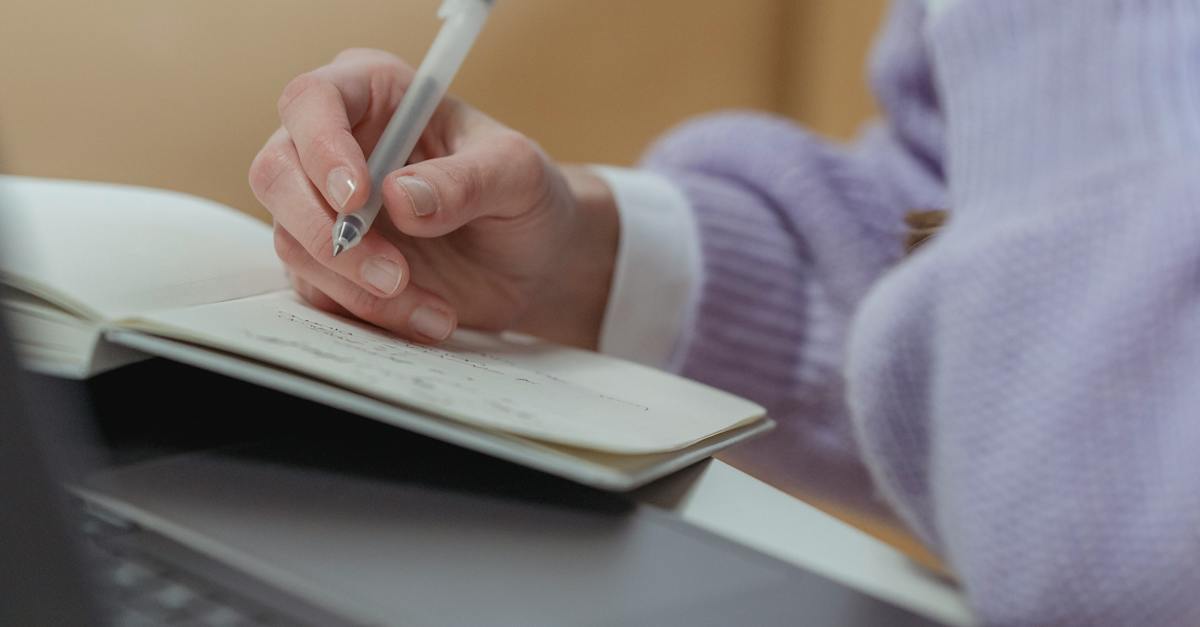- Understanding Facebook Ad Billing and Payment Methods
- Credit/Debit Card Payment
- PayPal
- Direct Debit
- Facebook Ad Coupons
- The Advantages and Disadvantages of Different Payment Methods
- Credit/Debit Card Payment
- PayPal
- Direct Debit
- Facebook Ad Coupons
- How To Pay For A Facebook Ad
- 1. Create a Facebook Ad Account
- 2. Choose Your Payment Method
- 3. Set Your Ad Budget
- 4. Create Your Ad
- 5. Monitor and Optimize Your Ad
- Key Takeaways: How To Pay For A Facebook Ad
- FAQs for How To Pay For A Facebook Ad
- 1. How can I pay for a Facebook ad?
- 2. Can I use multiple payment methods for my Facebook ads?
- 3. Is there a minimum budget requirement for Facebook ads?
- 4. How does Facebook charge for ads – by clicks, impressions, or conversions?
- 5. Can I set a maximum budget limit for my Facebook ads?
- 6. Are there any discounts or promotions for Facebook ads?
- 7. How often will I be billed for my Facebook ads?
- 8. Can I change my payment method after setting up my Facebook ad account?
- 9. How can I track my ad expenses on Facebook?
- 10. What happens if my payment fails for a Facebook ad?
- 11. Can I get a refund for unused funds in my Facebook ad account?
- 12. How do I prevent accidental ad spend on Facebook?
- 13. Is there a way to see if my Facebook ads are generating a return on investment (ROI)?
- 14. Can I target specific audiences with my Facebook ads?
- 15. What should I do if I have billing or payment-related issues with Facebook ads?
- Conclusion
Facebookadvertising has become an essential component of marketing strategies for businesses seeking to reach their target audience effectively. One crucial aspect of running Facebook ads is understanding how to pay for them. To help businesses navigate this process, we have compiled a comprehensive guide on how to pay for a Facebookad.
Facebookads offer businesses a unique opportunity to promote their products or services to a vast and highly engaged audience. As of June 2021, Facebook had over 2.8 billion monthly active users, making it the largest social media platform worldwide. This remarkable fact highlights the potential reach businesses can achieve by utilizing Facebook ads, making it an attractive option for advertising.
To pay for a Facebook ad, businesses have several options available. The most common method is to link a credit or debit card to an advertising account. This allows Facebook to automatically charge the connected card, ensuring uninterrupted ad delivery. Alternatively, businesses can set up a direct debit arrangement or use PayPal as their preferred payment method. These various payment options provide businesses with flexibility and easily accessible means to pay for their Facebook ads.
Understanding the costs associated with Facebook ads is crucial to ensure effective budget management. Businesses have the ability to set daily or lifetime budgets for their ad campaigns. A daily budget specifies the maximum amount a business is willing to spend each day, while a lifetime budget limits total spending over the campaign’s duration. Additionally, Facebook offers advertisers pricing models such as cost per click (CPC), cost per impression (CPM), or cost per action (CPA). These pricing models give businesses control over their expenditure, allowing them to choose the most suitable option for their objectives.
An important consideration when paying for a Facebook ad is the ad auction process. Facebook employs an auction system that determines which ads appear and when based on factors such as bid amount, ad quality, and relevance. The cost of ads can vary depending on these factors, and businesses must optimize their ad campaigns to ensure maximum effectiveness and cost-efficiency.
Setting a bid strategy is a crucial component of paying for Facebook ads. Advertisers can choose between automatic bidding and manual bidding. Automatic bidding allows Facebook’s algorithm to decide the bid amount based on the designated campaign objective. On the other hand, manual bidding gives businesses more control over the bidding process, enabling them to set the maximum bid they are willing to pay for specific actions or impressions. Careful consideration of bidding strategies is vital to ensure businesses achieve their advertising goals while managing their budget effectively.
When paying for Facebook ads, it is essential to monitor and analyze their performance continuously. Facebook provides comprehensive insights and reporting tools that allow businesses to evaluate the effectiveness of their ads. By tracking key metrics such as reach, engagement, click-through rates, and conversions, businesses can optimize their campaigns for better results.
In summary, paying for a Facebook ad involves linking a payment method to an advertising account, setting budgets and bid strategies, and utilizing the available tools to monitor performance. By understanding these processes, businesses can make informed decisions, optimize their ad campaigns, and achieve their advertising goals effectively. Mastering the art of paying for Facebook ads is a valuable skill for businesses seeking to reach and engage their target audience in the dynamic world of online advertising.
How Can I Make Payment for a Facebook Ad? A Comprehensive Guide to Paying for Facebook Ads
In the realm of online advertising, Facebook has emerged as one of the most dominant platforms, with its massive user base and targeted advertising capabilities. To make the most of this powerful advertising tool, it’s essential to understand how to pay for a Facebook ad effectively. In this in-depth guide, we will walk you through the various payment options and methods available, explaining the advantages and disadvantages of each. By the end of this article, you will have a clear understanding of how to pay for a Facebook ad that suits your advertising goals and budget constraints.
| Item | Details |
|---|---|
| Topic | How To Pay For A Facebook Ad |
| Category | Ads |
| Key takeaway | Facebook advertising has become an essential component of marketing strategies for businesses seeking to reach their target audience effectively. |
| Last updated | January 1, 2026 |
Understanding Facebook Ad Billing and Payment Methods
Before delving into the details of payment options, it’s crucial to grasp the basic concepts of Facebook ad billing. When you create an ad on Facebook, you agree to pay for the advertising services provided. Facebook offers several payment methods to accommodate diverse advertiser preferences. Let’s explore the most common payment options:
Credit/Debit Card Payment
One of the simplest and most widely used payment methods for Facebook ads is through credit or debit cards. By linking your payment card to your Facebook ad account, you can seamlessly pay for your advertisements. This method offers convenience and requires no additional steps to complete your payment, making it a popular choice amongst advertisers.
PayPal
In addition to credit and debit cards, Facebook also supports payments through PayPal. If you prefer using PayPal as your primary payment system for online transactions, linking it to your Facebook ad account allows you to pay for ads effortlessly. The advantage of using PayPal is that it eliminates the need to enter your card details directly, providing an extra layer of security.
Direct Debit
Facebook provides the option of setting up a direct debit for paying your ad charges. This method allows Facebook to automatically deduct the amount owed from your chosen bank account, saving you the hassle of manual payments. Direct debit is particularly advantageous for those who run recurring ad campaigns or have a significant ongoing advertising expenditure.
Facebook Ad Coupons
In certain cases, Facebook may offer ad coupons as promotional incentives or as part of specific marketing campaigns. Ad coupons function as credits that can be applied towards your ad expenses. These coupons typically have a specified value and can be a great way to save on your advertising costs. However, it’s important to note that ad coupons may have expiration dates and specific usage criteria.
The Advantages and Disadvantages of Different Payment Methods
Now that we have explored the various payment methods for Facebook ads, let’s evaluate the advantages and disadvantages of each:
Credit/Debit Card Payment
The primary advantage of using a credit or debit card for Facebook ad payments is the ease and convenience it offers. With a secure and straightforward process, you can quickly complete your transactions. Additionally, using this payment method allows for immediate payment, ensuring your ads run uninterrupted. However, one potential drawback is that you may need to manually enter your card details each time you make a payment.
PayPal
For those who prefer to use PayPal as their primary payment method, linking it to their Facebook ad account can be a great option. PayPal provides an additional layer of security as your card details are not directly shared with Facebook. Furthermore, PayPal offers a smooth checkout experience without the need for repetitive card number inputs. However, it’s worth noting that if you solely rely on PayPal for payments, you may face limited flexibility compared to card payments.
Direct Debit
The advantage of setting up a direct debit for Facebook ad payments lies in its automation. By authorizing Facebook to deduct payment directly from your bank account, you eliminate the need for regular manual payments and ensure consistent billing for ongoing campaigns. However, it’s crucial to monitor your ad expenses closely, as direct debit payment may result in automatic deductions, potentially leading to unforeseen billing surprises if not managed effectively.
Facebook Ad Coupons
Utilizing Facebook ad coupons can be a fantastic way to save on your advertising expenses. The primary advantage is the ability to reduce your overall costs, especially if you receive promotional or targeted ad coupons. However, it’s important to review the terms and conditions associated with each coupon to ensure it aligns with your advertising goals and requirements. Failure to do so may lead to misunderstanding or untimely expiration, causing potential budgetary issues.
Now that we have discussed the different payment methods for Facebook ads and their respective advantages and disadvantages, you are equipped with the knowledge required to make an informed decision regarding payment options. In the next part of this comprehensive guide, we will delve deeper into the process of setting up and managing payments for your Facebook ads to optimize your advertising budget and maximize your return on investment.
How To Pay For A Facebook Ad
Facebook advertising has become an essential tool for businesses and individuals looking to promote their products, services, or brand. With over 2.8 billion monthly active users, Facebook offers a vast and diverse audience to target. However, understanding the payment process for Facebook ads can be confusing for beginners. In this guide, we will walk you through the steps on how to pay for a Facebook ad effectively.
1. Create a Facebook Ad Account
Before you can pay for a Facebook ad, you need to have a Facebook ad account. This account will act as your central hub for managing your ad campaigns, payments, and performance metrics. To create an ad account, follow these steps:
- Log in to your Facebook account and navigate to the Ads Manager.
- Click on the “Create” button and select “Ad Account” from the dropdown menu.
- Follow the instructions to set up your ad account, including providing your business information and payment method.
2. Choose Your Payment Method
Once you have created your ad account, you need to choose a payment method to fund your ads. Facebook offers several payment options, including credit or debit card, PayPal, and Facebook ad coupons. To set up your payment method, follow these steps:
- Go to the “Payment Settings” section in your ad account.
- Click on the “Add Payment Method” button.
- Select your preferred payment method and enter the required details.
- Save and secure your payment information.
3. Set Your Ad Budget
Before launching your Facebook ad campaign, it is important to define your budget. Setting a budget ensures that you have control over your ad spending and prevents overspending. Here’s how to set your ad budget:
- In the Ads Manager, click on the “Campaigns” tab and select the campaign you want to set a budget for.
- Click on the “Edit” button next to the “Budget & Schedule” section.
- Choose a budget type (daily or lifetime) and enter the desired amount.
- Save your budget settings.
4. Create Your Ad
With your ad account and budget set up, it’s time to create your Facebook ad. Facebook offers various ad formats and placements, including image ads, <a class="wpil_keyword_link" href="https://froggyads.com/blog/google-display-network-ad-planner-boost-your-visibility-and-seo-ranking/" title="video ads” data-wpil-keyword-link=”linked” data-wpil-monitor-id=”845390″>video ads, carousel ads, and more. To create your ad, follow these steps:
- Go to the Ads Manager and click on the “Create” button.
- Select the objective for your ad campaign, such as brand awareness, website traffic, or conversions.
- Follow the prompts to choose your target audience, ad format, and placement options.
- Upload your creative assets, including images or videos, and write compelling ad copy.
- Review your ad details and click on the “Confirm” button to submit your ad for review.
5. Monitor and Optimize Your Ad
Once your ad is live, it’s crucial to monitor its performance and make necessary optimizations to ensure it is delivering the desired results. Facebook provides robust tracking and analytics tools to help you gauge ad performance and make data-driven decisions. Here are some tips for monitoring and optimizing your Facebook ad:
- Regularly check your ad campaign’s performance metrics, such as impressions, click-through rates, and conversions.
- Use Facebook’s Ad Manager dashboard to track key performance indicators (KPIs) and identify areas for improvement.
- Adjust your targeting, ad creative, or budget based on the insights gained from your ad performance data.
- Test different ad variations to determine what resonates best with your target audience.
- Continuously monitor and optimize your ad to improve its effectiveness and drive better results.
With these steps, you are now equipped with the knowledge on how to pay for a Facebook ad. Remember to define your budget, create compelling ads, and monitor their performance regularly. By effectively managing your Facebook ad campaigns, you can reach a wide audience and achieve your advertising goals.
Statistic: As of the third quarter of 2021, Facebook reported 10 million active advertisers on their platform, showcasing the popularity and effectiveness of Facebook ads.
Key Takeaways: How To Pay For A Facebook Ad
When it comes to advertising on Facebook, understanding the payment options is crucial for the success of your campaign. In this article, we will walk you through the various ways you can pay for a Facebook ad, providing you with valuable insights to make informed decisions for your online advertising efforts. Here are 15 key takeaways to keep in mind:
- Facebook offers different payment methods: Facebook provides multiple options to pay for your ads, including credit or debit cards, PayPal, and Facebook ad coupons.
- Setting up a payment method: Before running your first ad, you need to set up a payment method in Facebook Ads Manager or Business Manager, ensuring a smooth and seamless payment process.
- Credit or debit cards: Most advertisers prefer using credit or debit cards due to their convenience and ease of use. It is important to ensure that your card supports international transactions if you plan to target audiences outside your country.
- PayPal: Using PayPal as a payment method allows you to link your Facebook ad expenses directly to your PayPal account, simplifying the payment process and offering an additional layer of security.
- Facebook ad coupons: Facebook occasionally offers ad coupons, which can be redeemed to cover your advertising costs. These coupons are a great way to experiment with Facebook ads at a reduced cost or even for free.
- Choosing a billing threshold: You have the option to set a billing threshold, which determines how much you want to spend on Facebook ads before being billed. This threshold can be adjusted later based on your ad performance and budget.
- Automatic vs. manual payments: Facebook provides the choice between automatic and manual payments. Automatic payments deduct your ad spend from your selected payment method based on a set billing schedule, while manual payments require you to manually add funds to your ad account.
- Monitoring your ad spend: It is crucial to regularly monitor your ad spend to ensure you stay within your budget. Facebook’s Ads Manager provides detailed insights and reports on your ad spend, allowing you to make data-driven decisions.
- Adding a spending limit: To have more control over your ad spend, you can set a spending limit that prevents your campaign from exceeding a specific budget. This helps in avoiding overspending and allows you to allocate resources effectively.
- Paying in your local currency: Facebook supports a wide range of currencies, allowing you to pay for ads in your local currency. This prevents any additional conversion fees and makes financial management more convenient.
- Dynamic spending limits: For advertisers managing multiple campaigns, Facebook provides dynamic spending limits that distribute your budget across campaigns based on their performance. This helps optimize your ad spend and maximize your return on investment.
- Scheduling ad payments: If you have specific billing cycles or a limited budget per month, you can schedule your ad payments accordingly. This feature ensures timely payments without any manual intervention.
- Ad invoicing for larger advertisers: For larger advertisers, Facebook offers ad invoicing as a payment option. This allows you to receive invoices for your ad spend and make payments within a specified timeframe.
- Managing your payment methods: You can easily manage and update your payment methods within your Facebook Ads Manager or Business Manager account. This flexibility gives you the freedom to switch between payment methods as per your requirements.
- Regularly reviewing Facebook’s payment terms: To stay up-to-date with any changes in Facebook’s payment policies, it is essential to regularly review their payment terms. This ensures that you are aware of any updates that may impact your payment process.
- Seeking support from Facebook: If you encounter any issues or have questions regarding your payments, Facebook’s support team is available to assist you. Don’t hesitate to reach out to them for guidance and resolution.
By understanding these key takeaways, you will be well-equipped to navigate the payment process for your Facebook ads. Let’s delve into each of these aspects in detail to ensure a successful and hassle-free advertising experience on Facebook.
https://youtube.com/watch?v=DhgGecgC6j0
FAQs for How To Pay For A Facebook Ad
1. How can I pay for a Facebook ad?
There are several payment methods available for Facebook ads, including credit or debit cards, PayPal, direct debit, and Facebook ad coupons.
2. Can I use multiple payment methods for my Facebook ads?
No, currently Facebook only allows you to use one payment method per ad account.
3. Is there a minimum budget requirement for Facebook ads?
Yes, Facebook requires a minimum budget of $1 USD per day for ad campaigns.
Fresh look at global CPC and CPM benchmarks.
4. How does Facebook charge for ads – by clicks, impressions, or conversions?
Facebook charges for ads based on the bidding model you choose. You can select bidding options such as cost per click (CPC), cost per thousand impressions (CPM), or cost per conversion (CPC).
5. Can I set a maximum budget limit for my Facebook ads?
Yes, you can set a maximum budget limit for your Facebook ads to control your spending. Once your budget limit is reached, Facebook will stop showing your ad.
6. Are there any discounts or promotions for Facebook ads?
Facebook sometimes offers promotional codes or ad credits that you can apply to your ad campaigns to receive discounts or free advertising credits. Keep an eye out for these promotions!
7. How often will I be billed for my Facebook ads?
You will be billed by Facebook on a daily or lifetime basis, depending on the duration you set for your ad campaign. If you choose a daily budget, you will be billed each day, and if you select a lifetime budget, Facebook will charge you the total amount at the end of the campaign.
8. Can I change my payment method after setting up my Facebook ad account?
Yes, you can change your payment method in the Facebook Ads Manager. Simply go to the Billing section, select the ad account you want to edit, and choose the new payment method.
9. How can I track my ad expenses on Facebook?
Facebook provides detailed billing information in the Ads Manager. You can access your billing summary, view transaction history, and download invoices for your payment records.
10. What happens if my payment fails for a Facebook ad?
If your payment fails for a Facebook ad, your ads will be paused until you resolve the billing issue. You will receive an email notification with instructions on how to update your billing information.
11. Can I get a refund for unused funds in my Facebook ad account?
Facebook generally does not offer refunds for unused funds in your ad account. However, if you encounter any billing errors or discrepancies, you can contact Facebook support for assistance.
12. How do I prevent accidental ad spend on Facebook?
To prevent accidental ad spend on Facebook, you can set spending limits for your ad account. This ensures that your ads don’t exceed a certain budget, providing an extra layer of control over your expenses.
13. Is there a way to see if my Facebook ads are generating a return on investment (ROI)?
Yes, Facebook provides tools such as Facebook Pixel and conversion tracking that allow you to measure the success of your ads by tracking conversions, purchases, or other desired actions taken by users who clicked on your ads.
14. Can I target specific audiences with my Facebook ads?
Yes, Facebook offers advanced targeting options to help you reach specific audiences based on demographics, interests, behaviors, and more. You can define your target audience to ensure your ads are shown to the most relevant users.
15. What should I do if I have billing or payment-related issues with Facebook ads?
If you encounter any billing or payment-related issues with Facebook ads, you can contact Facebook’s billing support team through the Ads Manager or the Facebook Help Center. They will assist you in resolving the problem and answer any questions you may have.
Conclusion
In conclusion, paying for a Facebook ad is a simple process that can greatly benefit online advertising services and advertising networks. By following the steps outlined in this article, advertisers can navigate the platform’s payment options and make informed decisions about their campaigns. The key points discussed include the various payment methods available on Facebook, such as credit/debit cards, PayPal, and direct debit; the importance of setting a budget and optimizing campaigns for maximum ROI; and the significance of understanding Facebook’s billing thresholds and payment terms.
One of the main takeaways from this article is the wide range of payment methods Facebook offers, allowing advertisers to choose the one that suits their needs best. Whether it’s utilizing credit or debit cards for a quick and straightforward transaction, using PayPal for added convenience, or setting up a direct debit for recurring payments, advertisers have the flexibility to pay in a way that works best for them. It’s crucial for online advertising services and advertising networks to offer these payment options to their clients to ensure a seamless experience and to appeal to a wider customer base.
Additionally, advertisers need to carefully consider their budget when paying for Facebook ads. Facebook provides tools like Ad Manager and Business Manager to help advertisers track performance and adjust their campaigns accordingly. By setting a budget and monitoring key metrics like click-through rates (CTR) and conversion rates, advertisers can optimize their campaigns effectively. It is crucial for advertising networks and services to guide their clients through this process, explaining the importance of budgeting and the impact it can have on the success of their campaigns.
Furthermore, understanding Facebook’s billing thresholds is essential. Advertisers need to be aware that Facebook charges them when their outstanding balance reaches a certain limit, which is referred to as a billing threshold. This threshold can be set manually by the advertiser, and it is important to manage it strategically to avoid unexpected charges. Also, advertisers need to comprehend Facebook’s payment terms, such as the billing schedule and the payment due date, to ensure timely and organized payments. Online advertising services and advertising networks should educate their clients about these important aspects, assisting them in avoiding any billing issues.
Overall, paying for a Facebook ad is a crucial step in the success of online advertising services and advertising networks. By understanding the available payment methods, setting a budget, and managing billing thresholds and payment terms, advertisers can maximize the effectiveness of their campaigns. It is crucial for advertising networks and services to provide comprehensive guidance and support to their clients throughout the payment process, ensuring a seamless and efficient experience. By doing so, they can establish long-lasting partnerships and achieve mutual growth in the rapidly evolving world of online advertising.
Buy Traffic • Native Ad Network • Advertising Platform for Marketers