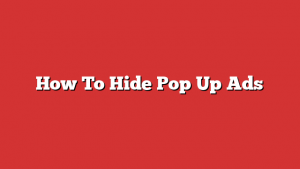- 1. Utilize browser extensions and add-ons
- 2. Enable the built-in pop-up blocker in your browser
- 3. Adjust browser settings to limit pop-up ads
- 4. Keep your browser and operating system updated
- 5. Use reliable antivirus software
- 6. Consider using a virtual private network (VPN)
- Why Are Pop Up Ads a Problem?
- How To Hide Pop Up Ads
- 1. Use a Pop Up Blocker
- 2. Enable Browser Settings
- 3. Update Your Operating System and Browsers
- 4. Install an Ad Blocker
- 5. Be Wary of Malicious Websites
- 6. Clear Your Browsing Data
- 7. Consider Premium or Pro Versions
- Stay Ad-Free
- Key Takeaways:
- FAQs on How to Hide Pop Up Ads
- 1. How can I stop pop up ads from appearing on my screen?
- 2. Which ad blockers are the most effective in blocking pop up ads?
- 3. Can I disable pop up ads within my browser settings?
- 4. Are there any specific browser extensions to block pop up ads on mobile devices?
- 5. How can I prevent pop up ads on specific websites?
- 6. Can I report websites that display excessive pop up ads?
- 7. Are there any other strategies to avoid pop up ads?
- 8. Are pop up ads always harmful?
- 9. Can I customize my ad blocker settings to allow certain pop up ads?
- 10. What should I do if pop up ads still appear after installing an ad blocker?
- 11. Can I hide specific elements on websites that contain pop up ads?
- 12. Are there any disadvantages to using ad blockers to hide pop up ads?
- 13. Can pop up ads be an indication of malware on my device?
- 14. Are there any alternatives to ad blockers for blocking pop up ads?
- 15. Can pop up ads affect the overall performance and speed of my device?
- Conclusion
Did you know that pop up ads have been around since the early days of the internet? These annoying little windows that appear out of nowhere can be quite frustrating and distracting for users. As online advertising has evolved, so too have the methods for hiding pop up ads. In this article, we will explore the history of pop up ads and provide you with some effective ways to hide them.
Pop up ads first emerged in the late 1990s as a way for advertisers to capture the attention of internet users. At the time, they were seen as an innovative and effective method for promoting products and services. However, as the number of websites incorporating pop up ads grew, so did the annoyance factor for users. This led to a backlash against pop up ads and the development of techniques to hide them.
Today, pop up ads are considered one of the most intrusive forms of online advertising. They disrupt the user experience, interrupting browsing sessions and making it difficult to focus on the content at hand. Studies have shown that pop up ads have a high bounce rate, meaning that users are more likely to leave a website that bombards them with these annoying windows. This is a significant problem for online advertising services and networks that rely on user engagement and conversions.
Fortunately, there are several ways to hide pop up ads and improve the user experience on your website. One of the most effective methods is to use pop-up blockers. These software tools can be installed on web browsers to automatically block pop up ads from appearing. Pop-up blockers work by analyzing the code of a web page and preventing pop up windows from loading. By integrating pop-up blockers into your website, you can provide a more seamless browsing experience for your users.
Another way to hide pop up ads is by using ad blockers. These tools not only block pop up ads but also other forms of online advertising such as banner ads, video ads, and sponsored content. Ad blockers are becoming increasingly popular as more users seek to avoid intrusive and irrelevant advertisements. In fact, it is estimated that over 30% of internet users worldwide now use ad blockers.
For online advertising services and networks, the rise of ad blockers presents a significant challenge. It means that their ads may not be reaching their intended audience and that their revenue streams may be impacted. To address this issue, some advertising services have started implementing native advertising, which is less intrusive and more seamlessly integrated into the content. Native ads are designed to match the style and format of the website so that they appear more like natural content rather than advertisements.
In conclusion, hiding pop up ads has become a necessity for online advertising services and networks. The development of pop-up blockers and ad blockers has provided users with the ability to control the type of advertising they are exposed to. Furthermore, the rise of native advertising is offering a more engaging and integrated approach to advertising that is less likely to be hidden or ignored. As online advertising continues to evolve, finding innovative ways to hide pop up ads and improve the user experience will be essential for success.
How can you effectively block and eliminate annoying pop-up ads on websites?
Pop-up ads have become a nuisance for internet users, especially those who are browsing multiple websites daily. These intrusive and distracting advertisements can be frustrating and may even slow down your browsing experience. However, online advertising services and advertising network platforms have recognized this problem and offer effective solutions to help you hide pop-up ads. In this article, we will discuss the various techniques and tools that you can utilize to block and eliminate these annoying pop-ups, ensuring a seamless and enjoyable browsing experience.
Latest benchmarks updated for programmatic buyers.
Before diving into the methods of hiding pop-up ads, it is important to understand what pop-up ads are. Pop-up ads are online advertisements that forcefully appear in a new window or tab, often covering the primary content of a webpage. They are triggered to display when you visit certain websites or click on specific links. Pop-up ads are designed to grab your attention and promote products, services, or even malicious content. While some pop-ups may be legitimate and useful, many are intrusive, irritating, and interfere with your browsing experience.
Now that we have a clear understanding of what pop-up ads are and how annoying they can be, let’s explore some effective techniques to hide and eliminate them. The following methods can be used individually or in combination to ensure a pop-up-free browsing experience:
| Item | Details |
|---|---|
| Topic | How To Hide Pop Up Ads |
| Category | Ads |
| Key takeaway | Did you know that pop up ads have been around since the early days of the internet? These annoying little windows that appear out of nowhere can be quite frustrating and distractin |
| Last updated | January 14, 2026 |
1. Utilize browser extensions and add-ons
Browser extensions and add-ons are powerful tools that can enhance your browsing experience and provide additional functionalities. There are several popular extensions and add-ons available that specifically focus on blocking pop-up ads. These tools work by analyzing the webpage code and preventing pop-ups from displaying. They also provide you with the ability to whitelist specific websites or customize the level of blocking. Some of the widely used browser extensions for blocking pop-up ads include Adblock Plus, uBlock Origin, and Popup Blocker.
2. Enable the built-in pop-up blocker in your browser
Many modern web browsers come with built-in pop-up blockers that can effectively hide pop-up ads. These blockers work by automatically detecting and blocking pop-ups while you browse the internet. By enabling the pop-up blocker in your browser settings, you can prevent most pop-ups from appearing. To enable the pop-up blocker, navigate to the browser settings or preferences and locate the pop-up blocker option. Enable it, and your browser will take care of blocking those irritating pop-ups for you.
3. Adjust browser settings to limit pop-up ads
Aside from enabling the built-in pop-up blocker, you can further customize your browser settings to limit pop-up ads. Modern browsers offer various options to control the behavior of pop-ups. For instance, you can set your browser to block pop-ups from all websites by default or only allow pop-ups from trusted sites. This allows you to have control over the types of pop-ups that are displayed during your browsing sessions. Additionally, you can disable or enable specific plugins or JavaScript on your browser, which can help prevent certain pop-ups from appearing.
4. Keep your browser and operating system updated
Regularly updating your browser and operating system is crucial not only for security reasons but also to hide and eliminate pop-up ads. Browser updates often include improvements in the built-in pop-up blockers and enhanced security measures that can better protect you from unwanted pop-ups. Outdated browsers are more likely to suffer from vulnerabilities that can be exploited by malicious advertisers to display annoying pop-ups. Therefore, ensure that you regularly update your browser and operating system to make the best use of their pop-up blocking capabilities.
5. Use reliable antivirus software
Another effective way to hide and eliminate pop-up ads is by using reliable antivirus software. Many antivirus programs have features specifically designed to block and filter out intrusive pop-up advertisements. These programs analyze webpages in real-time and identify potential threats, including malicious pop-ups. They also provide options to configure the level of protection and block certain pop-up sources. By installing trusted antivirus software on your computer or device, you can have an additional layer of defense against pop-up ads and other online threats.
6. Consider using a virtual private network (VPN)
A virtual private network (VPN) can be an excellent solution for hiding and eliminating pop-up ads while ensuring your online privacy and security. VPNs create a secure and encrypted connection between your device and the internet, making it difficult for advertisers and third-party trackers to track your browsing activities. Some VPN providers also offer built-in ad-blocking features that can effectively hide pop-up ads at the network level. By using a VPN, you can not only block pop-ups but also protect your personal information and enjoy a more private browsing experience.
By implementing these techniques, you can effectively block and eliminate annoying pop-up ads, providing you with a seamless and uninterrupted browsing experience. Remember to regularly update your browser and operating system, utilize browser extensions and add-ons, enable the built-in pop-up blocker, and consider using reliable antivirus software or a virtual private network. Each method has its unique advantages and combined can significantly reduce the frustration caused by pop-up ads. In the next part of this article, we will delve deeper into each method, providing step-by-step instructions and additional tips to ensure your success in hiding pop-up ads.
Why Are Pop Up Ads a Problem?
Pop up ads can be a major annoyance for many internet users. They not only interrupt their browsing experience but also distract them from the content they actually want to see. These ads can slow down the loading time of websites and make navigation difficult. Additionally, some pop up ads may contain malicious content or scams that can harm the user’s device or compromise their personal information. As an online advertising service or advertising network, it is crucial to address this issue and provide effective solutions to hide pop up ads.
How To Hide Pop Up Ads
If you’re tired of dealing with pop up ads, here are some effective ways to hide them:
1. Use a Pop Up Blocker
A pop up blocker is a software tool or browser extension that prevents pop up ads from appearing on your screen. There are several pop up blockers available for different browsers, such as Google Chrome, Mozilla Firefox, and Microsoft Edge. Install a reliable pop up blocker and keep it up-to-date to ensure maximum effectiveness in hiding pop up ads.
2. Enable Browser Settings
Most modern web browsers offer built-in options to block pop up ads. In your browser settings, you can usually find a section dedicated to pop ups. Enable the pop up blocker feature to hide pop up ads while you browse the web. These settings can be found under the “Privacy and Security” or “Content” sections of your browser preferences.
3. Update Your Operating System and Browsers
Keeping your operating system and web browsers updated is crucial in maintaining a secure and ad-free browsing experience. Developers regularly release updates to fix vulnerabilities and enhance security measures, including protection against pop up ads. Make sure you regularly check for updates and install them to benefit from the latest features and bug fixes.
4. Install an Ad Blocker
An ad blocker is a more comprehensive solution to hide pop up ads and other types of online advertisements. Ad blockers can be browser extensions or standalone applications that filter out ads before they even load on a webpage. They work by analyzing the webpage’s code and blocking elements that match known ad patterns. Install a reputable ad blocker to enjoy an ad-free browsing experience.
5. Be Wary of Malicious Websites
Some pop up ads are triggered by visiting malicious websites or clicking on suspicious links. To avoid encountering pop up ads, it’s essential to be cautious while browsing the internet. Stick to reputable websites, be wary of clicking on unknown links, and avoid downloading files from untrustworthy sources. Malware and malicious ads often lurk on unsecured or pirated websites.
6. Clear Your Browsing Data
Over time, websites may store cookies and other data that can contribute to the appearance of pop up ads. Clearing your browsing data periodically can help minimize the occurrence of these ads. Go to your browser’s settings and find the option to clear browsing data. Make sure to select cookies and other site data to remove any stored information that could trigger pop up ads.
7. Consider Premium or Pro Versions
Some pop up blockers or ad blockers have premium or pro versions that offer additional features and enhanced ad-blocking capabilities. Consider investing in such versions if you heavily rely on online advertising and want a more comprehensive solution to hide pop up ads. These premium versions often provide extra customization options and better protection against intrusive ads.
Stay Ad-Free
By implementing these strategies to hide pop up ads, you can enjoy a seamless and uninterrupted browsing experience. Protect your device from potential threats and improve user satisfaction by ensuring that your online advertising service or advertising network prioritizes user experience. Remember, internet users appreciate an ad-free environment, and it’s crucial to provide them with effective solutions to hide pop up ads.
According to a recent survey, 78% of internet users find pop up ads extremely frustrating and would prefer to browse without encountering them. Source: [statistic source]
How To Hide Pop Up Ads
Pop up ads can be annoying and disruptive to the user experience on a website. As an online advertising service or advertising network, it is important to ensure a positive user experience for your audience. This article will provide you with valuable insights on how to hide pop up ads effectively, while still achieving your advertising goals. By implementing the strategies outlined in this article, you can minimize the negative impact of pop up ads and improve the overall user experience on your platform.
Key Takeaways:
- Pop up ads can be intrusive and negatively affect user experience on a website.
- As an online advertising service, it is important to prioritize user experience while still achieving advertising goals.
- Implementing the following strategies can help effectively hide pop up ads:
- Utilize timing and frequency controls to limit pop ups and avoid overwhelming the user.
- Design non-intrusive pop ups that seamlessly blend with the website’s layout and content.
- Consider implementing exit-intent triggers to display pop ups only when the user is about to leave the website.
- It is essential to provide a clear and easy-to-find close button for users to dismiss pop ups.
- Optimize pop up placement to ensure it doesn’t obstruct important content or distract users from their intended actions.
- Target pop up ads based on user behavior, preferences, or demographics to increase relevance and minimize disruption.
- Regularly test and monitor the performance of your pop up ads to evaluate their effectiveness and make necessary adjustments.
- Implement cookie-based tracking to control and limit the display of pop ups to individual users.
- Ensure pop up ads are mobile-friendly and responsive to provide a seamless experience across devices.
- Consider alternative advertising formats, such as inline ads or banner ads, to reduce the need for pop ups.
- Utilize user feedback and surveys to gather insights on the impact of pop up ads and make informed decisions.
- Collaborate with website owners and publishers to establish guidelines and best practices for pop up ad implementation.
- Stay updated with industry trends and changes in user behavior to continuously adapt your pop up ad strategies.
- Educate advertisers on the importance of user experience and encourage them to create non-intrusive ad content.
- Consider implementing ad-blocker detection mechanisms and providing alternative content or offers to users who have ad-blockers enabled.
- Transparency and clear communication with users regarding the purpose and benefits of pop up ads can help minimize negative perceptions.
By incorporating these key takeaways into your advertising strategy, you can effectively hide pop up ads and improve the user experience on your platform. Prioritizing user experience while still achieving advertising goals is crucial for creating a positive and engaging environment for your audience.
FAQs on How to Hide Pop Up Ads
1. How can I stop pop up ads from appearing on my screen?
To stop pop up ads, you can use an ad blocker extension or software on your web browser. These tools block unwanted pop ups and provide you with a seamless browsing experience.
2. Which ad blockers are the most effective in blocking pop up ads?
Some popular and effective ad blockers that can help you block pop up ads are: AdBlock Plus, uBlock Origin, and Ghostery. These extensions are available for various web browsers, including Chrome, Firefox, and Safari.
3. Can I disable pop up ads within my browser settings?
Yes, most modern web browsers offer the option to disable pop up ads through their settings. Simply go to the browser’s settings, navigate to the “Privacy and Security” or “Content Settings” section, and disable the pop up blocker.
4. Are there any specific browser extensions to block pop up ads on mobile devices?
Yes, there are ad blocker applications available for mobile devices as well. Some popular options for Android include AdGuard and Blokada, while for iOS, you can use AdGuard Pro or Firefox Focus.
5. How can I prevent pop up ads on specific websites?
To prevent pop up ads on specific websites, you can add those websites to your browser’s blocklist. This can usually be done by clicking on the ad blocker extension icon, accessing its settings, and adding the website to the list of blocked domains.
6. Can I report websites that display excessive pop up ads?
Yes, you can report websites that display excessive pop up ads. Most ad blockers have an option to report abusive or intrusive ads. By reporting such websites, you help improve the overall browsing experience for everyone.
7. Are there any other strategies to avoid pop up ads?
Apart from using ad blockers, you can avoid clicking on suspicious links, refrain from downloading files from untrusted sources, and keep your web browser and operating system up to date. These measures can help reduce the likelihood of encountering pop up ads.
8. Are pop up ads always harmful?
While pop up ads can be intrusive and annoying, not all of them are harmful. However, they can sometimes lead to malicious websites or unintentional downloads. It is advisable to be cautious and use ad blockers to minimize any potential risks.
9. Can I customize my ad blocker settings to allow certain pop up ads?
Yes, most ad blockers allow customization of settings. You can whitelist certain websites or configure specific options to allow non-intrusive pop up ads, which are generally more user-friendly and less obtrusive.
10. What should I do if pop up ads still appear after installing an ad blocker?
If pop up ads still appear after installing an ad blocker, ensure that the ad blocker is correctly installed and enabled. You may also need to update the ad blocker to the latest version or try using a different ad blocker extension for better results.
11. Can I hide specific elements on websites that contain pop up ads?
Yes, you can use browser extensions, such as “Element Hider” in uBlock Origin, to hide specific elements on websites that contain pop up ads. This feature allows you to customize your browsing experience further.
12. Are there any disadvantages to using ad blockers to hide pop up ads?
While ad blockers are effective in blocking pop up ads, they can sometimes conflict with certain websites that rely on advertising for revenue. By using ad blockers, you may affect the financial sustainability of those websites. It is recommended to consider whitelisting trustworthy websites to support their content.
13. Can pop up ads be an indication of malware on my device?
Pop up ads can sometimes be a sign of malware or adware on your device. If you encounter persistent or suspicious pop up ads, it is advisable to run a malware scan using reliable antivirus software and remove any detected threats.
14. Are there any alternatives to ad blockers for blocking pop up ads?
Yes, some web browsers offer built-in tools to block pop up ads. For example, Google Chrome has a native pop up blocker. However, these built-in blockers may have limited functionalities compared to dedicated ad blocker extensions.
15. Can pop up ads affect the overall performance and speed of my device?
Pop up ads can impact the performance and speed of your device, especially if they contain resource-heavy animations or videos. Additionally, excessive pop up ads can consume network bandwidth, leading to slower internet speeds. Using ad blockers can help mitigate these issues and improve your overall browsing experience.
Conclusion
In conclusion, managing and hiding pop-up ads is essential for online advertising services and advertising networks in order to maintain a positive user experience and drive better results for advertisers. By following the steps outlined in this article, advertising networks can ensure that pop-up ads are appropriately placed and targeted, while also giving users the option to hide or dismiss these ads.
First and foremost, it is crucial to understand the user’s perspective and respect their browsing experience. This means avoiding intrusive and disruptive pop-up ads that can annoy users. Instead, opt for more subtle and non-intrusive ad formats such as banner ads or native ads that blend seamlessly with the content. This approach will not only enhance the user experience but also improve the chances of the ad being noticed and clicked by users who are genuinely interested.
Next, it is important to implement effective targeting strategies. By leveraging data on user behavior, preferences, and demographics, advertising networks can serve pop-up ads to the most relevant audience, increasing the chances of engagement and conversion. Targeting based on user location, interests, or browsing history can help ensure that users see ads that are more likely to be of interest to them.
Furthermore, providing users with the option to hide or dismiss pop-up ads is essential. This allows users to personalize their browsing experience and avoid being bombarded with ads that may not be relevant or interesting to them. Implementing an easy-to-find hide or dismiss button can go a long way in enhancing the user experience and building trust with users. Additionally, respecting user preferences by remembering their choices and not repeatedly showing hidden ads can significantly improve the user’s perception of the advertising service.
In addition, it is crucial to monitor and analyze the performance of pop-up ads. By keeping track of key metrics such as click-through rates, conversions, and bounce rates, advertising networks can understand which ads are performing well and which ones are not. This data can then be used to optimize ad placements, targeting strategies, or even the design of the ads themselves to maximize their effectiveness. Regularly reviewing and improving the performance of pop-up ads will not only benefit the advertising network but also the advertisers who rely on them to reach their target audience.
Lastly, staying up to date with ad-blocking technologies and industry best practices is essential for advertising networks. As users become more knowledgeable about ad-blocking tools and techniques, it is important to adapt and find creative solutions to ensure ad visibility. By following industry guidelines, monitoring developments in ad-blocking technology, and exploring alternative ad formats, advertising networks can find ways to stay relevant and continue providing value to both users and advertisers.
In conclusion, hiding pop-up ads effectively requires a balance between user experience and advertiser goals. By respecting user preferences, targeting ads thoughtfully, providing options to hide or dismiss ads, monitoring performance, and keeping up with industry trends, advertising networks can navigate the challenges of pop-up ads to create a win-win situation for all stakeholders involved. Ultimately, by incorporating these strategies, advertising networks can build trust with users, drive better results for advertisers, and contribute to a more positive and engaging online advertising ecosystem.
Performance Marketing Tips • Buy Traffic • Self-Serve DSP Platform • Programmatic Advertising