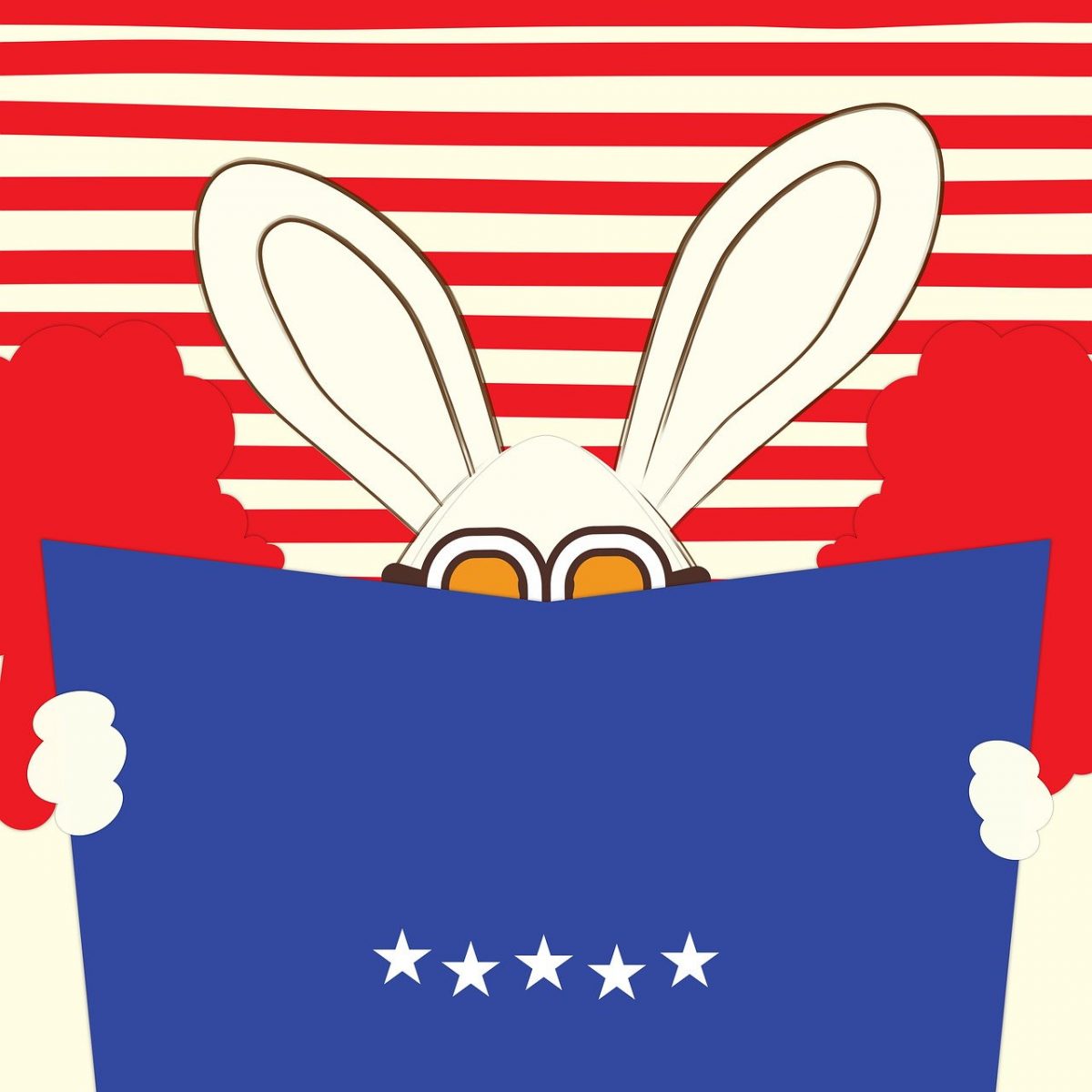- Key Takeaways: How to Get Access to Facebook Ads Manager
- 1. Understanding the Importance of Facebook Ads Manager
- 2. Basic Requirements for Access
- 3. Request Access to an Existing Ad Account
- 4. Set Up Your Own Ad Account
- 5. Understand Different Access Levels
- 6. Request Access to Your Business Page
- 7. Verify Your Business Identity
- 8. Learn How to Navigate Ads Manager
- 9. Create Your First Ad Campaign
- 10. Utilize Advanced Ad Targeting Options
- 11. Monitor and Optimize Your Ad Performance
- 12. Experiment with Different Ad Formats
- 13. Use Facebook Pixel for Enhanced Tracking
- 14. Stay Updated with Facebook’s Advertising Policies
- 15. Leverage Facebook’s Learning Resources
- 1. What is Facebook Ads Manager?
- 2. How can I access Facebook Ads Manager?
- 3. Is Facebook Ads Manager free to use?
- 4. Can I access Facebook Ads Manager on mobile devices?
- 5. What are the benefits of using Facebook Ads Manager?
- 6. Can I run ads on Facebook without using Ads Manager?
- 7. How can I create my first ad campaign in Facebook Ads Manager?
- 8. Can I target specific demographics with Facebook Ads Manager?
- 9. How can I track the performance of my Facebook ad campaigns?
- 10. Can I edit my ads after they are running?
- 11. How can I optimize my Facebook ad campaigns for better results?
- 12. Are there any restrictions on the content of Facebook ads?
- 13. Can I run ads on Instagram through Facebook Ads Manager?
- 14. Is it possible to run ads internationally using Facebook Ads Manager?
- 15. How can I get support if I have issues with Facebook Ads Manager?
- Conclusion
Do you want to reach a wider audience and maximize your online business potential? If so, you may be interested in learning how to get access to FacebookAds Manager. This powerful tool allows you to create and manage advertising campaigns on the world’s largest social media platform.
FacebookAds Manager was launched in 2007, opening doors for businesses to tap into the vast user base of Facebook. With over 2.8 billion monthly active users as of 2021, Facebook has become an essential platform for businesses to connect with their target audience. In fact, a study by eMarketer found that 92% of social media marketers consider Facebook advertising to be effective for their business.
To get access to Facebook Ads Manager, you first need to have a Facebook account. This account will serve as your business page, where you can showcase your products or services and interact with potential customers. Once you have a Facebook account, you can proceed to the next step.
The next step is to create a Facebook Business Manager account. This account serves as the central hub for managing all your business-related activities on Facebook, including advertising. Creating a Business Manager account allows you to separate your personal Facebook profile from your business activities, ensuring a more professional and organized approach.
Once your Business Manager account is set up, you can now request access to Facebook Ads Manager. Within the Business Manager, navigate to the “Business Settings” tab and select the “Accounts” section. From there, you can request access to Ads Manager by clicking on the “+ Add” button and selecting “Request Access to an Ad Account.” You will need to enter the ad account ID or the email associated with the ad account owner’s Facebook account.
Getting access to Facebook Ads Manager is crucial because it gives you the power to create and manage high-performing advertising campaigns. With 1.84 billion people logging into Facebook every day, the platform provides unparalleled reach for businesses seeking to connect with their target audience.
Moreover, according to a study by Hootsuite and We Are Social, Facebook’s advertising reach exceeds 60% of the world’s total internet population. This statistic demonstrates the enormity of opportunities that Facebook Ads Manager can bring to your business.
In conclusion, accessing Facebook Ads Manager is an essential step for businesses seeking to leverage the power of social media advertising. With its massive user base and intuitive ad management features, Facebook Ads Manager offers an unparalleled opportunity to reach and engage with your target audience. So, if you want to maximize your online advertising efforts and unlock the full potential of Facebook as an advertising network, it’s time to get access to Facebook Ads Manager.
| Item | Details |
|---|---|
| Topic | How to Get Access to Facebook Ads Manager |
| Category | Ads |
| Key takeaway | Do you want to reach a wider audience and maximize your online business potential? If so, you may be interested in learning how to get access to Facebook Ads Manager. |
| Last updated | December 9, 2025 |
Key Takeaways: How to Get Access to Facebook Ads Manager
Facebook Ads Manager is a powerful tool for online advertising, allowing businesses and marketers to create and manage successful ad campaigns on the social media platform. However, getting access to this valuable tool can sometimes be a bit challenging. In this article, we will explore various methods and steps to help you gain access to Facebook Ads Manager. By the end of this article, you will have a clear understanding of how to gain access and make the most out of this essential tool.
1. Understanding the Importance of Facebook Ads Manager
Facebook Ads Manager is crucial for businesses and marketers as it provides advanced targeting options, detailed analytics, and the ability to create and manage ad campaigns. It helps you reach your desired audience effectively and optimize your ad performance.
2. Basic Requirements for Access
To gain access to Facebook Ads Manager, you need to have a Facebook account and a business page. Without these two prerequisites, you cannot proceed further.
3. Request Access to an Existing Ad Account
If you are working with a client or an agency that already has an established ad account, you can request access to that account. This allows you to manage campaigns on their behalf. The owner of the ad account needs to grant you access, and you will be added as an advertiser or an employee.
4. Set Up Your Own Ad Account
If you do not have an existing ad account to gain access from, you can create your own ad account by following the step-by-step process provided by Facebook. This allows you to have full control over your own campaigns and data.
5. Understand Different Access Levels
Facebook Ads Manager provides different access levels, such as admin, advertiser, and employee. It is crucial to understand these levels and their permissions to ensure the right level of access for your needs.
6. Request Access to Your Business Page
If you already have a business page, but not the necessary access to Ads Manager, you can request access by following the specific steps provided by Facebook. This grants you permission to create and manage ads on your business page.
7. Verify Your Business Identity
Facebook requires businesses to verify their identity to prevent fraud and ensure ad transparency. Verifying your business identity is an essential step in gaining access to Ads Manager.
8. Learn How to Navigate Ads Manager
Navigating through Ads Manager can be overwhelming at first, but familiarizing yourself with the various features and sections is crucial. Take the time to explore and understand the interface to effectively manage your ad campaigns.
9. Create Your First Ad Campaign
Once you have gained access to Ads Manager, it’s time to create your first ad campaign. This involves defining your ad objectives, targeting your audience, setting budgets and schedules, and creating engaging ad content.
Data refreshed to reflect latest ad-spend trends.
10. Utilize Advanced Ad Targeting Options
Ads Manager provides advanced targeting options, allowing you to reach a specific audience based on demographics, interests, behaviors, and more. Understanding and utilizing these targeting options can significantly improve your ad campaign’s effectiveness.
11. Monitor and Optimize Your Ad Performance
Monitoring your ad campaign’s performance is essential to identify what works and what doesn’t. Ads Manager provides detailed analytics, allowing you to analyze key metrics, make data-driven decisions, and optimize your campaigns for better results.
12. Experiment with Different Ad Formats
Ads Manager offers various ad formats, including image ads, video ads, carousel ads, and more. Experimenting with different ad formats can help you determine which formats resonate best with your target audience and lead to higher conversion rates.
13. Use Facebook Pixel for Enhanced Tracking
Integrating Facebook Pixel with your website allows you to track conversions, retarget visitors, and gather valuable data for optimizing your campaigns. Installing and utilizing Facebook Pixel is highly recommended to maximize the effectiveness of your ad campaigns.
14. Stay Updated with Facebook’s Advertising Policies
Facebook frequently updates its advertising policies to ensure a safe and relevant user experience. It is essential to stay updated with these policies to avoid any issues or violations that could impact your access to Ads Manager.
15. Leverage Facebook’s Learning Resources
To enhance your understanding and skills in using Ads Manager, Facebook offers a range of learning resources such as online courses, tutorials, and a dedicated support center. Utilizing these resources can help you become a proficient Ads Manager user and achieve better results with your campaigns.
Gaining access to Facebook Ads Manager can be a bit complex, but by following the right steps and understanding the key principles, you can unlock the potential of this powerful advertising tool. Whether you want to manage campaigns for your own business or provide advertising services to clients, mastering Facebook Ads Manager is crucial for success in the online advertising world.
FAQs about How to Get Access to Facebook Ads Manager
1. What is Facebook Ads Manager?
Facebook Ads Manager is a powerful tool that allows advertisers to create, manage, and optimize their Facebook ad campaigns. It provides detailed analytics and targeting options to help advertisers reach their desired audience effectively.
2. How can I access Facebook Ads Manager?
To access Facebook Ads Manager, you need to have a Facebook account. Once you have logged in to your account, go to the Facebook Ads Manager homepage, and you will be able to start managing your ad campaigns.
3. Is Facebook Ads Manager free to use?
Yes, Facebook Ads Manager is free to use. However, you need to have a budget for running ads on Facebook, as you will be charged based on the ad formats and targeting options you choose.
4. Can I access Facebook Ads Manager on mobile devices?
Yes, Facebook Ads Manager has a mobile app available for both iOS and Android devices. You can download the app from the respective app stores and access Ads Manager on the go.
5. What are the benefits of using Facebook Ads Manager?
Facebook Ads Manager offers several benefits, including:
- Advanced targeting options to reach specific audiences
- Insights and analytics to track the performance of your ad campaigns
- Customizable ad formats and creative options
- A/B testing to optimize your ads for better results
6. Can I run ads on Facebook without using Ads Manager?
No, Facebook requires advertisers to use Ads Manager to run ads on its platform. It provides the necessary tools and features to create and manage successful ad campaigns.
7. How can I create my first ad campaign in Facebook Ads Manager?
To create your first ad campaign in Facebook Ads Manager, follow these steps:
- Click on the “Create” button in the top-left corner of the Ads Manager homepage.
- Choose your marketing objective, such as increasing website traffic or getting more page likes.
- Set up your target audience by selecting demographics, interests, and behaviors.
- Create your ad creative by adding images or videos and writing compelling ad copy.
- Set your budget and schedule for the ad campaign.
- Review and publish your ad campaign.
8. Can I target specific demographics with Facebook Ads Manager?
Yes, Facebook Ads Manager provides advanced targeting options to reach specific demographics. You can target users based on their age, gender, location, interests, behaviors, and more.
9. How can I track the performance of my Facebook ad campaigns?
To track the performance of your Facebook ad campaigns, go to the Ads Manager homepage, and click on the “Reports” tab. Here, you can view detailed analytics and metrics, including impressions, clicks, conversions, and cost per result.
10. Can I edit my ads after they are running?
Yes, you can edit your ads in Facebook Ads Manager even after they are running. However, keep in mind that making significant changes to an ad may reset its performance data. It is recommended to duplicate the ad and make changes to the duplicate version to avoid losing valuable data.
11. How can I optimize my Facebook ad campaigns for better results?
To optimize your Facebook ad campaigns, consider the following tips:
- Regularly monitor and analyze the performance of your ads
- Experiment with different ad formats and creative variations
- Test different targeting options to find the most effective audience
- Use compelling and engaging ad copy and visuals
- Continuously refine your targeting and bidding strategies
12. Are there any restrictions on the content of Facebook ads?
Yes, Facebook has certain restrictions on the content of ads. It prohibits ads that contain hate speech, explicit or adult content, misleading claims, or any content that violates its advertising policies. It is important to review and comply with Facebook’s ad policies before running your campaigns.
13. Can I run ads on Instagram through Facebook Ads Manager?
Yes, Facebook Ads Manager allows you to run ads on Instagram as well. When creating your ad campaign, you can choose to display your ads on Instagram by selecting it as a placement option.
14. Is it possible to run ads internationally using Facebook Ads Manager?
Yes, Facebook Ads Manager enables you to target audiences internationally. You can choose specific countries or regions where you want your ads to be shown, ensuring that your campaigns reach the desired global audience.
15. How can I get support if I have issues with Facebook Ads Manager?
If you encounter any issues or need support with Facebook Ads Manager, you can visit the Facebook Help Center or contact Facebook’s customer support. They can provide guidance and assistance to resolve your queries or technical problems.
Conclusion
To recap, gaining access to Facebook Ads Manager is crucial for anyone involved in online advertising, whether you are an advertising service, advertising network, online marketing agency, or digital marketer. This powerful tool provides the necessary tools and insights to create and manage effective advertising campaigns on the world’s largest social media platform.
In this article, we have explored the step-by-step process of getting access to Facebook Ads Manager. First, we discussed the various roles and permissions available within Ads Manager, highlighting the importance of assigning roles according to the specific responsibilities of team members. We also learned about the Business Manager, a hub for managing assets and permissions across multiple ad accounts.
Next, we delved into the process of creating a Facebook Business Manager account, emphasizing the need for accurate and up-to-date information during the setup. We walked through the process of adding and verifying a Facebook Page, which is a prerequisite for accessing Ads Manager. Additionally, we discussed the importance of setting up payment methods and how to link ad accounts to the Business Manager.
Once we gained access to Facebook Ads Manager, we explored its various features and functionalities. We examined the Ads Manager dashboard, which provides an overview of advertising campaigns, ad account performance, and important metrics such as reach, engagement, and conversions. We discovered the Ad Campaigns tab, where we can create, edit, and monitor campaigns with precision and control.
Furthermore, we explored the Audience Insights tool, which allows us to gather valuable information about our target audience, enabling us to refine and optimize our ad targeting strategies. We also discovered the Power Editor, a robust tool for creating, managing, and optimizing large-scale ad campaigns. We learned how to leverage the Power Editor’s advanced features, such as bulk editing, campaign duplication, and ad set optimization.
In addition to these features, we discussed the importance of tracking and analyzing campaign performance through the Ads Reporting feature. This tool provides data-driven insights into the effectiveness of our advertising campaigns, allowing us to make informed decisions and optimize our return on investment. We highlighted the significance of setting up customized reports and utilizing the various metrics and dimensions available to gain deeper insights into campaign performance.
Overall, gaining access to Facebook Ads Manager is an essential step in maximizing the potential of your online advertising efforts. With its comprehensive set of tools and insights, Ads Manager empowers advertising services, advertising networks, online marketing agencies, and digital marketers to create and manage successful advertising campaigns on the world’s largest social media platform. By following the steps outlined in this article, you can unlock the full potential of Facebook Ads Manager, drive meaningful results, and achieve your advertising goals.
Programmatic Advertising • Buy Traffic • Self-Serve DSP Platform • Performance Marketing Tips • Native Ad Network