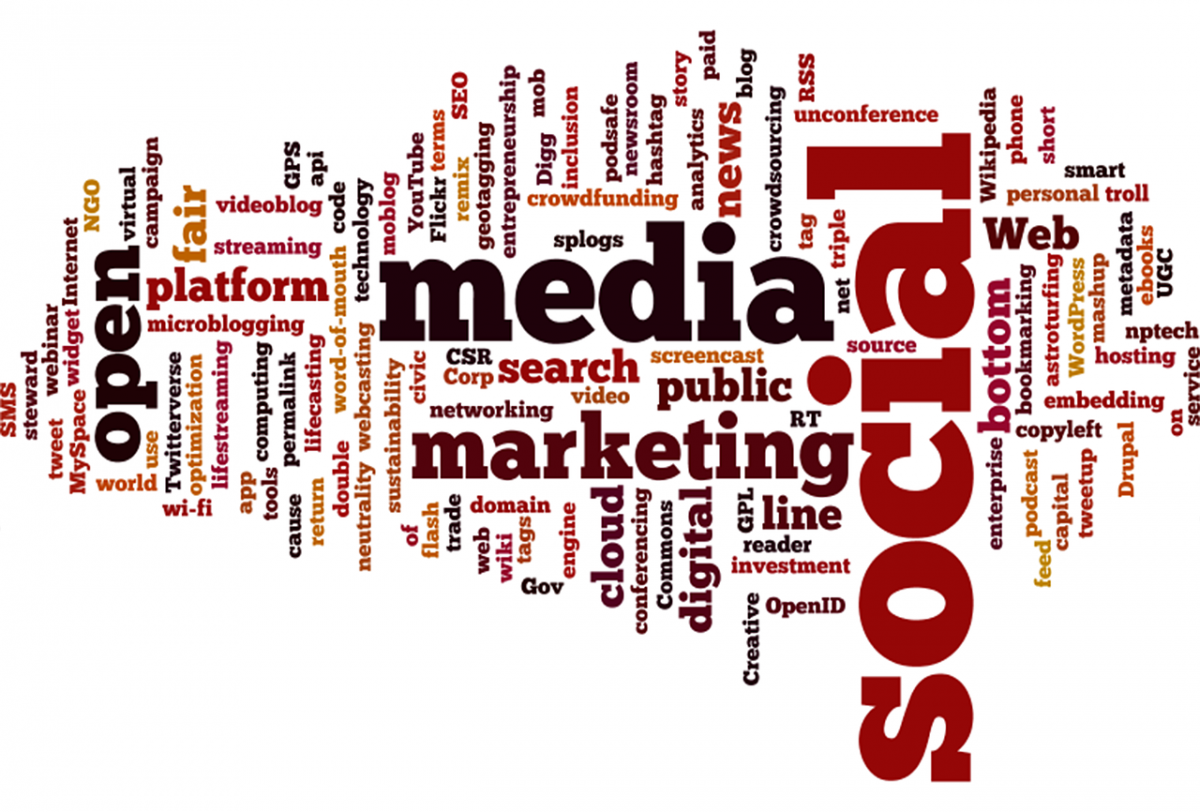- Key Takeaways: How To Delete Google Adwords Account
- FAQs for How To Delete Google Adwords Account
- 1. Why would I want to delete my Google Adwords account?
- 2. Can I temporarily deactivate my Google Adwords account instead of deleting it?
- 3. What happens to my campaign data when I delete my Adwords account?
- 4. Is there a way to recover my Google Adwords account after deleting it?
- 5. How can I delete my Google Adwords account?
- 6. Will deleting my Google Adwords account cancel any active campaigns?
- 7. If I delete my Adwords account, will I lose any unused advertising credits?
- 8. Can I transfer my Adwords account to another user or business before deleting it?
- 9. Will deleting my Adwords account affect my other Google services?
- 10. What happens to my billing information when I delete my Adwords account?
- 11. Can I delete a specific campaign within my Adwords account, or does it have to be the entire account?
- 12. How long does it take to delete a Google Adwords account?
- 13. After deleting my Adwords account, can I create a new one with the same email address?
- 14. Will deleting my Adwords account affect my display and search network settings?
- 15. How can I confirm that my Google Adwords account has been successfully deleted?
- Conclusion
Google AdWords is a powerful online advertising service provided by Google that enables businesses to display their ads on search engine result pages and various other websites. With the rise of online marketing and digital advertising, having a strong presence on GoogleAdWords has become increasingly important for businesses to reach their target audience effectively.
Deleting a GoogleAdWordsaccount may seem like a daunting task for users who no longer wish to advertise or have found alternative advertising platforms. However, the process is relatively straightforward, and this article aims to guide users on how to successfully delete their Google AdWordsaccount.
Before diving into the deletion process, it is important to understand the purpose and significance of Google AdWords. Since its launch in the year 2000, Google AdWords has revolutionized online advertising by providing advertisers with a highly targeted platform to showcase their products or services to potential customers. It utilizes a pay-per-click (PPC) model where businesses bid on relevant keywords pertaining to their offerings. Google then displays their advertisements on search engine result pages and relevant websites, making it an indispensable <a class="wpil_keyword_link" href="https://froggyads.com/blog/local-online-marketing-for-dummies/” title=”advertising network” data-wpil-keyword-link=”linked” data-wpil-monitor-id=”427927″>advertising network trusted by millions of businesses worldwide.
This post updated with new ad network performance data.
To delete a Google AdWords account, users must first navigate to the Google Ads homepage and sign in to their account. Once logged in, they can access the account settings by clicking on the gear icon located at the top right corner of the page. From there, they need to select ‘Preferences’ and then ‘Account Settings’ to proceed further.
When in the Account Settings section, users will find the ‘Account Cancellation’ tab. Clicking on this tab will lead them to a page where they can begin the deletion process. The page will provide users with important information about the potential implications of deleting their account, such as the loss of all campaign data and the irreversible removal of their ads.
However, despite the straightforward process, it is crucial to note that deleting a Google AdWords account does not automatically terminate any associated billing information or outstanding balances. Therefore, it is recommended for users to settle any outstanding payments or remove their billing information before initiating the account deletion process.
In conclusion, deleting a Google AdWords account is a relatively simple process that involves a few steps within the account settings. It is important for businesses to understand the significance and benefits of using Google AdWords before deciding to delete their account. By following the provided steps, users can confidently proceed with terminating their Google AdWords account, removing their campaigns and ads from the advertising network.
| Item | Details |
|---|---|
| Topic | How To Delete Google Adwords Account |
| Category | Ads |
| Key takeaway | Google AdWords is a powerful online advertising service provided by Google that enables businesses to display their ads on search engine result pages and various other websites. |
| Last updated | November 30, 2025 |
Key Takeaways: How To Delete Google Adwords Account
Deleting your Google AdWords account can be a simple process if you follow the necessary steps. Here are the key takeaways to help you navigate through the account deletion process seamlessly:
- Make sure you are logged in to your Google AdWords account.
- Understand the implications of deleting your account, as all associated campaigns, ads, and data will be permanently lost.
- Consider exporting any important data or campaigns that you may need in the future.
- Review your payment settings and ensure that there are no pending transactions or outstanding balances.
- Access the Google AdWords settings menu by clicking on the gear icon in the top-right corner of your account.
- Select “Account settings” from the dropdown menu.
- In the “Account settings” page, navigate to the “Preferences” tab.
- Scroll down to the bottom of the page and locate the “Account cancellation” section.
- Click on the “Cancel this account” link.
- Follow the prompts to confirm the account deletion. You may be asked to provide feedback on your decision.
- Once you have completed the confirmation process, your Google AdWords account will be scheduled for deletion.
- Be aware that the actual deletion of your account may take up to 24 hours to process.
- During this time, your account and its associated data will no longer be accessible.
- Consider informing any team members or stakeholders who may be impacted by the account deletion.
- After the account is deleted, you can no longer access past data or restore any campaigns.
- Consider alternative advertising platforms or strategies to continue promoting your business online.
By following these key takeaways, you will be able to successfully delete your Google AdWords account and make informed decisions about your online advertising endeavors.
FAQs for How To Delete Google Adwords Account
1. Why would I want to delete my Google Adwords account?
There could be various reasons for wanting to delete your Google Adwords account. Some common reasons include changing advertising strategies, budget constraints, or a shift in marketing goals.
2. Can I temporarily deactivate my Google Adwords account instead of deleting it?
No, Google Adwords does not offer an option to temporarily deactivate an account. If you want to take a break from advertising, you can simply pause your campaigns.
3. What happens to my campaign data when I delete my Adwords account?
Deleting your Adwords account will permanently remove all campaign data, including performance metrics, ad history, and targeting settings. Make sure to export any important data or reports before deleting your account.
4. Is there a way to recover my Google Adwords account after deleting it?
No, once you delete your Adwords account, it cannot be recovered. All data associated with the account will be permanently removed.
5. How can I delete my Google Adwords account?
To delete your Google Adwords account, log in to your Adwords dashboard, go to the “Settings” tab, select “Account Settings,” and scroll down to find the “Account cancellation” option. Follow the instructions provided to permanently delete your account.
6. Will deleting my Google Adwords account cancel any active campaigns?
Yes, deleting your Google Adwords account will automatically cancel any active campaigns associated with that account. Make sure to pause or stop your campaigns before initiating the deletion process.
7. If I delete my Adwords account, will I lose any unused advertising credits?
No, unused advertising credits associated with your Adwords account will not be lost if you decide to delete the account. However, you will no longer be able to use those credits once the account is deleted.
8. Can I transfer my Adwords account to another user or business before deleting it?
No, Google Adwords does not allow for the transfer of accounts to other users or businesses. If you need to transfer ownership, you can explore options such as sharing access or creating a new account under the desired user or business.
9. Will deleting my Adwords account affect my other Google services?
No, deleting your Adwords account will not directly affect other Google services you may be using. However, it’s important to note that some services, such as Google Analytics, may require ad data from your Adwords account for reporting or analysis.
10. What happens to my billing information when I delete my Adwords account?
When you delete your Adwords account, your billing information will be permanently deleted as well. However, any past invoices or billing history will still be accessible within the account’s data before deletion.
11. Can I delete a specific campaign within my Adwords account, or does it have to be the entire account?
You can delete specific campaigns within your Adwords account without deleting the entire account. To do this, go to the “Campaigns” tab, select the campaign you wish to delete, click on the settings gear icon, and choose the “Delete” option.
12. How long does it take to delete a Google Adwords account?
The account deletion process is usually instantaneous. Once you confirm the deletion, your Adwords account and all associated data will be permanently deleted.
13. After deleting my Adwords account, can I create a new one with the same email address?
Yes, you can create a new Adwords account with the same email address that was previously associated with the deleted account. However, keep in mind that all data from the previous account will be lost.
14. Will deleting my Adwords account affect my display and search network settings?
No, your display and search network settings are not affected by deleting your Adwords account. However, keep in mind that any specific targeting settings or preferences within campaigns will be lost.
15. How can I confirm that my Google Adwords account has been successfully deleted?
Once you have followed the account deletion process, you will receive a confirmation message on the Adwords platform. Additionally, you will no longer have access to your Adwords account when you log in.
Conclusion
In conclusion, deleting a Google AdWords account can be a necessary step for businesses and marketers who no longer wish to utilize this advertising platform. While the process may seem daunting at first, following the step-by-step guide outlined in this article can make it a seamless and straightforward task. By taking the time to carefully review any active campaigns, export any important data or reports, and settle any outstanding balances, users can ensure a smooth transition away from Google AdWords. Additionally, the alternative options highlighted in this article, such as pausing campaigns or using automated rules, can be advantageous for those who still wish to retain their account but temporarily halt their advertising efforts.
Deleting a Google AdWords account not only allows businesses to free up resources and streamline their online advertising strategies but it also provides an opportunity to explore alternative platforms or marketing channels. By diversifying their advertising efforts, businesses can reach a wider range of audiences and potentially achieve better results. Moreover, it is important to remember that the deletion process is irreversible; therefore, users must ensure that they are confident in their decision and have thoroughly reviewed their account before committing to deletion. While Google AdWords may have been a valuable tool for online marketing, the digital landscape is constantly evolving, and there are numerous platforms and advertising networks available that can provide similar, if not better, results for businesses. Ultimately, deleting a Google AdWords account should be a strategic decision based on thorough consideration and understanding of one’s advertising needs and goals.
Performance Marketing Tips • Programmatic Advertising • Self-Serve DSP Platform • Advertising Platform for Marketers