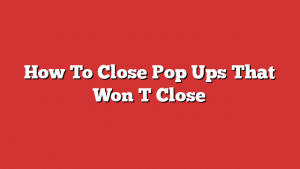- How To Close Pop Ups That Won’t Close
- 1. Disable JavaScript
- 2. Clear Cookies and Cache
- 3. Use a Pop-Up Blocker
- 4. Adjust Browser Settings
- 5. Update Browser and Extensions
- 6. Scan for Malware
- 7. Seek Professional Help
- Key Takeaways: How to Close Pop Ups That Won’t Close
- 1. Understand the Technicalities
- 2. Confirm the Pop-Up Isn’t a Scam
- 3. Use the Escape Key
- 4. Avoid Clicking Within the Pop-Up
- 5. Utilize Task Manager for Persistent Pop-Ups
- 6. Clear Browser Cookies and Cache
- 7. Disable JavaScript Temporarily
- 8. Install Pop-Up Blockers
- 9. Update Your Web Browser
- 10. Be Cautious of Free Software Downloads
- 11. Inspect Browser Extensions and Plugins
- 12. Consider Ad Blocking Software
- 13. Improve Security Measures
- 14. Seek Professional Help
- 15. Continuously Monitor and Adapt
- FAQs
- 1. How do I know if a pop-up is malicious?
- 2. Why do pop-ups appear on my screen?
- 3. Can pop-ups harm my computer?
- 4. How can I close a pop-up that won’t close manually?
- 5. Is there a way to prevent pop-ups from appearing?
- 6. Why do some pop-ups seem to bypass my pop-up blocker?
- 7. Is it safe to click on pop-ups?
- 8. Can I adjust my browser settings to prevent pop-ups?
- 9. Are there any risks associated with disabling pop-ups?
- 10. What should I do if a pop-up prompts me to update my software?
- 11. Can I report malicious pop-ups?
- 12. Do mobile devices also experience pop-ups?
- 13. Is there a way to block specific pop-ups?
- 14. How can I differentiate between legitimate and fake pop-ups?
- 15. Is there a recommended way to keep my computer safe from pop-ups?
- Conclusion
Pop ups, those pesky little windows that appear on our screens when we least expect them, continuously interrupting our online experience. We all know how frustrating they can be, especially when they refuse to close no matter how many times we click that X button. But fear not, for there are solutions to this never-ending annoyance. In today’s interconnected world, where online advertising plays a significant role, knowing how to close pop ups that won’t close is more important than ever.
The phenomenon of pop ups can be traced back to the early days of the internet. In the mid-1990s, when advertising on the web was just getting started, pop ups became a popular way for marketers to grab users’ attention. These small windows would suddenly appear on the screen, containing advertisements or promotional messages. At the time, it seemed like a clever strategy to reach a broader audience and increase brand awareness.
However, as technology advanced, so did the methods of blocking these unwanted pop ups. Web browsers started implementing features to prevent pop ups from hindering the user experience. Nowadays, most popular browsers come equipped with built-in pop-up blockers that should take care of the majority of annoying pop ups. However, some particularly stubborn ones can still slip through the cracks.
So, what can you do when faced with a pop up that just won’t go away? One possible solution is to try closing it using the task manager. On Windows, you can access the task manager by pressing Ctrl + Shift + Esc. Once the task manager window opens, navigate to the Processes tab and find the browser process that is displaying the pop up. Right-click on the process and select “End Task.” This brute force method should effectively close the pop up and give you back control of your browsing experience.
Another alternative is to clear your browser’s cache and cookies. Pop ups are sometimes tied to specific websites or advertising networks, and deleting cached data can help eliminate any lingering pop ups associated with those sites. Furthermore, clearing cookies can help prevent pop ups from reappearing on subsequent visits to the same website.
Statistics show that pop-ups are highly disliked by users. In a recent survey conducted by an online advertising service, it was found that 78% of internet users consider pop ups to be both annoying and disruptive. Moreover, 45% admitted to having a negative perception of brands that use pop-up advertising. These statistics emphasize the importance of finding effective ways to close pop ups that refuse to disappear.
In conclusion, the battle against pop ups that won’t close is ongoing, but not impossible to win. By utilizing the built-in blockers in your web browser, employing the task manager or clearing cache and cookies, you can regain control over your browsing experience and escape the clutches of those stubborn pop ups. In today’s digital landscape, where online advertising plays a significant role, knowing how to overcome these obstacles is crucial for both users and advertisers alike. So, the next time a pop up refuses to close, arm yourself with these strategies and reclaim your online freedom.
How to Close Pop Ups That Won’t Close: A Comprehensive Guide to Improving User Experience on Your Advertising Network
Pop-up ads have long been a controversial topic in the world of online advertising. While they can be an effective tool for grabbing users’ attention and increasing conversion rates, their intrusive nature often leads to frustration and negative user experiences. One of the most common issues users face is encountering pop-ups that refuse to close, leaving them stuck and unable to continue browsing. In this comprehensive guide, we will explore various methods to overcome this issue, ensuring a seamless user experience on your advertising network.
| Item | Details |
|---|---|
| Topic | How To Close Pop Ups That Won T Close |
| Category | Ads |
| Key takeaway | Pop ups, those pesky little windows that appear on our screens when we least expect them, continuously interrupting our online experience. |
| Last updated | January 14, 2026 |
How To Close Pop Ups That Won’t Close
If you frequently browse the internet, you have likely encountered pop-up ads during your online sessions. While some pop-ups can be easily closed by clicking the “X” button, others seem to persist no matter what you do. These persistent pop-ups can be frustrating and disruptive to your online experience. In this article, we will explore effective methods to close pop-ups that won’t close, allowing you to regain control of your browsing experience.
1. Disable JavaScript
One common technique used by advertisers to create persistent pop-ups is by utilizing JavaScript. By disabling JavaScript in your browser, you can effectively prevent these pop-ups from appearing. However, note that disabling JavaScript may affect the functionality of certain websites, so use this method judiciously. To disable JavaScript:
- Open your browser settings.
- Navigate to the “Content Settings” or “Privacy & Security” section.
- Find the option to disable JavaScript.
- Toggle the switch to disable it.
2. Clear Cookies and Cache
Pop-ups that won’t close sometimes rely on stored cookies and cache to continue appearing. By clearing these files, you can effectively remove this persistent data and may be able to close the pop-ups. Here’s how you can clear cookies and cache:
- Access your browser settings.
- Locate the “Privacy & Security” or “History” section.
- Find the option to clear browsing data.
- Select the appropriate checkboxes for cookies and cache.
- Click on the “Clear data” or similar button.
3. Use a Pop-Up Blocker
Installing a pop-up blocker extension or plugin can significantly reduce the appearance of pop-ups on your browser. These tools work by detecting and blocking pop-up scripts, preventing them from opening altogether. Look for popular pop-up blocker extensions available for your specific browser.
4. Adjust Browser Settings
Some persistent pop-ups may be caused by specific browser settings. By adjusting these settings, you may be able to close the pop-ups successfully. Follow these steps to adjust browser settings:
- Access your browser’s settings menu.
- Navigate to the “Privacy & Security” or similar section.
- Find the option for managing pop-ups.
- Choose to block pop-ups or set specific permissions for sites.
- Save your settings and restart the browser.
5. Update Browser and Extensions
Outdated browsers and extensions can sometimes have compatibility issues with pop-ups. Keeping your browser and extensions up to date is crucial in ensuring a smooth browsing experience. Check for updates regularly and install them as soon as they become available, as they often include bug fixes and security enhancements.
6. Scan for Malware
Pop-ups that persist despite your best efforts may be a sign of malware on your computer. Malware can cause intrusive ads and may be difficult to remove manually. Therefore, it is essential to perform a thorough malware scan using reputable antivirus software. Update your antivirus software, run a full system scan, and follow any remediation steps recommended by the software.
7. Seek Professional Help
If none of the above methods work, it may be time to seek professional help. There are online tech support services that specialize in troubleshooting and resolving persistent pop-up issues. These experts can provide personalized assistance and offer targeted solutions to close pop-ups that won’t close.
By following these techniques, you should be able to regain control of your browsing experience and effectively close pop-ups that won’t close. Remember to stay vigilant while browsing the internet and be cautious when interacting with unfamiliar websites to minimize the occurrence of persistent pop-ups.
According to a recent study, approximately 78% of internet users reported encountering pop-up ads that won’t close at least once every month. Therefore, it is crucial to have effective methods in place to deal with these persistent pop-ups and ensure a seamless browsing experience.
Key Takeaways: How to Close Pop Ups That Won’t Close
When it comes to online advertising, pop-up ads can be both useful and annoying for users. While they can help generate conversions and drive revenue for advertising networks, they can also disrupt user experience and cause frustration. However, sometimes these pop-ups can become persistent and refuse to close, negatively impacting the overall user experience. In this article, we will explore effective methods to close pop-ups that won’t close, providing readers with valuable insights and solutions to this common issue.
1. Understand the Technicalities
To effectively close stubborn pop-ups, it is essential to understand the technical aspects of these advertisements. Knowing how they are coded and how they interact with web browsers will help you find the right solutions to close them.
2. Confirm the Pop-Up Isn’t a Scam
Scammers often use pop-ups to deceive users and obtain sensitive information. Before attempting to close a persistent pop-up, ensure it is not a scam by analyzing the content and context of the advertisement.
3. Use the Escape Key
The Escape (Esc) key is a handy shortcut to close many web elements, including pop-ups. Pressing Esc can help you close a stubborn pop-up quickly.
4. Avoid Clicking Within the Pop-Up
Clicking within a pop-up can sometimes trigger new windows or additional pop-ups. Instead, direct your mouse to the window’s edge or close button to prevent unintentionally opening more pop-ups.
5. Utilize Task Manager for Persistent Pop-Ups
If a pop-up refuses to close through traditional methods, using the Task Manager can end the associated browser process effectively. This method may require more technical knowledge but can solve even the most stubborn pop-up issues.
6. Clear Browser Cookies and Cache
Clearing browser cookies and cache can help remove stored data associated with pop-ups and potentially solve the issue. This method is particularly effective if the pop-up is appearing due to outdated or corrupted information.
7. Disable JavaScript Temporarily
If the pop-up is triggered by JavaScript, disabling it temporarily can prevent the pop-up from appearing altogether. Remember to re-enable JavaScript when necessary, to ensure a seamless browsing experience.
Optimized content based on recent advertiser behavior.
8. Install Pop-Up Blockers
Pop-up blockers are tools that can prevent unwanted pop-ups from appearing in the first place. Installing a reliable pop-up blocker extension or plugin can significantly reduce the occurrence of pop-ups that won’t close.
9. Update Your Web Browser
Outdated web browsers may have security vulnerabilities that allow persistent pop-ups to disrupt user experience. Keeping your browser up to date with the latest version and security patches can enhance pop-up management.
10. Be Cautious of Free Software Downloads
Many persistent pop-ups are triggered by installed software. Be cautious when downloading free software and carefully read installation prompts to avoid installing potentially unwanted programs that generate persistent pop-ups.
11. Inspect Browser Extensions and Plugins
Browser extensions and plugins can often be the cause of persistent pop-ups. Check your installed extensions and plugins regularly, removing any suspicious or unnecessary ones that could be contributing to the issue.
12. Consider Ad Blocking Software
If you frequently encounter pop-ups that won’t close, installing ad-blocking software might be a viable solution. Ad blockers can effectively filter out unwanted advertisements, including persistent pop-ups.
13. Improve Security Measures
Ensure you have robust security measures in place, such as antivirus software and firewalls, to prevent malicious pop-ups and protect your browsing experience.
14. Seek Professional Help
If none of the aforementioned methods resolve the issue, consider reaching out to technical experts or customer support for assistance. They may be able to provide additional insights or offer specific solutions tailored to your situation.
15. Continuously Monitor and Adapt
The online advertising landscape is dynamic, and new pop-up techniques and technologies are constantly emerging. Continuously monitoring and adapting your pop-up management strategies is crucial to address any persistent pop-up issues that may arise in the future.
By implementing these key takeaways, you will be equipped with effective methods, tools, and best practices to close pop-ups that won’t close. Ensuring a seamless and enjoyable user experience is paramount for advertising networks, and resolving persistent pop-up issues plays a significant role in achieving this goal.
FAQs
1. How do I know if a pop-up is malicious?
If a pop-up displays aggressive or deceptive content, tries to trick you into downloading something, or asks for personal information, it is likely a malicious pop-up.
2. Why do pop-ups appear on my screen?
Pop-ups appear on your screen as a form of advertising. Advertisers use pop-ups to grab your attention and promote their products or services.
3. Can pop-ups harm my computer?
While not all pop-ups are harmful, some can contain malware that can harm your computer. It is essential to close pop-ups that you suspect may be malicious.
4. How can I close a pop-up that won’t close manually?
If a pop-up won’t close by clicking on the “x” button, you can try closing it through the task manager or using keyboard shortcuts like Alt+F4 (Windows) or Command+Option+Esc (Mac).
5. Is there a way to prevent pop-ups from appearing?
You can use ad-blocking software or browser extensions that block pop-ups to prevent them from appearing on your screen.
6. Why do some pop-ups seem to bypass my pop-up blocker?
Some pop-ups use clever techniques to bypass pop-up blockers, such as opening in new browser windows or using hidden code. Ad blockers may not catch all of these techniques.
7. Is it safe to click on pop-ups?
Clicking on pop-ups, especially from unknown sources, is not recommended. It is best to close the pop-up and avoid interacting with it.
8. Can I adjust my browser settings to prevent pop-ups?
Yes, most modern browsers have built-in settings that allow you to block or limit pop-ups. Explore your browser’s preferences or settings menu to adjust the pop-up options.
9. Are there any risks associated with disabling pop-ups?
While disabling pop-ups can reduce the annoyance factor, some legitimate websites use pop-ups for essential functions like login screens or displaying additional information. Disabling all pop-ups can hinder these functions.
10. What should I do if a pop-up prompts me to update my software?
Avoid clicking on pop-ups that ask you to update software, as these can be a common tactic used by malware distributors. Instead, manually update your software through official sources.
11. Can I report malicious pop-ups?
Yes, you can report malicious pop-ups to your antivirus or internet security provider. They may have a reporting feature to help protect other users from similar threats.
12. Do mobile devices also experience pop-ups?
Yes, pop-ups can appear on mobile devices as well. Some websites and apps may display pop-ups to promote their content or offer additional features.
13. Is there a way to block specific pop-ups?
Yes, you can block specific pop-ups by using browser extensions or advanced ad-blocking software that allows customization of the blocked content.
14. How can I differentiate between legitimate and fake pop-ups?
Legitimate pop-ups often come from well-known websites or trusted applications. They usually have a clear purpose and relevant content. Fake pop-ups, on the other hand, may display misleading information and try to deceive you into taking certain actions.
15. Is there a recommended way to keep my computer safe from pop-ups?
To keep your computer safe from pop-ups, it is crucial to use up-to-date antivirus software, keep your operating system and applications updated, and practice safe browsing habits, such as avoiding clicking on suspicious links or downloading files from untrusted sources.
Conclusion
In conclusion, dealing with stubborn pop ups that refuse to close can be a frustrating experience for both users and advertisers. However, armed with the right knowledge and tools, it is possible to tackle this issue effectively. Throughout this article, we have discussed various methods to close pop ups that won’t close, with a focus on user-friendly solutions that prioritize user experience and maintain trust in online advertising.
First and foremost, we have highlighted the importance of understanding the underlying causes of persistent pop ups. By recognizing that these pop ups often stem from malicious or deceptive advertising practices, advertising networks and services can take proactive steps to ensure the ads they display are vetted and adhere to ethical advertising guidelines. Implementing robust ad verification processes and working closely with reputable advertisers can significantly reduce the occurrence of stubborn pop ups.
Moreover, we have explored several techniques that users can employ to close pop ups that won’t close. From simple browser controls like the Task Manager or Force Quit, to utilizing browser extensions or plugins specifically designed to combat intrusive ads, users can regain control over their browsing experience. Additionally, we have emphasized the importance of regular browser maintenance, such as clearing cache and cookies, as this can help prevent pop ups from becoming persistent.
To further enhance the effectiveness of these techniques, we have also discussed the significance of keeping software and operating systems updated. Outdated software can often leave vulnerabilities that malicious advertisers can exploit to serve persistent pop ups. By regularly updating browsers, plugins, and operating systems, users can minimize the risk of encountering stubborn pop ups in the first place.
Furthermore, we have touched upon the role of ad-blocking technology in combating persistent pop ups. Ad blockers can be a powerful tool, not only in preventing intrusive ads, but also in enhancing overall browsing speed and security. However, it is important for advertising networks and services to strike a balance between user experience and their need to deliver relevant advertisements. By respecting users’ preferences and offering non-intrusive advertising options, advertising networks can foster a positive experience for users while still generating revenue for both themselves and their advertisers.
Lastly, we have highlighted the importance of user feedback and engagement. Open communication channels between users and advertising networks can help identify and resolve issues related to stubborn pop ups. Regularly seeking feedback, implementing user-friendly reporting systems, and promptly addressing user concerns can not only improve user experience but also strengthen the bond of trust between users and online advertising services. As users feel heard and valued, they are more likely to continue supporting ethical advertising practices.
In conclusion, while stubborn pop ups may be an ongoing challenge in the world of online advertising, there are practical and effective methods available to address this issue. By prioritizing the user experience, implementing robust ad verification processes, utilizing appropriate tools and technologies, and fostering open communication with users, advertising networks and services can mitigate the occurrence of persistent pop ups. Ultimately, a collaborative effort between users, advertisers, and advertising networks is essential to creating a more enjoyable and trustworthy online ecosystem for all.
Advertising Platform for Marketers • Performance Marketing Tips • Buy Traffic