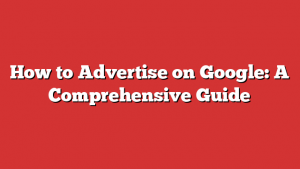- how to advertise on google
- Setting Up Your Campaign Goals And Budget
- Entering Payment Information
- Reviewing Campaign Settings
- Launching Your Campaign
- Promoting On Various Platforms With Google Ads
- Targeting And Ads For Different Campaign Types
- Adding Business Information To Your Ads
- Linking Existing Accounts Like Google Business Profile Or YouTube Channel
- Creating Campaign Goals And Selecting The Appropriate Campaign Type
- Final Step: Providing Billing Information With Google Ads
- FAQ
- How can I advertise on Google for free?
- Does it cost to advertise on Google?
- Is it easy to advertise on Google?
- Can anyone do Google Ads?
Are you ready to take your business to the next level?
If so, advertising on Google is a powerful tool that can help you reach millions of potential customers.
From setting campaign goals to customizing ads, the process may seem daunting, but fear not!
We’ve got you covered with this guide on how to advertise on Google.
Get ready to unleash the full potential of your business!
| Item | Details |
|---|---|
| Topic | How to Advertise on Google: A Comprehensive Guide |
| Category | Ads |
| Key takeaway | Are you ready to take your business to the next level? If so, advertising on Google is a powerful tool that can help you reach millions of potential customers. |
| Last updated | December 29, 2025 |
how-to-advertise-on-google">how to advertise on google
To advertise on Google, follow these steps:
1) Set up your campaign goals and budget.
2) Enter your payment information (credit cards, bank transfers, or direct debit).
3) Review your campaign settings.
4) Launch your campaign.
Tips for advertising on Google include promoting your products or services on various platforms like search results, websites, videos, mobile apps, and maps.
Each campaign type has its own targeting and ads.
It is essential to add business information, including your business name and URL, and link existing accounts like Google Business Profile or YouTube channel.
Create campaign goals by selecting a goal for your campaign and choosing the appropriate campaign type.
Finally, enter payment information to complete the setup process.
For more detailed information on account and billing, users can refer to Google Ads’ Account & Billing topics.Key Points:
- Set campaign goals and budget
- Enter payment information
- Review campaign settings
- Launch campaign
- Promote products/services on various platforms
- Add business information and link existing accounts
- Create campaign goals and choose appropriate campaign type
- Enter payment information to complete setup process
- Refer to Google Ads’ Account & Billing topics for more detailed information
Check this out:
https://www.youtube.com/watch?v=oQw8pn-xgZY
💡 Did You Know?
1. Google originally started as a research project called “BackRub” by Larry Page and Sergey Brin, which was meant to analyze the relationships between websites.
2. The first advertisement ever run on Google was a simple text ad for live mail-order lobsters in 2000. It was created by a business owner named Andrew Goodman.
3. In 2010, Google created an April Fool’s Day prank that claimed they were hiring individuals to live on a remote island and work as “autocompleters” to assist with Google search suggestions.
4. Google AdWords, the advertising system on Google, initially had just 350 advertisers when it launched in 2000. Today, it has millions of advertisers worldwide.
5. Google’s advertising revenue accounted for approximately 83% of their total revenue in 2020, highlighting the critical role advertising plays in sustaining the company’s operations.
Setting Up Your Campaign Goals And Budget
When it comes to advertising on Google, it is crucial to start by setting up your campaign goals and budget. This step will help you define the purpose of your campaign and allocate the appropriate financial resources to achieve those goals.
To begin, take some time to identify what you want to achieve with your advertising campaign. Are you looking to:
- Increase brand awareness
- Generate leads
- Drive conversions
- Promote a specific product or service
Clearly defining your goals will allow you to create targeted and effective ads that resonate with your desired audience.
Next, you need to determine your budget. Google Ads provides flexible budgeting options to fit businesses of all sizes. You can:
- Set a daily budget limit
- Set a total budget for the duration of your campaign
Keep in mind that the success of your campaign will depend on the resources you allocate to it, so it is essential to be realistic and strategic when setting your budget.
“The success of your advertising campaign on Google depends on setting clear goals and allocating the right budget.”
- Set campaign goals and budget
- Clearly define goals: brand awareness, lead generation, conversions, or promoting a specific product/service
- Determine budget: flexible options, daily limit or total budget
- Be realistic and strategic when setting budget.
Entering Payment Information
Once you have set your campaign goals and budget, the next step is to enter your payment information. Google Ads offers several payment options, including:
- credit cards
- bank transfers
- direct debit
Fresh look at global CPC and CPM benchmarks.
Choose the payment method that is most convenient for you and ensure that your payment information is accurate and up to date.
Entering your payment information is a critical step in the setup process as it allows you to activate your ads and start reaching your target audience. Rest assured that Google Ads maintains a secure and encrypted environment to protect your financial information.
Bullet points:
- Choose the payment method that suits you best
- Make sure your payment information is accurate and up to date
- Entering payment information activates your ads
- Google Ads provides a secure environment for your financial data
Google Ads maintains a secure and encrypted environment to protect your financial information.
Reviewing Campaign Settings
Before launching your campaign, thoroughly review your campaign settings. This step is essential to ensure that your ads are correctly configured and aligned with your campaign goals.
In the campaign settings, you can define various parameters, including:
- Target audience: Identify the specific group of people you want to reach with your ads.
- Geographic location: Specify the locations where you want your ads to be shown.
- Language preferences: Choose the languages that your target audience understands.
- Ad scheduling: Determine the days and times when you want your ads to run.
Carefully selecting these settings is crucial to ensure that your ads reach the right people at the right time.
Furthermore, you have the option to choose from a range of ad formats and extensions. These allow you to enhance your ads with additional information and call-to-action buttons. It’s important to take the time to explore and consider these options, selecting the ones that best suit your campaign objectives.
Remember: optimize your campaign settings to maximize the effectiveness of your advertising efforts.
-Make sure to review campaign settings thoroughly
-Define parameters such as target audience, geographic location, language preferences, and ad scheduling
-Select ad formats and extensions that enhance your ads
-Consider options that align with your campaign objectives
Launching Your Campaign
Once you have completed the previous steps, you are ready to launch your Google Ads campaign. Take a final moment to review all the settings and ensure that everything is in order. Once you are satisfied, click the “Launch” button to set your campaign in motion.
Launching your campaign means that your ads will start appearing on search results, websites, mobile apps, and other platforms where Google Ads is displayed. Keep in mind that it may take some time for your ads to gain traction and generate results, so it is essential to monitor their performance and make any necessary adjustments as you progress.
Promoting On Various Platforms With Google Ads
One of the key advantages of advertising on Google is the ability to promote your products or services on various platforms. Google Ads allows you to reach your audience through:
- Search results: Your business can appear at the top of relevant search results when users are actively searching for products or services like yours.
- Websites and mobile apps: Display ads let you reach a broader audience by showcasing your ads on websites and mobile apps within the Google Display Network.
- YouTube and partner websites: Video ads are an effective way to engage with your audience, as you can display video content on YouTube and other partner websites.
- Relevant mobile apps: Mobile app ads help you target users who are actively using relevant mobile apps.
- Google Maps: Google Maps ads allow you to promote your business directly on Google Maps when users are searching for local businesses.
By utilizing Google Ads’ diverse range of platforms, you can extend your reach and connect with your target audience wherever they may be.
Targeting And Ads For Different Campaign Types
As you begin your Google Ads journey, it’s crucial to note that each campaign type offers its own set of targeting and ad options. This flexibility enables you to customize your campaigns to align with specific business objectives and reach the most relevant audience.
For instance, search ads allow for extremely targeted, keyword-based advertising. By selecting appropriate keywords, you can ensure that your ads are displayed when users search for terms related to your products or services. This type of targeting maximizes the chances of reaching users actively seeking what you offer.
On the other hand, display ads provide a wider reach, allowing you to showcase your brand and products to a broader audience. These ads can be aimed at specific demographics, interests, or even remarket to users who have interacted with your website before.
Video ads present an engaging medium to tell your brand story and captivate viewers. The availability of various ad formats, such as skippable or non-skippable ads, enables you to adapt your message based on different video viewing experiences.
By comprehending the intricacies of each campaign type and the accompanying targeting and ad options, you will be empowered to create highly effective and relevant ads that resonate with your audience.
Adding Business Information To Your Ads
When advertising on Google, it’s crucial to provide essential business information to ensure users have all the necessary details at their fingertips. This information helps potential customers gain trust and make informed decisions.
Key business information to include in your ads includes:
- Business name: Make sure to prominently display your business name so users can easily identify your brand.
- Website URL: Provide a direct link to your website so users can visit for more information or to make a purchase.
- Business hours: Include your operating hours to let customers know when they can reach out or visit your establishment.
- Contact information: Provide your contact details such as phone number or email address, allowing users to get in touch with any questions or inquiries.
- Brief description: A concise overview of your products or services can help users understand what your business offers.
By providing accurate and comprehensive business information, you not only help potential customers but also improve the visibility and credibility of your ads.
- Remember: Essential business information helps build trust and encourages users to take action.
- Ensure: Include key details like business name, website URL, hours, contact information, and a brief description.
- Promote: Accurate and comprehensive information improves the visibility and credibility of your ads.
Your business information is the gateway to gaining trust and making informed decisions.
Linking Existing Accounts Like Google Business Profile Or YouTube Channel
Linking your existing Google accounts, such as your Google Business Profile or YouTube channel, to your Google Ads campaign can further enhance the effectiveness of your ads.
By linking your Google Business Profile, you can display additional business information directly within your ads, such as customer reviews, ratings, and contact details. This added information can significantly increase the credibility and trustworthiness of your ads, driving more users to engage with your business.
Similarly, linking your YouTube channel allows you to leverage the power of video content in your Google Ads campaigns. By incorporating your YouTube videos into your ads, you can captivate and engage your audience, offering them a more immersive and interactive experience.
Linking existing Google accounts is a simple yet impactful step that can help you amplify the effectiveness of your Google Ads campaigns.
Creating Campaign Goals And Selecting The Appropriate Campaign Type
Before diving into the setup process, it is crucial to create clear campaign goals and select the appropriate campaign type. Campaign goals define what you want to achieve with your advertising, such as increasing brand awareness, generating leads, driving sales, or promoting a specific product or service.
Google Ads offers various campaign types based on these goals. For example, if your objective is to drive website traffic, the “Search Network” campaign type is suitable. If you aim to increase brand visibility, the “Display Network” campaign type can help you reach a broader audience.
Each campaign type has its own set of targeting options, ad formats, and bidding strategies, designed to align with specific goals. Carefully evaluate your campaign goals and select the most appropriate campaign type to maximize your advertising ROI.
Final Step: Providing Billing Information With Google Ads
As you reach the final steps of setting up your Google Ads campaign, you will be prompted to provide your billing information. This information is crucial to ensure that your ads can be activated and displayed to your target audience.
Google Ads offers various payment options, including credit cards, bank transfers, and direct debit. Carefully choose the payment method that suits your business needs and ensure that your billing information is accurate and up to date.
Rest assured that Google Ads maintains a secure and encrypted environment to safeguard your financial information. Once you have provided your billing information, you are ready to launch your campaign and start reaching your target audience.
In conclusion, advertising on Google offers businesses a powerful platform to promote their products and services. By following these steps and utilizing the diverse range of targeting options and ad formats provided by Google Ads, you can create engaging, targeted, and effective campaigns that drive results.
FAQ
How can I advertise on Google for free?
To advertise on Google for free, start by creating and publishing useful content that aligns with your target audience’s interests and needs. This could include blog posts, videos, or infographics that provide valuable information or solve problems for your potential customers. Additionally, optimize your website and Google Business description by highlighting special features or services that set your business apart from competitors. Utilize local SEO strategies like adding your business to directories and optimizing for location-based keywords. Lastly, produce unique and engaging content on your website to not only attract visitors but also increase your organic visibility on Google.
Does it cost to advertise on Google?
Yes, advertising on Google does come with a cost. The average cost per click for ads on the Google Search Network falls within the range of $1 to $2. On the other hand, advertising on the Google Display Network tends to be more affordable, with an average cost per link that is actually below $1. These costs may vary based on factors such as competition, target audience, and the specific keywords chosen for the ads.
Is it easy to advertise on Google?
Advertising on Google can be fairly straightforward once you familiarize yourself with the process. Google Ads offer a highly effective means to increase website traffic, making it a valuable platform for advertisement. To ensure optimal campaign success, it is essential to closely analyze metrics and consistently monitor the results. By prioritizing these aspects, you can maximize the benefits of advertising on Google and achieve your desired outcomes.
Can anyone do Google Ads?
Yes, Google Ads is an accessible platform that can be utilized by anyone. Its user-friendly interface and flexible budget options make it easy for businesses of all sizes to get started with digital marketing. The ability to set a minimum advertising budget allows companies to test the waters and gradually increase their investment as they grow. This democratization of advertising enables even smaller businesses to compete with larger corporations on a more level playing field. So, whether you’re a small startup or a well-established company, Google Ads offers an opportunity for anyone to reach their target audience and achieve their marketing goals.
Buy Traffic • Programmatic Advertising • Advertising Platform for Marketers • Native Ad Network