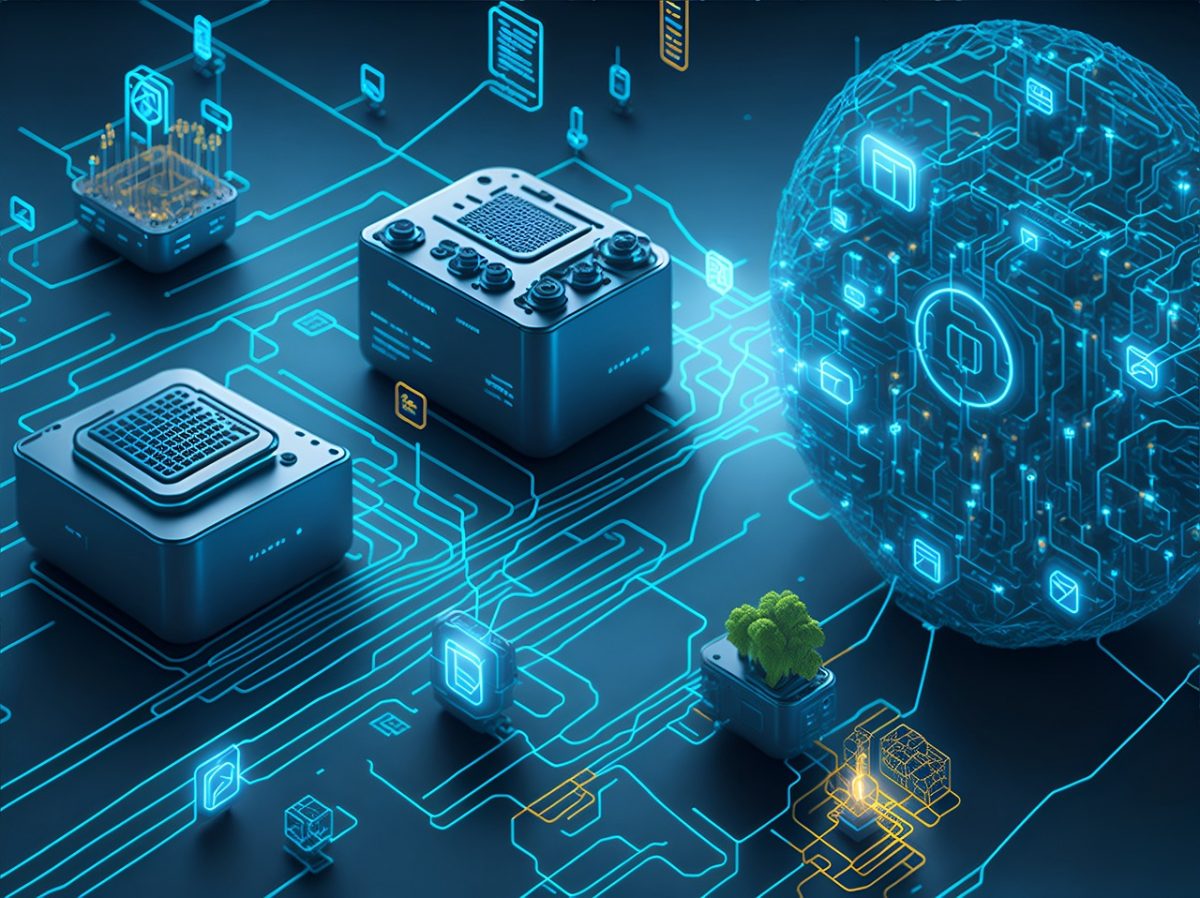- Key Takeaways: How to Advertise on Facebook Business
- FAQs about Advertising on Facebook Business
- 1. How do I create a Facebook Business account?
- 2. Can I advertise on Facebook without a Business account?
- 3. What types of ads can I create on Facebook Business?
- 4. How much does it cost to advertise on Facebook?
- 5. How does Facebook targeting work for ads?
- 6. Can I track the performance of my Facebook ads?
- 7. What are Facebook Pixels and why do I need them?
- 8. How do I set up a Facebook ad campaign?
- 9. Can I advertise on Instagram through Facebook Business?
- 10. How can I optimize my Facebook ad campaigns?
- 11. Can I advertise globally on Facebook Business?
- 12. How can I set a daily or lifetime budget for my ads?
- 13. Can I create custom audiences for my Facebook ads?
- 14. What are the different ad placements available on Facebook?
- 15. How can I pay for Facebook ads?
- Conclusion
FacebookBusiness has become one of the most prominent platforms for onlineadvertising, revolutionizing the way businesses promote their products and services. With over 2.7 billion monthly active users as of 2021, Facebook provides a vast potential audience for marketers to reach and engage with. The rise of Facebook advertising has completely transformed the landscape of digital marketing, enabling businesses of all sizes to harness the power of social media to promote their brand.
One compelling statistic related to advertising onFacebookBusiness is the average worldwide user spend on Facebook and its associated platforms. According to recent data, users spend an average of 58 minutes per day on Facebook, Instagram, and Messenger combined. This staggering level of user engagement presents a golden opportunity for advertisers to capture their target audience’s attention and convert them into paying customers. With such a large user base and substantial daily usage, Facebook Business offers an unrivaled advertising opportunity for businesses looking to expand their reach.
To begin advertising on Facebook Business, entrepreneurs first need to create a Facebook BusinessManager account. This central hub allows users to manage their ad accounts, pages, and even collaborate with team members. In addition, it provides access to Facebook’s suite of advertising tools and analytics, enabling businesses to optimize their campaigns and track their performance effectively.
Once the Facebook Business Manager account is set up, advertisers can create targeted ad campaigns to reach specific demographics, interests, and behaviors. Facebook’s powerful ad targeting capabilities allow businesses to refine their audience and ensure their ads are shown to the right people. By utilizing demographic data such as age, location, and interests, advertisers can tailor their campaigns to reach users who are most likely to engage with their brand.
An effective way to drive engagement and increase conversions on Facebook Business is through the use of eye-catching visuals and compelling ad copy. By creating visually appealing and informative advertisements, businesses can capture the attention of users and entice them to take action. Incorporating engaging content like videos, images, and carousel ads can significantly boost ad performance and inspire users to click through to a website or make a purchase.
Moreover, Facebook’s advertising platform provides businesses with real-time analytics and insights to measure the success of their campaigns. Through these metrics, advertisers can track key performance indicators such as reach, impressions, click-through rates, and conversions. By continuously monitoring and optimizing their campaigns based on these insights, businesses can improve their return on investment and achieve their marketing objectives more effectively.
In conclusion, advertising on Facebook Business has revolutionized the way businesses promote their products and services online. With its massive user base, advanced targeting options, and robust analytics, Facebook provides unparalleled opportunities for businesses to connect with their target audience and drive meaningful results. By leveraging the power of Facebook advertising, businesses can expand their reach, increase brand awareness, and ultimately boost their revenue in the ever-growing digital landscape.
| Item | Details |
|---|---|
| Topic | How to Advertise on Facebook Business |
| Category | Ads |
| Key takeaway | Facebook Business has become one of the most prominent platforms for online advertising, revolutionizing the way businesses promote their products and services. With over 2. |
| Last updated | December 25, 2025 |
Key Takeaways: How to Advertise on Facebook Business
Facebook is an incredibly powerful platform for advertising. With over 2.85 billion monthly active users, it provides businesses with a massive audience to reach and engage with. However, advertising on Facebook can be overwhelming for beginners. In this article, we will guide you through the process of advertising on Facebook Business and provide you with valuable insights to optimize your campaigns.
- Understand your audience: Before running a Facebook ad campaign, it is crucial to define your target audience and understand their demographics, interests, and behaviors. Facebook’s targeting options allow you to narrow down your audience and reach those who are most likely to engage with your ads.
- Set clear objectives: Determine your advertising goals, whether it’s increasing brand awareness, driving traffic to your website, or generating leads. Setting clear objectives will help you create focused and effective ad campaigns.
- Create compelling visuals: Engaging visuals are essential for capturing the attention of Facebook users. Use high-quality images or videos that are relevant to your brand and message. Experiment with different formats and styles to see what resonates with your audience.
- Write compelling ad copy: Your ad copy should be concise, persuasive, and tailored to your target audience. Clearly communicate the value proposition and include a strong call-to-action to encourage users to take the desired action.
- Choose the right ad format: Facebook offers a variety of ad formats, including image ads, video ads, carousel ads, and more. Select the format that aligns with your content and goals. Test different formats to see which perform best for your business.
- Create a landing page: When users click on your ads, they should be directed to a dedicated landing page that is relevant to the ad content. Ensure that the landing page is optimized for conversions and provides a seamless user experience.
- Monitor and optimize: Regularly monitor the performance of your Facebook ad campaigns. Track metrics such as click-through rates, conversion rates, and cost per conversion. Use this data to optimize your targeting, ad creative, and bidding strategy.
- Utilize Facebook Pixel: Install Facebook Pixel on your website to track user behavior and conversions. This powerful tool provides valuable insights into how users interact with your website after clicking on your ads.
- Employ remarketing: Implement remarketing campaigns to target users who have previously engaged with your brand. This tactic can help re-engage potential customers and drive better campaign results.
- Run A/B tests: Test different variations of your ads, such as headlines, images, or calls-to-action, to identify the most effective elements. A/B testing allows you to optimize your campaigns and improve performance over time.
- Set a budget and bidding strategy: Determine your Facebook advertising budget and allocate it to different campaigns and ad sets. Experiment with different bidding strategies, such as manual or automatic bidding, to find the approach that yields the best results for your objectives.
- Use Facebook’s targeting options: Facebook offers powerful targeting options, including demographic targeting, interest targeting, and lookalike audience targeting. Take advantage of these features to reach the right audience and maximize the effectiveness of your ads.
- Engage with your audience: Respond to comments, messages, and inquiries from users who interact with your ads. Building a positive relationship with your audience can enhance your brand reputation and drive customer loyalty.
- Track and measure results: Use Facebook’s ad manager and analytics tools to track the performance of your campaigns. Monitor key metrics and use the data to refine your strategies and improve your ROI.
- Stay updated with Facebook’s guidelines and policies: Facebook has specific guidelines and policies for advertising on its platform. Familiarize yourself with these rules to ensure compliance and prevent any issues with your ad campaigns.
- Seek professional assistance when needed: If you find Facebook advertising complex or overwhelming, consider seeking assistance from professionals or agencies with expertise in online advertising. They can help you develop effective strategies and provide guidance throughout the process.
By following these key takeaways, you will be well-equipped to advertise on Facebook Business successfully. Remember to constantly adapt and refine your strategies based on the insights you gain from your campaigns. With the right approach, Facebook advertising can be a game-changer for your business’s online marketing efforts.
FAQs about Advertising on Facebook Business
1. How do I create a Facebook Business account?
To create a Facebook Business account, go to the Facebook Business website and click on “Create Account.” Follow the prompts to enter your business information, including name, address, and contact details.
2. Can I advertise on Facebook without a Business account?
No, you need a Facebook Business account to run ads on the platform. It provides access to advertising tools and analytics to help manage and optimize your campaigns.
3. What types of ads can I create on Facebook Business?
Facebook Business offers various ad formats, including image ads, video ads, carousel ads, collection ads, lead ads, and dynamic ads. Each format has its own benefits and is suitable for different advertising goals.
4. How much does it cost to advertise on Facebook?
Facebook advertising costs depend on several factors, such as your target audience, ad format, bidding strategy, and campaign objectives. You can set a daily or lifetime budget for your ads and control your spending accordingly.
5. How does Facebook targeting work for ads?
Facebook allows you to target ads based on demographics, interests, behaviors, and custom audience lists. You can refine your target audience to reach specific people who are most likely to be interested in your product or service.
6. Can I track the performance of my Facebook ads?
Yes, Facebook provides performance metrics and analytics to track the effectiveness of your ads. You can measure key metrics such as reach, impressions, clicks, conversions, and return on ad spend (ROAS).
7. What are Facebook Pixels and why do I need them?
Facebook Pixels are snippets of code that you place on your website or landing pages to track user actions, optimize ads, and build custom audiences. They help you understand how people interact with your website after seeing your Facebook ads.
8. How do I set up a Facebook ad campaign?
To set up a Facebook ad campaign, navigate to the Ads Manager, click on “Create Campaign,” and follow the steps to select your campaign objective, target audience, ad format, budget, and schedule. You can then create ad sets and ads within the campaign.
9. Can I advertise on Instagram through Facebook Business?
Yes, Facebook Business allows you to run ads on both Facebook and Instagram. You can choose to advertise on Instagram by selecting it as a placement option during the campaign setup process.
10. How can I optimize my Facebook ad campaigns?
- Test different ad creatives and copies to find the best-performing variations.
- Monitor and analyze campaign metrics to identify areas for improvement.
- Refine your target audience based on performance data.
- Use Facebook’s optimization features, such as automated bidding and campaign objectives.
11. Can I advertise globally on Facebook Business?
Yes, Facebook Business allows you to target audiences globally. You can select specific countries, regions, or even target users worldwide based on their interests and behaviors.
12. How can I set a daily or lifetime budget for my ads?
When creating your Facebook ad campaign, you can set a budget on either a daily or lifetime basis. A daily budget specifies the maximum amount you’re willing to spend per day, while a lifetime budget is the total budget for the entire campaign duration.
13. Can I create custom audiences for my Facebook ads?
Yes, Facebook Business allows you to create custom audiences based on various criteria. You can upload a customer list, target website visitors, engage with app users, or create lookalike audiences to reach new users similar to your existing customers.
14. What are the different ad placements available on Facebook?
Facebook offers multiple ad placements, including the Facebook News Feed, Instagram Feed, Instagram Stories, Audience Network, and Messenger. You can choose specific placements or let Facebook automatically optimize your ads across the available placements.
15. How can I pay for Facebook ads?
You can pay for Facebook ads using various payment methods, such as credit/debit cards, PayPal, or Facebook Ad Coupons. Facebook also provides options for manual or automatic payments, allowing you to control when and how you’re charged for your ads.
Enhanced readability and refreshed examples.
Conclusion
In conclusion, this article has addressed the key points and insights related to advertising on Facebook Business. We began by discussing the importance of setting clear goals for your advertising campaign and understanding your target audience. Facebook Business provides a wide range of advertising options, including boosted posts, targeted ads, and sponsored stories. It is crucial to select the right option based on your objectives and the preferences of your target audience.
Furthermore, we explored the importance of creating compelling and visually appealing ads that capture the attention of users. Facebook Business offers various ad formats, such as image ads, video ads, and carousel ads, allowing you to experiment and find the optimal format for your campaign. Additionally, it is essential to optimize your ads for mobile devices, as the majority of Facebook users access the platform through their smartphones.
The next point of discussion focused on targeting and reaching your intended audience. Facebook Business provides powerful targeting options based on demographics, interests, and behaviors, enabling you to narrow down your audience and ensure your ads are shown to the right people. The custom audience feature is particularly valuable, as it allows you to upload your customer or subscriber list and target specific segments.
Moreover, we discussed the importance of analyzing and optimizing your ad campaign. Facebook Business provides comprehensive analytics tools that allow you to track the performance of your ads and make data-driven decisions. By monitoring the click-through rate, conversion rate, and other relevant metrics, you can identify trends, address any issues, and optimize your campaign for better results.
Furthermore, we highlighted the value of A/B testing in improving the effectiveness of your ads. By creating multiple versions of an ad and testing different elements, such as headlines, images, and calls to action, you can identify the most successful variations and refine your advertising strategy accordingly.
Integration with other marketing channels was also emphasized. Facebook Business allows you to integrate your advertising efforts with other digital marketing channels, such as email marketing and website retargeting. This synergy can help increase the overall effectiveness of your marketing strategy, reach a wider audience, and strengthen your brand presence.
Lastly, we discussed the importance of budgeting and optimizing your ad spend. Facebook Business gives you control over your budget, allowing you to set a daily or lifetime budget and test different budget levels to find the optimal balance between cost and performance. It is essential to continuously monitor your spend, adjust your bids, and reallocate budget to the best-performing ads to maximize your return on investment.
In conclusion, advertising on Facebook Business offers a vast array of opportunities for businesses to reach their target audience and achieve their marketing goals. By following the key insights discussed in this article, such as setting clear goals, creating compelling ads, targeting the right audience, analyzing and optimizing campaign performance, integrating with other marketing channels, and managing your budget effectively, you can harness the power of Facebook Business to enhance your online advertising and achieve success in the digital marketing landscape.
Advertising Platform for Marketers • Native Ad Network • Programmatic Advertising • Performance Marketing Tips • Buy Traffic