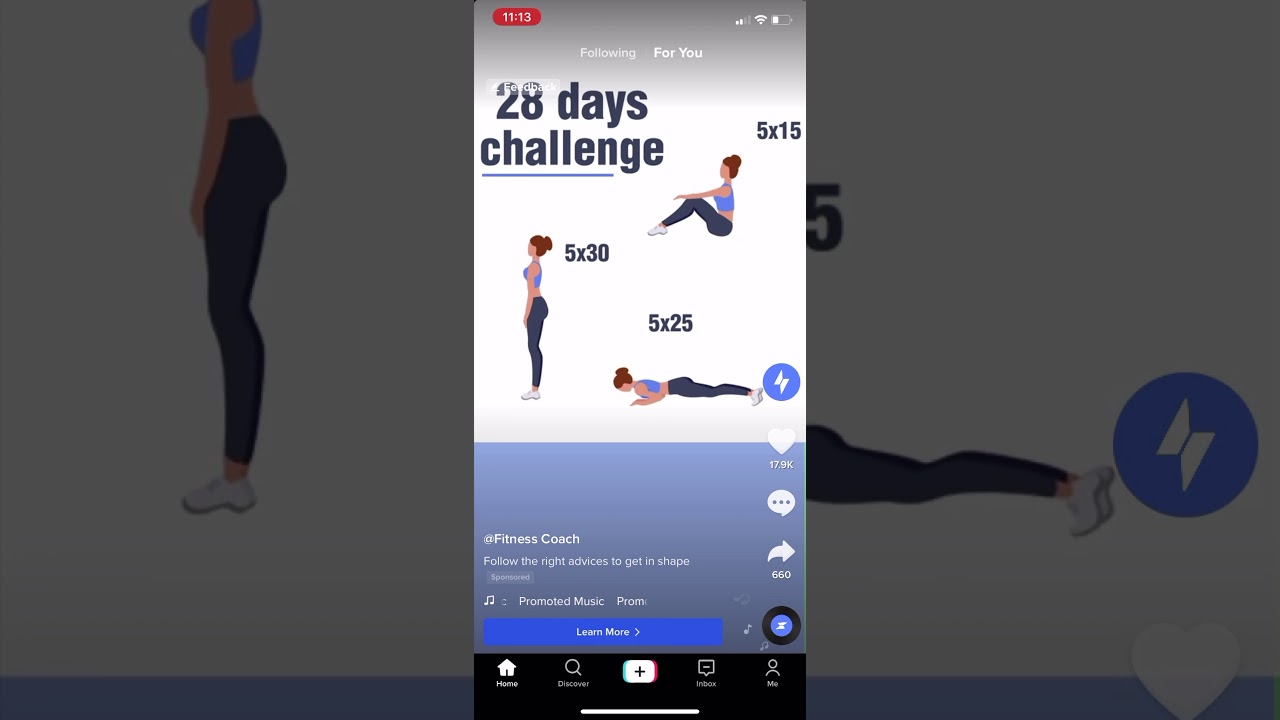- How To Advertise App On Facebook
- 1. Set Up Your Facebook App Install Campaign
- 2. Utilize Facebook’s Targeting Options
- 3. Optimize Your Ad Creatives
- 4. Leverage Facebook’s Ad Formats
- 5. Monitor and Optimize Your Campaign
- Key Takeaways: How To Advertise App On Facebook
- 1. How can I start advertising my app on Facebook?
- 2. Do I need to have a Facebook Page to advertise my app?
- 3. What types of ad formats are available for app advertising on Facebook?
- 4. Can I target a specific audience for my app ads on Facebook?
- 5. How can I optimize my app ads for better performance?
- 6. Is there a minimum budget requirement for app advertising on Facebook?
- 7. Can I track the performance and success of my app ads on Facebook?
- 8. How can I drive more app installs through Facebook advertising?
- 9. What are Lookalike Audiences, and how can they help promote my app?
- 10. Can I advertise my app on Instagram through Facebook?
- 11. Is it possible to measure the return on investment (ROI) of my app advertising on Facebook?
- 12. Can I run app remarketing campaigns on Facebook?
- 13. How can I make my app ads stand out on Facebook?
- 14. Are there any specific policies and guidelines for advertising apps on Facebook?
- 15. What are some common mistakes to avoid when advertising an app on Facebook?
- Conclusion
Facebook has become one of the most powerful and popular social media platforms worldwide, with over 2.8 billion monthly active users as of the first quarter of 2021. It has not only transformed the social networking landscape but also revolutionized the way businesses and brands advertise their products and services. Advertising an app on Facebook presents an incredible opportunity for businesses to reach their target audience effectively and generate significant results.
In recent years, the number of mobile app downloads has skyrocketed, making it essential for businesses to promote their apps strategically. Facebook offers an extensive range of advertising options tailored specifically for app promotion. With the ability to target users based on their demographics, interests, and online behavior, businesses can significantly increase their app visibility and downloads.
One notable feature that sets Facebook apart from other advertising platforms is its sophisticated targeting capabilities. By leveraging the troves of user data Facebook collects, advertisers can create hyper-specific ad campaigns aimed at their ideal customers. This level of precision helps maximize ad effectiveness, as businesses can reach users who are more likely to be interested in their app, resulting in higher conversion rates.
Furthermore, Facebook Ads allow advertisers to choose from various ad formats to showcase their app. One such format is the “App Install” ad, which includes a visually appealing image or video alongside a call-to-action button that prompts users to install the app directly. This seamless user experience ensures a smoother transition from ad engagement to app installation, ultimately increasing the likelihood of user adoption.
To enhance the effectiveness of app advertising on Facebook, businesses can take advantage of Facebook’s built-in mobile app analytics. This feature provides vital insights into user behavior, allowing advertisers to track user interactions within the app and measure key performance indicators. By monitoring metrics such as user retention and engagement, businesses can optimize their app advertising strategy to ensure long-term success.
A compelling statistic reveals that in 2020, Facebook accounted for 25% of all mobile app downloads globally, making it a crucial platform for businesses looking to promote their apps. With such significant reach and user engagement, advertising an app on Facebook can yield substantial results for businesses seeking to maximize their app’s potential.
In conclusion, advertising an app on Facebook offers a unique and powerful approach to reach and engage with a targeted audience. The platform’s extensive user base, robust targeting capabilities, and diverse ad formats make it an ideal choice for businesses looking to promote their apps effectively. By utilizing Facebook’s built-in analytics and continuously optimizing campaigns, businesses can harness the potential of this social media giant to drive app downloads, increase user engagement, and ultimately boost their brand’s success.
What are some effective strategies for advertising your app on Facebook?
Advertising your app on Facebook can be a highly effective way to reach a large audience and promote your mobile application. With over 2 billion monthly active users, Facebook offers a vast potential market for app developers and businesses. In this article, we will explore some strategies for effectively advertising your app on Facebook, including targeting a specific audience, using compelling visuals, creating engaging copy, utilizing Facebook’s app install ads, and leveraging the power of video content.
When it comes to advertising your app on Facebook, one of the most important factors to consider is targeting a specific audience. By identifying the demographics, interests, and behaviors of your target users, you can create personalized ads that are more likely to resonate with your intended audience. Facebook’s robust targeting options allow you to narrow down your audience based on various criteria, such as age, gender, location, education, and interests. By selecting the right audience for your app, you can effectively reach those who are more likely to be interested in downloading and using your application.
In addition to targeting the right audience, it is essential to make your ads visually appealing and compelling. Facebook is a highly visual platform, and eye-catching visuals can greatly increase the engagement and click-through rates of your ads. Utilize high-quality images or videos that highlight the key features and benefits of your app. Ensure that your visuals are consistent with your app’s branding and design, as this will create a cohesive and memorable experience for users. A visually appealing ad can capture the attention of users as they scroll through their Facebook feed, prompting them to learn more about your app and potentially download it.
Creating engaging copy is another crucial aspect of advertising your app on Facebook. Your ad copy should be concise, persuasive, and focused on the unique selling points of your app. Clearly communicate the value proposition of your application and how it can solve a problem or improve the lives of your target audience. Use compelling language and calls-to-action to entice users to click on your ad and learn more. Incorporate keywords into your copy that are relevant to your app and its target audience to improve the visibility and searchability of your ad.
When it comes to promoting your app on Facebook, one of the most effective ad formats to consider is Facebook’s app install ads. These ads are specifically designed to drive app installations and can appear directly in users’ Facebook feeds or as interstitial ads within other apps. App install ads can include a compelling image or video, a concise headline, and a call-to-action button that prompts users to install your app directly from the ad. These ads allow you to target users who are most likely to be interested in downloading and using your app, increasing the likelihood of conversions and installs.
Finally, leveraging the power of video content can also be a highly effective strategy for advertising your app on Facebook. Videos have become one of the most engaging and shareable forms of content on social media platforms, and Facebook is no exception. Create engaging and informative videos that showcase the key features and benefits of your app. These videos can be used in your app install ads or shared organically on your Facebook page. By creating compelling video content, you can capture the attention of users and provide them with a clear understanding of what your app offers, increasing their interest and likelihood of installation.
In conclusion, advertising your app on Facebook can be a highly effective way to reach a vast audience and promote your mobile application. By targeting a specific audience, utilizing compelling visuals and engaging copy, leveraging Facebook’s app install ads, and using the power of video content, you can increase the visibility, engagement, and installation rates of your app. Stay tuned for the next section where we will delve deeper into each of these strategies and provide practical tips and examples to help you succeed in advertising your app on Facebook.
| Item | Details |
|---|---|
| Topic | How To Advertise App On Facebook |
| Category | Ads |
| Key takeaway | Facebook has become one of the most powerful and popular social media platforms worldwide, with over 2.8 billion monthly active users as of the first quarter of 2021. |
| Last updated | November 16, 2025 |
How To Advertise App On Facebook
Facebook is a powerful platform for advertising, especially when it comes to promoting your mobile app. With billions of active users, targeting options, and advanced advertising tools, Facebook can help you reach your app’s target audience effectively. In this article, we will dive into the core sections of how to advertise an app on Facebook, providing you with valuable insights and strategies to maximize your app’s visibility and downloads.
1. Set Up Your Facebook App Install Campaign
The first step to advertising your app on Facebook is to set up a Facebook App Install Campaign. This type of campaign is specifically designed for driving app downloads and installations. To create a campaign, follow these steps:
- Create a Facebook Ads Manager account if you don’t already have one.
- Click on “Create Campaign” and select the “App installs” objective.
- Set your campaign budget and schedule.
- Select your target audience based on demographics, interests, and behaviors.
- Optimize your ad placements for mobile devices.
- Create an engaging ad creative that highlights the key features and benefits of your app.
- Set up tracking and measurement using Facebook’s SDK or third-party tools like Firebase or Adjust.
Setting up a well-targeted and compelling Facebook App Install Campaign is critical to the success of your app advertising efforts.
2. Utilize Facebook’s Targeting Options
One of the biggest advantages of advertising on Facebook is its extensive targeting options. To ensure your app reaches the right audience, make use of the following targeting features:
- Demographics: Define the target audience based on age, gender, location, language, and more.
- Interests: Reach people who have expressed an interest in topics related to your app, such as fitness, gaming, or photography.
- Behaviors: Target users based on their actions and behaviors on and off Facebook, like frequent travelers or recent smartphone buyers.
- Custom Audiences: Upload your existing customer list or target people who have interacted with your app or website.
- Lookalike Audiences: Find people who are similar to your existing customers or target audience based on Facebook’s algorithms.
By leveraging these targeting options effectively, you can ensure that your ad reaches the most relevant users who are more likely to download and engage with your app.
3. Optimize Your Ad Creatives
The success of your app advertising campaign on Facebook largely depends on the quality and effectiveness of your ad creatives. Follow these best practices to optimize your ad creatives:
- Visual Appeal: Use eye-catching images or videos that showcase your app’s user interface and features. A visually appealing ad is more likely to grab users’ attention.
- Clear Messaging: Deliver a clear and concise message that explains the value proposition and benefits of your app. Highlight unique selling points to persuade users to download it.
- Call-to-Action: Include a strong and compelling call-to-action button that prompts users to download your app, such as “Install Now” or “Get Started.”
- A/B Testing: Experiment with different ad creatives to identify the best-performing ones. Test variations of visuals, copy, and call-to-action buttons to optimize your campaign’s performance.
Continuously monitoring and optimizing your ad creatives will help you maximize your app’s visibility and drive more installations.
4. Leverage Facebook’s Ad Formats
Facebook offers a variety of ad formats that can enhance the effectiveness and engagement of your app advertising campaign:
- Carousel Ads: Display multiple images or videos within a single ad unit, allowing users to swipe through different screens showcasing different app features.
- Video Ads: Grab users’ attention with engaging video content that demonstrates your app’s functionalities and benefits.
- Playable Ads: Enable users to interact with a demo version of your app within the ad unit itself. This interactive and immersive experience can increase user engagement and drive more installs.
- Collection Ads: Showcase a collection of products or app features in a visually appealing format, encouraging users to explore and take action.
Choosing the right ad format based on your app’s unique selling points and objectives can significantly boost your app’s performance on Facebook.
5. Monitor and Optimize Your Campaign
Once your app advertising campaign is live, it’s crucial to continuously monitor and optimize its performance. Facebook provides various tools and metrics to track the effectiveness of your campaign:
- Facebook Ads Manager: Use this platform to monitor key metrics such as impressions, clicks, installs, and conversions. Analyze the results to identify any underperforming aspects of your campaign.
- Conversion Tracking: Implement Facebook’s conversion tracking to measure specific actions taken by users, such as completing a purchase or signing up.
- Audience Insights: Dive deeper into your target audience’s demographics, interests, and behaviors to refine your targeting strategy and reach the most relevant users.
Based on these insights, make data-driven optimizations to your campaign. Test different targeting options, ad creatives, and bidding strategies to improve your app’s performance over time.
By following these strategies, you can effectively advertise your app on Facebook and increase its visibility and downloads.
According to a study by Sensor Tower, Facebook is the top advertising platform for app install campaigns, accounting for 30% of all app downloads driven by advertising.
Key Takeaways: How To Advertise App On Facebook
Advertising an app on Facebook can be a powerful tool to reach a wide audience, increase app downloads, and boost engagement. To optimize your app advertising campaign on Facebook, consider the following key takeaways:
- Define your objective: Clearly define your advertising objective, whether it’s increasing app downloads, driving engagement, or maximizing app revenue. This will help you tailor your strategy accordingly.
- Identify your target audience: Understand the demographics, interests, and behaviors of your target audience to effectively target your app ads and maximize their visibility.
- Create compelling visuals: Use eye-catching images and videos that showcase your app’s features, benefits, and value proposition. High-quality visuals can significantly improve the performance of your app ads.
- Write engaging ad copy: Craft concise and persuasive ad copy that highlights the unique selling points of your app. Emphasize the benefits users will gain by downloading and using your app.
- Utilize app install ads: Facebook offers app install ads that allow users to download your app directly from the ad itself. Take advantage of this feature to streamline the app download process and boost conversions.
- Track and measure your results: Use Facebook’s ad tracking tools to measure the performance of your app ads. Monitor metrics such as app installs, Cost Per Install (CPI), engagement, and Return on Ad Spend (ROAS) to optimize your campaigns.
- Optimize targeting and bidding: Continuously refine your targeting parameters and bidding strategy to reach the most relevant audience for your app. Experiment with different segments and bid types to find the optimal combination.
- Test multiple ad variations: A/B testing different ad creatives, headlines, call-to-actions, and ad formats can help you identify the most effective combination that resonates with your target audience and drives app installs.
- Utilize Facebook’s ad placements: Facebook offers various ad placements, including the Facebook News Feed, Instagram, Audience Network, and Messenger. Experiment with different placements to find the ones that deliver the best results for your app.
- Implement app event tracking: Use Facebook’s app event tracking to measure post-install events and user actions within your app. This data can help you optimize your app marketing strategy and target high-value users.
- Implement retargeting campaigns: Create custom audiences based on user actions within your app and retarget them with tailored ads. Retargeting can significantly boost app engagement, conversions, and user retention.
- Leverage Facebook Lookalike Audiences: Use Lookalike Audiences to reach new users who share similar characteristics with your existing app users. This targeting approach can increase the effectiveness of your app ad campaigns.
- Set a reasonable budget: Determine the budget that aligns with your app marketing goals and allocate funds accordingly. Monitor and adjust your budget based on the performance and ROI of your app ads.
- Stay updated with Facebook’s ad policies: Familiarize yourself with Facebook’s ad policies to ensure compliance and avoid any potential issues with your app ads. Stay informed about any policy changes or updates that might impact your advertising strategy.
- Monitor competitors: Keep an eye on your competitors’ app advertising strategies to gain insights and inspiration. Analyzing their tactics can help you identify opportunities and stay ahead of the curve.
- Stay informed about Facebook’s ad features: Facebook regularly introduces new ad features and tools. Stay informed about these updates to leverage the latest advancements in app advertising and stay ahead of your competition.
By following these key takeaways, you can efficiently advertise your app on Facebook, effectively reach your target audience, and drive significant app downloads and engagement. Remember to continuously optimize your campaign based on performance metrics and industry trends to maximize your app’s success on Facebook.
Frequently Asked Questions – How To Advertise App On Facebook
1. How can I start advertising my app on Facebook?
To advertise your app on Facebook, you need to create a Facebook Business Manager account, set up an Ad Account, and create a campaign specifically for your app.
2. Do I need to have a Facebook Page to advertise my app?
No, having a Facebook Page is not mandatory to advertise your app on Facebook. However, it can be beneficial for gaining organic reach and engagement.
3. What types of ad formats are available for app advertising on Facebook?
Facebook offers various ad formats for app advertising, including Single Image Ads, Video Ads, Carousel Ads, and Collection Ads.
4. Can I target a specific audience for my app ads on Facebook?
Yes, Facebook provides advanced targeting options to help you reach your desired audience. You can target based on demographics, interests, behavior, and even custom audiences.
5. How can I optimize my app ads for better performance?
To optimize your app ads on Facebook, you can experiment with different ad creatives, refine your target audience, employ A/B testing, and track key metrics using Facebook’s Ads Manager.
6. Is there a minimum budget requirement for app advertising on Facebook?
No, there is no specific minimum budget requirement for app advertising on Facebook. You can start with a budget that suits your advertising goals.
7. Can I track the performance and success of my app ads on Facebook?
Absolutely! Facebook provides comprehensive analytics and reporting tools through Ads Manager, allowing you to track key performance indicators, such as app installs, engagement, and cost per installation.
8. How can I drive more app installs through Facebook advertising?
To drive more app installs, you can optimize your ad targeting, use compelling visuals and ad copy, utilize app install ads with enticing call-to-action buttons, and consider running special promotions or incentives.
9. What are Lookalike Audiences, and how can they help promote my app?
Lookalike Audiences are custom audiences created by Facebook based on similarities to your existing audience or customer base. They can help you reach a new audience that is likely to be interested in your app or similar apps.
10. Can I advertise my app on Instagram through Facebook?
Yes, when you advertise your app on Facebook, you can choose to extend your reach to Instagram as well. This can help you tap into a broader user base and increase your app’s visibility.
11. Is it possible to measure the return on investment (ROI) of my app advertising on Facebook?
Yes, Facebook provides tools to measure the ROI of your app advertising efforts. You can track the value of app installs, in-app purchases, and other relevant actions taken by users who interacted with your ads.
12. Can I run app remarketing campaigns on Facebook?
Absolutely! Facebook offers app remarketing capabilities, allowing you to reach users who have already installed your app or taken specific actions within the app. This can help you re-engage with them and encourage further interactions.
13. How can I make my app ads stand out on Facebook?
To make your app ads stand out, you can use eye-catching visuals, include clear and enticing calls-to-action, highlight unique app features or benefits, and consider using storytelling techniques to captivate your audience.
14. Are there any specific policies and guidelines for advertising apps on Facebook?
Yes, Facebook has specific policies and guidelines for advertising apps on their platform. These policies ensure a positive user experience and outline restrictions on certain ad content and practices. Make sure to review and adhere to these guidelines.
15. What are some common mistakes to avoid when advertising an app on Facebook?
Some common mistakes to avoid when advertising an app on Facebook include targeting the wrong audience, using low-quality creatives, neglecting to track and analyze performance, not optimizing for mobile users, and failing to test and iterate on your ad campaigns.
Conclusion
In conclusion, advertising your app on Facebook can be a highly effective strategy to reach a wider audience, increase brand awareness, and ultimately drive more downloads and conversions. Throughout this article, we have discussed various key points and insights to help you maximize the impact of your Facebook app advertising campaign.
First and foremost, it is crucial to define your target audience and tailor your campaign accordingly. Through Facebook’s robust targeting options, you can reach specific user segments based on demographics, location, interests, and behavior. By understanding and targeting the right audience, you can ensure that your app ads are displayed to those who are most likely to be interested in your app, increasing the chances of engagement and conversions.
Furthermore, optimizing your ad creatives is essential for capturing attention and driving clicks. Including visually appealing images or videos, accompanied by compelling ad copies, can significantly improve your ads’ performance. You should experiment with different ad formats, such as carousel ads or video ads, to see which resonate best with your target audience. Additionally, it is important to regularly monitor and analyze the performance of your ads using Facebook’s ad manager tools. This will allow you to identify trends, optimize your targeting, and make data-driven decisions to improve your overall campaign performance.
Moreover, leveraging Facebook’s advanced ad placement options can help you reach users across various platforms and devices. By utilizing automatic placements, your ads will be displayed on Facebook, Instagram, Audience Network, and Messenger, ensuring a wider reach and maximizing your campaign’s exposure. Additionally, take advantage of Facebook’s app install ads, which allow users to download and install your app directly from the ad itself, thereby streamlining the conversion process and increasing the likelihood of downloads.
Another crucial aspect of advertising your app on Facebook is the use of engaging and interactive ad formats, such as playable ads. Playable ads allow users to interact with a demo or a preview of your app before installing it, providing them with a firsthand experience of your app’s features and functionality. This not only helps drive user engagement but also ensures that users who install your app have a clear understanding of what to expect, potentially reducing churn rate and increasing customer satisfaction.
In addition to these strategies, it is important to leverage Facebook’s powerful retargeting capabilities. By setting up custom audiences and retargeting users who have already engaged with your app or visited your website, you can deliver personalized and relevant ads to users who have shown interest in your brand. This can significantly increase conversion rates and help you drive more valuable actions from your target audience.
Lastly, don’t forget to continuously monitor and optimize your app advertising campaign on Facebook. Regularly analyze the performance metrics such as click-through rates, conversion rates, and cost per install to identify areas for improvement. Test different targeting options, ad formats, and ad copies to identify the highest performing combinations. By constantly iterating and optimizing your campaign, you can ensure that your app reaches the right audience, drives higher engagement, and achieves your desired goals.
To conclude, advertising your app on Facebook can be a powerful way to increase your app’s visibility and attract more users. By carefully planning and executing your campaign, defining your target audience, optimizing your ad creatives, leveraging advanced ad placement options, utilizing engaging ad formats, and leveraging retargeting capabilities, you can successfully drive app installs, increase conversions, and ultimately grow your app user base. So, follow these strategies and take full advantage of Facebook’s advertising platform to effectively promote your app and achieve your marketing objectives.