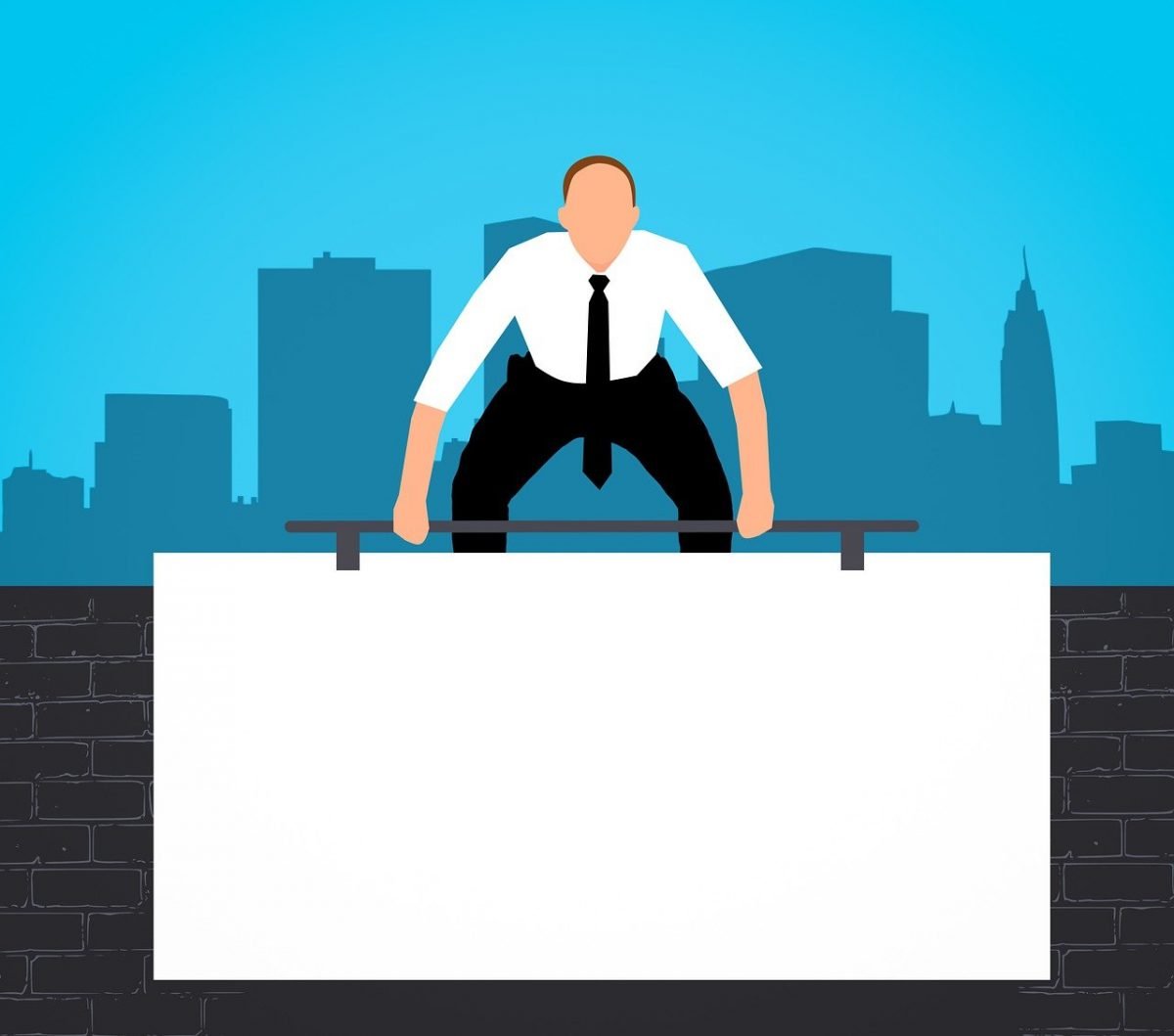- 1. Understand the Importance of Ads in Monetizing Your Website
- 2. Learn About Propeller Ads and Its Features
- 3. Sign Up for a Propeller Ads Account
- 4. Select the Appropriate Ad Format for Your Website
- 5. Generate Ad Codes in Propeller Ads Dashboard
- 6. Install Propeller Ads Plugin in WordPress
- 7. Configure Propeller Ads Plugin Settings
- 8. Insert Ad Codes Using the Propeller Ads Plugin
- 9. Optimize Ad Placement for Maximum Impact
- 10. Ensure Ad Compliance with Google AdSense Policies
- 11. Monitor Ad Performance and Analytics
- 12. Consider A/B Testing of Ad Formats
- 13. Opt for Responsive Ad Designs
- 14. Keep Your Ads Relevant and Engaging
- 15. Continuously Optimize and Iterate
- FAQs
- 1. How do I add Propeller Ads in WordPress?
- 2. Can I use Propeller Ads on any WordPress theme?
- 3. Are there any specific requirements for using Propeller Ads in WordPress?
- 4. Can I customize the appearance of Propeller Ads in WordPress?
- 5. Are there any limitations on the number of Propeller Ads I can add to my WordPress site?
- 6. Can I monetize my WordPress site with Propeller Ads?
- 7. How does Propeller Ads benefit online advertisers?
- 8. How does Propeller Ads benefit publishers?
- 9. Can I use Propeller Ads alongside other ad networks?
- 10. Is it possible to track the performance of Propeller Ads on WordPress?
- 11. Are there any minimum traffic requirements to use Propeller Ads on WordPress?
- 12. Does Propeller Ads offer responsive ad formats for WordPress?
- 13. Can I use Propeller Ads on a WordPress.com site?
- 14. How do I contact Propeller Ads for support?
- 15. Is Propeller Ads compatible with all versions of WordPress?
- Conclusion
PropellerAds is a popular online advertising service that allows website owners to monetize their content by displaying ads. This platform is compatible with various content management systems, including WordPress. Integrating PropellerAds into a WordPresswebsite is a simple process that can be accomplished even by individuals without any coding knowledge.
WordPress is a widely used content management system that powers millions of websites globally. It provides users with a flexible and user-friendly platform for creating and managing their websites. With WordPress, website owners have the ability to customize their sites using themes and plugins, which greatly enhances their website’s functionality and appearance.
One of the key advantages of WordPress is its extensive library of plugins, which are small software programs that can be installed and activated on a WordPress website to provide additional features. The Propeller Ads plugin is one such tool that allows website owners to easily add Propeller Ads to their WordPress site.
To integrate Propeller Ads into a WordPress website, website owners first need to sign up for an account on the Propeller Ads platform. Once they have created an account and logged in, they can access the Propeller Ads plugin for WordPress.
After installing and activating the Propeller Ads plugin, users can customize the different ad units they want to display on their website. Propeller Ads offers various ad formats, including pop-unders, banners, and direct links, allowing website owners to choose the ones that best suit their website’s design and goals.
Website owners can also configure the placement of their ads using the plugin. They can choose to display ads on specific pages or posts, or they can select to show ads site-wide. Additionally, the plugin provides options for setting the frequency and timing of the ads, ensuring a balance between ad visibility and user experience.
By integrating Propeller Ads into their WordPress site, website owners can effectively monetize their content and generate revenue through ad impressions and clicks. With the help of this online advertising service, website owners can tap into a wide range of advertisers and maximize their earning potential.
In conclusion, integrating Propeller Ads into a WordPress website is a straightforward process that can be easily accomplished using the Propeller Ads plugin. This tool empowers website owners to monetize their content and optimize their online advertising strategy. With the flexibility and customization options offered by WordPress, website owners can fully leverage the potential of Propeller Ads to generate revenue and enhance their online presence.
How To Add Propeller Ads In WordPress: 15 Key Takeaways
Adding ads to your WordPress website can greatly enhance your online advertising revenue. One effective ad network you can integrate into your WordPress site is Propeller Ads. In this article, we will provide you with step-by-step instructions on how to add Propeller Ads in WordPress. Here are the key takeaways you can expect from this guide:
| Item | Details |
|---|---|
| Topic | How To Add Propeller Ads In Wordpress |
| Category | Ads |
| Key takeaway | Propeller Ads is a popular online advertising service that allows website owners to monetize their content by displaying ads. |
| Last updated | November 21, 2025 |
1. Understand the Importance of Ads in Monetizing Your Website
Adding ads to your website is a proven way to generate revenue and monetize your content. It can help supplement your online marketing efforts and increase your digital marketing income.
2. Learn About Propeller Ads and Its Features
Propeller Ads is a leading online advertising service that connects advertisers with publishers. It offers various ad formats and an easy-to-use platform to maximize your advertising revenue.
3. Sign Up for a Propeller Ads Account
To get started with Propeller Ads, you need to sign up for an account. The process is simple and requires basic information about your website and yourself as a publisher.
4. Select the Appropriate Ad Format for Your Website
Propeller Ads offers a range of ad formats, including banners, pop-unders, push notifications, and more. Choose the format that best suits your website design and user experience.
5. Generate Ad Codes in Propeller Ads Dashboard
After selecting the ad format, you need to generate ad codes in your Propeller Ads dashboard. These codes will be inserted into your WordPress site to display the ads.
6. Install Propeller Ads Plugin in WordPress
To seamlessly add Propeller Ads to your WordPress site, you will need to install the Propeller Ads plugin. This plugin simplifies the integration and allows you to manage your ads directly from your WordPress dashboard.
7. Configure Propeller Ads Plugin Settings
Once the plugin is installed, you’ll need to configure its settings. This includes entering your Propeller Ads Publisher ID and selecting the placement options for your ads.
8. Insert Ad Codes Using the Propeller Ads Plugin
The Propeller Ads plugin provides an intuitive user interface for inserting ad codes into your WordPress site. You can choose from various placement options such as header, footer, sidebar, or within specific posts and pages.
9. Optimize Ad Placement for Maximum Impact
Experiment with different ad placements on your website to find the most effective positions for generating clicks and conversions. Test different locations and track your ad performance to drive optimal results.
10. Ensure Ad Compliance with Google AdSense Policies
If you are using Google AdSense alongside Propeller Ads, it’s crucial to comply with AdSense policies. Make sure your ad formats and placements adhere to Google’s guidelines to prevent any violation and ensure a seamless monetization strategy.
11. Monitor Ad Performance and Analytics
Regularly monitor your ad performance and analytics to assess the effectiveness of your ad placements and formats. Leverage the reporting features in Propeller Ads and Google Analytics to gain valuable insights and make data-driven optimizations.
12. Consider A/B Testing of Ad Formats
A/B testing different ad formats can help you understand what resonates best with your website visitors. Test variations of ad formats, colors, and placements to find the most engaging combinations that drive higher click-through rates and conversions.
13. Opt for Responsive Ad Designs
With the proliferation of mobile devices, it’s crucial to ensure your ad designs are responsive and optimized for various screen sizes. Responsive ads adapt to different devices, providing a seamless user experience and maximizing your advertising potential.
14. Keep Your Ads Relevant and Engaging
Relevance is key when it comes to online advertising. Ensure that your ad content aligns with the interests and preferences of your website visitors. Engaging creatives and compelling call-to-actions increase the chances of attracting clicks and conversions.
15. Continuously Optimize and Iterate
Online advertising is an iterative process. Continuously optimize your ad placements, formats, and designs based on user feedback and performance data. Stay updated with industry trends and adapt your digital marketing strategies to stay ahead of the competition.
By following these key takeaways, you will have a thorough understanding of how to add Propeller Ads to your WordPress site and optimize your online advertising revenue. Start monetizing your website today by integrating Propeller Ads and maximizing the potential of your digital marketing efforts.
FAQs
1. How do I add Propeller Ads in WordPress?
To add Propeller Ads in WordPress, you can follow these steps:
- Log in to your WordPress dashboard.
- Go to “Appearance” and click on “Widgets”.
- Drag and drop a “Text” widget to the desired widget area.
- Paste the ad code provided by Propeller Ads into the text widget.
- Save the changes, and the ad will appear on your WordPress site.
2. Can I use Propeller Ads on any WordPress theme?
Yes, you can use Propeller Ads on any WordPress theme. The ad code provided by Propeller Ads can be added to your WordPress site regardless of the theme you are using.
3. Are there any specific requirements for using Propeller Ads in WordPress?
No specific requirements are necessary for using Propeller Ads in WordPress. As long as you have a WordPress site, you can easily add Propeller Ads by following the steps mentioned.
4. Can I customize the appearance of Propeller Ads in WordPress?
Yes, you can customize the appearance of Propeller Ads in WordPress. You can modify the ad code provided by Propeller Ads to fit your desired ad size, colors, or styles.
5. Are there any limitations on the number of Propeller Ads I can add to my WordPress site?
No, there are no limitations on the number of Propeller Ads you can add to your WordPress site. However, it is important to find a balance between ads and user experience to avoid overwhelming your visitors.
6. Can I monetize my WordPress site with Propeller Ads?
Yes, you can monetize your WordPress site with Propeller Ads. By displaying Propeller Ads on your site, you can earn revenue based on the performance and engagement of the ads.
7. How does Propeller Ads benefit online advertisers?
Propeller Ads benefits online advertisers by providing them with a wide reach of potential customers. With Propeller Ads, advertisers can effectively target their ads to specific audiences, resulting in higher conversion rates and return on investment.
8. How does Propeller Ads benefit publishers?
Propeller Ads benefits publishers by offering them an opportunity to monetize their website traffic. By displaying Propeller Ads on their sites, publishers can earn revenue based on the performance of the ads, helping them generate income from their online content.
9. Can I use Propeller Ads alongside other ad networks?
Yes, you can use Propeller Ads alongside other ad networks on your WordPress site. Adding Propeller Ads does not restrict you from using other ad networks simultaneously, allowing you to maximize your revenue potential.
10. Is it possible to track the performance of Propeller Ads on WordPress?
Yes, it is possible to track the performance of Propeller Ads on WordPress. Propeller Ads provides tracking tools and analytics that allow you to monitor the performance, impressions, clicks, and earnings of your ads directly from your Propeller Ads account.
11. Are there any minimum traffic requirements to use Propeller Ads on WordPress?
No, there are no minimum traffic requirements to use Propeller Ads on WordPress. Whether you have high or low traffic on your site, you can still utilize Propeller Ads to monetize your content.
12. Does Propeller Ads offer responsive ad formats for WordPress?
Yes, Propeller Ads offers responsive ad formats that can be used on WordPress. These ad formats automatically adjust to fit different screen sizes and devices, ensuring optimal display and user experience.
13. Can I use Propeller Ads on a WordPress.com site?
No, you cannot use Propeller Ads on a WordPress.com site. Propeller Ads can only be added to self-hosted WordPress sites, not the free WordPress.com platform.
14. How do I contact Propeller Ads for support?
To contact Propeller Ads for support, you can visit their official website and navigate to the “Contact” or “Support” section. They typically provide contact forms, email addresses, or live chat options for assistance.
15. Is Propeller Ads compatible with all versions of WordPress?
Yes, Propeller Ads is compatible with all versions of WordPress. Whether you are using the latest version or an older version of WordPress, you can still add Propeller Ads to your site without any compatibility issues.
Conclusion
In conclusion, adding Propeller Ads to your WordPress website can be a simple yet effective way to monetize your platform and generate revenue. By following the steps outlined in this guide, you can easily integrate Propeller Ads into your site and start earning from your online traffic.
Firstly, we discussed the importance of signing up for an account with Propeller Ads. This online advertising service offers a range of ad formats and optimization tools to help maximize your earnings. After creating an account and completing the registration process, you can access the various ad units and choose the ones that best suit your website’s design and layout.
Next, we explored different methods of integrating Propeller Ads into your WordPress site. One option is to use the official Propeller Ads plugin, which allows for easy installation and management of ads. Another method is to manually insert the ad code into your WordPress theme or specific pages/posts using widgets or shortcodes. This gives you more flexibility and control over the placement and appearance of the ads on your site.
We also discussed the importance of optimizing your ad placements to maximize your earnings. It is crucial to strategically position the ads in areas with high visibility and engagement, such as above the fold, within the content, or in the sidebar. Experimenting with different ad formats, sizes, and placements can help you find the most effective configurations for your website.
Additionally, we mentioned the importance of monitoring and analyzing your ad performance. Propeller Ads provides detailed analytics and reporting tools that allow you to track your earnings, impressions, clicks, and conversions. By regularly reviewing these metrics, you can identify trends, make data-driven decisions, and optimize your ad strategy for better results.
Furthermore, we highlighted the significance of maintaining a balance between user experience and advertising revenue. While ads can help generate income, it is essential not to overwhelm your visitors with excessive or intrusive ads. Strive for a seamless and non-disruptive integration that enhances your website’s user experience while still allowing the ads to garner attention from your audience.
Enhanced readability and refreshed examples.
Lastly, we highlighted the potential challenges and considerations when using Propeller Ads on your WordPress website. These include ensuring compliance with Propeller Ads’ policies and guidelines, as well as being mindful of the potential impact on page load speed. By addressing these factors and continuously monitoring and optimizing your ad strategy, you can make the most of Propeller Ads and harness its potential as an advertising network for your online platform.
In conclusion, integrating Propeller Ads into your WordPress website is a viable option for monetizing your platform and enhancing your online advertising efforts. By following the steps outlined in this guide and utilizing the various tools and customization options provided by Propeller Ads, you can effectively optimize your ad placements, track your performance, and generate revenue from your online traffic. Remember to prioritize user experience, adhere to guidelines, and regularly analyze and refine your ad strategy to achieve the best results. Start integrating Propeller Ads today and unlock the potential for increased revenue and success in your online marketing endeavors.
Self-Serve DSP Platform • Advertising Platform for Marketers • Performance Marketing Tips