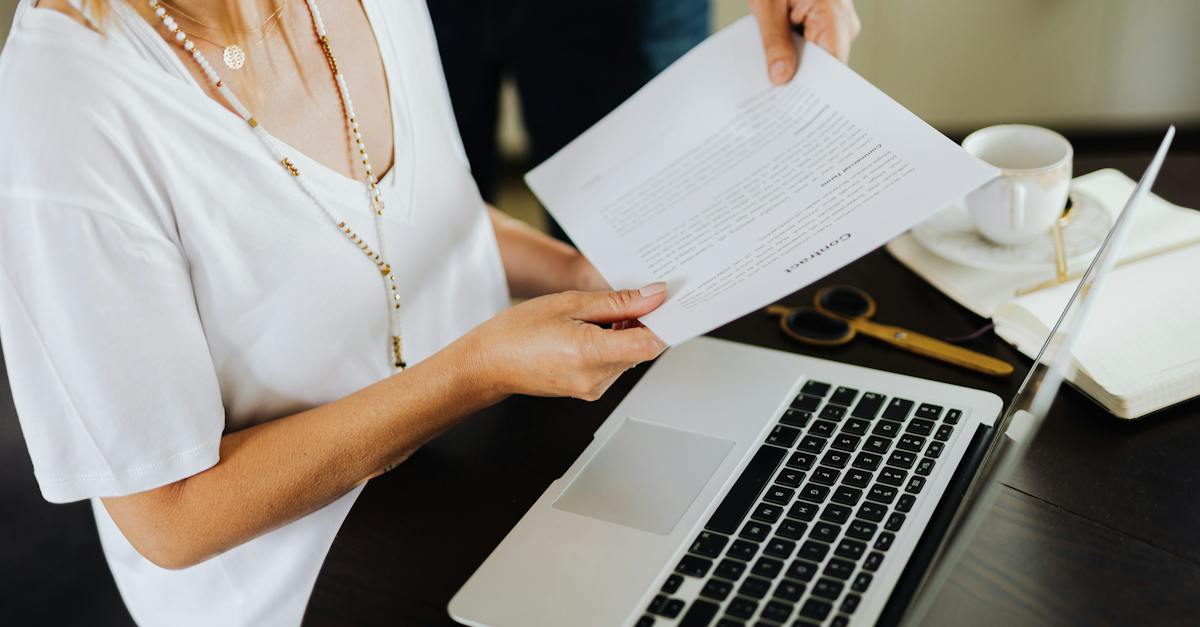- How To Add More Ads On Youtube Video
- 1. Enable Monetization
- 2. Create Longer Videos
- 3. Incorporate Mid-Roll Ads
- 4. Utilize Overlay Ads
- 5. Experiment with TrueView Ads
- 6. Optimize Video Titles and Descriptions
- 7. Increase Video Views and Engagement
- 8. Collaborate with Ad-Friendly Influencers
- 9. Stay Updated with YouTube Policies and Guidelines
- Key Takeaways: How To Add More Ads On Youtube Video
- FAQs:
- 1. How can I add more ads to my YouTube videos?
- 2. Are there any guidelines or restrictions on the number of ads I can add?
- 3. Can I choose where the additional ads will be displayed within my video?
- 4. Will adding more ads affect my video’s search rankings?
- 5. How can I monitor the revenue generated from the additional ads?
- 6. Can I add ads to videos that are not originally monetized?
- 7. Are there any specific requirements for my channel to be eligible for additional ads?
- 8. Can I choose the type of ads to be displayed on my videos?
- 9. Can I control the frequency of ads during my video playback?
- 10. What should I do if I encounter issues with ads not showing up on my videos?
- 11. Can I add ads to live streaming videos?
- 12. How frequently can I change my ad settings without affecting my video’s performance?
- 13. Do I receive a portion of the revenue generated from the additional ads?
- 14. Can I add ads to videos that are part of the YouTube Partner Program?
- 15. How long does it take for the additional ads to become active on my videos?
- Conclusion
YouTube is a global video-sharing platform and the second most visited site in the world, boasting over 2 billion logged-in monthly active users. As a result, it has become an attractive platform for advertisers to reach their target audience effectively. One way to maximize advertising opportunities on YouTube is by adding more ads to videos. In this article, we will explore some effective strategies to do just that.
Adding more ads to YouTube videos requires a careful balance between meeting the advertisers’ goals and maintaining a positive user experience. The key is to strike the right balance to ensure that viewers remain engaged without feeling overwhelmed by the ads. One solution is to strategically place ads throughout the video, such as at the beginning, middle, or end, depending on the video length.
Statistics show that viewers generally prefer shorter video ads, with the optimal length ranging between 15 and 30 seconds. Longer ads may result in viewers skipping or losing interest, which defeats the purpose of advertising. By adhering to these guidelines, advertisers can ensure that their ads are more likely to be viewed and remembered by the audience.
To add more ads to videos, YouTube provides an advertising platform called Google AdSense. AdSense allows advertisers to display their ads before, during, or after videos on YouTube. It works on a pay-per-click or pay-per-impression basis, giving advertisers flexibility in choosing their preferred pricing structure. Advertisers can create targeted campaigns, choosing specific demographics, interests, or topics to display their ads to the most relevant audience.
It’s crucial to note that the number of ads displayed in a video is influenced by several factors, including video length and monetization settings. Longer videos, such as tutorials or documentaries, generally offer more opportunities to insert ads naturally without disrupting the viewer’s experience. Conversely, excessively adding ads to shorter videos can become intrusive and decrease user satisfaction.
Another way to optimize ad placement is through YouTube’s monetization settings. By enabling mid-roll ads, the video creator can determine specific times during the video where ad breaks occur. This feature requires video creators to meet certain criteria, such as a minimum video length and a sufficient number of subscribers, to ensure that the monetization options are used appropriately.
In conclusion, adding more ads to YouTube videos can be a valuable strategy for advertisers. By considering factors such as video length and user experience, advertisers can strategically place their ads to captivate the audience effectively. Utilizing YouTube’s advertising platform, AdSense, allows advertisers to target their ads to specific demographics and topics. However, it is crucial to find the right balance between maintaining viewer engagement and maximizing ad exposure.
How can I increase the number of ads on my YouTube videos? Gain more revenue with effective advertising strategies!
Ads are an integral part of online content, providing businesses with a valuable platform to promote their products or services. As an online advertising service or advertising network, it is crucial to understand how to optimize the number of ads on YouTube videos to maximize revenue and capture viewers’ attention. In this article, we will explore various strategies that can help you add more ads to your YouTube videos, allowing you to generate higher earnings and enhance your online advertising efforts. Dive into the following sections to discover effective techniques and best practices for increasing ad placements on YouTube videos.
| Item | Details |
|---|---|
| Topic | How To Add More Ads On Youtube Video |
| Category | Ads |
| Key takeaway | YouTube is a global video-sharing platform and the second most visited site in the world, boasting over 2 billion logged-in monthly active users. |
| Last updated | December 9, 2025 |
How To Add More Ads On Youtube Video
YouTube is not only a platform for entertainment, but it has also become a lucrative channel for advertising. With millions of users and a wide range of content, YouTube provides a vast audience for businesses to showcase their products or services. If you’re looking to maximize your ad revenue on YouTube, here are some effective strategies on how to add more ads to your videos.
1. Enable Monetization
The first step in adding more ads to your YouTube videos is to enable monetization for your channel. Monetization allows you to earn money from advertisements shown on your videos. To get started, go to your YouTube Studio and navigate to the Channel tab. From there, click on “Monetization” and follow the instructions to set up an AdSense account, which will link your channel with the advertising network.
2. Create Longer Videos
YouTube provides an opportunity to place ads within your videos, and the length of your content plays a significant role in the number of ad breaks you can add. By creating longer videos, you can include more ad breaks and increase your ad revenue. However, it’s essential to strike a balance between video length and viewer engagement. Make sure your content remains interesting and valuable to retain your audience’s attention.
3. Incorporate Mid-Roll Ads
A great way to add more ads to your videos is by including mid-roll ads. Mid-roll ads are advertisements that appear in the middle of your video, interrupting the content temporarily. To insert mid-roll ads, you need to make sure your video is eligible for them. Generally, videos longer than 8 minutes are eligible for mid-roll ads. Consider strategically placing these ads at natural breakpoints in your video to minimize disruption and enhance viewer experience.
4. Utilize Overlay Ads
Overlay ads are transparent ads that appear at the bottom of your videos. They don’t interrupt the video playback but provide viewers with additional information about a product or service. By utilizing overlay ads, you can add more ads without causing too much interruption to your content. To enable overlay ads, go to your YouTube Studio and navigate to the Monetization tab. From there, select “Overlay ads” and follow the instructions to create and customize your overlay ads.
5. Experiment with TrueView Ads
TrueView ads are skippable ads that allow viewers to skip the ad after a few seconds. These ads appear before, during, or after your video and can be an effective way to add more ads to your videos without overly disrupting the viewing experience. Experiment with different ad placements and formats to find what works best for your audience. TrueView ads also provide valuable metrics to measure engagement and adjust your advertising strategy accordingly.
6. Optimize Video Titles and Descriptions
To attract advertisers and maximize the number of ads on your videos, it’s important to optimize your video titles and descriptions. Use relevant and searchable keywords that align with your content and target audience. Include keywords like “advertising,” “advertisement,” or “online advertising service” to signal to advertisers that your videos are ad-friendly. Additionally, provide detailed and compelling descriptions that accurately represent your video’s content and value.
7. Increase Video Views and Engagement
The number of views and engagement your videos receive plays a significant role in attracting advertisers and increasing ad revenue. Promote your videos across different social media platforms and engage with your audience to build a loyal following. Encourage viewers to like, comment, and share your videos, as these interactions contribute to increased engagement. The higher your video views and engagement, the more attractive your channel becomes to advertisers.
8. Collaborate with Ad-Friendly Influencers
Collaborating with influencers who have an ad-friendly audience can help increase the number of ads on your videos. When you collaborate with influencers, their audience may discover your content and subscribe to your channel, leading to higher views and engagement. Make sure to choose influencers whose audience aligns with your target market. These collaborations can also provide an opportunity for cross-promotion, expanding your reach and attracting advertisers.
9. Stay Updated with YouTube Policies and Guidelines
YouTube frequently updates its policies and guidelines regarding ads, so it’s crucial to stay informed. Familiarize yourself with YouTube’s advertising policies and ensure your content complies with their guidelines. Violations of these policies can lead to demonetization or even channel suspension. By staying updated, you can adapt your content strategy and maximize your ad revenue within YouTube’s guidelines.
In conclusion, adding more ads to your YouTube videos requires a strategic approach. Enable monetization, create longer videos, incorporate mid-roll and overlay ads, experiment with TrueView ads, optimize your video titles and descriptions, increase video views and engagement, collaborate with ad-friendly influencers, and stay updated with YouTube policies. By implementing these strategies effectively, you can maximize your ad revenue and make the most out of YouTube’s advertising opportunities.
According to recent statistics, YouTube has over 2 billion monthly logged-in users, making it an ideal platform for advertisers to reach a wide audience. Start implementing these strategies today to add more ads to your YouTube videos and capitalize on the advertising potential of this popular video-sharing platform.
Key Takeaways: How To Add More Ads On Youtube Video
When it comes to maximizing your revenue potential on YouTube, adding more ads to your videos can be a game-changer. Not only can additional ads generate more ad revenue, but they can also help you reach a wider audience and increase your overall exposure. In this article, we will explore various methods and strategies to effectively add more ads to your YouTube videos. By implementing these key takeaways, you can optimize your ad placements and increase your chances of success on the platform.
- Understand YouTube’s ad policies: Before you start adding more ads to your videos, it’s crucial to familiarize yourself with YouTube’s ad policies. Ensure that your content complies with their guidelines to avoid any penalties or restrictions.
- Experiment with video length: Longer videos tend to offer more ad opportunities. Consider creating longer content that still maintains high-quality and engages your audience. Remember, striking a balance between content and ads is vital for a positive viewer experience.
- Enable monetization: Before you can add ads to your videos, you need to enable monetization on your YouTube channel. This unlocks various ad formats and revenue streams, including display ads, overlay ads, skippable video ads, non-skippable video ads, and more.
- Utilize mid-roll ads: Mid-roll ads are a great way to insert additional ads into your videos. Experiment with placing these ads strategically at natural breaks in your content, ensuring that they don’t disrupt the viewer’s experience.
- Consider sponsored product placements: Collaborate with brands and incorporate sponsored product placements in your videos. This allows you to add relevant ads seamlessly, while also generating additional revenue through partnerships.
- Offer value to your viewers: To encourage viewers to tolerate more ads, make sure your content offers value and engages the audience. Create compelling videos that provide useful information, entertainment, or solve a problem for your audience.
- Utilize YouTube’s “Cards” feature: Take advantage of YouTube’s “Cards” feature to promote additional content, products, or services related to your video. By including relevant cards, you can indirectly increase the number of ads displayed on your videos.
- Implement YouTube’s “Super Chat” feature: If you have a loyal fan base, consider enabling YouTube’s “Super Chat” feature during live streams. This feature allows viewers to make monetary contributions and have their comments highlighted, increasing your revenue potential.
- Optimize your video descriptions: Make sure your video descriptions are well-crafted and optimized for relevant keywords. A well-optimized description can help your videos rank higher in search results, attracting more viewers and potential ad impressions.
- Monitor and analyze your ad performance: Keep a close eye on your ad performance metrics to understand which ads are generating the most revenue and engagement. Use this data to optimize your ad placements and make informed decisions for future video content.
- A/B test different ad formats: Experiment with different ad formats to determine which ones work best for your specific audience and niche. A/B testing various ad formats can help you identify the most effective combination for maximizing your ad revenue.
- Create playlists to increase watch time: Encourage viewers to watch more of your content by organizing your videos into playlists. By increasing watch time, you can potentially unlock more ad opportunities and increase your overall revenue.
- Engage with your audience: Building a strong relationship with your audience is crucial for maintaining their support and tolerance for additional ads. Respond to comments, foster a sense of community, and provide value beyond just the ads in your videos.
- Promote your videos externally: Don’t solely rely on YouTube’s organic reach. Actively promote your videos through other online channels, such as social media platforms, your website, or email newsletters. Expanding your reach can lead to more views and ultimately more ad opportunities.
- Collaborate with other creators: Partnering with other creators in your niche can help broaden your audience and expose your content to new viewers. Collaborative videos can also attract more ad revenue, as both creators can monetize the video on their respective channels.
- Stay up-to-date with YouTube’s ad policies and guidelines: YouTube’s policies and guidelines may change over time. It’s crucial to stay informed about any updates to ensure that your ad strategies align with the platform’s rules and regulations.
Fresh look at global CPC and CPM benchmarks.
FAQ – How To Add More Ads On YouTube Videos
FAQs:
1. How can I add more ads to my YouTube videos?
You can add more ads to your YouTube videos by utilizing the YouTube Creator Studio. Login to your YouTube account, go to your Creator Studio, select the video you want to monetize, and under the “Monetization” tab, adjust the ad settings.
2. Are there any guidelines or restrictions on the number of ads I can add?
YouTube has policies in place to ensure an optimal user experience. While you have control over the ad settings, it is recommended to follow YouTube’s guidelines to avoid excessive ad placements that may disrupt viewers’ enjoyment of your content.
3. Can I choose where the additional ads will be displayed within my video?
YouTube uses an automated system to determine the best ad placements within your video. While you cannot manually select specific positions, the system ensures a balanced distribution of ads throughout the playback.
4. Will adding more ads affect my video’s search rankings?
No, adding more ads will not directly impact your video’s search rankings. YouTube’s search algorithm primarily considers relevance, engagement, and user satisfaction when determining search rankings.
5. How can I monitor the revenue generated from the additional ads?
YouTube provides detailed analytics in your Creator Studio. You can track the ad revenue generated over time, monitor performance metrics, and gain insights into your audience’s behavior.
6. Can I add ads to videos that are not originally monetized?
Yes, once your channel is eligible for monetization, you can enable ads for all eligible videos, including those that were not initially monetized. You can do this through the “Monetization” section in the YouTube Creator Studio.
7. Are there any specific requirements for my channel to be eligible for additional ads?
To be eligible for monetization and consequently adding more ads, your channel needs to meet YouTube’s Partner Program guidelines, which include having at least 1000 subscribers and 4000 watch hours within the past 12 months.
8. Can I choose the type of ads to be displayed on my videos?
While you cannot directly select the individual ads, YouTube’s ad system analyzes your video content, viewer demographics, and browsing history to display relevant and engaging ads to your audience.
9. Can I control the frequency of ads during my video playback?
Yes, YouTube allows you to manage the frequency of ads on your videos. You can adjust settings to display ads at specific intervals, such as at the beginning, middle, or end of the video.
10. What should I do if I encounter issues with ads not showing up on my videos?
If you face problems with ads not displaying on your videos, ensure that monetization is properly enabled for the video in question. Double-check your ad settings and consult YouTube’s troubleshooting resources if the issue persists.
11. Can I add ads to live streaming videos?
Yes, you can include ads in your live streaming videos if you have an eligible channel that is approved for monetization. Consult YouTube’s Live Control Room and Monetization settings to configure ad settings for live streams.
12. How frequently can I change my ad settings without affecting my video’s performance?
It is generally recommended to avoid frequent changes to your ad settings as it may affect viewer engagement and disrupt the user experience. Make reasonable adjustments and monitor their impact over time.
13. Do I receive a portion of the revenue generated from the additional ads?
Yes, as a YouTube content creator, you earn a share of the revenue generated from ads displayed on your videos. The specific revenue split is determined by YouTube’s monetization policies.
14. Can I add ads to videos that are part of the YouTube Partner Program?
If your videos are already part of the YouTube Partner Program, ads should already be enabled. However, you can review and adjust your ad settings within the YouTube Creator Studio to optimize ad revenue.
15. How long does it take for the additional ads to become active on my videos?
Once you enable additional ads for your videos, it may take some time for the changes to propagate across YouTube’s system. Generally, the ads become active within a few hours, but occasional delays can occur.
Conclusion
In conclusion, adding more ads to your YouTube videos can be an effective strategy for maximizing your revenue and reaching a larger audience. Throughout this article, we have discussed various methods and strategies that can be used to add more ads to your YouTube videos. By keeping these key points in mind, you can optimize your videos for monetization and enhance your overall advertising performance.
Firstly, it is important to understand the different types of ad formats available on YouTube, such as pre-roll, mid-roll, and post-roll ads, as well as the various ad placement options. By strategically placing these ads, you can ensure that they are not intrusive to viewers but still effectively capture their attention. Additionally, leveraging the TrueView ad format can provide more control over ad placement and allow viewers to skip ads, ensuring a positive user experience.
Furthermore, increasing the length of your videos can also help in adding more ads. YouTube allows for mid-roll ads to be inserted in videos that are 8 minutes or longer. By creating longer and engaging content, you can take advantage of this feature to maximize your ad revenue. However, it is essential to maintain the quality and relevance of your videos, as viewers may be deterred by excessively long or overly commercial content.
Moreover, collaborating with relevant brands and advertisers can significantly boost your ad opportunities. By partnering with these companies, you can negotiate sponsored content and product placements, allowing for additional advertising opportunities within your videos. This not only enhances your revenue potential but also adds value to your content by incorporating relevant and authentic advertisements.
Additionally, utilizing YouTube’s analytics and AdSense platforms can provide valuable insights into your ad performance and revenue generation. Monitoring key metrics such as click-through rates, watch time, and engagement can help you identify areas for improvement and optimize your ad strategy. Moreover, AdSense provides targeting options that allow you to reach a specific audience, ensuring your ads are shown to viewers who are more likely to engage with them.
Furthermore, promoting your videos through social media channels, email marketing, and collaborations with other content creators can help increase your video’s reach and, consequently, the ad opportunities. By actively promoting your videos, you can attract a larger audience and generate more views, leading to increased ad impressions and potential revenue.
To conclude, adding more ads to your YouTube videos can be a lucrative strategy for maximizing your revenue potential. By understanding the different ad formats, strategically placing ads, and creating engaging and relevant content, you can optimize your videos for monetization. Additionally, leveraging partnerships with brands, utilizing analytics, and promoting your videos can further enhance your advertising opportunities. By implementing these strategies, you can effectively add more ads to your YouTube videos and boost your overall performance in the online advertising space.