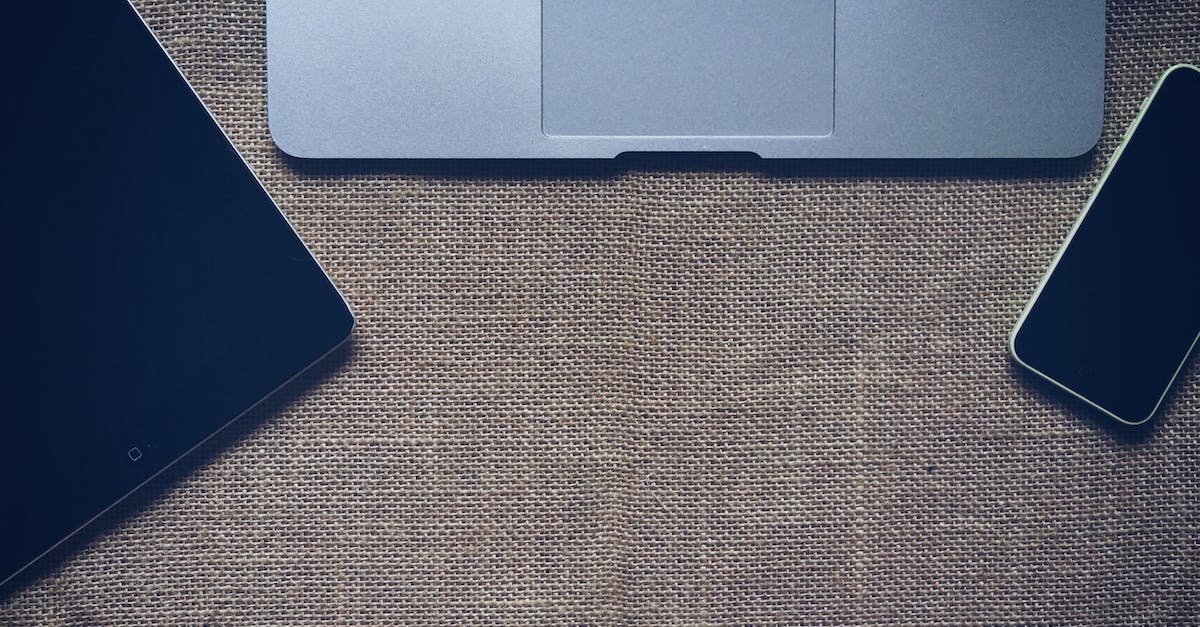- How Does Facebook Ads Billing Work
- Payment Methods and Currency
- Account Spending Limits
- Ad Auction and Billing
- Ad Billing Factors
- Billing Thresholds and Invoicing
- Fraud and Dispute Resolution
- Key Takeaways:
- FAQs about Facebook Ads Billing
- 1. How is my Facebook Ads billing determined?
- 2. What payment options are available for Facebook Ads?
- 3. Can I set a specific budget for my Facebook Ad campaigns?
- 4. How often will I be charged for my Facebook Ads?
- 5. Can I change my billing threshold on Facebook Ads?
- 6. What happens if my Facebook Ads account reaches its billing threshold?
- 7. Is there a minimum spending requirement for Facebook Ads?
- 8. Can I get a refund for unused ad spend on Facebook Ads?
- 9. How do I view and manage my Facebook Ads billing history?
- 10. Can I change my payment method for Facebook Ads?
- 11. How does Facebook calculate the cost-per-click (CPC) for my ads?
- 12. What happens if my Facebook Ads payment fails?
- 13. Can I receive notifications about my Facebook Ads billing?
- 14. Can I dispute a charge on my Facebook Ads account?
- 15. How can I optimize my ad campaigns to get the best value for my Facebook Ads spend?
- Conclusion
Facebook Ads is a powerful tool that empowers businesses and individuals alike to reach their target audience and drive engagement. In order to fully comprehend the effectiveness and potential of FacebookAds, it is important to understand how its billing system operates. With over 2.89 billion monthly active users, FacebookAds has become an essential component of online advertising services and advertising networks.
FacebookAdsbilling operates on a pay-per-click (PPC) model, where advertisers only pay when someone clicks on their ad. This means that advertisers have the advantage of only paying for actual engagement with their ads, rather than simply impressions. This method ensures that advertising budgets are spent efficiently and effectively, with advertisers getting the most value for their money.
The billing process begins with advertisers setting a budget for their Facebook Ads campaign. They can choose a daily or lifetime budget, depending on their specific goals and requirements. This budget determines the maximum amount that advertisers are willing to spend on their ads per day or over the entire duration of the campaign. Advertisers have full control over their spending and can adjust their budget at any time to stay within their desired limits.
To make the billing process even more flexible and tailored to individual needs, Facebook Ads offers various bidding options. Advertisers can choose between automatic bidding, where Facebook optimizes the bidding strategy to achieve the best results within the specified budget, or manual bidding, where advertisers set the maximum amount they are willing to pay for specific actions like clicks or impressions.
One notable aspect of Facebook Ads billing is its transparent and detailed reporting system. Advertisers have access to comprehensive analytics and data, allowing them to track the performance of their ads in real-time. This includes metrics such as impressions, clicks, click-through rates, and cost per action. This valuable information enables advertisers to make data-driven decisions and continuously optimize their campaigns for better results.
Moreover, in order to safeguard advertisers from overspending and provide them with control and peace of mind, Facebook Ads offers ad spend limits. Advertisers can set a maximum limit on their daily or lifetime spending, ensuring they stay within their desired budget constraints. This feature is particularly useful for businesses with strict financial plans or when running limited-time promotions.
In conclusion, Facebook Ads billing operates on a pay-per-click model, allowing advertisers to only pay for actual engagement with their ads. With the ability to set budgets, choose bidding options, and access detailed reporting, advertisers have full control over their spending and can optimize their campaigns for maximum results. Facebook Ads provides a transparent and flexible billing system that empowers advertisers to effectively reach their target audience and achieve their advertising goals.
How Does Facebook Ads Billing Work: A Comprehensive Guide to Understanding Facebook Ads Billing
Facebook Ads Billing is an integral part of any successful online advertising campaign. But just how does Facebook Ads Billing work? In this comprehensive guide, we will delve into the world of Facebook Ads Billing, exploring its intricacies, advantages, and how to effectively manage your billing process. Whether you are new to advertising or an experienced marketer, this guide will provide you with the knowledge you need to navigate the world of Facebook Ads Billing successfully.
Before we delve into the details, let’s first understand what Facebook Ads Billing entails. In essence, Facebook Ads Billing is the process of paying for the ads you run on Facebook’s advertising platform. This means that you need to set up a payment method and allocate a budget to your advertising campaign. Facebook Ads Billing ensures seamless and efficient transactions for advertisers and allows them to monitor their ad spend effectively.
Now that we have a basic understanding of Facebook Ads Billing, let’s explore its advantages and why you should consider using it for your online advertising campaigns.
1. Flexibility and Control: Facebook Ads Billing offers advertisers unparalleled flexibility and control over their ad spend. With the ability to set daily or lifetime budgets, you can easily manage and optimize your spending based on your campaign goals and performance. This flexibility allows you to experiment with different strategies and adjust your budget as needed to achieve the best results.
2. Real-Time Monitoring: With Facebook Ads Billing, you can easily monitor your ad spend in real-time. Facebook provides detailed reports that show how much you have spent, when your ads were displayed, and even the performance metrics of your ads. This level of transparency allows you to make informed decisions about your advertising campaigns and optimize your budget to maximize your return on investment (ROI).
3. Automated Billing and Invoicing: Facebook Ads Billing takes care of the tedious process of billing and invoicing, making it a hassle-free experience for advertisers. Facebook automatically charges your selected payment method based on your ad spend, eliminating the need for manual invoicing or payment tracking. This streamlined process saves you time and effort, allowing you to focus on other aspects of your advertising strategy.
4. Ad Credit and Promotions: Facebook often offers ad credits and promotions to encourage advertisers to use their platform. These credits can be applied to your ad spend, reducing your overall advertising costs. By taking advantage of these offers, you can stretch your budget further and reach a wider audience without breaking the bank.
Now that you understand the advantages of Facebook Ads Billing, let’s dive into the nitty-gritty details of how it actually works.
| Item | Details |
|---|---|
| Topic | How Does Facebook Ads Billing Work |
| Category | Ads |
| Key takeaway | Facebook Ads is a powerful tool that empowers businesses and individuals alike to reach their target audience and drive engagement. |
| Last updated | December 29, 2025 |
How Does Facebook Ads Billing Work
Facebook Ads is one of the most popular online advertising platforms, allowing businesses to reach a wide audience and promote their products or services. However, before diving into running ads on Facebook, it’s crucial to understand how the billing process works. In this article, we will explore the ins and outs of Facebook Ads billing and provide you with a comprehensive guide on how it all works.
Payment Methods and Currency
When it comes to billing, Facebook Ads supports various payment methods, including credit/debit cards, PayPal, and direct debit. This gives businesses the flexibility to choose the method that works best for them. Additionally, Facebook Ads accepts payments in different currencies, making it convenient for advertisers around the world.
Account Spending Limits
Facebook Ads provides advertisers with the option to set spending limits on their accounts. This allows businesses to control their ad spending and prevent any unexpected charges. By setting a spending limit, advertisers can ensure that their ads will not run once their specified budget has been reached.
Enhanced readability and refreshed examples.
Ad Auction and Billing
Facebook Ads operates on an auction-based system, where advertisers bid for ad placements based on their target audience, budget, and other factors. The billing occurs when an ad is shown to a user or when a user performs a specific action, such as clicking on the ad or installing an app.
Facebook Ads uses a metric called Cost per Action (CPA) to determine the amount charged for each user action. The CPA can vary depending on factors such as the target audience, ad placement, and industry. Advertisers are billed based on the actual actions taken by users, rather than just impressions or clicks.
To give advertisers more control over their ad spend, Facebook Ads provides options to set campaign objectives, such as optimizing for link clicks, app installs, or conversions. Depending on the chosen objective, the billing will be aligned with the specific action advertisers want users to take.
Ad Billing Factors
There are several key factors that affect the billing on Facebook Ads:
- Ad Reach: The number of users who see the ad influences the overall cost. Higher reach may result in higher spending.
- Bid Amount: The bid amount set by advertisers determines the likelihood of winning an ad placement. Higher bids may lead to more expensive ads.
- Competition: The number of advertisers targeting the same audience affects the ad prices. Increased competition can drive up costs.
- Ad Quality: The relevance and quality of the ad also impact its cost. Well-performing ads may receive better placements at lower costs.
Billing Thresholds and Invoicing
Facebook Ads has a billing threshold system in place to provide advertisers with flexibility and convenience. When you first start advertising on Facebook, your account will start with a pre-set billing threshold, typically around $25. Once your ad spend reaches this threshold, you will be billed for the accrued charges.
As your account continues to advertise and accrue charges, Facebook may adjust your billing threshold based on your payment history and how often you reach the threshold. This helps to ensure a smooth billing process and minimizes any disruptions to your ad campaigns.
In terms of invoicing, Facebook Ads provides monthly invoices that summarize the ad charges for each billing period. Advertisers can access these invoices online, download them for record-keeping purposes, or even set up automatic payments through their preferred payment method.
Fraud and Dispute Resolution
To maintain a fair and secure advertising environment, Facebook Ads has systems in place to detect and prevent fraudulent activities. These systems monitor ad campaigns to identify any potential discrepancies or suspicious behavior. If any fraudulent activity is detected, appropriate actions are taken to protect advertisers and their ad budgets.
In case of billing disputes or concerns, Facebook Ads provides a resolution process to address any issues. Advertisers have the option to review their ad billing and dispute any charges they believe to be inaccurate or unjustified. Facebook Ads has a support team that assists with these disputes and works towards a fair resolution.
Overall, understanding how Facebook Ads billing works is essential for any business aiming to run successful ad campaigns on the platform. By knowing the payment methods, account spending limits, ad auction and billing system, billing factors, thresholds, invoicing process, and fraud resolution policies, advertisers can make informed decisions and optimize their ad spend effectively.
According to recent statistics, Facebook generates over 98% of its revenue from advertising, highlighting the significance of its advertising platform and the importance of understanding how Facebook Ads billing works.
Key Takeaways:
- Facebook Ads billing works on a system of prepaying for advertising campaigns, where advertisers must add funds to their ad account before launching a campaign.
- Advertisers can choose from various payment methods to add funds to their Facebook ad account, including credit cards, PayPal, and bank transfers.
- Facebook Ads uses an auction-based system, where advertisers bid for ad placements, and their bids, along with other factors like relevance and performance, determine whether their ads are shown.
- Facebook Ads offers different billing thresholds depending on the spending history of the advertiser, with higher thresholds allowing advertisers to accrue more ad costs before being charged.
- Advertisers can set spending limits to control their budget and prevent overspending on a specific campaign or overall.
- Facebook Ads provides a detailed billing summary that includes information on ad costs, payment history, and adjustments made to the ad account.
- Advertisers receive invoices for their ad spending, which can be downloaded or accessed online for accounting and financial purposes.
- Facebook Ads allows advertisers to manage multiple ad accounts and consolidate billing for better financial management.
- Advertisers can set up automatic payments to ensure continuous ad delivery without the need to manually add funds to the ad account.
- Facebook Ads provides ad credits and promotional offers to eligible advertisers, which can be used to offset their advertising costs.
- Ad account charges are calculated based on the actual ad delivery and performance, including factors like ad impressions, clicks, and conversions.
- Advertisers can track their ad spending in real-time through the Ads Manager dashboard, which provides detailed insights into campaign performance and costs.
- Facebook Ads offers options for different billing currencies, allowing advertisers to pay in their preferred currency and avoid currency conversion fees.
- In case of billing issues or discrepancies, advertisers can reach out to Facebook’s support team for assistance and resolution.
- Advertisers should regularly review and monitor their ad costs and billing settings to ensure accuracy and optimize their advertising budget.
Understanding how Facebook Ads billing works is crucial for advertisers using the platform to promote their products or services. By knowing the key takeaways mentioned above, advertisers can effectively manage their ad spending, control their budget, and make informed decisions to maximize the impact of their advertising campaigns.
FAQs about Facebook Ads Billing
1. How is my Facebook Ads billing determined?
Your Facebook Ads billing is determined by the amount you spend on ads and the billing threshold you’ve set. Facebook charges you whenever your ad costs reach your billing threshold or 30 days after your last charge, whichever comes first.
2. What payment options are available for Facebook Ads?
Facebook Ads supports various payment options, including credit and debit cards, PayPal, and Facebook Ad coupons. You can choose the payment method that suits you best during the ad creation process.
3. Can I set a specific budget for my Facebook Ad campaigns?
Yes, you can set a specific daily or lifetime budget for your Facebook Ad campaigns. Facebook will optimize the delivery of your ads based on your budget and the audience you’re targeting.
4. How often will I be charged for my Facebook Ads?
You will be charged for your Facebook Ads whenever your ad costs reach your billing threshold or every 30 days, whichever comes first. This ensures you have a predictable billing cycle.
5. Can I change my billing threshold on Facebook Ads?
Yes, you can change your billing threshold on Facebook Ads. Simply go to your Ad Account Settings and adjust the threshold according to your preferences. Keep in mind that lowering your threshold might result in more frequent charges.
6. What happens if my Facebook Ads account reaches its billing threshold?
If your Facebook Ads account reaches its billing threshold, Facebook will charge the payment method associated with your account. This ensures your ads continue running smoothly without any disruption.
7. Is there a minimum spending requirement for Facebook Ads?
No, Facebook Ads does not have a minimum spending requirement. You have complete control over your budget and can start with as little or as much as you want to spend on your ad campaigns.
8. Can I get a refund for unused ad spend on Facebook Ads?
No, Facebook Ads does not provide refunds for unused ad spend. Once you’ve made a payment and your ad runs, the charges are considered final. It’s important to carefully plan and monitor your ad campaigns to make the most of your advertising budget.
9. How do I view and manage my Facebook Ads billing history?
To view and manage your Facebook Ads billing history, go to your Ads Manager, select the Billing tab, and click on the “Billing Summary” section. Here, you can review your charges, download invoices, and manage your payment methods.
10. Can I change my payment method for Facebook Ads?
Yes, you can change your payment method for Facebook Ads. Simply go to your Ad Account Settings, select the “Payment Settings” tab, and add or edit your preferred payment method. You can have multiple payment methods on file, but only one can be active at a time.
11. How does Facebook calculate the cost-per-click (CPC) for my ads?
Facebook calculates the cost-per-click (CPC) for your ads by dividing the total amount spent on the ad campaign by the number of clicks received. This helps advertisers understand how much they are paying on average for each click their ads generate.
12. What happens if my Facebook Ads payment fails?
If your Facebook Ads payment fails, your ads will be paused until you update your payment method and resolve the issue. It’s important to ensure your payment information is up to date to avoid any disruptions in your ad campaigns.
13. Can I receive notifications about my Facebook Ads billing?
Yes, Facebook can send you email notifications about your Facebook Ads billing. These notifications can help you stay informed about your ad charges, payment failures, and other important billing updates.
14. Can I dispute a charge on my Facebook Ads account?
If you believe there is an error in the charges on your Facebook Ads account, you can submit a dispute through the Facebook Ads Help Center. Facebook will review your dispute and take appropriate action to resolve the issue if necessary.
15. How can I optimize my ad campaigns to get the best value for my Facebook Ads spend?
To optimize your ad campaigns and get the best value for your Facebook Ads spend, you can:
- Target the right audience based on your ad goals.
- Create compelling and relevant ad content.
- Regularly monitor and adjust your budget and bidding strategy.
- Analyze ad performance data and make data-driven decisions.
- Test different ad formats and placements to find what works best for your business.
By following these practices, you can maximize the effectiveness of your Facebook advertising campaigns.
Conclusion
In conclusion, understanding how Facebook Ads billing works is essential for businesses looking to advertise on the platform effectively. We have covered various key points and insights related to Facebook Ads billing and its features.
First, we learned about the different payment options available on Facebook Ads, including credit cards, PayPal, and direct debit, providing businesses with flexibility in managing their budgets. It is crucial for advertisers to set up a payment method before creating an ad campaign to ensure a seamless and uninterrupted experience.
Next, we explored the concept of billing thresholds, which determine when Facebook charges advertisers for their campaigns. Advertisers are billed either when they reach their billing threshold or when it’s been 30 days since their last bill, whichever comes first. Facebook also provides options for manual payments, allowing businesses to pay for ads on their terms.
Furthermore, we delved into the concept of billing periods, which are set to be either monthly or daily. Monthly billing periods are suitable for businesses with consistent advertising needs, while daily billing periods are ideal for campaigns that require dynamic budgeting and quick adjustments. Advertisers can monitor their spending and track their billing periods through the Ads Manager, allowing for effective budget management.
Facebook Ads also offer a feature called campaign spending limit, which allows businesses to set a cap on their spending to ensure they do not exceed their allocated budget. This feature is especially useful for businesses with strict advertising budgets or those testing new campaigns.
Moreover, we explored the billing events and optimization goals feature, which enables advertisers to pay for their ads based on specific actions taken by users, such as impressions, link clicks, or conversions. This flexibility in billing allows businesses to tailor their payment options to align with their advertising goals and desired outcomes.
Another key aspect we discussed was the billing summary provided by Facebook Ads. Advertisers have access to comprehensive billing summaries that provide a detailed breakdown of their spending, including the number of impressions, clicks, and conversions generated by their ads. This transparency enables businesses to analyze the performance of their ad campaigns and make data-driven decisions.
Additionally, we highlighted the importance of keeping payment information up to date to avoid any disruptions in ad delivery. Advertisers should regularly review and update their payment methods, ensuring a seamless experience and uninterrupted campaigns.
To increase transparency and build trust, Facebook Ads also provides a feature called the Ad Library, where users can access information about the ads running on the platform. This enables businesses to monitor their competitors’ ad strategies and gain insights into successful campaign tactics.
In conclusion, mastering the intricacies of Facebook Ads billing is crucial for businesses to optimize their advertising efforts and drive meaningful results. By understanding and utilizing the various payment options, billing thresholds, and features available, businesses can create and manage successful ad campaigns on the platform while effectively managing their budgets. With its comprehensive reporting and transparency features, Facebook Ads provides businesses with the tools they need to analyze, refine, and improve their advertising strategies for maximum impact.
Buy Traffic • Advertising Platform for Marketers • Programmatic Advertising • Self-Serve DSP Platform