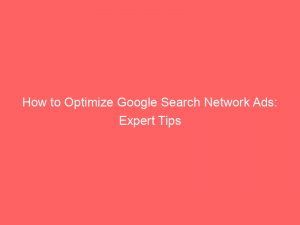- google search network ads
- Google Search Network: Introduction And Overview
- Google Search Sites And Partner Websites
- Types Of Ads On The Search Network
- Shopping Ads And Product Listings
- Image And Video Ads On Search Partner Sites
- Opting Out Of Search Partner Sites
- Managing Search Partners In Your Campaign
- Google’s Policies And Search Network Partner Sites
- Notifications And Alerts For Search Network Campaigns
- Reviewing And Addressing Campaign Issues In The Navigation Menu
- FAQ
- What is Google search network ads?
- What is the difference between Google search network and Google Ads?
- How do I include search network in Google Ads?
- What is the difference between GSN and GDN?
Are you tired of scrolling aimlessly through search engine results, desperately seeking an ad that catches your eye?
Look no further than Google’s Search Network ads.
With their ability to appear on not only search results but also other relevant websites, these ads offer a variety of formats that are sure to grab your attention.
Read on to discover the incredible reach and effectiveness of Google Search Network ads.
| Item | Details |
|---|---|
| Topic | How to Optimize Google Search Network Ads: Expert Tips |
| Category | Ads |
| Key takeaway | Are you tired of scrolling aimlessly through search engine results, desperately seeking an ad that catches your eye? Look no further than Google's Search Network ads. |
| Last updated | December 28, 2025 |
google-search-network-ads">google search network ads
Google Search Network ads refers to a type of advertising that can appear on various Google platforms and partner websites when relevant keywords are used in a user’s search.
These ads can be displayed on Google Search, Google Maps, Google Images, the Shopping tab, and within the Maps app.
Additionally, Google Search partners, which include non-Google websites and YouTube, can also display these ads.
Common types of ads on the Search Network include text ads, dynamic search ads, responsive search ads, and call-only ads.
Shopping ads, as well as image and video ads, can also be hosted by search partners.
Users have the option to opt out of search partner sites if desired.
Overall, the Google Search Network encompasses a wide range of search-related websites and platforms where ads can be displayed.Key Points:
- Google Search Network ads appear on various Google platforms and partner websites when relevant keywords are used in a user’s search.
- These ads can be displayed on Google Search, Maps, Images, Shopping, and within the Maps app.
- Google Search partners, including non-Google websites and YouTube, can also display these ads.
- Common types of ads on the Search Network include text ads, dynamic search ads, responsive search ads, and call-only ads.
- Search partners can also host shopping ads, as well as image and video ads.
- Users can choose to opt out of search partner sites if desired.
Check this out:
? Did You Know?
1. Did you know that the first Google Search Network ad was actually a live auction? In 2000, Google held an auction where companies bid on keywords, and the highest bidder would have their ad displayed alongside search results for that keyword.
2. The “I’m Feeling Lucky” button on Google’s search page is estimated to cost the company over $110 million in potential ad revenue each year. This is because when users click that button, they bypass the search results page and go directly to the first organic search result, therefore skipping all the ads.
3. The Google Display Network, which is a part of the Google Search Network, reaches over 90% of internet users worldwide. This extensive reach allows advertisers to target a vast audience and can greatly impact brand visibility and awareness.
4. Google introduced the concept of Quality Score in 2005, which determines the ad position and cost-per-click for ads on Google Search Network. Quality Score is influenced by factors such as keyword relevance, ad click-through rate, and the quality of the landing page. Advertisers with higher Quality Scores can achieve higher ad positions at a lower cost.
5. Google Search Network ads can be targeted not only by keywords, but also by demographics, interests, and even specific geographic locations. This level of targeting precision allows advertisers to tailor their ads and reach their desired audience with greater accuracy, resulting in more effective campaigns.
Google Search Network: Introduction And Overview
The Google Search Network is a powerful platform that enables advertisers to display their ads on several search-related websites. These ads are displayed alongside search results when the keywords used in the search are relevant to the ads. The Search Network includes:
- Google Search: the main search engine.
- Shopping tab: dedicated to displaying shopping-related results.
- Google Images: search engine for images.
- Google Maps: application for maps and directions.
- Maps app: mobile application for maps and directions.
Furthermore, the Search Network extends beyond Google-owned sites and encompasses hundreds of non-Google websites, as well as other Google sites like YouTube. This extensive network provides advertisers with a broad reach and the opportunity to connect with their target audience.
The Google Search Network offers advertisers the ability to display relevant ads on various search-related websites. Through this platform, advertisers can reach a wide audience and connect with their target market effectively.
- The Search Network includes Google Search, Shopping tab, Google Images, Google Maps, and the Maps app.
- The network also reaches hundreds of non-Google websites and Google-owned sites like YouTube.
Google Search Sites And Partner Websites
The Google Search Network consists of various Google-owned sites. When a user performs a search on Google Search, the advertising system analyzes the search query and displays relevant ads alongside the search results. Similarly, on the Shopping tab, users will see shopping ads that display and link to available products. Advertising opportunities are also available on Google Images, where relevant ads appear alongside image search results.
Furthermore, the Search Network includes Google Maps and the Maps app. Users searching for locations or directions may encounter ads on these platforms.
In addition to Google Search sites, the Search Network includes partner websites such as non-Google websites, YouTube, and other Google sites. This allows advertisers to display ads on partner sites, reaching users who may not directly use Google Search. However, it’s important to note that ads shown on search partner sites do not affect the Quality Score on Google.
Bullet points:
- Google Search Network includes Google-owned sites, partner websites, YouTube, and other Google sites.
- Relevant ads are displayed alongside search results on Google Search.
- Shopping ads are shown on the Shopping tab, linking to available products.
- Ads can also appear on Google Images during image searches.
- Google Maps and Maps app may display ads to users searching for locations or directions.
- Ads on partner websites do not impact the Quality Score on Google.
Types Of Ads On The Search Network
The Search Network offers different types of ads to cater to various advertising goals and formats. The most common ads on the Search Network are:
Text ads: These are the traditional ads and include a headline, two descriptive lines, and a URL.
Dynamic search ads: These ads are generated automatically, based on the content of a website.
Responsive search ads: Unlike traditional text ads, responsive search ads can adapt to different device sizes and allow for multiple headlines and descriptions.
Call-only ads: Specifically designed for mobile devices, these ads enable users to directly call the advertiser with just one click.
Overall, the Search Network provides a range of ad formats that can accommodate different advertising objectives and reach a wider audience.
- Bullet points:
- Text ads
- Dynamic search ads
- Responsive search ads
- Call-only ads
Shopping Ads And Product Listings
Shopping ads are a unique ad format on the Search Network that focuses on displaying and linking to products for sale. These ads are shown to users who are actively searching for specific products, making them highly relevant and likely to generate conversions. Shopping ads also include additional product information such as images, prices, and the retailer’s name. Retailers can submit their product information through the Google Merchant Center, enabling their products to be eligible for display in Shopping ads on the Search Network.
Image And Video Ads On Search Partner Sites
While text and shopping ads are the primary ad types on the Search Network, image and video ads can also be hosted on search partner sites. This means that advertisers can leverage the visual appeal of images and videos to capture the attention of users browsing non-Google websites. These ad formats provide an opportunity for advertisers to engage users with compelling visual content and increase brand awareness.
Opting Out Of Search Partner Sites
If advertisers prefer to focus solely on Google-owned sites and exclude search partner sites from their campaigns, it is possible to opt-out. This can be done by adjusting the campaign settings to exclusively target Google-owned sites. By opting out of search partner sites, advertisers can have more control over their ad placements and ensure that their ads appear only on platforms they deem most relevant.
Fresh tips added for advertisers this week.
Managing Search Partners In Your Campaign
When creating a campaign on the Search Network, it is important to consider the inclusion or exclusion of search partner sites. By default, new campaigns are opted into search partners, but advertisers have the flexibility to adjust this setting. To include or remove search partners from an existing Search campaign, advertisers can navigate to the settings of their campaign and select their preferred targeting options. This allows advertisers to tailor their campaigns to specific sites or exclude certain sites if they believe it aligns with their advertising objectives.
Google’s Policies And Search Network Partner Sites
To maintain the quality and integrity of the Search Network, Google enforces strict policies for all partner sites. These policies are designed to ensure that advertisements are safe, reliable, and relevant. In the event that a partner site fails to comply with these policies, it will be promptly removed from the network to preserve the overall user experience.
Advertisers can have peace of mind knowing that the ads displayed on the Search Network partner sites are in compliance with Google’s guidelines. This provides a secure environment for their brand and ad placements.
Notifications And Alerts For Search Network Campaigns
When creating and managing Search Network campaigns, it’s important for users to be aware of the notifications they may receive based on their settings. These notifications are designed to alert advertisers about potential issues that could affect their campaign’s performance or hinder its publishing. By staying informed about these alerts, advertisers can promptly address any concerns and ensure their campaigns consistently deliver optimal results.
Key points to highlight:
- Search Network campaigns require proper management to achieve desired outcomes.
- Notifications are sent to advertisers based on their settings.
- Alerts aim to identify issues that may impact campaign performance or prevent publishing.
- Advertisers should stay informed about these alerts to address concerns promptly.
- Taking prompt action will help ensure campaigns continue to deliver the best results.
In summary, staying attentive to notifications and promptly addressing potential issues is crucial for advertisers managing Search Network campaigns. This practice ensures ongoing campaign performance and successful publishing.
Note: The bullet points summarize the key information in a concise and organized manner, highlighting the main points without going into excessive details.
Reviewing And Addressing Campaign Issues In The Navigation Menu
To assist advertisers in managing and optimizing their Search Network campaigns, Google offers a campaign construction navigation menu. This menu allows users to easily review and address potential issues related to targeting, bidding, budget, and other campaign settings. By utilizing this navigation menu, advertisers can effectively analyze their campaigns, make necessary adjustments, and improve the overall performance of their ads on the Search Network.
In conclusion, the Google Search Network provides advertisers with a wide range of opportunities to display their ads on relevant search sites and partner websites. With various ad formats available, including text ads, shopping ads, and image/video ads, advertisers have the flexibility to choose the types of ads that best align with their goals. By understanding how to manage search partners, complying with Google’s policies, and utilizing campaign optimization tools, advertisers can optimize their Google Search Network ads and achieve maximum results for their advertising campaigns.
- The campaign construction navigation menu offered by Google helps advertisers manage and optimize their Search Network campaigns by addressing potential issues related to targeting, bidding, budget, and other campaign settings.
- Advertisers can effectively analyze their campaigns, make necessary adjustments, and improve the overall performance of their ads on the Search Network by utilizing this navigation menu.
- The Google Search Network provides a wide range of opportunities for advertisers to display their ads on relevant search sites and partner websites.
- Advertisers can choose from various ad formats such as text ads, shopping ads, and image/video ads based on their goals.
- Managing search partners, complying with Google’s policies, and utilizing campaign optimization tools are crucial for optimizing Google Search Network ads and achieving maximum results for advertising campaigns.
The campaign construction navigation menu offered by Google helps advertisers manage and optimize their Search Network campaigns.
FAQ
What is Google search network ads?
Google Search Network ads are a powerful advertising tool that allows businesses to display their ads and free product listings across a group of search-related websites. By advertising on the Search Network, your ads can be seen alongside search results on Google, as well as on various Google sites such as Maps, Shopping, and Google Images. Moreover, this network extends beyond Google’s platforms, enabling your ads to appear on the websites of Google search partners. This wide-reaching network ultimately maximizes the visibility and exposure of your business to a diverse range of potential customers.
What is the difference between Google search network and Google Ads?
The main distinction between Google Search Network and Google Ads lies in their advertising approach. The Google Search Network utilizes search ads, which function as a form of “pull” advertising. These ads appear when users actively search for specific keywords, making them more targeted and driven by user intent. On the other hand, Google Ads includes display ads that operate as “push” advertising. These ads are shown to users who may not be actively seeking information but are instead browsing websites within the Google Display Network, thereby creating brand awareness and reaching a wider audience.
In summary, while Google Search Network focuses on connecting advertisers with users actively searching for specific keywords, Google Ads employs display ads to reach a broader audience and generate brand awareness through websites within the Google Display Network.
How do I include search network in Google Ads?
To include the search network in Google Ads, navigate to your Google Ads account and click on the Campaigns icon. Then, click on the Campaigns drop-down in the section menu. Next, hover over the campaign in which you want to include the search partners and click on the gear icon. From there, you can select and enable the search network option to include it in your campaign.
What is the difference between GSN and GDN?
The main difference between GSN and GDN lies in the type and placement of ads. GSN focuses on text-based advertisements tailored for individuals actively seeking a particular product or service. In contrast, GDN hosts visual ads that can be found on a vast number of websites worldwide, making it an effective platform to reach a wide range of internet users. While GSN targets those in search of something specific, GDN offers a broader reach for advertisers seeking maximum exposure and brand awareness.
Native Ad Network • Self-Serve DSP Platform • Advertising Platform for Marketers