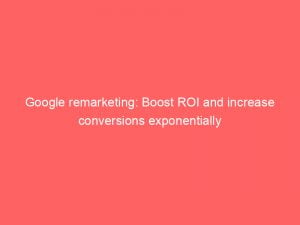- google remarketing
- Introduction To Google Remarketing
- Dynamic Remarketing For Previous Visitors
- Building Leads And Sales With Dynamic Remarketing
- Setting Up Dynamic Remarketing With Feed Creation
- Using Dynamic Remarketing Tag For Website Remarketing
- Dynamic Prospecting For Acquiring New Customers
- Machine Learning In Dynamic Prospecting
- Preferred Use Of Dynamic Prospecting
- Evaluating Performance And Relevance In Dynamic Remarketing Ads
In the vast expanse of the internet, where countless websites compete for attention, how can you stand out and bring back visitors who have wandered away? Enter GoogleRemarketing, an innovative advertising strategy that holds the key to unlocking the full potential of your online business.
With Remarketing, you have the power to reconnect with past website visitors and mobile app users, captivating them with personalized ads that speak directly to their interests and needs. By bringing them back into your virtual storefront, Remarketing can give your sales a much-needed boost and set you on the path to unprecedented success.
Are you ready to delve into the world of Google Remarketing and take your business to new heights?
| Item | Details |
|---|---|
| Topic | Google remarketing: Boost ROI and increase conversions exponentially |
| Category | Ads |
| Key takeaway | In the vast expanse of the internet, where countless websites compete for attention, how can you stand out and bring back visitors who have wandered away? Enter Google Remarketing, |
| Last updated | December 27, 2025 |
google-remarketing">google remarketing
Google remarketing is a powerful advertising strategy that allows businesses to show ads to people who have previously visited their website or used their mobile app. It includes dynamic remarketing, which displays ads containing products and services that users have viewed on the website.
The goal of dynamic remarketing is to bring visitors back to the site, helping to build leads and sales. To set up dynamic remarketing, businesses need to create a feed with details about each item and tag all pages of their website with the dynamic remarketing tag.
This strategy can be used with Display Network, Performance Max, and App campaigns. Dynamic prospecting is another component of Google remarketing, which uses machine learning to determine buyer preferences based on demographics and shows the best product to interested customers.
It is particularly useful for new advertisers or when targeting a different audience. Remarketing also offers the opportunity to re-engage with people who have interacted with a brand on mobile or desktop devices.
Overall, Google remarketing offers benefits such as prompt reach, focused advertising, large-scale reach, and efficient pricing. It allows advertisers to show ads to past visitors, target specific cases, reach people across devices, and create high-performance campaigns.
It can target past website visitors, follow-up searches on Google, YouTube users, and customers who have provided contact information. Businesses can use different Google products for remarketing, and they have the option to disable data collection for personalized ads for users who opt out.
Lead form segments and exclusions can also be utilized to refine remarketing campaigns. Manual audience targeting and optimized targeting are two approaches to reaching the desired audience.
Each campaign and ad group can have one audience with multiple audience segments, and the audience can be changed or edited as needed. For more information on reaching the right audience, Google provides related links for each campaign and ad group.
Key Points:
- Google remarketing is an advertising strategy that targets people who have previously visited a website or used a mobile app.
- It includes dynamic remarketing, which displays ads with products or services that users have viewed on the website.
- Dynamic remarketing aims to bring visitors back to the site and generate leads and sales.
- Businesses need to create a feed with item details and tag all website pages to set up dynamic remarketing.
- Google remarketing can be used with Display Network, Performance Max, and App campaigns.
- It allows advertisers to target past website visitors, YouTube users, follow-up searches on Google, and customers who have provided contact information.
Sources
https://support.google.com/google-ads/answer/3124536?hl=en
https://support.google.com/google-ads/answer/2453998?hl=en
https://www.wordstream.com/google-remarketing
https://support.google.com/google-ads/answer/1752338?hl=en
Check this out:
💡 Pro Tips:
1. Use custom audience segments to target specific subsets of your website visitors or app users for more personalized remarketing campaigns.
2. Regularly review and optimize your feed to ensure that the products or services being displayed in your dynamic remarketing ads are still relevant and performing well.
3. Experiment with different ad formats and placements within the Display Network to find the combination that generates the best results for your dynamic remarketing campaigns.
4. Don’t forget to set up conversion tracking to measure the effectiveness of your remarketing efforts and make data-driven decisions to optimize your campaigns.
5. Consider using ad sequencing to tell a cohesive story and guide your audience through the customer journey, from initial interest to making a purchase.
Introduction To Google Remarketing
Google remarketing is a powerful advertising strategy that allows you to reach out to people who have previously visited your website or used your mobile app. By displaying targeted ads to these potential customers, you have an opportunity to re-engage with them and increase the likelihood of conversions.
Remarketing is a valuable tool for businesses of all sizes, as it provides a cost-effective way to reach a highly relevant audience with personalized advertising.
Dynamic Remarketing For Previous Visitors
One of the key features of Google remarketing is dynamic remarketing, which takes remarketing to the next level. With dynamic remarketing, you can show previous website visitors ads that specifically feature products and services they viewed on your site.
This level of personalization helps to capture the attention of potential customers and reminds them of their interest in your offerings.
Dynamic remarketing is an incredibly effective approach for building leads and sales. By bringing back visitors who showed interest in your products or services, you have an opportunity to convert them into paying customers.
The targeted nature of dynamic remarketing ensures that your ads are highly relevant to the individual, increasing the likelihood of engagement and conversion.
Building Leads And Sales With Dynamic Remarketing
The process of setting up dynamic remarketing involves creating a feed that includes details about each item you want to advertise. This feed acts as a catalog of your products or services, allowing Google to understand what items to feature in your dynamic remarketing ads.
It is essential to update this feed regularly to ensure that it accurately represents your offerings.
To enable dynamic remarketing, you need to tag all pages of your website with the dynamic remarketing tag specifically designed for website remarketing. This tag allows Google to track user behavior and tailor ad content accordingly.
By implementing the dynamic remarketing tag across your site, you can take full advantage of this powerful advertising tool.
Dynamic remarketing can be utilized across various Google advertising campaigns. It is compatible with the Display Network, Performance Max, and App campaigns, allowing you to reach your target audience through different channels.
Setting Up Dynamic Remarketing With Feed Creation
Creating a feed for dynamic remarketing is crucial to ensure that Google understands your products and services correctly. The feed should contain detailed information about each item, including its title, description, image, price, and availability.
By providing accurate and up-to-date data, you optimize the performance of your dynamic remarketing campaigns.
Using Dynamic Remarketing Tag For Website Remarketing
The dynamic remarketing tag is an essential component for website remarketing. This tag should be added to all pages of your website to enable Google to track user behavior and deliver personalized ads.
By placing the tag on every relevant page, you can ensure that visitors to your site are added to your remarketing audience, allowing you to reach out to them with tailored advertising.
Dynamic Prospecting For Acquiring New Customers
In addition to remarketing to previous visitors, Google remarketing also offers dynamic prospecting, which focuses on acquiring new customers. With dynamic prospecting, you show the best product or service to potential customers who have shown an interest in similar offerings.
This approach allows you to expand your reach and attract new customers who may not have been exposed to your brand.
Machine Learning In Dynamic Prospecting
Dynamic prospecting utilizes machine learning to determine buyer preferences based on demographic information. By analyzing user behavior and demographics, Google’s algorithms can identify potential customers who are most likely to be interested in your offerings and display relevant ads to them.
This data-driven approach ensures that your ads are effective in capturing the attention of interested buyers.
Preferred Use Of Dynamic Prospecting
Dynamic prospecting is particularly beneficial for new advertisers or when targeting a different audience. As a new advertiser, you may have limited data on previous visitors to your website, making dynamic remarketing less effective.
In such cases, dynamic prospecting can help you reach potential customers who have not yet interacted with your brand.
Evaluating Performance And Relevance In Dynamic Remarketing Ads
In dynamic remarketing ads, the products included in your feed are evaluated for their performance and relevance. By monitoring the performance of each item, you can optimize your ads to focus on the products or services that generate the highest levels of engagement and conversions.
Regular evaluation and adjustment of your feed contribute to the success of your dynamic remarketing campaigns.
Overall, Google remarketing offers a range of benefits for advertisers. These include prompt reach to potential customers who have already interacted with your brand, the ability to target specific cases and demographics, large-scale reach across multiple devices, and efficient pricing models that help you maximize your return on investment (ROI).
By leveraging Google remarketing, you can create high-performance campaigns that drive conversions and boost your business’s success.