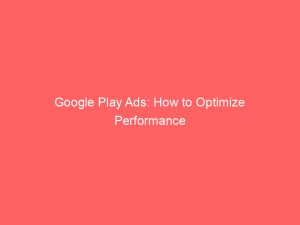In the vast ocean of online shopping, the key to success lies in grabbing the attention of potential customers. With GooglePLAads, you can now unleash the true potential of your online store.
Picture this: your products displayed at the top of Google search results, capturing the eyes of eager shoppers. Imagine the surge in website traffic, the skyrocketing sales figures, all achieved through a well-crafted PLAcampaign.
From showcasing product details to reaching the right audience, Google PLA ads are your secret weapon to dominate the digital marketplace. So, buckle up and get ready to ride the wave of success with GooglePLAads!
| Item | Details |
|---|---|
| Topic | Google Play Ads: How to Optimize Performance |
| Category | Ads |
| Key takeaway | In the vast ocean of online shopping, the key to success lies in grabbing the attention of potential customers. |
| Last updated | December 28, 2025 |
ads">google pla ads
Google PLA ads, also known as Google Shopping Ads, are a type of advertising campaign in Google Ads that can help improve online store sales. These campaigns are displayed in various locations, including search results, partner websites, the Google search network, the shopping tab, and the display network.
PLA ads provide key information about the product such as its name, price, and photo, making it easier for potential customers to compare products from different retailers at a glance. To create a PLA campaign, you need a configured Google Merchant Center account, a properly uploaded and configured product file, and a linked GMC and Google Ads account.
PLA campaigns support sales, advertise the product range, reach potential customers, and attract website traffic. It is important to consider factors such as sales volume, competition, budget, and site quality when using PLA ads.
Key Points:
- Google PLA ads, or Google Shopping Ads, improve online store sales and are displayed in multiple locations.
- PLA ads provide key information about products for easy comparison.
- To create a PLA campaign, you need a configured Google Merchant Center account and a linked GMC and Google Ads account.
- PLA campaigns support sales, advertise product range, reach potential customers, and attract website traffic.
- Factors such as sales volume, competition, budget, and site quality should be considered when using PLA ads.
Sources
https://www.vizion.com/blog/what-are-product-listing-ads-pla-ads-and-how-do-they-work/
https://delante.co/product-listing-ads-guide/
https://www.techmagnate.com/google-product-listing-pla.html
https://blog.adnabu.com/google-shopping-feed/product-listing-ads/
Check this out:
? Pro Tips:
1. Use negative keywords to filter out irrelevant traffic and improve targeting in your PLA campaigns.
2. Optimize your product data feed by including detailed and accurate information about your products, such as product attributes and descriptions.
3. Regularly monitor and analyze the performance of your PLA campaigns, making adjustments as needed to maximize results.
4. Utilize ad extensions in your PLA campaigns to provide additional information to potential customers, such as promotions, reviews, or product ratings.
5. Take advantage of Google’s remarketing capabilities by creating separate PLA campaigns targeting users who have already shown interest in your products or visited your website.
Display Options For PLA Campaigns
PLA campaigns in Google Ads provide online store owners with various display options to gain maximum visibility for their products. The campaigns are not limited to search results but are also displayed on partner websites, the Google search network, the shopping tab, and the display network.
This wide reach ensures that potential customers come across the advertised products in multiple online contexts.
Key Information In PLA Campaigns
In a PLA campaign, key details about the product are included to provide potential customers with relevant information at a glance. These details typically include the product’s name, price, and a photo.
This comprehensive display allows users to compare products from different retailers quickly and make informed purchasing decisions based on their preferences and budget.
Objectives And Setup For PLA Campaigns
To run a successful PLA campaign, it is essential to have a configured Google Merchant Center (GMC) account, a properly uploaded and configured product file, and a linked GMC and Google Ads account. The Google Merchant Center serves as the foundation for managing and organizing product data, which is necessary for PLA campaigns to function effectively.
To create a PLA campaign, access your Google Ads account and navigate to the “all campaigns” section. From there, click on the “+ campaigns” button and select the campaign goals, such as sales, potential customers, or website traffic.
Choose the campaign type “Shopping” and specify the relevant Google Merchant Center account and country.
Bidding Strategies For PLA Campaigns
Google Ads provides advertisers with several bidding strategies to optimize the performance of PLA campaigns. These strategies include target return on ad spend (ROAS), maximize clicks, and manual cost-per-click (CPC) bidding.
Each strategy offers different benefits depending on your campaign goals and budget.
Determining the daily budget for the PLA campaign is crucial to ensure that it aligns with your advertising goals. By carefully planning and allocating the budget, advertisers can make the most effective use of their resources and maximize the campaign’s reach and impact.
Campaign Settings For PLA Ads
When setting up a PLA campaign in Google Ads, various campaign settings need to be configured. Google Ads provides options to customize the campaign based on network preferences, device targeting, geographic location, start and end dates, and ad group naming.
These settings allow advertisers to tailor the campaign to their specific target audience and marketing objectives.
Product Grouping In PLA Campaigns
One key feature of PLA campaigns is the ability to group products based on different attributes. Google allows advertisers to create different product groups based on brands, product IDs, product types, channels (locally or online), channel exclusivity, and custom labels.
By dividing the campaign into specific product groups, advertisers can promote targeted products effectively and optimize their advertising budget.
Benefits And Functionality Of PLA Ads
PLA ads, commonly referred to as Google Shopping Ads, provide several benefits for online store owners. These ads showcase product images, prices, and merchant information directly within Google search results, making it easier for potential customers to find and compare products.
PLA ads are cost-per-click (CPC) ads, meaning that advertisers only pay when someone clicks on their ad.
Search engines determine which ads to show based on several factors, including relevance to the user’s query, landing page quality, and bid amount. PLA ads draw from the product data provided by the advertiser to match products to search parameters, ensuring that the displayed ads are highly relevant to the user’s intent.
Considerations And Guidelines For PLA Campaigns
When utilizing PLA ads, several factors need to be considered to ensure optimal performance. These factors include sales volume, competition in the market, available budget, and the quality of the website hosting the product information.
It is essential to allocate a budget that can support the desired reach and exposure provided by PLA campaigns. Additionally, having a quality website with accurate and fresh product data is crucial for maximizing the effectiveness of PLA ads.
Google provides guidelines and best practices within the Merchant Center to help advertisers create appealing and informative PLA ads. Adhering to these guidelines ensures that the product information is properly formatted, satisfying the requirements of the PLA ad display.
In recent updates and advancements, Google has introduced features such as free product listings, improved integration with Google Ads, enhanced Smart Shopping campaigns, and Performance Max campaigns. These updates aim to improve the overall performance and effectiveness of PLA campaigns, providing online store owners with greater opportunities for success.
By carefully considering the display options, key information, objectives and setup, bidding strategies, campaign settings, product grouping, and the benefits and functionality of PLA ads, advertisers can optimize the performance of their PLA campaigns and improve online store sales.