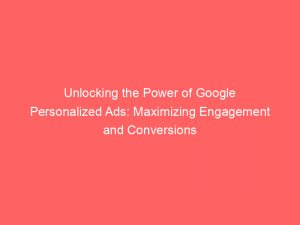- google personalized ads
- Google Gives Users Control Over Personalized Ads
- Managing Personalized Ad Topics: View, Add, And Remove
- Sensitive Categories Not Associated With Personalized Ads
- Opting Out Of Personalized Ads: Less Relevance Vs Privacy
- Exploring Personalized Ads: Clicking On “Ads By Google”
- Industry Guidelines For Online Advertising
- Privacy Options In Ad Manager For Personalized/Np Ads
- Personalized Vs Non-Personalized Ads: Targeting And Data Collection
Imagine a world where theads that pop up on your screen are perfectly tailored to your interests, preferences, and needs. No more annoying interruptions, no more irrelevant promotions.
This is thepower of personalizedadvertising, and Google is at the forefront of this revolution. With Google’s Ads Settings, you have the ultimate control over what you see.
Want to add or remove topics that matter to you? Done.
Crave more information about personalized ads? It’s all there.
And don’t worry—Google has your privacy covered too, following industry guidelines and providing tools to safeguard your data. Get ready to say goodbye to irrelevant ads and hello to a browsing experience tailored just for you.
| Item | Details |
|---|---|
| Topic | Unlocking the Power of Google Personalized Ads: Maximizing Engagement and Conversions |
| Category | Ads |
| Key takeaway | Imagine a world where the ads that pop up on your screen are perfectly tailored to your interests, preferences, and needs. |
| Last updated | December 27, 2025 |
ads">google personalized ads
Google personalized ads refer to targeted advertisements that are tailored to individual users based on their interests, preferences, and online behavior. These ads are made possible through the collection and analysis of data such as search queries and demographics.
However, Google allows users to have control over personalized advertising through its Ads Settings. With this feature, users can view, add, or remove topics that are used for personalized ads.
It is worth noting that sensitive categories like race, religion, and sexual orientation are not associated with personalized ads to prioritize user privacy. Additionally, users have the option to opt out of personalized ads, although this may result in seeing less relevant advertising.
New optimization tips included — stay ahead.
By clicking on “Ads by Google,” users can access more information about personalized ads. Guidelines for online advertising are developed by industry groups to ensure ethical practices.
Google also provides a privacy and messaging tool in Ad Manager, offering options for both personalized and non-personalized ads. Non-personalized ads are targeted using contextual information, meaning they are based on the content of the webpage rather than individual user data.
However, non-personalized ads may still use cookies or mobile ad identifiers for specific purposes. Consent for cookie use is required in certain European Economic Area (EEA) countries.
It is important to note that non-personalized ads served programmatically do not utilize past behavior information. Furthermore, Google does not record information against user identifiers for personalized ads.
The delivery of personalized ads through the Google Display Network (GDN) and Display & Video 360 relies on contextual and placement targeting. For personalized ads, Google utilizes IDFA (Identifier for Advertising) and AdIDs (Advertising ID) for activities such as frequency capping and reporting.
Non-personalized ads should not be personalized by third-party buyers, and they can employ publisher controls or non-personalized ads signals. However, certain features may be affected by the serving of non-personalized ads.
Non-Video 360 buyers may not transact for non-personalized ads requests, and changes in reporting are mentioned without specific details.Key Points:
- Google personalized ads are targeted advertisements based on user interests, preferences, and online behavior.
- Users can control personalized advertising through Google Ads Settings to view, add, or remove topics.
- Sensitive categories like race, religion, and sexual orientation are not associated with personalized ads for privacy reasons.
- Users have the option to opt out of personalized ads, but this may result in seeing less relevant advertising.
- Guidelines for ethical online advertising are developed by industry groups.
- Google provides both personalized and non-personalized ads through Ad Manager, with non-personalized ads based on contextual information rather than individual user data.
Sources
https://support.google.com/google-ads/answer/2549116?hl=en
https://support.google.com/admanager/answer/9005435?hl=en
https://support.google.com/My-Ad-Center-Help/answer/12155656?hl=en&co=GENIE.Platform%3DAndroid
https://support.google.com/adspolicy/answer/143465?hl=en
Check this out:
💡 Pro Tips:
1. Educate yourself on personalized advertising: Take the time to understand how personalized advertising works and how it affects your online experience. This will help you make informed decisions about opting in or out.
2. Regularly review and update your personalized ad settings: Make it a habit to review and update your personalized ad settings in your Google account. This way, you can ensure that the topics associated with your personalized ads are accurate and up-to-date.
3. Don’t forget about non-personalized ads: While personalized ads can be more relevant, non-personalized ads can still be valuable. They are based on contextual information rather than personal data and can offer a different perspective on products and services.
4. Consider the trade-off between relevant ads and privacy: Opting out of personalized ads may result in less relevant advertising, but it also means that your personal information is not being used for targeted marketing. Consider your privacy preferences and make a decision that aligns with your values.
5. Seek additional information on personalized ads: If you want to learn more about personalized advertising, click on the “Ads by Google” button when you see it. This will provide you with more detailed information about the personalized ads appearing on your screen.
Google Gives Users Control Over Personalized Ads
Google recognizes the importance of user privacy and offers a range of controls for personalized advertising through its Ads Settings. With these settings, users have the power to decide the extent to which their browsing experience is tailored to their interests.
Managing Personalized Ad Topics: View, Add, And Remove
Within the Ads Settings, users have the ability to view, add, and remove topics that are used for personalized ads. This means that individuals can actively curate the type of advertisements they see based on their preferences and interests.
The process is straightforward and allows for a highly customizable experience.
Sensitive Categories Not Associated With Personalized Ads
In order to protect user privacy and prevent any potential discrimination, Google ensures that sensitive categories such as race, religion, and sexual orientation are not associated with personalized ads. This commitment highlights Google’s dedication to maintaining a fair and unbiased advertising platform.
Opting Out Of Personalized Ads: Less Relevance Vs Privacy
While personalized ads provide a tailored experience, users have the option to opt out if they prefer to maintain a higher level of privacy. However, it is important to note that opting out of personalized ads may lead to seeing less relevant advertising.
This trade-off enables users to strike a balance between their privacy concerns and their desire for targeted advertisements.
Exploring Personalized Ads: Clicking On “Ads By Google”
To provide users with transparency and additional information about personalized ads, Google allows users to click on “Ads by Google.” This feature gives individuals the opportunity to learn more about how the personalized ads are generated and the data sources utilized. By clicking on this link, users can gain valuable insights into the advertising process.
Industry Guidelines For Online Advertising
Google adheres to industry guidelines for online advertising, ensuring that the advertising ecosystem remains fair, ethical, and transparent. These guidelines are developed by industry groups and form the foundation for responsible advertising practices.
By following these guidelines, Google maintains a high standard in the advertising industry.
Privacy Options In Ad Manager For Personalized/Np Ads
Google’s Ad Manager offers a comprehensive privacy and messaging tool that provides users with options for both personalized and non-personalized ads. This tool allows individuals to customize their ad experience according to their preferences.
Users can choose between personalized ads, which are based on collected data like search queries and demographics, or non-personalized ads, which rely on contextual information.
Personalized Vs Non-Personalized Ads: Targeting And Data Collection
Personalized ads are targeted using data collected from users’ search queries and demographics. This enables advertisers to create highly specific and relevant advertisements.
On the other hand, non-personalized ads utilize contextual information instead of user-specific data.
It is important to note that Google does not record any information against user identifiers for personalized ads, further emphasizing their commitment to user privacy.
In terms of ad delivery, ads served via Google Display Network (GDN) and Display & Video 360 utilize contextual and placement targeting. This ensures that ads are displayed in relevant and appropriate contexts, maximizing their effectiveness.
Google employs the use of IDFA (Identifier for Advertising) and AdIDs (Advertising Identifiers) for personalized ads. These identifiers are used for frequency capping and reporting purposes, enhancing the efficiency of advertising campaigns.
While non-personalized ads are not tailored to specific users, it is essential that they are not personalized by third-party buyers. This maintains the integrity of non-personalized ads and prevents any discrimination or privacy breaches.
Non-personalized ads rely on either publisher controls or a non-personalized ads signal to determine their targeting. These ads may be impacted by certain features and functionalities that are connected to personalized advertising.
Although changes in reporting are mentioned without specific details, Google constantly works towards improving its reporting capabilities to provide advertisers with valuable insights and metrics.
Overall, with its personalized ad controls and privacy options, Google empowers users to manage their ad experience while maintaining the utmost respect for their privacy. The balance between personalization and privacy is carefully maintained, ensuring a positive and engaging online advertising ecosystem.
Native Ad Network • Self-Serve DSP Platform • Programmatic Advertising • Advertising Platform for Marketers • Buy Traffic