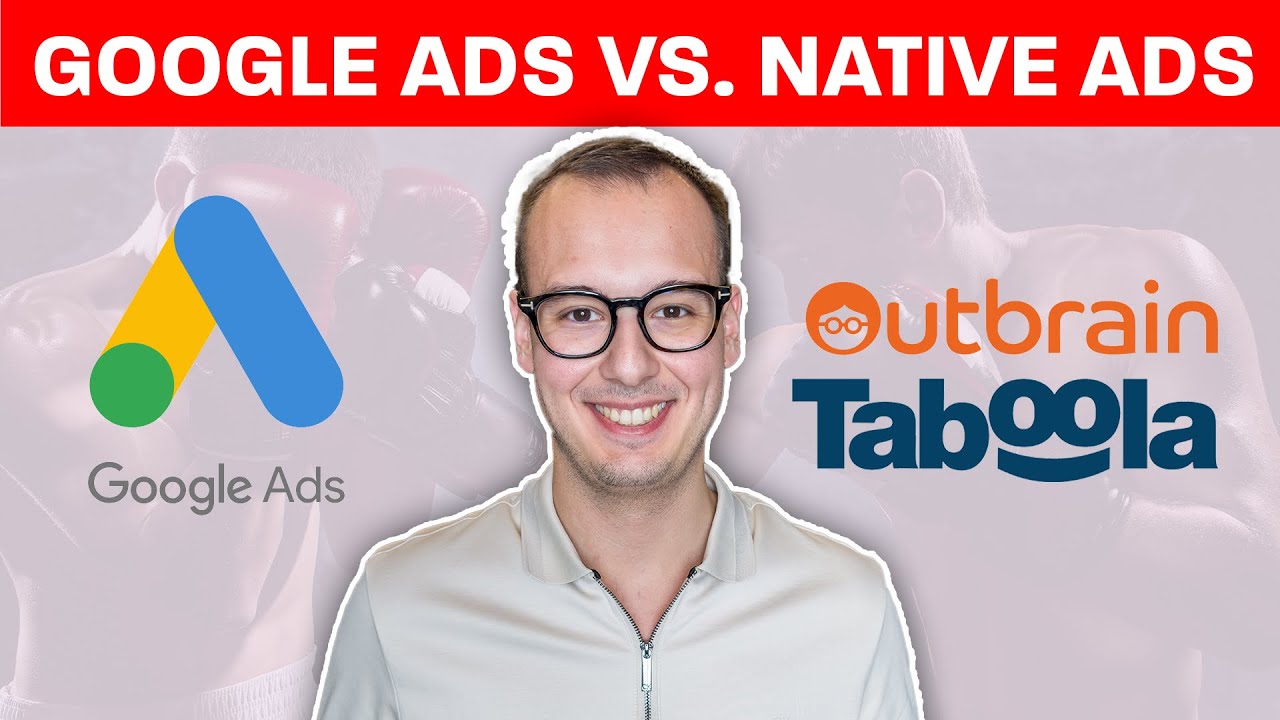- google native ads
- Introduction To Google Native Ads
- Styling Native Ads For Different Devices And Contexts
- Blending Native Ads With Surrounding Content
- Formatting Native Ads To Match App Design
- Loading And Displaying Native Ads In Apps
- Customizing The AdLoader Class For Native Ads
- Using Test Ads During Development And Testing
- Important Considerations For Loading Native Ads
In today’s digital era, advertising plays a crucial role in capturing the attention of online consumers. And when it comes to effective advertising, Google is undoubtedly at the forefront.
With its native ads, Google provides a game-changing solution that seamlessly blends with the content of websites and apps, ensuring a non-disruptive user experience. The secret behind this magical harmony lies within the AdLoader class, which not only loads these nativeads but also allows for customization to perfectly match the unique look and feel of any platform.
Join us as we delve deeper into the world of Googlenativeads and unravel the power of the AdLoader class!
| Item | Details |
|---|---|
| Topic | Google Native Ads: Maximizing Engagement and Revenue |
| Category | Ads |
| Key takeaway | In today's digital era, advertising plays a crucial role in capturing the attention of online consumers. |
| Last updated | December 27, 2025 |
ads">google native ads
Google native ads are a type of ad format offered by Google that is designed to match the look and feel of a website or app. These ads are component-based and can be styled by the publisher to fit different layouts based on the device and context.
Ad Manager seamlessly blends the components provided by the advertiser into the surrounding content. To load and display native ads in an app, developers can utilize the AdLoader class, which is responsible for loading native ads and can be customized with listeners.
During the development and testing phase, it is recommended to use test ads. It is also important to consider limiting ad load retries in limited network connectivity and ensuring that the loading process is finished.
Enhanced readability and refreshed statistics.
For step-by-step instructions on how to display native ads to users, developers can refer to the Native Advanced guide provided by Google.Key Points:
- Google native ads match the look and feel of a website or app
- Ad Manager blends these ads seamlessly into the surrounding content
- Developers can load and display native ads using the AdLoader class
- Test ads are recommended during development and testing phase
- Limiting ad load retries in limited network connectivity is important
- Google provides a Native Advanced guide for step-by-step instructions on displaying native ads
Sources
https://support.google.com/admanager/answer/6366845?hl=en
https://developers.google.com/admob/android/native/start
https://admanager.google.com/home/resources/feature-brief-native-ads/
https://support.google.com/google-ads/answer/7009059?hl=en
Check this out:
💡 Pro Tips:
1. Optimize your native ads for different device types and contexts to ensure they blend seamlessly with the surrounding content and provide a consistent user experience.
2. Take advantage of the customization options available with Google’s Ad Manager to blend the advertiser’s components into the layout and design of your website or app.
3. To load and display native ads in your app, make use of the AdLoader class provided by Google. This class allows you to customize the loading process and add listeners for a more tailored experience.
4. During development and testing, use test ads to ensure your implementation is working correctly. This will help you avoid any issues when serving live ads to your users.
5. Keep in mind important considerations such as limiting ad load retries in low network connectivity situations and double-checking that the loading process is completed before displaying the native ads to your users. This will ensure a smooth and uninterrupted user experience.
Introduction To Google Native Ads
Google offers native ads that seamlessly blend with the look and feel of a website or app, providing a non-intrusive and engaging advertising experience for users. Native ads are component-based, allowing publishers to style them differently based on the device and context in which they are presented.
By matching the design of the surrounding content, native ads can maximize user engagement and revenue.
Styling Native Ads For Different Devices And Contexts
One of the key advantages of Google native ads is the ability to style them for different devices and contexts. Publishers have the flexibility to customize the layout and appearance of native ads based on the screen size, orientation, and other device-specific factors.
This ensures that native ads seamlessly integrate with the overall design of the website or app, providing a consistent user experience across different platforms.
Blending Native Ads With Surrounding Content
To enhance user experience, Google’s Ad Manager blends the components provided by the advertiser seamlessly into the surrounding content. This integration ensures that native ads don’t disrupt the flow of the website or app, making them more appealing to users.
By maintaining the same look and feel as the surrounding content, native ads avoid being perceived as intrusive advertisements and instead appear as relevant and valuable information.
Formatting Native Ads To Match App Design
In the case of native ads displayed within apps, Google allows publishers to format the ads to match the app’s design. This includes using native UI components, such as specific fonts, colors, and button styles, to ensure that the native ad feels like a natural part of the app’s user interface.
By aligning the ad’s design with the app, publishers can create a seamless user experience that enhances engagement and revenue potential.
Loading And Displaying Native Ads In Apps
Loading and displaying native ads within an app can be achieved through the use of the AdLoader class provided by Google. The AdLoader class is responsible for loading native ads and allows for customization through the use of listeners.
By utilizing the AdLoader class, publishers can efficiently load and display native ads within their apps, ensuring optimal performance and user experience.
Customizing The AdLoader Class For Native Ads
The AdLoader class can be customized to meet the specific requirements of each app. Publishers have the flexibility to define listeners and customize the loading process of native ads.
This level of customization allows developers to adapt the native ad loading functionality to match the app’s unique requirements, maximizing both engagement and revenue potential.
Using Test Ads During Development And Testing
During the development and testing phases, it is essential to use test ads to ensure the proper functioning of the native ad implementation. Google provides test ads specifically designed for this purpose.
By utilizing these test ads, developers can ensure that the ad integration is working correctly and that the native ads are being displayed as intended. This step is crucial to spot any issues or discrepancies before the app is released to the public.
Important Considerations For Loading Native Ads
When loading native ads, certain important considerations should be taken into account. One such consideration is limiting ad load retries, especially in situations where network connectivity is limited.
This ensures that the app remains responsive and does not unnecessarily consume resources by repeatedly attempting to load ads in challenging network conditions. Additionally, developers should verify if the loading process has been completed before proceeding to display the native ads to prevent any potential glitches or display inconsistencies.
By leveraging the capabilities of Google native ads, publishers can create a seamless and engaging advertising experience for their users. The ability to style native ads for different devices and contexts, blend them with surrounding content, and customize the AdLoader class allows for maximum flexibility and optimization.
Through the use of test ads and careful consideration of important loading considerations, publishers can ensure the successful implementation of Google native ads, maximizing both user engagement and revenue potential.
Performance Marketing Tips • Programmatic Advertising • Advertising Platform for Marketers