- google display campaign
- Choosing Between Standard Display And Smart Display
- Setting Up Campaign Settings: Name, Budget, And Bidding Strategy
- Targeting And Audience Options: Demographic Targeting And Remarketing
- Creating Visually Engaging Ads: Responsive Display Ads, Image Ads, HTML5 Ads
- Optimizing Campaign Performance: Smart Bidding, Responsive Search Ads
- Monitoring And Analyzing Performance With Google Ads’ Reporting Tools
- Reaching A Relevant Audience With Visually Engaging Ads On Multiple Platforms
- Utilizing Google’s AI-Powered Features And Optimization Tools
In today’s digital landscape, it’s no secret that Google reigns supreme. And when it comes to reaching your target audience, their advertising platform, GoogleDisplayCampaign, is a game-changer.
But with so many options and settings to navigate, how do you ensure your campaign is a success? Fear not, because we’ve got you covered.
In this step-by-step guide, we’ll show you how to choose the right subtype, set up campaign settings, and create visually appealing ads that capture attention. And once your campaign is live, we’ll explore the various optimization tools available and showcase how Google Display’s AI-powered technology ensures your ads reach a relevant audience.
So, buckle up and get ready to take your advertising to new heights with Google Display Campaign!
| Item | Details |
|---|---|
| Topic | Google Display Campaign: Maximizing Reach and Conversions |
| Category | Ads |
| Key takeaway | In today's digital landscape, it's no secret that Google reigns supreme. |
| Last updated | December 27, 2025 |
google display campaign
A Google Display campaign is a highly effective advertising strategy that reaches a relevant audience through visually engaging ads displayed on various platforms. To set up a successful Google Display campaign, you need to choose the appropriate subtype, such as Standard Display or Smart Display, and configure campaign settings like name, budget, and bidding strategy.
Targeting and audience can be set using options like demographic targeting and remarketing. Creating visually engaging ads using responsive display ads, image ads, or HTML5 ads is crucial.
Optimization tools like Smart Bidding and responsive search ads should be utilized to improve campaign performance. Monitoring and analyzing performance using Google Ads‘ reporting tools provides valuable insights.
Google’s AI powers many features of the Display campaigns, making them even more effective. It is important to carefully follow the step-by-step instructions provided in the article to ensure a successful campaign.
Resolving any issues before publishing the campaign is also crucial for its success.Key Points:
- Choose the appropriate subtype and configure campaign settings to set up a successful Google Display campaign.
- Set targeting and audience using options like demographic targeting and remarketing.
- Create visually engaging ads using responsive display ads, image ads, or HTML5 ads.
- Utilize optimization tools like Smart Bidding and responsive search ads for improved performance.
- Monitor and analyze campaign performance using Google Ads‘ reporting tools.
- Follow step-by-step instructions to ensure a successful campaign and resolve any issues before publishing.
Sources
https://support.google.com/google-ads/answer/10759203?hl=en
https://ads.google.com/intl/en_us/home/campaigns/display-ads/
https://support.google.com/google-ads/answer/2404190?hl%3Den
https://support.google.com/google-ads/answer/172627?hl=en
Check this out:
💡 Pro Tips:
1. Utilize Google’s AI technology to optimize your Google Display campaign. Take advantage of features such as Smart Bidding and responsive search ads to improve performance.
2. Experiment with different ad formats such as responsive display ads, image ads, or HTML5 ads to create visually engaging ads that capture your target audience’s attention.
3. Take advantage of the various targeting options available in Google Display campaigns. Use demographic targeting to narrow down your audience and remarketing to reach users who have already shown interest in your products or services.
4. Regularly monitor and analyze the performance of your Google Display campaign using Google Ads’ reporting tools. This will help you identify any issues or areas for improvement.
5. Before publishing your campaign, make sure to resolve any issues or errors that may arise. This will ensure that your campaign runs smoothly and effectively reaches your desired audience.
Choosing Between Standard Display And Smart Display
When setting up a Google Display campaign, one of the first decisions you’ll face is choosing the appropriate subtype for your campaign: Standard Display or Smart Display. The subtype you choose will depend on your campaign goals and the level of control you desire.
Standard Display: This subtype offers more control and allows you to manually optimize your campaign. With Standard Display, you have the ability to select specific targeting options, create custom audiences, and set your own bids.
This is a good option if you have a clear understanding of your target audience and want to have full control over your campaign settings.
Smart Display: This subtype leverages the power of Google’s AI to automatically optimize your ads and reach a broader audience. It uses machine learning algorithms to display your ads across various platforms and target users who are most likely to convert.
Smart Display campaigns are great for advertisers who want to save time and rely on Google’s AI to handle optimization.
Setting Up Campaign Settings: Name, Budget, And Bidding Strategy
Once you’ve chosen the appropriate subtype for your campaign, the next step is to set up your campaign settings. This includes giving your campaign a name, setting your budget, and choosing a bidding strategy.
Name: It’s important to choose a name that is descriptive and easy to identify. This will make it easier for you to manage multiple campaigns and track their performance.
Budget: Determine how much you are willing to spend on your campaign. You can set a daily budget or a total budget for the entire duration of your campaign.
It’s recommended to start with a conservative budget and gradually increase it as you see positive results.
Bidding Strategy: Google Ads offers various bidding strategies, such as manual CPC (Cost-Per-Click) bidding or automated bidding strategies like Target CPA (Cost-Per-Acquisition) or Target ROAS (Return-On-Ad-Spend). Choose a bidding strategy that aligns with your campaign goals and budget.
Targeting And Audience Options: Demographic Targeting And Remarketing
Targeting the right audience is crucial for the success of your Google Display campaign. Google Ads provides several options to help you reach your desired audience.
Demographic Targeting: With demographic targeting, you can narrow down your target audience based on their age, gender, household income, parental status, and more. This ensures that your ads are shown to the most relevant users.
Remarketing: Remarketing allows you to target users who have previously interacted with your website or app. By placing a tracking tag on your site, you can create custom audiences and show tailored ads to those users as they browse other websites or use apps within the Google Display Network.
Creating Visually Engaging Ads: Responsive Display Ads, Image Ads, HTML5 Ads
To capture the attention of your target audience, it’s important to create visually engaging ads. Google Ads provides several options for creating visually appealing ads.
Responsive Display Ads: Responsive Display Ads automatically adjust their size, appearance, and format to fit different ad spaces across the Google Display Network. You provide multiple headlines, descriptions, images, and logos, and Google’s AI combines them to create the most effective ad variations for your audience.
Image Ads: Image ads are static image-based ads that you create using images and text. They are a great option if you want full control over the design and layout of your ads.
HTML5 Ads: HTML5 ads allow you to create rich and interactive ads using HTML5 technology. These ads can include animations, videos, and interactive elements that can capture users’ attention and drive engagement.
Optimizing Campaign Performance: Smart Bidding, Responsive Search Ads
To maximize the performance of your Google Display campaign, it’s important to optimize your ads and bidding strategies.
Smart Bidding: Smart Bidding is an automated bidding strategy that uses machine learning to optimize your bids and maximize your conversions. Google’s AI analyzes various signals to determine the optimal bid for each ad auction, taking into account factors such as user intent, device, location, and time of day.
Responsive Search Ads: Responsive Search Ads allow you to provide multiple headlines and descriptions, and Google’s AI combines them to create the most relevant ad variations for each user. This helps to improve the performance of your ads and increase the likelihood of conversions.
Monitoring And Analyzing Performance With Google Ads’ Reporting Tools
Monitoring and analyzing the performance of your Google Display campaign is essential for making informed decisions and optimizing your campaign. Google Ads provides a range of reporting tools to help you track and analyze campaign performance.
Reports: Utilize the Reports section within Google Ads to access detailed information about your campaign’s performance. You can generate reports on metrics such as impressions, clicks, conversions, and cost per conversion.
Dashboards: Create custom dashboards to display key performance indicators (KPIs) at a glance. Dashboards allow you to visualize and monitor the most important metrics in real-time, making it easier to identify trends and make data-driven decisions.
Fresh insights added for advertisers this week.
Insights: Take advantage of the Insights tab to gain valuable insights into your audience and campaign performance. Google Ads provides recommendations and suggestions to help you improve your campaign’s effectiveness.
Reaching A Relevant Audience With Visually Engaging Ads On Multiple Platforms
Google Display campaigns offer advertisers the opportunity to reach a relevant audience with visually engaging ads on various platforms. Ads can be displayed on websites, mobile apps, and even YouTube.
By leveraging the power of the Google Display Network, which includes millions of websites and apps, you can extend the reach of your campaign and connect with potential customers in different contexts.
Utilizing Google’s AI-Powered Features And Optimization Tools
Google’s AI powers many features of Display campaigns, from optimizing ads to analyzing performance. By utilizing these AI-powered features and optimization tools, you can save time, increase efficiency, and improve the effectiveness of your campaign.
Automated Optimization: Google’s AI continuously learns from user interactions and optimizes your ads to reach the most valuable audience. It automatically adjusts bidding, targeting, and ad placement to maximize your return on investment.
Automation Rules: Automation rules allow you to set up specific conditions and actions to automate certain tasks in your campaign. For example, you can set a rule to increase bids when the cost per conversion is below a certain threshold, or pause underperforming ads.
Performance Planner: The Performance Planner tool helps you forecast and plan your campaign’s performance based on historical data. It provides insights into expected clicks, conversions, and costs, allowing you to make informed decisions about your budget allocation.
In conclusion, setting up and optimizing a Google Display campaign requires careful consideration and utilization of various tools and strategies. By following the step-by-step instructions outlined in this article, you can maximize the reach and conversions of your campaign, ultimately driving success for your business or organization.
Advertising Platform for Marketers • Programmatic Advertising • Native Ad Network • Self-Serve DSP Platform

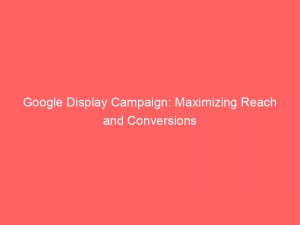





![How To Set Up Google Ads Display Campaigns [Secret Structure Used by Top Companies]](https://froggyads.com/blog/wp-content/cache/flying-press/47dd35bcca2fd99f56f8187313eea17d.jpg)



