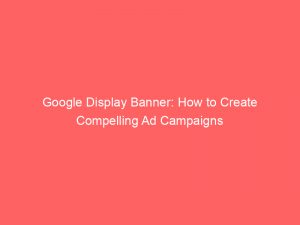In the digital jungle of advertising, Google has always been the alpha predator. And right now, they’re unleashing a new weapon into the wild: the GoogleDisplayBanner.
With its eye-catching graphics and enticing call-to-action, this powerful tool is set to revolutionize the way advertisers captivate their audience. But don’t worry, you don’t need to be a tech wizard to create one.
In this guide, we’ll take you through the steps of crafting your own GoogleDisplayBanner using Google Web Designer. From specifications to limitations, we’ve got you covered.
So get ready to unleash the full potential of your brand and make those clicks rain down like confetti!
| Item | Details |
|---|---|
| Topic | Google Display Banner: How to Create Compelling Ad Campaigns |
| Category | Ads |
| Key takeaway | In the digital jungle of advertising, Google has always been the alpha predator. And right now, they're unleashing a new weapon into the wild: the Google Display Banner. |
| Last updated | December 28, 2025 |
display-banner">google display banner
A Google display banner refers to an advertisement created using Google Web Designer, which offers the option to start from scratch or use a pre-built template. To create a banner, you must provide it with a name and choose where to save the file, then select the ad serving environment.
Next, you set the dimensions of the banner, select an animation mode, and add a call to action. It’s worth noting that Gmail will no longer support Single Image Ad and Custom HTML Ad by Q1 2023.
Fresh tips added for marketers this month.
Advertisers can choose to stay within Display campaigns or switch to Discovery campaigns or Performance Max campaigns. Google Display Network has over 2 million websites and apps where these ads can be displayed.
Specific size and dimension specifications apply for ads on this network. For faster and mobile-friendly ads, AMPHTML ads are recommended, and there are supported dimensions and format rules for them.
HTML5 ads have their own limitations and requirements. Access to HTML5 ads requires an application process.Key Points:
- Google display banners can be created using Google Web Designer.
- Users can start from scratch or use pre-built templates.
- Banners require a name, file save location, and selection of the ad serving environment.
- Dimensions, animation modes, and call to action can be customized.
- Gmail will no longer support Single Image Ad and Custom HTML Ad by Q1 2023.
- Ads can be displayed on over 2 million websites and apps within the Google Display Network.
Sources
https://support.google.com/richmedia/answer/7346435?hl=en
https://support.google.com/google-ads/answer/1722096?hl=en
https://support.google.com/google-ads/answer/2404190?hl%3Den
https://support.google.com/webdesigner/answer/3261498?hl=en
Check this out:
💡 Pro Tips:
1. When creating a Google Display Banner, consider using AMPHTML ads for faster loading times and better performance on mobile devices.
2. Familiarize yourself with the size and dimension specifications for ads on the Google Display Network to ensure your banner fits appropriately on the websites and apps.
3. Take note of the limitations and requirements for HTML5 ads to ensure your ad meets the necessary criteria for display.
4. If you’re using Gmail for advertising, be aware that Single Image Ad and Custom HTML Ad will no longer be supported on Gmail by Q1 2023. Consider alternative options such as Display campaigns, Discovery campaigns, or Performance Max campaigns.
5. If you’re interested in utilizing HTML5 ads, make sure to go through the application process to gain access to this feature and use its capabilities effectively.
Starting The Creation Process
Creating a compelling Google Display banner is the first step towards driving successful ad campaigns. The process begins with the use of Google Web Designer, a powerful tool that allows advertisers to design and build interactive banners.
To get started, open Google Web Designer and select the option to create a new banner.
Choosing Between Scratch And Templates
When creating a Google Display banner, advertisers have the choice to start from scratch or use a pre-built template. Starting from scratch provides the freedom to design a completely unique ad, tailored to specific campaign objectives.
On the other hand, using a pre-built template allows for a quicker and more efficient design process. Templates come in a variety of categories, such as retail, travel, and finance, and can be easily customized to match the brand’s aesthetics.
Step-By-Step Banner Creation Process
Once the decision is made to start from scratch or use a template, advertisers can proceed with the step-by-step banner creation process. First, it is important to give the ad a name for easy identification.
Then, choose where to save the file and select the ad serving environment, whether it is for Google Ads, Google Marketing Platform, or another ad server.
Next, set the dimensions of the banner based on the available ad slots and devices where the ad will be displayed. It is crucial to ensure that the dimensions adhere to the specific requirements of the platform where the ad will be served.
After setting the dimensions, select the desired animation mode. This can range from static images to complex interactive animations.
The animation mode should align with the brand’s message and campaign objectives, capturing the attention of the target audience effectively.
To make the ad even more engaging, adding a call to action is crucial. This encourages users to take a desired action, such as clicking on the banner or making a purchase.
A compelling call to action should be clear, concise, and persuasive.
Changes Coming To Gmail Ads
It is important for advertisers to stay informed about upcoming changes in ad platforms to ensure their campaigns remain effective. Starting from Q1 2023, Gmail will no longer support Single Image Ads and Custom HTML Ads.
This implies that advertisers will need to transition to other ad formats to continue reaching their target audience through Gmail.
Options Beyond Display Campaigns
Advertisers using Google Display banners have the option to stay within Display campaigns or explore other campaign types. Two viable alternatives are Discovery campaigns and Performance Max campaigns.
Discovery campaigns focus on reaching users across Google Discover, YouTube Home, and Gmail Promotions, delivering personalized ads based on user interests. Performance Max campaigns, on the other hand, leverage machine learning to optimize campaigns across multiple Google ad inventory sources.
Reach Of Display Ads On Google Display Network
Google Display banners have the potential to reach a massive audience through the Google Display Network (GDN). GDN consists of over 2 million websites and apps, providing advertisers with an extensive reach to showcase their brand, products, or services.
Display ads on GDN can be highly targeted based on demographics, interests, and browsing behavior, ensuring maximum impact to the intended audience.
Size And Dimension Requirements
To ensure proper display and optimal performance of Google Display banners, it is crucial to adhere to the size and dimension specifications. Advertisers should be mindful of the ad slots available on the network and design accordingly.
Ad dimensions should be chosen carefully to fit the allocated space and accommodate different screen sizes. Detailed guidelines on sizes and dimensions can be found on the Google Ads support site.
Fast And Mobile-Friendly: Amphtml Ads
When it comes to mobile advertising, AMPHTML ads are the way to go. These ads are built using the Accelerated Mobile Pages (AMP) framework, allowing for faster loading times and seamless user experiences.
AMPHTML ads are optimized for mobile devices, ensuring that the ad reaches the target audience effectively, even on small screens. Advertisers should be aware of the supported ad dimensions and format rules to leverage the full potential of AMPHTML ads.
In conclusion, creating compelling Google Display banners is a strategic process that involves careful planning, design, and understanding of ad platform changes. By utilizing the features of Google Web Designer, advertisers can craft visually stunning ads that captivate their target audience.
Exploring alternative campaign types and leveraging the extensive reach of the Google Display Network opens up new possibilities for advertisers. It is essential to adhere to size and dimension specifications and consider using AMPHTML ads for mobile-friendly experiences.
With these steps and considerations in mind, advertisers can create successful ad campaigns that drive results.
Advertising Platform for Marketers • Native Ad Network • Performance Marketing Tips