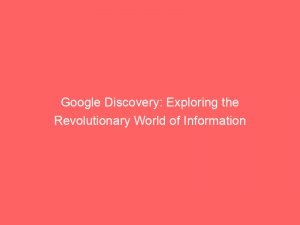- google discovery
- 1. Google Discover: Rebranding And New Design
- 2. Personalized Content On Google Discover
- 3. How Google Discover Analyzes User Data
- 4. Customizing Your Google Discover Feed
- 5. Accessing Google Discover On Mobile Devices
- 6. Interacting With Content On Google Discover
- 7. Guides For Using Google Discover On Different Devices
- 8. Find Interesting Content With Google Discover
In today’s information-driven era, where the world is at our fingertips, the need for discovering relevant and engaging content has become more crucial than ever. With the rapid advancements in technology, platforms like Google have been continuously evolving to cater to our insatiable appetite for knowledge.
And now, Google takes a giant leap forward with its rebranded “Discover” feature. This revolutionary enhancement to the familiar Google feed promises to deliver personalized content tailored specifically to your interests, accessible right on your mobile device.
Discover not only keeps you informed but also empowers you to take action based on your preferences. Join us on this journey as we delve deeper into the wondrous world of Google Discover.
| Item | Details |
|---|---|
| Topic | Google Discovery: Exploring the Revolutionary World of Information |
| Category | Ads |
| Key takeaway | In today's information-driven era, where the world is at our fingertips, the need for discovering relevant and engaging content has become more crucial than ever. |
| Last updated | December 27, 2025 |
google discovery
Google Discovery, also known as Google Discover, is a rebranded version of the Google feed that offers a personalized content experience for users. It leverages user interests, web activity, YouTube history, and search queries to provide tailored and relevant content.
Users have the option to customize their Discover feed by indicating preferences and fine-tuning their content preferences. Currently, Discover is only available on the Google app for mobile devices and can be accessed through the “Home” tab on iPhone or the “Discover” tab on Android.
By tapping on cards, users can take action on the content and further refine their preferences. In conclusion, Google Discover is a valuable tool for users to explore and find interesting content personalized to their interests.Key Points:
- Google Discovery, also known as Google Discover, is a personalized content experience for users.
- It uses user interests, web activity, YouTube history, and search queries to provide tailored content.
- Users can customize their Discover feed by indicating preferences and fine-tuning content preferences.
- Discover is available on the Google app for mobile devices.
- It can be accessed through the “Home” tab on iPhone or the “Discover” tab on Android.
- Users can take action on the content and refine preferences by tapping on cards.
Sources
https://blog.google/products/search/introducing-google-discover/
https://www.howtogeek.com/721851/what-is-google-discover-and-how-do-i-view-it-on-my-phone/
https://yoast.com/google-discover/
https://www.discoveryplus.com/
Check this out:
💡 Pro Tips:
1. Use relevant tags and keywords in your online content to increase the chances of appearing in Google Discover. This can help you reach a wider audience and drive more traffic to your website.
2. Take the time to regularly update and optimize your Google Discover preferences. By indicating your preferences and refining them over time, you can ensure that you receive content that is more relevant and interesting to you.
3. Explore the “Topics” section in Google Discover to discover new areas of interest. This can help you expand your knowledge and discover new content that you may not have otherwise come across.
4. Keep an eye on the “Latest Stories” section in Google Discover to stay up to date with the latest news and trends in your areas of interest. This can help you stay informed and relevant in your field.
5. Don’t be afraid to explore different types of content in Google Discover. While it may initially provide content based on your web activity, YouTube history, and search queries, it can also introduce you to new and diverse content that you may not have encountered before.
1. Google Discover: Rebranding And New Design
After years of being known as “Google Feed,” Google’s personalized content recommendation feature has undergone a transformation and is now being rebranded as “Discover.” Along with this change comes a fresh and modern design that aims to provide users with an enhanced browsing experience.
Enhanced readability and refreshed statistics.
With Discover, Google aims to connect users with interesting and relevant content based on their individual interests and preferences.
2. Personalized Content On Google Discover
Google Discover is a powerful tool that curates personalized content for users.
By analyzing user data, such as web activity, YouTube history, and search queries, Discover is able to determine the topics that users are most interested in. Through a sophisticated algorithm, Discover provides a tailored feed of articles, videos, news, and other types of content that align with users’ individual preferences and tastes.
3. How Google Discover Analyzes User Data
The success of Google Discover lies in its ability to analyze vast amounts of user data to offer personalized content recommendations.
It takes into account various signals and factors to determine the relevance and interest level of a particular piece of content for each user. While the exact process is complex, it involves considering elements such as search history, website visits, and interactions with previous content.
Through continuous learning and refinement, Discover becomes more accurate in understanding users’ preferences over time.
4. Customizing Your Google Discover Feed
Google Discover allows users to have control over their content preferences.
With Discover, you can indicate your preferences by interacting with the articles and content cards that appear in your feed. By tapping on the cards and indicating your interests, Discover learns from your feedback and adjusts the content accordingly.
It also provides an option to fine-tune preferences, ensuring that the content presented aligns with your evolving interests.
5. Accessing Google Discover On Mobile Devices
At present, Google Discover is exclusively available on the Google app for mobile devices.
Depending on the operating system, accessing Discover is a breeze. On iPhone, users can find it through the “Home” tab, while on Android devices, it can be accessed through the “Discover” tab.
This seamless integration of Discover into the Google app ensures users have easy and convenient access to personalized content on the go.
6. Interacting With Content On Google Discover
Engagement is a vital aspect of Google Discover, enabling users to take action on the content presented.
By tapping on the cards within the Discover feed, users can delve into the specific article, video, or website. This interaction not only allows for a deeper exploration of the content but also provides Google with added signals to refine future recommendations.
Google Discover encourages users to engage actively and discover new and exciting content.
7. Guides For Using Google Discover On Different Devices
To facilitate smooth usage of Google Discover across various devices, Google provides comprehensive guides for users.
Whether you are using an iPhone, iPad, or an Android device, these guides assist in making the most of the Discover feature. They offer step-by-step instructions, tips, and tricks to personalize your Discover feed, navigate through the content, and optimize the overall experience based on your device’s specifications.
8. Find Interesting Content With Google Discover
Google Discover is an invaluable tool for those seeking a constant stream of intriguing and personalized content.
By leveraging its vast amount of user data, Google provides users with a curated feed of articles, news, videos, and more. It allows users to discover new topics, stay informed, and explore their interests effectively.
With its rebranding as Discover and the new design, Google has revolutionized the way users interact with content, leading the way in personalized browsing experiences.
Self-Serve DSP Platform • Buy Traffic • Performance Marketing Tips