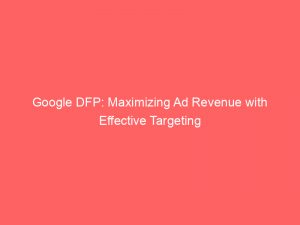- google dfp
- Introduction To Google Ad Manager
- Switch From Second-Price To First-Price Auction Format
- Free And Paid Versions Of Google Ad Manager
- Impression Limits And Recommendations
- Managing Inventory And Optimizing Ad Performance
- Evolution From Dart For Publishers And DoubleClick Ad Exchange
- Buying And Selling Ads Through Other Networks
- Reporting Features And First-Price Auction Process
In today’s digital age, advertising plays a crucial role in connecting businesses with their target audience. And when it comes to the world of digital advertising, one name stands above the rest – GoogleDFP.
Enter Google Ad Manager, a comprehensive platform that brings together the best of Google’s DoubleClick for Publishers and DoubleClickAd Exchange. With its powerful suite of tools and features, Ad Manager offers unrivaled ad management, inventory control, and optimization suggestions for advertisers, publishers, and ad servers alike.
If you’re ready to take your advertising game to the next level, buckle up and join us as we delve into the world of Google DFP and how it can revolutionize your digital advertising strategy.
| Item | Details |
|---|---|
| Topic | Google DFP: Maximizing Ad Revenue with Effective Targeting |
| Category | Ads |
| Key takeaway | In today's digital age, advertising plays a crucial role in connecting businesses with their target audience. |
| Last updated | December 27, 2025 |
google dfp
Google Ad Manager (formerly known as DoubleClick for Publishers or DFP) is an ad exchange platform introduced by Google. It combines the functionalities of Google’s DFP and DoubleClick Ad Exchange (AdX).
In 2019, Google Ad Manager switched from a second-price auction format to a first-price auction format. It offers two versions: a free version recommended for small businesses and a paid version called Google Ad Manager 360.
There is no minimum requirement for impressions, but there is a limit of 200 million impressions per month. Advertisers, publishers, and ad servers can utilize the platform to manage their inventory and make suggested optimizations based on ad performance.
It evolved from two products of the former independent DoubleClick company: DART for Publishers and DoubleClick Ad Exchange. Users can efficiently manage their inventory, audience, and ad performance while buying and selling ads through other networks.
The platform also provides comprehensive reporting features, including campaign reports, creative reports, and network performance reports. With its first-price auction process, Google Ad Manager operates on a highest-bid-wins basis.
Users can also target specific user devices, browsers, languages, and geographical locations to ensure granular ad targeting.Key Points:
- Google Ad Manager is an ad exchange platform that combines the functionalities of Google’s DFP and DoubleClick Ad Exchange.
- In 2019, Google Ad Manager switched from a second-price to a first-price auction format.
- It offers a free version for small businesses and a paid version called Google Ad Manager 360.
- There is no minimum requirement for impressions, but there is a limit of 200 million impressions per month.
- Users can manage inventory and make optimizations based on ad performance.
- The platform includes comprehensive reporting features and allows for granular ad targeting.
Sources
https://admanager.google.com/
https://en.wikipedia.org/wiki/Google_Ad_Manager
https://www.adpushup.com/blog/google-dfp-doubleclick-for-publishers/
https://www.publift.com/blog/what-is-googles-dfp-first-look
Check this out:
https://www.youtube.com/watch?v=DPVz_KGUxaM
💡 Pro Tips:
1. Utilize granular targeting options: Take advantage of the ability to set specific targeting parameters for your ads, including targeting specific user devices, browsers, languages, and geographical locations. This can help ensure that your ads reach the most relevant audience.
2. Leverage reporting features: Make use of the reporting features offered by Google Ad Manager, such as campaign reports, creative reports, and network performance reports. These reports can provide valuable insights into the performance of your ads and help you make informed optimizations.
3. Consider the paid version for advanced features: If you’re a larger business or have more complex advertising needs, consider upgrading to Google Ad Manager 360, the paid version of the platform. This version offers advanced features and capabilities that can enhance your ad management and optimization.
4. Maximize your impressions within the limit: While Google Ad Manager does not require a minimum amount of impressions, it does have a monthly limit of 200 million impressions. It’s important to optimize your ad campaigns to make the most of this limit and ensure that your ads are reaching as many relevant users as possible.
5. Stay updated on industry trends: As with any advertising platform, it’s important to stay updated on industry trends and best practices for Google Ad Manager. This can help you make strategic decisions, stay ahead of the competition, and maximize the effectiveness of your advertising campaigns.
Introduction To Google Ad Manager
Google Ad Manager is an advertising exchange platform introduced by Google that combines the features of Google’s DoubleClick for Publishers (DFP) and DoubleClick Ad Exchange (AdX). It is a powerful tool that allows advertisers, publishers, and ad servers to effectively manage their inventory and optimize the performance of their ads.
With Google Ad Manager, companies and individuals can buy and sell ads through other networks, set up granular targeting options, and access a wide range of reporting features.
Switch From Second-Price To First-Price Auction Format
In 2019, Google Ad Manager made a significant change in its auction format. It transitioned from a second-price auction format to a first-price auction format.
This means that instead of the winning bidder paying the amount bid by the second-highest bidder, they now pay the full amount of their bid. This change was made to provide greater transparency and fairness in the bidding process, ensuring that the highest bidder wins the ad auction.
Free And Paid Versions Of Google Ad Manager
Google Ad Manager offers two versions: a free version recommended for small businesses, and a paid version called Google Ad Manager 360. The free version provides essential features and functionality for managing ad inventory, targeting options, and reporting.
On the other hand, the paid version, Google Ad Manager 360, offers advanced features and capabilities for larger businesses that require more sophisticated ad management solutions.
Impression Limits And Recommendations
While Google Ad Manager does not require a minimum amount of impressions, it does have a limit of 200 million impressions per month. This limit ensures that the platform can efficiently handle and deliver a high volume of ad impressions while maintaining optimal performance.
It is important for advertisers and publishers to monitor and manage their inventory to stay within the impression limit and maximize ad revenue.
Managing Inventory And Optimizing Ad Performance
One of the key features of Google Ad Manager is its ability to help manage inventory and optimize the performance of ads. Advertisers and publishers can use the platform to make suggested optimizations based on ad performance data, ensuring that their ads are reaching the right audience and generating the desired results.
Latest benchmarks updated for programmatic buyers.
Google Ad Manager provides tools and insights that enable users to track and analyze campaign performance, creative impact, and network performance, making it easier to make data-driven decisions and maximize ad revenue.
Evolution From Dart For Publishers And DoubleClick Ad Exchange
Google Ad Manager evolved from two products of the former independent DoubleClick company: DART for Publishers and DoubleClick Ad Exchange. DART for Publishers was a publisher-side ad-serving technology used to manage and deliver ad inventory.
DoubleClick Ad Exchange, on the other hand, was an online marketplace where advertisers and publishers could buy and sell ad inventory. The combination of these two products resulted in the creation of Google Ad Manager, a comprehensive platform that integrates ad serving, ad exchange functionality, inventory management, and optimization capabilities into one unified solution.
Buying And Selling Ads Through Other Networks
Google Ad Manager supports buying and selling ads through other networks, making it easier for advertisers and publishers to reach their target audience across various platforms. The platform provides seamless integration with other ad networks, allowing users to extend their reach and maximize ad revenue.
Whether it’s buying ads through programmatic channels or selling inventory to external demand partners, Google Ad Manager offers the flexibility and functionality required to effectively manage ad operations across multiple networks.
Reporting Features And First-Price Auction Process
Google Ad Manager offers robust reporting features that provide advertisers and publishers with valuable insights into the performance of their ads. Users can access campaign reports, creative reports, and network performance reports, among others, to gain a comprehensive understanding of their ad campaigns.
Additionally, with the switch to a first-price auction format, Google Ad Manager ensures a fair and transparent bidding process where the highest bidder wins the ad auction, promoting competitive pricing and maximizing ad revenue.
In conclusion, Google Ad Manager is a powerful ad exchange platform that combines the features of Google’s DoubleClick for Publishers and DoubleClick Ad Exchange. It offers a range of features and functionalities for managing ad inventory, optimizing ad performance, and maximizing ad revenue.
With its granular targeting options, reporting features, and integration with other ad networks, Google Ad Manager provides advertisers and publishers with the tools they need to effectively reach their target audience and achieve their advertising goals.
Native Ad Network • Performance Marketing Tips • Programmatic Advertising • Buy Traffic • Advertising Platform for Marketers