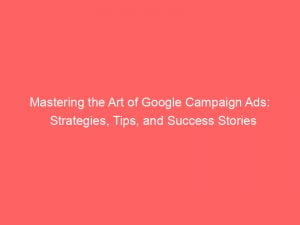- google campaign ads
- Introduction To Google Shopping Campaign Ads
- Setting Up Google Shopping Campaign Ads
- Choosing Strategies For The Campaign
- Monitoring And Optimizing Campaign Performance
- Managing Campaigns And Ads On Google Ads
- Duplicating And Making Changes To Multiple Campaigns
- Changing Settings For Multiple Campaigns
- Sorting Campaigns And Ads Based On Criteria
Imagine having the power to reach millions of potential customers with just a few clicks. Google Shopping campaignads give you the ability to showcase your products on the world’s most popular search engine, Google.
With a well-executed campaign, you can increase your online visibility, drive targeted traffic to your website, and skyrocket your conversion rates. But how do you get started?
In this article, we will unveil the secrets behind creating a successful Google Shopping campaign. From setting up your account to monitoring your performance, we will explore the strategies and techniques that will take your business to new heights.
Get ready to harness the power of Google campaign ads and accelerate your online success.
| Item | Details |
|---|---|
| Topic | Mastering the Art of Google Campaign Ads: Strategies, Tips, and Success Stories |
| Category | Marketing |
| Key takeaway | Imagine having the power to reach millions of potential customers with just a few clicks. |
| Last updated | December 28, 2025 |
google-campaign-ads">google campaign ads
Google campaign ads refer to the use of Google Shopping campaign ads to promote products on the Google platform. These ads are displayed in search results alongside product images and prices.
The aim of these ads is to enhance visibility, click-through rates, and conversion rates. Setting up Google Shopping campaign ads involves steps like creating a Merchant Center account, adding product data, and setting up a Shopping campaign.
Strategies for the campaign can include maximum cost-per-click or target return on ad spend. Monitoring the campaign’s performance is crucial for tracking results and making necessary adjustments.
Overall, Google campaign ads provide a powerful tool for boosting product visibility and driving conversions.
Key Points:
- Google campaign ads use Google Shopping campaign ads to promote products on the Google platform.
- These ads appear in search results with product images and prices.
- The goal of Google campaign ads is to increase visibility, click-through rates, and conversion rates.
- Setting up Google Shopping campaign ads involves creating a Merchant Center account, adding product data, and setting up a Shopping campaign.
- Strategies for the campaign can include maximum cost-per-click or target return on ad spend.
- Monitoring the campaign’s performance is important for tracking results and making necessary changes.
Sources
https://www.linkedin.com/pulse/how-set-up-google-shopping-campaign-ads-sauleh-asif/
https://support.google.com/google-ads/answer/1722093?hl=en
https://adage.com/article/marketing-news-strategy/see-space-invaders-out-home-campaign-new-york/2506136
https://www.bloomberg.com/news/articles/2023-07-19/apple-preps-ajax-generative-ai-apple-gpt-to-rival-openai-and-google
Check this out:
💡 Pro Tips:
1. Utilize negative keywords: Adding negative keywords to your Google campaign ads can help prevent your ads from appearing in irrelevant searches, saving you money on clicks that are unlikely to convert.
2. Mobile optimization: Ensure that your product images and landing pages are optimized for mobile devices, as a significant portion of shopping activity takes place on smartphones and tablets.
3. Experiment with different bid strategies: Test out different bid strategies, such as “Maximize Clicks” or “Target ROAS,” to find the approach that best aligns with your campaign goals and budget.
4. Implement remarketing campaigns: Take advantage of Google’s remarketing capabilities to target users who have previously visited your website or interacted with your ads, increasing the likelihood of conversion.
5. Regularly review and optimize product data: Continuously review and optimize your product data feed to ensure that it accurately reflects your inventory and offers a seamless shopping experience for potential customers.
Introduction To Google Shopping Campaign Ads
Google Shopping campaign ads have revolutionized the way products are promoted online. With these ads, businesses can showcase their products directly in Google search results, complete with enticing images and prices.
This type of advertising aims to increase visibility, click-through rates, and ultimately, conversion rates. By leveraging Google Shopping campaign ads, businesses can effectively reach their target audience and drive sales.
Using a combination of compelling visuals and relevant product information, Google Shopping campaign ads attract the attention of potential customers right at the moment they are searching for products online. The ads eliminate the need for users to navigate through multiple search results or websites, as they can see product images and prices right on the search page.
This convenience and accessibility make Google Shopping campaign ads highly effective in capturing consumer interest and driving them towards a purchase.
Setting Up Google Shopping Campaign Ads
Setting up Google Shopping campaign ads involves a few crucial steps that businesses need to follow. The first step is to create a Merchant Center account, where product data can be uploaded and managed.
This enables Google to have access to the necessary information to display the ads accurately.
Once the Merchant Center account is set up, businesses need to add product data, ensuring that it is detailed and complete. This includes product images, titles, descriptions, prices, and other relevant attributes that help customers make informed purchasing decisions.
The more comprehensive the product data, the better the chances of gaining visibility and attracting potential buyers.
Following these steps, businesses can proceed to set up a Shopping campaign. Here, they can define campaign goals, set budgets, and establish targeting parameters to refine the audience segment they wish to reach.
This process ensures that the campaign is optimized to achieve the desired outcomes.
Choosing Strategies For The Campaign
To maximize the effectiveness of Google Shopping campaign ads, businesses can adopt various strategies tailored to their specific goals. One common strategy is to determine the maximum cost-per-click (CPC) bid for each product.
This allows businesses to control the investment made on individual clicks while ensuring that the campaign remains cost-effective.
Alternatively, businesses may opt to set a target return on ad spend (ROAS). This strategy focuses on generating a specific return on investment (ROI) for every dollar spent on advertising.
By leveraging advanced bidding strategies, businesses can optimize their campaigns to achieve the desired ROAS while maximizing their budget efficiency.
Determining the appropriate strategy depends on the nature of the business, its marketing goals, and the target audience. It is essential to assess the potential return on investment and align the strategy with the overall marketing objectives.
Monitoring And Optimizing Campaign Performance
Monitoring the performance of a Google Shopping campaign is crucial for making informed decisions and driving continuous improvements. By regularly tracking campaign metrics and analyzing the data, businesses can identify trends, spot areas of improvement, and make necessary adjustments to enhance overall performance.
The Google Ads platform provides a comprehensive set of tools and insights to monitor campaign performance. This includes tracking impressions, clicks, click-through rates (CTR), conversion rates, and revenue generated.
By closely observing these metrics, businesses can gain valuable insights into the campaign’s effectiveness and identify areas that require optimization.
To optimize campaign performance, businesses can make data-driven adjustments. This may involve refining product data, updating bids, or adjusting targeting parameters.
Additionally, businesses can experiment with different ad formats, visuals, and call-to-action strategies to identify the most effective approaches.
Managing Campaigns And Ads On Google Ads
Google Ads provides a user-friendly interface for managing and optimizing Google Shopping campaign ads. The platform offers a range of features and functionalities that allow businesses to view statistics, make changes, and explore various settings and keywords.
Campaigns and ads can be easily managed from the “Campaigns” and “Ads & assets” pages on Google Ads. These pages provide an overview of campaign performance and enable businesses to initiate changes, such as adjusting budgets, targeting parameters, and ad contents.
Additionally, Google Ads allows users to duplicate successful campaigns. This feature proves invaluable when businesses wish to replicate a high-performing campaign structure or targeting strategy.
By duplicating a campaign and making the necessary modifications, businesses can save time and effort while expanding their reach.
Duplicating And Making Changes To Multiple Campaigns
Managing numerous campaigns simultaneously can be time-consuming, especially when changes need to be made. Google Ads offers the capability to duplicate campaigns and make changes to multiple campaigns at once.
By selecting the desired campaigns and using the duplication feature, businesses can recreate successful campaign structures. This saves considerable time and effort in setting up campaigns from scratch.
Furthermore, modifications can be applied to multiple campaigns simultaneously, streamlining the management process.
Changing Settings For Multiple Campaigns
Google Ads enables businesses to change campaign settings for multiple campaigns concurrently. By accessing the settings tab, businesses can adjust various parameters, including campaign status, location targeting, budget allocation, end dates, ad rotation, delivery method, language preferences, and ad scheduling.
This capability is particularly useful when businesses wish to enforce uniform adjustments across multiple campaigns. Instead of making individual changes, businesses can modify settings in bulk, ensuring consistency and efficiency in campaign management.
Sorting Campaigns And Ads Based On Criteria
Google Ads provides advanced sorting options to help businesses analyze campaigns and ads based on specific criteria. Businesses can sort campaigns and ads in ways that facilitate better understanding and decision-making.
Sorting campaigns and ads based on alphabetical order, for instance, allows easy identification and organization of assets. Additionally, sorting based on numerical statistics, such as conversion rates or click-through rates, allows businesses to prioritize campaigns or ads that perform exceptionally well or require immediate attention.
In conclusion, mastering the art of Google Campaign Ads, particularly Google Shopping campaign ads, is crucial for businesses aiming to thrive in the digital landscape. By carefully setting up campaigns, choosing effective strategies, monitoring performance, managing campaigns efficiently, and optimizing based on data-driven insights, businesses can increase their visibility, drive click-through rates, and ultimately achieve higher conversion rates.