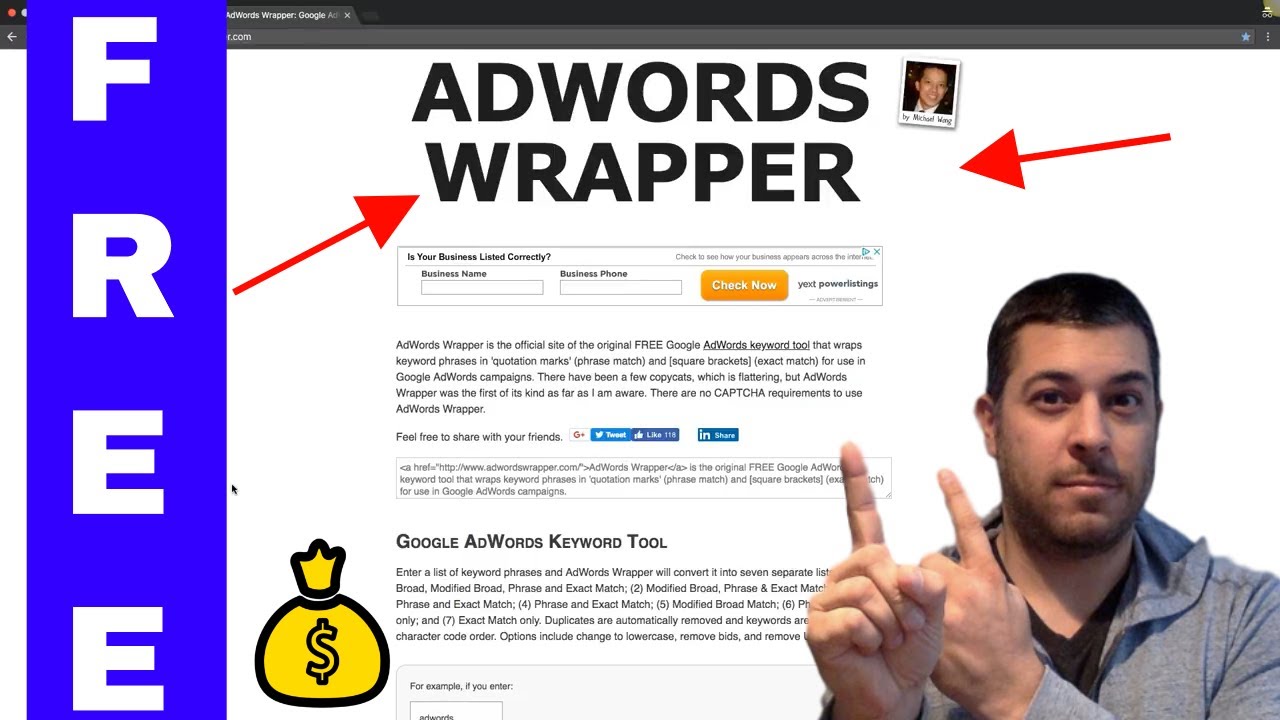- What is Google AdWords Tool?
- How does Google AdWords Tool work?
- Benefits of using Google AdWords Tool
- Tips for optimizing Google AdWords Tool campaigns
- The impact of Google AdWords Tool on online advertising
- Key Takeaways for Google Adwords Tool
- FAQs
- 1. What is the Google Adwords Tool?
- 2. How does the Google Adwords Tool work?
- 3. What are the benefits of using the Google Adwords Tool?
- 4. How can I get started with the Google Adwords Tool?
- 5. How much does it cost to use the Google Adwords Tool?
- 6. Can I target specific locations with the Google Adwords Tool?
- 7. Can I target specific devices with the Google Adwords Tool?
- 8. How can I measure the performance of my ads with the Google Adwords Tool?
- 9. Can I use the Google Adwords Tool for mobile advertising?
- 10. How can I optimize my ads for better performance?
- 11. Can I run multiple ad campaigns simultaneously with the Google Adwords Tool?
- 12. Can I limit my daily budget with the Google Adwords Tool?
- 13. Can I pause or stop my ad campaigns at any time?
- 14. How can I get support for the Google Adwords Tool?
- 15. Is there a minimum contract period to use the Google Adwords Tool?
- Conclusion
Google AdWords is a powerful online advertising service that has transformed the way businesses reach their target audience and promote their products or services. This tool, developed by Google, allows advertisers to display their ads alongside organic search results on Google and other partner websites. With over 90% of internet users relying on Google as their preferred search engine, AdWords has become an essential platform for businesses to generate leads and boost their online visibility.
Introduced in 2000, Google AdWords has come a long way in changing the face of online advertising. Initially, it allowed advertisers to bid on specific keywords and display ads related to those keywords. However, as the internet landscape evolved, Google continuously upgraded its tool to deliver more relevant and impactful ads to its users.
One of the key advantages of Google AdWords is its ability to provide instant visibility to advertisers. Unlike traditional advertising methods, which can take weeks or even months to yield results, AdWords offers immediacy. As soon as an advertiser sets up a campaign, their ads can appear on relevant search results and partner websites, allowing them to reach potential customers right at the moment when they are actively searching for similar products or services.
Furthermore, Google AdWords offers a level playing field for businesses of all sizes. Whether you are a startup with a limited budget or a multinational corporation, AdWords can be customized to fit your specific needs. Advertisers have complete control over their budget, targeting options, and ad formats, ensuring that every dollar spent delivers optimal results. This flexibility has made AdWords an attractive option for both small businesses and established brands.
Another significant feature of Google AdWords is its robust analytics and tracking capabilities. Advertisers can track the performance of their campaigns in real-time, enabling them to measure the effectiveness of their ads and make data-driven decisions to optimize their campaigns. This data includes metrics such as impressions, clicks, conversion rates, and cost per acquisition, providing advertisers with valuable insights to refine their strategies and maximize their return on investment.
According to recent statistics, businesses make an average of $2 in revenue for every $1 they spend on AdWords. This impressive return on investment has made AdWords the preferred choice for many advertisers. Moreover, studies also reveal that businesses can witness a 50% increase in brand awareness when they utilize AdWords consistently.
In conclusion, Google AdWords has revolutionized the way businesses advertise online. Its ability to provide instant visibility, cater to businesses of all sizes, and offer robust tracking capabilities has made it an indispensable tool for advertisers. As the online advertising landscape continues to evolve, AdWords keeps innovating to stay ahead of the curve, ensuring that businesses can generate leads and reach their target audience effectively.
How can the Google Adwords Tool enhance your online advertising campaigns?
In the world of digital marketing, running successful online advertising campaigns can make a significant difference in the success of your business. One tool that has proven to be extremely valuable in this regard is the Google Adwords Tool. But what exactly is the Google Adwords Tool? How can it benefit your advertising efforts? In this article, we will explore the power of the Google Adwords Tool and how it can help you maximize your online advertising campaigns.
The Google Adwords Tool, also known as Google Ads, is an online advertising service provided by Google. It allows businesses to create and manage advertisements that are displayed on Google’s search engine results pages (SERPs), as well as on websites that are part of the Google Display Network. With billions of searches conducted on Google every day, advertising through Google Adwords provides businesses with a massive reach and the opportunity to connect with their target audience.
One of the primary advantages of the Google Adwords Tool is its ability to target specific keywords. Keywords are the terms or phrases that users enter into search engines when looking for information, products, or services. By choosing relevant keywords for your ads, you can ensure that your advertisements are shown to users who are actively searching for what you have to offer. This targeted approach increases the likelihood of attracting qualified leads and converting them into customers.
Furthermore, the Google Adwords Tool offers a range of advanced targeting options to help you reach the right audience. You can target your ads based on factors such as location, language, device type, and even specific websites or apps. By tailoring your ads to specific demographics or geographical locations, you can ensure that your advertising budget is spent effectively on reaching the most relevant audience.
In addition to precise targeting, the Google Adwords Tool also provides valuable insights and analytics to help you optimize your campaigns. It offers various metrics and data points that allow you to assess the performance of your ads, such as impressions (the number of times your ads were shown), clicks (the number of times users clicked on your ads), and conversions (the number of desired actions taken on your website, such as making a purchase or filling out a form).
With these insights, you can make data-driven decisions to tweak and refine your ads for better results. For example, if you notice that a particular keyword is generating a high number of clicks but low conversions, you may need to revise your ad copy or landing page to improve its relevance and effectiveness. By continuously monitoring and optimizing your campaigns using the data provided by the Google Adwords Tool, you can maximize the return on investment (ROI) of your advertising efforts.
Furthermore, the Google Adwords Tool allows you to set a budget that aligns with your advertising goals and financial resources. You can choose between different bidding strategies, such as cost-per-click (CPC) or cost-per-impression (CPM), and allocate a specific daily or monthly budget for your campaigns. This flexibility ensures that you have control over your advertising spend and can adjust it based on the performance and results you are achieving.
Another significant advantage of the Google Adwords Tool is its ability to generate instant visibility for your business. Unlike traditional advertising methods that can take time to produce results, such as print or TV commercials, online advertising through Google Adwords allows you to start reaching your target audience immediately. As soon as your ads are approved, they can appear on Google’s SERPs or the display network, increasing your brand’s exposure and driving relevant traffic to your website.
Additionally, the Google Adwords Tool provides a wealth of additional features and extensions that can enhance the effectiveness of your ads. For instance, you can include site links, call extensions, or even customer reviews in your ads to provide users with more information and increase the chances of engagement. These extensions allow you to make your ads more compelling and informative, enticing users to click and engage with your business.
In conclusion, the Google Adwords Tool is a powerful online advertising service that can greatly benefit your business. It allows you to target specific keywords, refine your campaigns based on analytics and insights, set a budget that aligns with your goals, generate instant visibility, and utilize various features and extensions to enhance the effectiveness of your ads. By harnessing the power of the Google Adwords Tool, you can optimize your online advertising campaigns and drive meaningful results for your business.
| Item | Details |
|---|---|
| Topic | Google Adwords Tool |
| Category | Marketing |
| Key takeaway | Google AdWords is a powerful online advertising service that has transformed the way businesses reach their target audience and promote their products or services. |
| Last updated | January 1, 2026 |
What is Google AdWords Tool?
Google AdWords Tool, also known as Google Ads, is an online advertising platform developed by Google. It allows advertisers to create and manage advertisements that appear on Google search results and its advertising network.
How does Google AdWords Tool work?
Google AdWords Tool operates on a pay-per-click (PPC) model, where advertisers bid on specific keywords relevant to their target audience. When users search for those keywords on Google, the ads appear at the top or bottom of the search results page.
The position of these ads is determined by an auction system, where factors such as bid amount, ad quality, and ad relevance are taken into account. Advertisers only pay when someone clicks on their ad, hence the term pay-per-click.
The Google Ads platform provides a range of targeting options to help advertisers reach their desired audience. They can target users based on factors such as location, language, device, and demographics. This allows advertisers to tailor their ads to specific market segments and improve the effectiveness of their campaigns.
Benefits of using Google AdWords Tool
Google AdWords Tool offers several benefits for advertisers:
- Reach a wide audience: With Google being the most popular search engine worldwide, advertising through AdWords allows businesses to reach a massive audience.
- Targeted advertising: The platform provides precise targeting options that help advertisers reach the right audience based on their interests, demographics, and online behavior.
- Flexibility: Advertisers have complete control over their ad campaigns, with the ability to set budgets, choose specific keywords, and adjust settings as needed.
- Cost-effective: With the pay-per-click model, advertisers only pay for actual clicks on their ads, making it a cost-effective advertising solution.
- Comprehensive analytics: Google AdWords Tool provides detailed analytics and reporting, allowing advertisers to track the performance of their ads, understand user behavior, and make data-driven decisions to optimize their campaigns.
Tips for optimizing Google AdWords Tool campaigns
To get the most out of Google AdWords Tool, advertisers should follow these optimization tips:
- Keyword research: Conduct thorough keyword research to identify relevant and high-performing keywords for your industry. Use tools like the Google Ads Keyword Planner to discover new keywords and estimate their search volume.
- Ad copy: Write compelling and relevant ad copy that entices users to click. Highlight unique selling points, promotions, and call-to-action phrases to drive conversions.
- Landing page optimization: Ensure that your landing page aligns with the ad content and provides a clear and seamless user experience. Optimize the page for speed, mobile-friendliness, and relevant content to maximize conversions.
- Ad extensions: Take advantage of ad extensions like sitelink extensions, call extensions, and structured snippets to provide additional information and increase visibility of your ads.
- A/B testing: Experiment with different ad variations and landing page elements to identify what works best for your target audience. Test headlines, ad copy, visuals, and calls-to-action to improve click-through rates and conversions.
The impact of Google AdWords Tool on online advertising
Google AdWords Tool has revolutionized online advertising by providing a powerful and targeted platform for businesses to reach their audience. According to recent statistics, Google Ads accounts for over 90% of Google’s total revenue, reflecting its significant influence in the advertising industry.
The platform has helped businesses of all sizes expand their online presence, drive traffic to their websites, and generate leads and sales. Its precise targeting capabilities, cost-effectiveness, and comprehensive analytics have made it a preferred choice for advertisers globally.
Additionally, Google AdWords Tool has contributed to the growth and success of small businesses by providing them with an equal opportunity to compete with larger companies. With the ability to set low budgets and specific targeting, small businesses can effectively reach their target audience without breaking the bank.
In conclusion, the Google AdWords Tool has become an indispensable tool for online advertising, enabling businesses to connect with their audience in a targeted and cost-effective manner. Its continuous evolution and integration of new features make it an essential part of any comprehensive digital marketing strategy.
Statistics show that Google Ads generates an average return on investment (ROI) of $2 for every $1 spent. This demonstrates the effectiveness and value of the platform in driving business growth and revenue.
Key Takeaways for Google Adwords Tool
As an online advertising service or advertising network, understanding and effectively utilizing the Google Adwords Tool is crucial for optimizing ad campaigns and driving desired results. This article presents key takeaways that will help you navigate this tool and make the most out of your advertising efforts.
- Google Adwords Tool is now called Google Ads Keyword Planner: The Google Adwords Tool has been rebranded as Google Ads Keyword Planner, but it continues to offer valuable insights into keywords and ad performance.
- Keyword research is essential: Using the Google Ads Keyword Planner allows you to identify relevant keywords that are highly searched for, helping you capture the attention of your target audience.
- Discover search volume trends: The tool provides insights into search volume trends for specific keywords, allowing you to plan campaigns accordingly and adjust your bidding strategy.
- Explore keywords ideas: By entering a seed keyword into the Google Ads Keyword Planner, you can access a plethora of related keyword suggestions that may be more effective for reaching your target audience.
- Refine ad groups: The tool helps you organize your ad groups by suggesting keywords that are closely related to your campaign, ensuring better ad group and campaign structuring.
- Improve your bidding strategy: With insight into the average cost-per-click (CPC) and competition for specific keywords, you can make informed decisions about your bidding strategy, maximizing your return on investment.
- Optimize your ad copy: The Google Ads Keyword Planner provides insights into search volume for specific keywords, allowing you to focus on high-performing keywords and incorporate them into your ad copy effectively.
- Localize your campaigns: The tool offers location-specific search volume data, enabling you to tailor your campaigns to target specific geographic locations and reach a more relevant audience.
- Run competitive analysis: By analyzing the competition level for keywords, you can identify opportunities and potential gaps in the market, ensuring a competitive edge in your advertising efforts.
- Estimate your budget: With the average cost-per-click (CPC) data provided, you can estimate your budget requirements and make adjustments to ensure you have adequate funds allocated for your campaigns.
- Plan for seasonality: The search volume trends feature helps you identify seasonal peaks and dips, allowing you to plan your campaigns more effectively and allocate your resources optimally.
- Prioritize long-tail keywords: Long-tail keywords often have lower competition and can be highly relevant to your target audience. The Google Ads Keyword Planner can help you identify and prioritize these keywords for improved campaign performance.
- Stay updated with search trends: The tool provides insights into emerging search trends, helping you stay relevant and adaptable in the ever-changing online advertising landscape.
- Utilize historical data: The Google Ads Keyword Planner allows you to access historical data on keyword performance, which can be invaluable for refining your ad campaigns and making data-driven decisions.
- Combine with other Google Ads tools: Integrating the Google Ads Keyword Planner with other Google Ads tools such as Google Analytics can provide a comprehensive understanding of your ad performance and audience behavior.
- Regularly monitor and optimize: The Google Ads Keyword Planner should be utilized as an ongoing tool to monitor, analyze, and optimize your ad campaigns, ensuring maximum effectiveness and return on investment.
With these key takeaways in mind, you are better equipped to leverage the Google Ads Keyword Planner and drive successful advertising campaigns that resonate with your target audience and achieve your marketing objectives.
FAQs
1. What is the Google Adwords Tool?
The Google Adwords Tool is a powerful online advertising service provided by Google. It allows advertisers to create and manage their ads on Google’s search engine and display network.
2. How does the Google Adwords Tool work?
The Google Adwords Tool works by auctioning off ad space on Google’s search results pages and display network. Advertisers bid on keywords, and Google selects the winning ads based on factors like bid amount, ad quality, and relevance.
3. What are the benefits of using the Google Adwords Tool?
Using the Google Adwords Tool allows advertisers to reach a large audience, target specific demographics, control their ad spend, measure campaign performance, and customize their ads based on user behavior.
4. How can I get started with the Google Adwords Tool?
To get started with the Google Adwords Tool, you need to create an Adwords account and set up your billing information. Then, you can create your ads, choose your targeting options, and set your budget.
5. How much does it cost to use the Google Adwords Tool?
The cost of using the Google Adwords Tool depends on your budget and bidding strategy. You can set a daily budget and a maximum bid for your keywords. You only pay when someone clicks on your ad (cost-per-click) or when your ad is shown 1,000 times (cost-per-thousand-impressions).
6. Can I target specific locations with the Google Adwords Tool?
Yes, you can target specific locations with the Google Adwords Tool. You can choose to show your ads globally, in specific countries, or even narrow your targeting to specific cities or regions.
7. Can I target specific devices with the Google Adwords Tool?
Yes, you can target specific devices with the Google Adwords Tool. You can choose to show your ads on desktop computers, mobile devices, or both. Additionally, you can optimize your ads for specific devices to improve their performance.
8. How can I measure the performance of my ads with the Google Adwords Tool?
The Google Adwords Tool provides various metrics and reports to help you measure the performance of your ads. You can track clicks, impressions, click-through rates, conversion rates, and more. You can also integrate your Adwords account with Google Analytics for deeper insights.
9. Can I use the Google Adwords Tool for mobile advertising?
Yes, the Google Adwords Tool supports mobile advertising. You can create mobile-specific ads, choose mobile targeting options, and track the performance of your mobile campaigns.
10. How can I optimize my ads for better performance?
To optimize your ads for better performance, you can experiment with different ad copies, test different landing pages, use ad extensions, target specific keywords or demographics, and regularly analyze your campaign data to identify areas for improvement.
11. Can I run multiple ad campaigns simultaneously with the Google Adwords Tool?
Yes, you can run multiple ad campaigns simultaneously with the Google Adwords Tool. You can create multiple campaigns, each with its own budget, targeting options, and ad groups.
12. Can I limit my daily budget with the Google Adwords Tool?
Yes, you can limit your daily budget with the Google Adwords Tool. You can set a maximum daily budget to control your ad spend and prevent overspending.
13. Can I pause or stop my ad campaigns at any time?
Yes, you can pause or stop your ad campaigns at any time with the Google Adwords Tool. This gives you full control over your advertising efforts, allowing you to adjust your strategy as needed.
14. How can I get support for the Google Adwords Tool?
If you need support for the Google Adwords Tool, you can visit the Google Adwords Help Center, where you can find resources, tutorials, and contact options for assistance.
15. Is there a minimum contract period to use the Google Adwords Tool?
No, there is no minimum contract period to use the Google Adwords Tool. You can start, pause, or stop your ad campaigns whenever you want, without any long-term commitments.
Conclusion
In conclusion, the Google AdWords Tool is a powerful and versatile resource for any business or individual looking to maximize their online advertising efforts. Whether you are a small business owner or a seasoned advertising professional, this tool provides valuable insights and features that can greatly optimize your advertising campaigns.
First and foremost, the keyword planning feature of the AdWords Tool is extremely beneficial in ensuring that your ads are reaching the right audience. By researching and selecting relevant keywords, you can attract users who are actively searching for products or services similar to what you offer. This helps in increasing the chances of conversions and maximizing your return on investment. Additionally, the data provided by the tool allows you to analyze the competition and see how your ads compare to others in your industry. This insight can be used to refine and improve your ad copy and targeting strategy to stand out from the crowd and gain a competitive edge.
Moreover, the AdWords Tool offers powerful targeting capabilities that enable you to reach specific audiences based on location, language, demographics, and interests. This level of precision ensures that your ads are being shown to the most relevant users, increasing the likelihood of engagement and conversions. Furthermore, the tool provides real-time campaign performance metrics and analytics, allowing you to track the success of your ads and make data-driven optimizations. You can easily monitor click-through rates, conversion rates, and other key performance indicators to assess the effectiveness of your campaigns and make informed decisions to improve their performance.
Another valuable aspect of the AdWords Tool is its integration with other Google marketing platforms, such as Google Analytics. By linking these tools together, you can gain even deeper insights into the behavior of your website visitors and the effectiveness of your ads. This integration allows you to track conversions, analyze user engagement, and measure the overall impact of your advertising efforts, providing a comprehensive understanding of your audience and their interactions with your brand.
In summary, the Google AdWords Tool is an essential asset for any business seeking to enhance their online advertising campaigns. Its comprehensive features, such as keyword planning, precise targeting, and real-time analytics, empower users to optimize their advertising strategies and achieve measurable results. By leveraging the power of this tool, businesses can effectively reach their target audience, increase brand visibility, and drive conversions, ultimately maximizing their return on investment in online advertising.