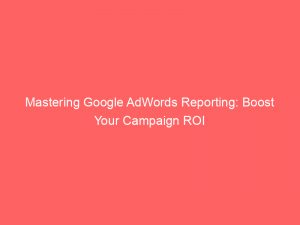- google adwords reporting
- Google Ads Reports Provide Post-Click Performance Metrics
- Insights Into The Acquisition-Behavior-Conversion Cycle
- Default Reports: ABC Metrics From Google Ads And Analytics
- Source/Medium Dimension For Google Ads Traffic: “Google/Cpc”
- Revealing Campaign Performance And Conversion Rates
- Optimizing Keyword Effectiveness And Campaign Targeting Times
- Accessing Corresponding Campaigns In Google Ads Interface
- Creating Tables, Charts, And Customizable Dashboards
In the fast-paced digital world, every marketer knows the importance of tracking and analyzing the performance of their advertising campaigns. And when it comes to GoogleAds, their robust reporting capabilities are a game-changer.
Enter GoogleAdWords reporting, the tool that opens up a world of post-click performance data and insights. With its powerful features, marketers can dig deep into the Acquisition-Behavior-Conversion cycle, unlocking key data points to optimize their campaigns.
But that’s not all – GoogleAds reporting also offers customizable tables and charts, all conveniently accessible within the user-friendly interface. Curious to learn more?
Keep reading to discover how these reporting capabilities can take youradvertising strategy to new heights.
| Item | Details |
|---|---|
| Topic | Mastering Google AdWords Reporting: Boost Your Campaign ROI |
| Category | Marketing |
| Key takeaway | In the fast-paced digital world, every marketer knows the importance of tracking and analyzing the performance of their advertising campaigns. |
| Last updated | December 28, 2025 |
google adwords reporting
Google AdWords reporting provides post-click performance metrics for users. These reports offer insights into the Acquisition-Behavior-Conversion cycle, revealing campaign performance, conversion rates, revenue, keyword effectiveness, optimal campaign targeting times, and landing page optimization.
The reports can be accessed in the Google Ads interface, allowing users to create tables, charts, and customizable dashboards. Predefined reports can be customized by adding or removing columns, with manager account users having additional columns available.
Custom reports can also be created using the Report Editor tool. Saved reports can be accessed, edited, saved, scheduled, and shared, while reports not accessed in over 18 months are automatically removed.
Updated for 2025’s advertising best practices.
Report emails can be scheduled and customized, and hierarchical tables and chart drilldowns can be viewed in the Report Editor. Drilldowns can be performed on specific campaigns, ad groups, or ads, with chart drilldowns available on various chart types.
Reports can span multiple pages in pagination reports.Key Points:
- Google AdWords reporting provides post-click performance metrics for users
- Reports offer insights into the Acquisition-Behavior-Conversion cycle
- Users can access reports in the Google Ads interface
- Customizable tables, charts, and dashboards can be created
- Saved reports can be accessed, edited, scheduled, and shared
- Reports can span multiple pages in pagination reports
Sources
https://support.google.com/google-ads/answer/6201327?hl=en
https://support.google.com/analytics/answer/4355493?hl=en
https://support.google.com/ads/troubleshooter/4578507?hl=en
https://www.digitallogic.co/blog/adwords-report-tool/
Check this out:
💡 Pro Tips:
1. When analyzing Google Ads reports, focus on the Acquisition-Behavior-Conversion cycle to understand how users interact with your ads and website before converting.
2. Take advantage of the Source/Medium dimension in Google Ads reports to specifically analyze traffic coming from Google Ads campaigns. The code for Google Ads traffic is “google/cpc.
3. Consider conducting regular reviews of campaign performance, conversion rates, and revenue metrics in your reports to identify areas for improvement and optimization.
4. Utilize the customizable features of Google Ads reports to create tables, charts, and personalized dashboards that provide a comprehensive view of your advertising performance.
5. Don’t overlook the option to create custom reports using the Report Editor tool. This allows you to tailor the data and metrics to your specific needs and goals.
Google Ads Reports Provide Post-Click Performance Metrics
Google Ads reports play a crucial role in helping advertisers measure the success of their campaigns. These reports offer valuable post-click performance metrics that provide insights into the effectiveness of their advertising efforts.
By analyzing these metrics, advertisers can make informed decisions about their campaign strategies and optimize their return on investment (ROI).
One of the key benefits of Google Ads reporting is that it allows users to track the entire customer journey, from acquisition to behavior to conversion. This Acquisition-Behavior-Conversion (ABC) cycle provides a holistic view of the customer’s interaction with the ad, giving advertisers a deeper understanding of their audience and their actions after clicking on the ad.
Insights Into The Acquisition-Behavior-Conversion Cycle
Understanding the Acquisition-Behavior-Conversion cycle is essential for advertisers looking to maximize their campaign performance. Google Ads reports provide valuable insights into each stage of the cycle.
Advertisers can track the acquisition stage by analyzing metrics such as click-through rates and impressions. The behavior stage can be measured through metrics like bounce rates and time spent on site.
Finally, the conversion stage can be evaluated by tracking metrics such as conversion rates, revenue generated, and keyword effectiveness.
Default Reports: ABC Metrics From Google Ads And Analytics
Google Ads reports come with default settings that include ABC metrics from both Google Ads and Google Analytics. These default reports provide a comprehensive overview of campaign performance and help advertisers identify areas for improvement.
By analyzing these default reports, advertisers can gain valuable insights into their ad performance and make data-driven decisions to optimize their campaigns.
Source/Medium Dimension For Google Ads Traffic: “Google/Cpc”
When analyzing Google Ads traffic, the Source/Medium dimension provides information about the source and medium from which the traffic originates. In the context of Google Ads, the Source/Medium dimension for traffic is labeled as “google/cpc.” This dimension helps advertisers understand the specific sources and mediums that are driving traffic to their ads, allowing them to adjust their targeting and optimization strategies accordingly.
Revealing Campaign Performance And Conversion Rates
Google Ads reports offer valuable insights into campaign performance and conversion rates. Advertisers can track these metrics to measure the success of their campaigns and identify areas for improvement.
By analyzing conversion rates, advertisers can determine which keywords, ads, and landing pages are most effective in driving conversions. This information allows them to optimize their campaigns and allocate their budget more efficiently.
Optimizing Keyword Effectiveness And Campaign Targeting Times
Keyword effectiveness is a crucial aspect of Google Ads campaigns. By analyzing metrics related to keyword performance, advertisers can determine which keywords are driving the most valuable traffic and conversions.
This information allows them to optimize their keyword targeting and bidding strategies for improved campaign performance.
Additionally, Google Ads reports provide insights into optimal campaign targeting times. By analyzing the performance metrics based on different time periods, advertisers can identify the days and hours when their ads perform best.
This information enables them to schedule their campaigns strategically for maximum impact and ROI.
Accessing Corresponding Campaigns In Google Ads Interface
One of the advantages of Google Ads reports is the ability to access corresponding campaigns directly in the Google Ads interface. This seamless integration allows advertisers to quickly analyze their campaign metrics and make necessary adjustments without the need for third-party tools or data exports.
Advertisers can easily navigate from the reports to their campaigns, enabling a streamlined workflow for campaign optimization.
Creating Tables, Charts, And Customizable Dashboards
Google Ads reports provide users with the flexibility to create tables, charts, and customizable dashboards. These features enable advertisers to visualize their campaign data and gain actionable insights.
By customizing the display of their reports, advertisers can focus on the metrics that matter most to their campaign goals. Whether it’s comparing performance across different campaigns or tracking specific metrics over time, the ability to create customized visualizations enhances the reporting experience and facilitates informed decision-making.
In conclusion, Google Ads reporting is a powerful tool for advertisers looking to optimize their campaign performance and maximize their ROI. From providing post-click performance metrics to offering insights into the Acquisition-Behavior-Conversion cycle, these reports help advertisers understand the effectiveness of their campaigns and make data-driven decisions.
By leveraging the default reports, accessing corresponding campaigns, and utilizing the customizable features, advertisers can harness the full potential of Google Ads reporting to boost their campaign ROI.
Native Ad Network • Advertising Platform for Marketers • Self-Serve DSP Platform • Performance Marketing Tips • Buy Traffic