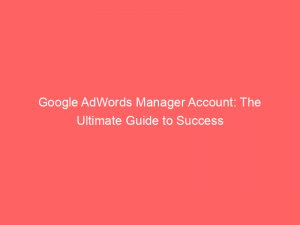- google adwords manager account
- Creating A Manager Account In Google Ads
- Naming And Visibility Of Manager Accounts
- Managing Multiple Google Ads Accounts
- Choosing Country And Time Zone For Manager Account
- Selecting Currency For Manager Account
- Converting Performance And Budget Information
- Two Methods To Create A Manager Account
- Inviting Users With Different Access Levels
Are you tired of juggling multiple Google Ads accounts? Frustrated with constantly logging in and out to manage different campaigns?
Look no further. Introducing theGoogle AdWords Manager Account, the ultimate game-changer for all digital marketers.
With this powerful tool, you can effortlessly manage multiple Google Ads accounts from a single, centralized platform. Say goodbye to the hassle of navigating through various accounts, currencies, and access levels.
This revolutionary solution offers convenience, efficiency, and most importantly, results. Join the league of successful advertisers who have unlocked the true potential of their campaigns with a Google AdWords Manager Account.
Get ready to take your advertising game to the next level.
| Item | Details |
|---|---|
| Topic | Google AdWords Manager Account: The Ultimate Guide to Success |
| Category | Ads |
| Key takeaway | Are you tired of juggling multiple Google Ads accounts? Frustrated with constantly logging in and out to manage different campaigns? Look no further. |
| Last updated | December 27, 2025 |
adwords-manager-account">google adwords manager account
A Google AdWords Manager Account is a feature provided by Google Ads that allows users to manage multiple Google Ads accounts from a single account. This account can be used to manage your own Google Ads accounts or those of other people.
When creating a manager account, you are required to provide a name for the account, which will be visible to clients. Additionally, you need to select a country, time zone, and permanent currency for the account.
The time zone selection cannot be changed once set, and client accounts will be billed in their chosen currencies. The manager account also allows for the conversion of performance and budget information to the currency used by the manager account.
There are two methods to create a manager account: the Sub-account settings page and the Performance page. Both methods allow for the creation of a new manager account and the invitation of users with different access levels.Key Points:
- Google AdWords Manager Account allows users to manage multiple Google Ads accounts from a single account
- Users can manage their own Google Ads accounts or other people’s accounts
- When creating a manager account, users must provide a name for the account visible to clients
- Users also need to select a country, time zone, and permanent currency for the account
- Time zone selection and client billing currency cannot be changed once set
- There are two methods to create a manager account: Sub-account settings page and Performance page, both allow for new account creation and user invitation with different access levels
Sources
https://ads.google.com/intl/en_us/home/tools/manager-accounts/
https://support.google.com/google-ads/answer/7459399?hl=en
https://support.google.com/google-ads/answer/6139186?hl=en
https://support.google.com/google-ads/answer/9367181?hl=en
Check this out:
💡 Pro Tips:
1. Enable Conversion Tracking: As a Google AdWords manager account, it is important to enable conversion tracking for each client account. This will allow you to measure the success of your campaigns and optimize them accordingly.
2. Utilize Shared Library: Take advantage of the Shared Library feature within your manager account. By creating and sharing audiences, remarketing lists, and negative keyword lists, you can streamline your campaign management process and ensure consistent targeting across multiple accounts.
3. Regularly Review and Optimize Campaigns: Make it a habit to regularly review the performance of your client accounts and optimize their campaigns. This will help you identify any areas that need improvement and ensure maximum ROI for your clients.
4. Set Up Billing and Budget Management: As a manager account, you have the ability to manage billing and budgets for your client accounts. Take advantage of this feature by setting up automated rules and alerts to ensure that budgets are not overspent and payments are made on time.
5. Stay Up to Date with Google AdWords Updates: It is important to stay informed about the latest updates and features in Google AdWords. Regularly check the Google Ads Help Center and follow industry blogs to stay ahead of the game and provide the best possible service to your clients.
Creating A Manager Account In Google Ads
Creating a manager account in Google Ads is a straightforward process that can be done from the manager account homepage. This powerful tool allows users to effectively manage multiple Google Ads accounts in one central location.
To create a manager account, follow these steps:
Log in to your Google Ads account and navigate to the manager account homepage.
Click on the “Create Manager Account” button.
Fill in the required information, including the name of the account.
Choose a unique and descriptive name for your manager account, as this name will be visible to your clients.
Click “Create” to complete the process.
Key takeaway: Creating a manager account in Google Ads is the first step to efficiently managing multiple accounts and optimizing advertising efforts.
Naming And Visibility Of Manager Accounts
When creating a manager account in Google Ads, it is essential to choose a name that accurately represents your business or agency. The name of your manager account will be visible to your clients, so it should reflect your brand and inspire trust.
Additionally, the name should be unique and easily recognizable.
Key takeaway: The name of your manager account plays a crucial role in establishing a professional brand image and building trust with your clients.
Managing Multiple Google Ads Accounts
One of the primary advantages of a manager account is the ability to manage multiple Google Ads accounts from a single interface. With a manager account, you can easily switch between different accounts, view performance metrics, and make necessary adjustments to campaigns.
This centralization of account management simplifies the process and saves time for advertisers.
Key takeaway: A manager account provides advertisers with a consolidated view of their Google Ads accounts, making it easier to manage and optimize multiple campaigns.
Choosing Country And Time Zone For Manager Account
When creating a manager account, it is important to select the appropriate country and time zone. The country selection determines the default language for your account, while the time zone selection affects the scheduling of your campaigns and reporting of data.
It is worth noting that the chosen time zone cannot be changed after the account is created.
Key takeaway: Choosing the correct country and time zone settings for your manager account ensures accurate campaign scheduling and data reporting.
Selecting Currency For Manager Account
As different clients may have diverse billing requirements, it is crucial to select a permanent currency for your manager account. The currency chosen for the manager account will dictate the billing currency for client accounts.
It is important to consider your clients’ preferred currency to avoid any confusion or inconvenience during the billing process.
Key takeaway: Selecting the appropriate currency for your manager account ensures smooth billing transactions and avoids any potential issues with clients.
Converting Performance And Budget Information
In a manager account, it is possible to convert performance and budget information from various currencies to the currency used by the manager account. This feature allows advertisers to have a unified view of their campaign performance and budget across different client accounts, regardless of their chosen currencies.
The ability to convert various currencies into a single currency simplifies data analysis and reporting.
Key takeaway: Conversion of performance and budget information in a manager account facilitates data analysis and reporting by providing a unified view of campaign metrics.
Two Methods To Create A Manager Account
There are two methods to create a manager account in Google Ads: the sub-account settings page and the performance page.
- Sub-account settings page: This method allows you to create a new manager account and invite users with different access levels.
It provides a comprehensive setup experience for managing multiple accounts.
New insights from FroggyAds platform analytics.
- Performance page: This method also allows you to create a new manager account and invite users with different access levels.
It focuses on performance metrics and offers a streamlined setup process for advertisers primarily interested in campaign optimization.
Key takeaway: Both methods offer distinct advantages, so choose the one that aligns with your specific needs and preferences.
Inviting Users With Different Access Levels
When managing a manager account, it is possible to collaborate with multiple users who have different access levels. As the account owner or manager, you have the ability to invite users to your manager account and assign them specific roles and permissions.
This flexibility allows for efficient teamwork and ensures that each user has access to the necessary account features without compromising security.
Key takeaway: Inviting users to your manager account with different access levels promotes collaboration and enables efficient workflow management within your advertising team.
In conclusion, a Google Ads manager account is a powerful tool that centralizes the management of multiple Google Ads accounts. From creating the account to inviting users and choosing account settings, understanding the various features and functionalities of a manager account is essential for successful advertising campaigns.
By following the steps outlined in this guide, advertisers can harness the full potential of a Google Ads manager account and achieve optimal results in their advertising endeavors.
Performance Marketing Tips • Programmatic Advertising • Native Ad Network • Buy Traffic