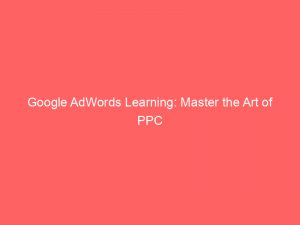- google adwords learning
- 1. Strategies For Automated Bidding
- 2. Increasing Reach With Google Display Audiences
- 3. Tracking Performance With Performance Planner
- 4. Google Ads Skillshop: Training Center For Google Ads
- 5. Free Online Courses By Google Experts
- 6. Coverage Of Search, Display, Measurement, Video, And Shopping Campaigns
- 7. Real-World Case Studies And Business Scenarios
- 8. Certification Options For Google Ads Users
In today’s fast-paced digital world, where competition for online visibility is fierce, staying ahead of the game is crucial for businesses. The key to success lies in mastering the art of online advertising.
And what better way to do that than with the help of the global tech giant, Google? Enter Google AdWordsLearning – your passport to unlocking the full potential of GoogleAds.
With its comprehensive range of free online courses, Skillshop is the ultimate training center that equips you with the skills needed to manage and optimize visual adcampaigns, harness the power of automated bidding strategies, and much more. Are you ready to dive into the exciting world of Google adwords and take your online advertising game to new heights?
Let’s embark on this thrilling journey together!
| Item | Details |
|---|---|
| Topic | Google AdWords Learning: Master the Art of PPC |
| Category | Marketing |
| Key takeaway | In today's fast-paced digital world, where competition for online visibility is fierce, staying ahead of the game is crucial for businesses. |
| Last updated | December 28, 2025 |
google-adwords-learning">google adwords learning
Google AdWords Learning is an essential skill for managing and optimizing visual ad campaigns on Google Ads Display. It involves reviewing strategies for automated bidding, increasing reach, and tracking performance using Google Display Audiences and Performance Planner.
Fresh tips added for marketers this month.
To facilitate this learning, Google provides a training center called Google Ads Skillshop. This platform offers free online courses designed by Google product experts, covering various topics including Search, Display, Measurement, Video, and Shopping campaigns.
The training is based on real-world case studies and common business scenarios, allowing users to gain practical knowledge. Additionally, Skillshop provides certification options in different Google Ads categories.
It also offers training for other Google products like Android, Google Ad Manager, and Google AdMob.Key Points:
- Google AdWords Learning is crucial for managing and optimizing visual ad campaigns on Google Ads Display
- Strategies for automated bidding, increasing reach, and tracking performance are covered in Google AdWords Learning
- Google Ads Skillshop is a training center provided by Google for learning Google AdWords
- Skillshop offers free online courses designed by Google product experts in various campaign types
- The training is based on real-world case studies and common business scenarios, allowing users to gain practical knowledge
- Skillshop provides certification options in different Google Ads categories and also offers training for other Google products like Android, Google Ad Manager, and Google AdMob
Sources
https://skillshop.withgoogle.com/googleads
https://support.google.com/google-ads/answer/7539883?hl=en
https://www.linkedin.com/learning/topics/google-ads-2
https://www.digitalvidya.com/blog/learn-google-adwords/
Check this out:
https://www.youtube.com/watch?v=oQw8pn-xgZY
? Pro Tips:
1. Utilize Google Display Audiences to target specific groups of people who are likely to be interested in your product or service. This can increase your reach and ensure that your ads are being shown to the right audience.
2. Take advantage of the Performance Planner feature in Google Ads to track the performance of your ad campaigns. This can help you make adjustments and optimize your campaigns for better results.
3. Explore the free online courses offered by Google Ads Skillshop. These courses cover various topics related to Google Ads and are designed by product experts. They can provide valuable insights and knowledge to help you improve your advertising campaigns.
4. Don’t forget to review and fine-tune your automated bidding strategies. This will help you ensure that your ads are being shown to the right people at the right time, maximizing your chances of getting conversions.
5. Consider getting certified in different Google Ads categories. This certification can help demonstrate your expertise in managing and optimizing ad campaigns, giving you an edge in the competitive digital advertising market.
1. Strategies For Automated Bidding
Google Ads Display is a powerful advertising platform that allows businesses to reach a wide audience through visual ad campaigns. Managing and optimizing these campaigns can be a complex task, but with the right strategies, businesses can achieve great results.
One such strategy is using automated bidding, which takes advantage of machine learning algorithms to optimize bidding decisions based on a variety of factors such as user data, ad relevance, and historical performance.
Automated bidding offers several advantages, including:
Improved efficiency: Automated bidding can save time and effort by automatically adjusting bids in real-time based on the likelihood of a conversion. This helps businesses maximize their ROI and achieve their advertising goals more efficiently.
Better targeting: By utilizing automated bidding, businesses can leverage Google Ads’ vast amount of data to target potential customers more effectively. The algorithm takes into account factors such as demographics, device type, and browsing behavior to deliver ads to the most relevant audience.
Flexibility: Automated bidding allows businesses to set specific objectives such as maximizing conversions, increasing website traffic, or optimizing for a certain cost-per-acquisition. The algorithm then adjusts bids accordingly to achieve these goals.
To make the most out of automated bidding, it is important to regularly monitor and analyze the performance of your campaigns. This will enable you to make informed decisions and fine-tune your bidding strategy for optimal results.
2. Increasing Reach With Google Display Audiences
One of the key features of Google Ads Display is the ability to target specific audiences through Google Display Audiences. This feature allows businesses to reach potential customers based on their interests, demographics, and browsing behavior.
By targeting the right audience, businesses can increase their reach and deliver their ads to users who are more likely to be interested in their products or services.
Google Display Audiences offers a variety of targeting options, including:
Affinity audiences: These are groups of users who have shown a strong interest in a particular topic or industry. By targeting affinity audiences related to your business, you can reach users who are more likely to engage with your ads.
In-market audiences: These are users who are currently in the market for certain products or services. By targeting in-market audiences relevant to your business, you can increase the chances of reaching users who are actively looking to make a purchase.
Custom intent audiences: These audiences allow businesses to create their own audience based on specific keywords, URLs, or apps. By using custom intent audiences, businesses can target users who have shown interest in specific products or services related to their business.
To maximize the effectiveness of Google Display Audiences, it is important to regularly review and refine your targeting options. This will ensure that your ads are being shown to the most relevant audience, increasing the chances of engagement and conversion.
3. Tracking Performance With Performance Planner
Tracking the performance of your Google Ads Display campaigns is crucial for optimizing their effectiveness. Google Ads provides a powerful tool called Performance Planner that allows businesses to track and analyze the performance of their campaigns, as well as predict future performance based on historical data.
Performance Planner offers several features that can help businesses improve their campaign performance:
Forecasting: Performance Planner uses historical performance data to provide forecasts on key metrics such as conversions, impressions, and cost. This allows businesses to estimate the impact of budget changes or adjustments to their targeting strategy before implementing them.
Budget optimization: Performance Planner can analyze past performance data and recommend optimal budget allocations based on your campaign goals. This helps businesses make informed decisions about budget distribution and ensure that their advertising budget is being utilized effectively.
Scenario planning: Performance Planner allows businesses to create different scenarios to compare the impact of different strategies on their campaign performance. This helps businesses identify the most effective approach and make data-driven decisions.
By leveraging the insights provided by Performance Planner, businesses can optimize their Google Ads Display campaigns for maximum performance and return on investment.
4. Google Ads Skillshop: Training Center For Google Ads
Google Ads Skillshop is a comprehensive training center for Google Ads and other professional tools. It provides free online courses designed by Google product experts, covering various aspects of Google Ads, including Search, Display, Measurement, Video, and Shopping campaigns.
The courses offered by Google Ads Skillshop are based on real-world case studies and common business scenarios, making them highly relevant and practical for businesses of all sizes. These courses provide businesses with the knowledge and skills they need to effectively manage and optimize their Google Ads campaigns.
In addition to Google Ads, Skillshop also offers training for other Google products such as Android, Google Ad Manager, Google AdMob, and more. This makes it a valuable resource for businesses looking to expand their knowledge and expertise in various Google tools and platforms.
5. Free Online Courses By Google Experts
One of the standout features of Google Ads Skillshop is that it offers free online courses that are designed and taught by Google product experts. These experts have in-depth knowledge and experience in Google Ads and can provide valuable insights and best practices.
The free online courses cover a wide range of topics, including:
Introduction to Google Ads: This course provides an overview of Google Ads and introduces the basic concepts and terminology.
Display Advertising: This course focuses on strategies for creating and optimizing visual ad campaigns on the Google Ads Display network.
Measurement: This course covers various measurement tools and techniques to track and analyze the performance of your Google Ads campaigns.
Video Advertising: This course provides insights into creating compelling video ads and optimizing their performance on platforms such as YouTube.
Shopping Advertising: This course covers the basics of setting up and managing effective shopping campaigns on Google Ads.
By taking advantage of these free online courses, businesses can enhance their knowledge and skills in Google Ads, and ultimately improve the performance of their advertising campaigns.
6. Coverage Of Search, Display, Measurement, Video, And Shopping Campaigns
Google Ads Skillshop covers a diverse range of topics related to Google Ads campaigns, ensuring comprehensive coverage of key aspects of online advertising. The courses offered provide businesses with the knowledge and skills needed to effectively manage various types of campaigns, including search, display, video, measurement, and shopping campaigns.
By having a deep understanding of these different campaign types, businesses can develop a holistic advertising strategy that leverages the strengths of each campaign format. This allows businesses to reach a wider audience and engage potential customers across different platforms and devices.
7. Real-World Case Studies And Business Scenarios
One of the major advantages of Google Ads Skillshop is that the courses are based on real-world case studies and common business scenarios. This ensures that businesses receive practical and relevant knowledge that can be applied directly to their own campaigns.
The real-world case studies provide insights into the challenges faced by businesses in different industries, and how Google Ads can be effectively utilized to overcome these challenges and achieve advertising goals. By studying these case studies, businesses can gain valuable insights into successful strategies and avoid common pitfalls.
The inclusion of common business scenarios helps businesses understand how to apply the knowledge gained from the courses to their own unique situations. This ensures that the training received from Google Ads Skillshop is not just theoretical but can be immediately applied to real-world campaigns.
8. Certification Options For Google Ads Users
Google Ads Skillshop offers certification options for users who want to demonstrate their expertise in Google Ads. By completing the relevant courses and passing the certification exams, users can earn a Google Ads certification in different categories, such as Search, Display, Video, and Shopping campaigns.
These certifications provide businesses with a competitive edge in the marketplace as they demonstrate a high level of proficiency and understanding of Google Ads. They also signal to potential clients and employers that the certified individual has the skills and knowledge needed to effectively manage and optimize Google Ads campaigns.
Additionally, the certifications can provide businesses with access to exclusive resources and support from Google, further enhancing their advertising efforts.
In conclusion, Google Ads Learning provides businesses with the opportunity to master the art of PPC advertising through the use of strategies such as automated bidding, targeting specific audiences, tracking performance, and accessing free online courses offered by Google Ads Skillshop. By leveraging these tools and knowledge, businesses can optimize their Google Ads Display campaigns and achieve their advertising goals effectively.
Moreover, the availability of certification options allows businesses to demonstrate their expertise and gain a competitive advantage in the marketplace.
Advertising Platform for Marketers • Performance Marketing Tips • Programmatic Advertising • Self-Serve DSP Platform • Buy Traffic