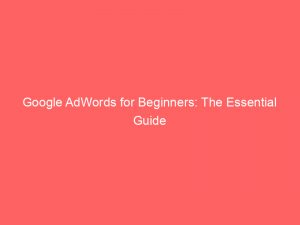- google adwords for beginners
- Introduction To Google Ads For Beginners
- Reach Millions Of Potential Customers With Google Ads
- How To Sign Up For Google Ads And Get Started
- Benefit From The Features Of Google Ads For Business
- Utilize Google Ads To Appear On Google Search, YouTube, And Maps
- Maximize Results With Personalized Support From Google Ads Experts
- Unlock The Power Of Google Ads For Business Growth
- Tips And Tricks For Beginners Using Google Ads
In today’s fast-paced digital world, every business aims to stand out from the crowd and reach its target audience effectively. But with so many marketing strategies and platforms to choose from, where do you begin?
Enter GoogleAds, your ultimate secret weapon. Whether you’re a small startup or an established company, GoogleAds can take your business to new heights by providing unparalleled visibility and targeted advertising.
But wait, there’s more! GoogleAds also offers personalized support from their team of Experts, ensuring your campaigns are optimized for success.
So, buckle up and get ready to dive into the world of Google AdWords for beginners. Your journey to marketing mastery starts here!
| Item | Details |
|---|---|
| Topic | Google AdWords for Beginners: The Essential Guide |
| Category | Marketing |
| Key takeaway | In today's fast-paced digital world, every business aims to stand out from the crowd and reach its target audience effectively. |
| Last updated | December 28, 2025 |
google adwords for beginners
Google AdWords, now known as Google Ads, is an advertising platform that can greatly benefit beginners looking to promote their businesses online. With Google Ads, businesses can reach potential customers and increase their visibility on platforms like Google Search, YouTube, and Maps.
By signing up for Google Ads, beginners can take advantage of its features and start growing their customer base. Additionally, Google Ads offers personalized support from experts to help businesses make the most out of their advertising campaigns, making it an ideal choice for beginners looking to get started with online advertising.Key Points:
- Google AdWords, now called Google Ads, is an advertising platform that helps beginners promote their businesses online.
- Beginners can use Google Ads to reach potential customers and increase their visibility on platforms like Google Search, YouTube, and Maps.
- By signing up for Google Ads, beginners can take advantage of its features and start growing their customer base.
- Google Ads offers personalized support from experts to help beginners make the most out of their advertising campaigns.
- Google Ads is an ideal choice for beginners looking to get started with online advertising.
- Google AdWords is now known as Google Ads.
Sources
https://blog.hootsuite.com/google-ads/
https://support.google.com/google-ads/answer/6146252?hl=en
https://kinsta.com/blog/how-to-use-google-adwords/
https://www.coursera.org/projects/google-ads-beginner
Check this out:
https://www.youtube.com/watch?v=oQw8pn-xgZY
💡 Pro Tips:
1. Conduct thorough keyword research: Before creating your Google Ads campaign, ensure you conduct thorough research to identify relevant keywords that your potential customers are searching for. This will help increase the chances of your ads appearing in front of the right audience.
2. Utilize ad extensions: Take advantage of ad extensions in Google Ads to provide additional information and increase the visibility of your ads. Ad extensions like call extensions, location extensions, and sitelink extensions can enhance the effectiveness of your campaigns.
3. Test different ad formats: Experiment with different ad formats to see which ones perform best for your business. Google Ads offers various formats such as text ads, image ads, video ads, and responsive ads. Testing different formats will help you understand what resonates most with your target audience.
4. Monitor and optimize your campaigns: Regularly monitor the performance of your Google Ads campaigns and make necessary optimizations. Keep an eye on metrics like click-through rate (CTR), conversion rate, and cost per conversion. Continuous optimization will help you improve the overall effectiveness of your campaigns.
5. Set realistic goals and budgets: Define clear goals and budgets for your Google Ads campaigns. It’s important to set realistic expectations and allocate sufficient budget to achieve your goals. Take into account factors like competition, industry trends, and target audience to ensure your goals and budgets are aligned with your business objectives.
Introduction To Google Ads For Beginners
Google Ads, also known as Google AdWords, is a powerful online advertising platform that helps businesses of all sizes reach potential customers. Whether you’re a small startup or a multinational corporation, Google Ads provides a range of features and tools to promote your products or services effectively.
By targeting specific keywords and demographics, businesses can optimize their reach and generate valuable leads. In this article, we will delve into the world of Google Ads and provide beginners with essential information to get started.
Reach Millions Of Potential Customers With Google Ads
One of the most compelling aspects of Google Ads is its extensive reach. By using this platform, businesses can display their ads in front of millions of potential customers.
Google Search, YouTube, and Maps are just a few of the platforms where businesses can showcase their offerings. Imagine having your company’s ad displayed at the top of a relevant Google search, reaching people actively looking for the products or services you offer.
With Google Ads, you can harness the vast potential of these platforms to increase brand visibility and drive targeted traffic to your website.
How To Sign Up For Google Ads And Get Started
Signing up for Google Ads is a straightforward process that anyone can complete. Here’s a step-by-step guide to get started:
Visit the Google Ads website and click on the “Start Now” button.
Set up a Google Ads account using your existing Google account or create a new one.
Enter basic information about your business, such as the website URL and location.
Choose the campaign type that aligns with your objectives, such as search, display, or video campaigns.
Define your targeting preferences, including keywords, demographics, and geographic locations.
Set your budget and bidding strategy to control your spending and ad placement.
Create compelling ads with captivating headlines and persuasive copy.
Launch your campaign and monitor its performance using the Google Ads interface.
Benefit From The Features Of Google Ads For Business
Google Ads offers a plethora of features to enhance your advertising efforts and drive business growth. Here are some key features businesses can benefit from:
Keyword Targeting: Showcase your ads to users searching for specific keywords relevant to your business.
Ad Extensions: Expand the visibility of your ads by including additional business information, such as phone numbers or site links.
Conversion Tracking: Monitor and analyze the actions users take on your website after clicking on your ads.
Remarketing: Reach potential customers who have previously interacted with your website by displaying targeted ads to them.
Custom Audiences: Build audience segments based on interests, demographics, or previous actions to deliver highly targeted ads.
Utilize Google Ads To Appear On Google Search, YouTube, And Maps
Google Ads allows businesses to display their ads across multiple platforms, ensuring maximum visibility.
When users perform a Google search, your ads can appear at the top or bottom of the search results page. This placement enables your business to capture the attention of people actively seeking products or services similar to what you offer.
Additionally, YouTube’s vast user base provides an excellent opportunity to showcase your ads alongside relevant video content. Finally, appearing on Google Maps ensures that your business is visible to potential customers searching for nearby establishments.
By leveraging these platforms, you can increase your brand exposure and drive qualified traffic to your website.
Maximize Results With Personalized Support From Google Ads Experts
Google Ads understands that businesses may need guidance and assistance to optimize their campaigns. That’s why they offer personalized support from Google Ads Experts.
These experts have in-depth knowledge of the platform and can provide valuable insights and recommendations to enhance your advertising strategy. Whether you have questions about campaign optimization, ad performance, or account management, Google Ads Experts are there to help.
To access this support, simply reach out to the Google Ads support team, and they will connect you with a knowledgeable professional.
Unlock The Power Of Google Ads For Business Growth
Google Ads holds tremendous potential for businesses aiming to grow their customer base and increase revenue. By implementing an effective advertising strategy, you can leverage the power of Google’s extensive network to reach millions of potential customers.
Updated for 2025’s advertising best practices.
Whether your goal is to boost online sales, increase website traffic, or generate leads, Google Ads can provide the tools and features you need to achieve success. Stay tuned for the next section, which covers some useful tips and tricks to maximize your results using Google Ads.
Tips And Tricks For Beginners Using Google Ads
Here are some practical tips to help beginners make the most out of Google Ads:
Perform Thorough Keyword Research: Identify and target relevant keywords that align with your business offerings.
Write Compelling Ad Copy: Craft persuasive headlines and ad descriptions to entice users to click on your ads.
Optimize Landing Pages: Ensure that your landing pages are relevant to your ads and provide a seamless user experience.
Monitor Performance Regularly: Track your key metrics, such as click-through rates and conversions, to identify areas for improvement.
Test Different Ad Variations: Experiment with various ad formats, visuals, and messages to find the best-performing combination.
Utilize Ad Scheduling: Set specific times and days when you want your ads to appear to reach your target audience effectively.
Stay Updated With Industry Trends: Keep abreast of the latest trends and changes in online advertising to adapt your strategy accordingly.
With these tips, you can kickstart your journey with Google Ads and unlock its full potential to drive business growth.
In conclusion, Google Ads offers a powerful advertising platform for businesses to reach potential customers effectively. By utilizing its features, targeting options, and vast network of platforms, businesses can significantly increase brand visibility and drive valuable leads.
Remember to tap into personalized support from Google Ads Experts to maximize your results. So, are you ready to embark on your Google Ads journey and accelerate your business’s growth?
Self-Serve DSP Platform • Advertising Platform for Marketers • Native Ad Network • Buy Traffic