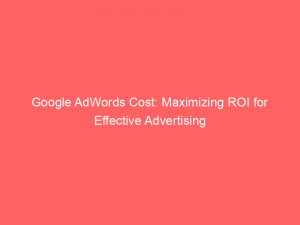- google adwords cost
- Cost Varies But Stays Within Maximum Monthly Budget
- Prices Depend On Competition And Ad Relevance
- No Activation Fee But May Have Minimum Transaction Amount
- Payment Methods Include Credit Cards
- Set Average Daily Budget, Actual Spend May Exceed It
- Monthly Charging Limit = Average Daily Budget X 30.4
- Overdelivery Credit If Exceed Charging Limit
- View Cost And Payment History In Billing Page
Are you tired of investing money in advertisingcampaigns that just don’t deliver results? Look no further than GoogleAds Smart campaigns!
With these campaigns, you only pay for actual clicks and calls, ensuring that you get the most bang for your buck. But what about costs?
Well, worry not. GoogleAds Smart campaigns keep costs within a maximum monthly budget, with prices varying based on competition and ad relevance.
Plus, there’s no activation fee! Curious to learn more about how Google AdWordscost works and how it can benefit your business?
Keep reading to uncover the secrets behind successful advertising campaigns.
| Item | Details |
|---|---|
| Topic | Google AdWords Cost: Maximizing ROI for Effective Advertising |
| Category | Ads |
| Key takeaway | Are you tired of investing money in advertising campaigns that just don't deliver results? Look no further than Google Ads Smart campaigns! With these campaigns, you only pay for a |
| Last updated | December 27, 2025 |
adwords-cost">google adwords cost
Google AdWords cost varies depending on factors such as competition and ad relevance. With Google Ads Smart campaigns, advertisers only pay for actual clicks and calls.
There is no activation fee, but there may be a minimum transaction amount. Payment methods accepted include credit cards.
Advertisers can set an average daily budget, although the actual spend may sometimes exceed it. The monthly charging limit is calculated by multiplying the average daily budget by 30.4.
If the charging limit is exceeded, an overdelivery credit may be provided. Advertisers can view cost and payment history in the billing page and access a Billed cost report for campaign costs.
Quality score is a factor that affects prices and ad positions, with higher Quality Scores resulting in lower costs. It is important to understand how relevance and ad quality impact cost-per-click (CPC).
Key Points:
- Google AdWords cost varies based on competition and ad relevance.
- Google Ads Smart campaigns only charge advertisers for actual clicks and calls.
- There is no activation fee but there may be a minimum transaction amount.
- Credit cards are accepted as a payment method.
- Advertisers can set an average daily budget, but actual spend may exceed it.
- Quality score affects prices and ad positions, with higher scores resulting in lower costs.
Sources
https://support.google.com/google-ads/answer/9846714?hl=en
https://support.google.com/google-ads/answer/1704424?hl=en
https://support.google.com/google-ads/answer/2375454?hl=en
https://www.webfx.com/blog/marketing/much-cost-advertise-google-adwords/
Check this out:
💡 Pro Tips:
1. Use Google Ads Smart campaigns to only pay for actual clicks and calls, saving you money and ensuring that you’re only paying for potential customers who are genuinely interested in your business.
2. Keep in mind that the cost of your Google Ads campaign will vary depending on factors such as the level of competition for your keywords and the relevance of your ads. Make sure to regularly monitor and optimize your campaigns to ensure you’re getting the best results for your budget.
3. While there is no activation fee for Google Ads, be aware that there may be a minimum transaction amount required before you can start running your ads. Take this into consideration when planning your budget.
4. Google Ads offers multiple payment methods, including credit cards. Choose the payment method that works best for you and ensure that you have a secure and reliable payment option set up to avoid any disruptions to your campaigns.
5. It’s important to set an average daily budget for your Google Ads campaign, but keep in mind that your actual spend may exceed this amount. Be prepared for potential fluctuations in spend and adjust your budget accordingly to ensure you can effectively reach your advertising goals.
Cost Varies But Stays Within Maximum Monthly Budget
When it comes to advertising on Google Ads, one of the main concerns for businesses is the cost. Fortunately, Google Ads Smart campaigns ensure that the cost varies based on certain factors but always stays within your maximum monthly budget.
This means that you have control over the amount you spend on your ads while still reaching your target audience effectively.
To determine the cost of your ads, Google takes into consideration two main factors: competition and ad relevance. The more competitive your industry or keywords are, the higher the cost of your ads may be.
Similarly, the more relevant your ads are to your target audience, the lower the cost may be. Google Ads uses a sophisticated algorithm to determine the most optimal cost for your ads, ensuring that you get the best value for your investment.
Prices Depend On Competition And Ad Relevance
In order to ensure fair competition and prioritize quality, the prices of Google Ads are influenced by the level of competition and ad relevance. This means that if your industry is highly competitive and your ads are relevant to the search queries, you may expect to pay a higher price for clicks and calls.
The pricing structure of Google Ads is designed to reward businesses that provide high-quality and relevant ads to their audience. This encourages businesses to focus on improving their ad quality, relevance, and targeting to achieve better results while keeping costs in check.
By understanding the relationship between competition, relevance, and pricing, businesses can optimize their ad campaigns to maximize their return on investment (ROI).
No Activation Fee But May Have Minimum Transaction Amount
Getting started with Google Ads Smart campaigns is hassle-free, as there is no activation fee. This means that businesses can start advertising on Google Ads without any upfront costs.
However, it’s important to note that there may be a minimum transaction amount required to initiate your campaign. This ensures that there is a certain level of commitment from advertisers while still providing flexibility in budgeting.
The absence of an activation fee makes it easier for businesses of all sizes to enter the world of online advertising and take advantage of the vast reach and targeting capabilities offered by Google Ads. It allows businesses to experiment and optimize their campaigns without any financial hurdles upfront.
To simplify the payment process, Google Ads accepts various payment methods, with credit cards being the most common. This allows businesses to conveniently manage their advertising expenses and ensures a seamless payment experience.
By accepting credit cards, Google Ads ensures that businesses have a secure and efficient payment option. Additionally, credit cards provide the necessary flexibility for businesses to adjust their advertising budgets on a monthly basis and have a comprehensive record of their ad spend.
Set Average Daily Budget, Actual Spend May Exceed It
When setting up a Google Ads Smart campaign, advertisers have the flexibility to set their average daily budget. This budget serves as a guideline for Google Ads to ensure that your spending remains within a desired range.
However, it’s important to note that the actual spend may occasionally exceed the average daily budget due to fluctuations in user behavior and search volume.
This allowance for exceeding the average daily budget is beneficial for ensuring that your ads are shown to the right audience even during periods of high search demand. It allows your campaign to capture valuable opportunities that would otherwise be missed if strict budget limitations were enforced.
Monthly Charging Limit = Average Daily Budget X 30.4
To provide transparency and control over your advertising expenses, Google Ads has a formula to calculate the monthly charging limit. The monthly charging limit is equal to your average daily budget multiplied by 30.4, which represents the average number of days in a month.
By establishing a monthly charging limit, Google Ads ensures that you have a clear understanding of your maximum spending for each billing cycle. It allows you to plan your budget effectively and prevent any unforeseen surprises in terms of expenses.
Overdelivery Credit If Exceed Charging Limit
In the event that your campaign exceeds the monthly charging limit, Google Ads provides an overdelivery credit. This credit ensures that you only pay for the advertising services you receive, even if your campaign ends up spending slightly more than the set limit.
The overdelivery credit is a valuable feature that safeguards advertisers against unexpected charges. It provides peace of mind knowing that your advertising investment is protected and that Google Ads has your best interests in mind.
View Cost And Payment History In Billing Page
Google Ads offers a comprehensive billing page where advertisers can view their cost and payment history. This feature allows businesses to have full visibility and control over their advertising expenses.
By accessing the billing page, advertisers can review all transactions, track their spending, and ensure accurate billing. This level of transparency helps businesses make informed decisions about their advertising budgets and optimize their campaigns based on historical performance.
In addition to the billing page, advertisers can also access the Billed Cost report, which provides an in-depth breakdown of campaign costs. This report enables businesses to analyze their spending and identify areas for improvement or optimization.
In conclusion, understanding the cost structure and payment methods of Google Ads Smart campaigns is crucial for businesses to maximize their return on investment (ROI). By staying within a maximum monthly budget, optimizing ad relevance, and leveraging the flexibility offered by credit card payments, businesses can effectively reach their target audience while controlling their advertising expenses.
The various features such as setting average daily budgets, overdelivery credits, and access to cost and payment history ensure transparency and control over the advertising process. With careful planning and strategic execution, businesses can achieve effective advertising results on Google Ads while minimizing costs.