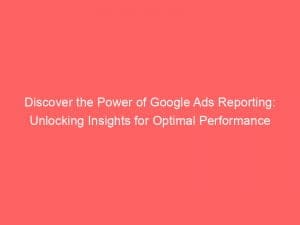- google ads reporting
- Introduction To Google Ads Reporting
- Understanding Acquisition-Behavior-Conversion Cycle
- Insight Into Advertising Effectiveness
- Analyzing Google Ads And Analytics Metrics
- Identifying Conversion-Driven Campaigns And Keywords
- Optimizing Campaigns With Hour Of Day Report
- Redesigning Landing Pages With Destination URLs Report
- Reporting And Blocking Inappropriate Google Ads
In today’s digitally-driven world, online advertising has become the cornerstone of any successful marketing strategy. And when it comes to online ads, Google Ads stands tall as a powerful platform that helps businesses reach their target audience.
But what happens after someone clicks on those ads? That’s where GoogleAds reporting comes into play.
These reports delve deep into the post-click performance metrics, giving invaluable insights into user behavior. From analyzing the effectiveness of your campaigns to blocking inappropriate ads, Google Ads reporting is an indispensable tool for maximizing your advertising efforts.
So, buckle up and delve into the world of Google Ads reporting – where data is king and success awaits!
| Item | Details |
|---|---|
| Topic | Discover the Power of Google Ads Reporting: Unlocking Insights for Optimal Performance |
| Category | Ads |
| Key takeaway | In today's digitally-driven world, online advertising has become the cornerstone of any successful marketing strategy. |
| Last updated | December 27, 2025 |
google ads reporting
Google Ads reporting refers to the provision of post-click performance metrics for users who interact with Google Ads advertisements by visiting a website or using a mobile app. These reports encompass the Acquisition-Behavior-Conversion (ABC) cycle, detailing how users are acquired, their behavior after acquisition, and their conversion patterns.
By combining data from Google Ads and Analytics, these reports offer valuable insights into the effectiveness of advertising strategies. Metrics such as campaign performance, keyword effectiveness, and conversion tracking are provided.
The reports also enable users to identify optimal campaign targeting times and make necessary improvements to landing pages or ad content. Additionally, there is a streamlined process for reporting inappropriate Google Ads, which involves confirming the ad’s status and completing a reporting form for review and appropriate action.Key Points:
- Google Ads reporting provides post-click performance metrics for users who interact with Google Ads advertisements.
- These reports encompass the Acquisition-Behavior-Conversion cycle, showing how users are acquired, their behavior after acquisition, and their conversion patterns.
- By combining data from Google Ads and Analytics, the reports offer insights into the effectiveness of advertising strategies.
- Metrics such as campaign performance, keyword effectiveness, and conversion tracking are provided.
- The reports help identify optimal campaign targeting times and suggest improvements to landing pages or ad content.
- There is a streamlined process for reporting inappropriate Google Ads, involving confirming the ad’s status and completing a reporting form for review and appropriate action.
Sources
https://support.google.com/google-ads/answer/7660847?hl=en
https://support.google.com/analytics/answer/4355493?hl=en
https://support.google.com/google-ads/answer/6201327?hl=en
https://support.google.com/google-ads/answer/6254004?hl=en
Check this out:
💡 Pro Tips:
6. Use the Campaigns report in Google Ads reporting to analyze the performance of your different advertising campaigns and make informed decisions on budget allocation.
7. Utilize the Audience Insights report to gain a deeper understanding of your target audience’s demographics and interests, allowing you to tailor your ad messaging and targeting for better results.
8. Pay attention to the Search Query report to identify the actual search terms that triggered your ads. This information can help you optimize your ad targeting and negative keyword lists.
9. Experiment with different ad formats, such as responsive search ads and responsive display ads, to maximize your ad performance by automatically testing different combinations of headlines and descriptions.
10. Take advantage of the Conversion Tracking feature in Google Ads to track and measure the success of specific actions on your website, such as purchases, form submissions, or phone calls, giving you valuable insights into your campaign’s ROI.
Introduction To Google Ads Reporting
Google Ads reporting is an essential tool that provides valuable insights into the performance of ads on Google’s advertising platform. With the ability to track post-click metrics, Google Ads reports offer a comprehensive view of user behavior after interacting with ads, whether it’s through visiting a website or using a mobile app.
These reports allow advertisers to understand the Acquisition-Behavior-Conversion (ABC) cycle of their audience, which encompasses how users are acquired, their behavior following acquisition, and their conversion patterns. By analyzing this cycle, advertisers can gain a deeper understanding of their campaign’s effectiveness and make data-driven decisions to optimize their strategies.
Understanding Acquisition-Behavior-Conversion Cycle
The Acquisition-Behavior-Conversion (ABC) cycle is a crucial concept in Google Ads reporting. It delves into the user journey after clicking on an ad, providing detailed insights into various stages that users go through.
By examining metrics related to acquisition, behavior, and conversion, advertisers can gain valuable knowledge about their audience’s preferences and actions.
The reports generated by Google Ads showcase these ABC metrics, encompassing data from both Google Ads and Analytics. This integration allows advertisers to gain a holistic view of their advertising strategies’ effectiveness and make informed decisions.
Insight Into Advertising Effectiveness
One of the key benefits of Google Ads reporting is the ability to evaluate the effectiveness of advertising strategies. These reports provide valuable information on which campaigns are driving conversions and revenue, allowing advertisers to optimize their budget allocation accordingly.
By identifying the campaigns that are delivering the best results, advertisers can allocate their resources effectively and drive better performance.
Additionally, Google Ads reporting helps evaluate the effectiveness of keywords. By analyzing the performance metrics associated with specific keywords, advertisers can determine which ones are driving the most traffic, conversions, and revenue.
This information allows for the refinement of keyword lists, ultimately improving the overall success of advertising campaigns.
Analyzing Google Ads And Analytics Metrics
Google Ads reporting offers the unique advantage of combining data from both Google Ads and Analytics. By leveraging this integration, marketers can gain comprehensive insights into the performance of their ads.
This integration provides access to a wealth of metrics that contribute to a deeper understanding of user behavior and campaign performance.
Google Ads reporting places a strong focus on the Source/Medium dimension, a key element for analyzing traffic. In the context of traffic from Google Ads ads, the Source/Medium dimension is labeled as “google/cpc.” This labeling assists in identifying the specific traffic source and allows marketers to evaluate the effectiveness of their ad campaigns based on different sources.
Identifying Conversion-Driven Campaigns And Keywords
One of the primary objectives of Google Ads reporting is to identify campaigns and keywords that drive conversions and revenue. By analyzing the data provided, advertisers can uncover the campaigns and keywords that have the most significant impact on their goals.
These reports highlight the campaigns that are most successful in terms of driving conversions and generating revenue. Armed with this knowledge, advertisers can focus their efforts and allocate their resources to those campaigns that yield the best outcomes.
Similarly, by identifying the most effective keywords, advertisers can optimize their keyword lists, ensuring that they are targeting the most relevant audience and driving conversions.
Optimizing Campaigns With Hour Of Day Report
The Hour of Day report in Google Ads reporting plays a crucial role in identifying the best times to target campaigns. By analyzing this report, advertisers can identify patterns and trends in user behavior, understanding when their target audience is most likely to engage with their ads.
With this information, advertisers can make informed decisions on when to schedule their campaigns for maximum impact. By strategically aligning their campaigns with peak user activity, marketers can significantly improve their chances of driving conversions and generating revenue.
Redesigning Landing Pages With Destination URLs Report
The Destination URLs report in Google Ads reporting offers valuable insights into the performance of landing pages. High bounce rates indicated in this report may signify a need to redesign landing pages or rewrite ad copy to improve user engagement and conversion rates.
By closely analyzing the Destination URLs report, advertisers can identify areas for improvement and optimize their landing pages. This can involve improving the design and layout, optimizing loading speeds, and ensuring that the content aligns with users’ expectations.
New optimization tactics included — stay ahead.
These optimizations can ultimately lead to higher conversion rates and improved campaign performance.
Reporting And Blocking Inappropriate Google Ads
In the vast realm of online advertising, it is essential to maintain ad quality and ensure that ads meet appropriate standards. Google Ads reporting offers a simple way to report any advertisements that are considered inappropriate.
Advertisers can access the Report an ad form and provide details regarding the ad that needs reporting.
To report an ad, it is crucial to confirm that the ad in question is indeed a Google ad. Google ads can be found on various platforms, including Google Search results pages, Google services like Google Shopping, as well as non-Google websites and apps.
On non-Google websites and apps, Google ads can be identified by the presence of an AdChoices icon with an [X] icon that allows users to block the ad.
Once an ad is reported, users can expect to receive an email confirmation. The reported ad will then undergo a review process, and appropriate action will be taken to address any violations or issues.
In conclusion, Google Ads reporting is a powerful tool that uncovers valuable insights into the performance of advertising campaigns. By understanding the Acquisition-Behavior-Conversion cycle and leveraging metrics from both Google Ads and Analytics, advertisers gain a comprehensive understanding of their audience’s behavior and the effectiveness of their strategies.
With the ability to identify conversion-driven campaigns and keywords, optimize campaigns based on the Hour of Day report, and improve landing pages through the Destination URLs report, advertisers can unlock the full potential of their ad campaigns. Furthermore, Google Ads reporting provides an avenue to report inappropriate ads, promoting ad quality and ensuring a positive user experience.
With the power of Google Ads reporting, advertisers can make data-driven decisions to achieve optimal performance and drive success in their advertising efforts.
Performance Marketing Tips • Programmatic Advertising • Buy Traffic • Advertising Platform for Marketers