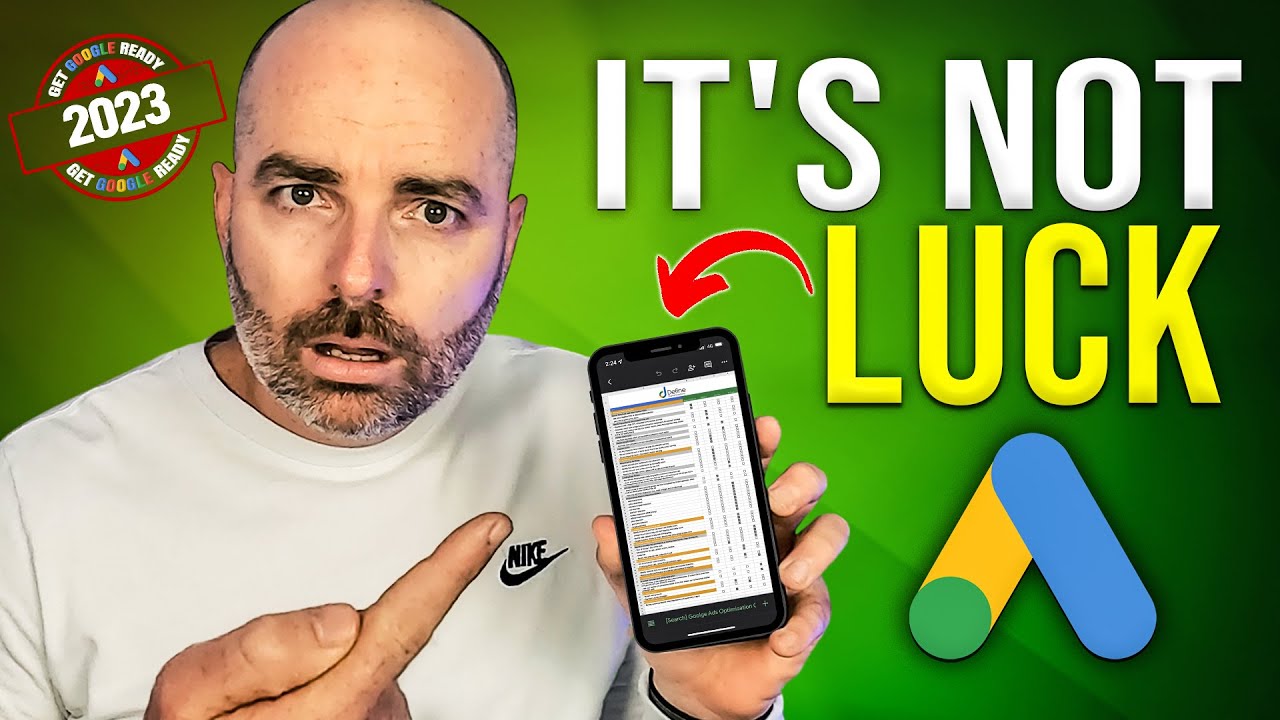- google ads optimization
- 1. Optimization Score And Its Importance
- 2. Levels Of Optimization Score: Campaign, Account, And Manager Account
- 3. Optimization Score Applicability For Different Campaign Types
- 4. Factors Considered In Real-Time Calculation Of Optimization Score
- 5. Impact Of Applying Or Dismissing Recommendations On Optimization Score
- 6. Setting Optimization Focus: Conversions, Impression Share, Clicks, Etc.
- 7. Different Marks And Their Significance In Optimization Focus
- 8. A/B Testing And Experimentation In Google Ads Optimization
Are you looking to make the most out of your GoogleAdscampaigns? If so, then Google Ads optimization is the key to unlocking your campaign’s full potential.
Whether you’re new to advertising or a seasoned marketer, understanding how to optimize your ads can greatly impact your success. From setting a focus to A/B testing and utilizing negative keyword lists, there are a multitude of strategies that can boost your ad’s performance.
In this article, we will delve into the world of Google Ads optimization and explore how you can optimize your campaigns to save money, increase relevancy, and maximize conversions. So, buckle up and get ready to take your advertising game to the next level!
| Item | Details |
|---|---|
| Topic | Google Ads Optimization: Unlocking the Secrets to Effective Campaigns |
| Category | Ads |
| Key takeaway | Are you looking to make the most out of your Google Ads campaigns? If so, then Google Ads optimization is the key to unlocking your campaign's full potential. |
| Last updated | December 27, 2025 |
google-ads-optimization">googleads optimization
Google Ads optimization refers to the process of improving the performance of a Google Ads account by increasing its optimization score. The optimization score ranges from 0-100% and is a measure of how well the account is optimized.
Recommendations play a crucial role in impacting the optimization score, which is available at different levels such as Campaign, Account, and Manager Account. Various campaign types, including Search, Display, Discovery, Video Action, App, Performance Max, and Shopping, can benefit from optimization.
The optimization score is calculated in real-time based on factors such as statistics, settings, campaign status, and recommendations. Users can set the optimization focus, such as conversions, impression share, or clicks, either manually or based on Google Ads recommendations.
Different marks, such as a green checkmark, yellow question mark, or red minus, indicate the type of focus chosen. A/B testing and experimentation, as well as creating negative keyword lists to exclude certain search terms, are crucial aspects of Google Ads optimization.
These lists can be compiled using the Search Terms report, irrelevant terms, and data from Google Analytics and Google Search Console. Optimizing negative keywords not only saves money but also increases relevancy.
Responsive Search Ads should be optimized after running for at least 30 days, and their performance can be analyzed using the “ADS” tab. Location target bid adjustments can be used to run profitable PPC campaigns, and the optimization score in the campaigns report provides an estimate of campaign performance.
Personalized recommendations are available but should not be blindly followed. Optimizing campaigns through demographic targeting, audience targeting, and bid optimization, including options like maximize conversions and target CPA, are essential components of successful Google Ads optimization.Key Points:
- Google Ads optimization aims to increase the performance of an account by improving its optimization score.
- Recommendations impact the optimization score and can be implemented at different levels such as Campaign, Account, and Manager Account.
- Different campaign types can benefit from optimization, including Search, Display, Discovery, Video Action, App, Performance Max, and Shopping.
- The optimization score is calculated in real-time based on various factors and users can set the optimization focus manually or based on Google Ads recommendations.
- A/B testing, experimentation, and creating negative keyword lists are important for Google Ads optimization.
- Optimizing negative keywords saves money and enhances relevancy, while optimizing Responsive Search Ads and using location target bid adjustments can improve performance.
Sources
https://support.google.com/google-ads/answer/9061546?hl=en
https://www.reliablesoft.net/google-ads-optimization/
https://klientboost.com/google/google-ads-optimization-checklist/
https://agencyanalytics.com/blog/google-ads-optimization-checklist
Check this out:
💡 Pro Tips:
1. Utilize A/B testing and experimentation as part of your Google Ads optimization strategy. This allows you to test different variations of ads, landing pages, and targeting options to determine what works best for your campaign.
2. Regularly review the Search Terms report to identify keywords that should be added to your negative keyword list. This helps exclude irrelevant search terms and save money by improving relevancy.
3. Optimize your responsive search ads after they have been running for at least 30 days. Use the “Ads” tab to analyze the performance of each ad and make necessary adjustments to improve overall campaign performance.
4. Take advantage of location target bid adjustments to run profitable PPC campaigns. Adjust bids based on the performance of specific locations to maximize your return on investment.
5. Don’t blindly follow personalized recommendations provided by Google Ads. While they can be helpful, it’s important to consider your own unique goals and strategies when making optimization decisions.
1. Optimization Score And Its Importance
Optimization score is a metric that ranges from 0 to 100% and indicates the performance of a Google Ads account. It provides advertisers with valuable insights into how well their campaigns are optimized and helps them identify areas for improvement.
The optimization score takes into account various factors, such as statistics, settings, campaign status, recommendations, and more. It is calculated in real-time, constantly updating to reflect the current state of the account.
Having a high optimization score is important because it means that your campaigns are performing well and are effectively reaching your target audience. It also indicates that you are utilizing Google Ads features and best practices to maximize the impact of your advertising efforts.
Key takeaway: Optimization score is a crucial metric that gauges the effectiveness of your Google Ads campaigns and provides guidance for improvement.
2. Levels Of Optimization Score: Campaign, Account, And Manager Account
Optimization score is not only applicable at the campaign level but also at the account and manager account levels. This allows advertisers to evaluate the performance of their advertising efforts across different levels of their Google Ads hierarchy.
At the campaign level, optimization score provides insights into the specific performance and optimization opportunities for individual campaigns. It helps you identify areas where you can make adjustments to improve campaign performance and increase your optimization score.
At the account level, optimization score gives an overall assessment of your account’s performance and optimization status. It highlights areas where you can make changes to improve the effectiveness of your entire account.
For manager accounts, optimization score provides an aggregate view of the optimization status across multiple accounts within the manager account. This allows advertisers to assess the performance of their entire advertising portfolio and make higher-level optimization decisions.
Key takeaway: Optimization score is available at different levels – campaign, account, and manager account, providing advertisers with a comprehensive assessment of their optimization status.
3. Optimization Score Applicability For Different Campaign Types
The optimization score is applicable to various campaign types within Google Ads. Whether you are running Search, Display, Discovery, Video Action, App, Performance Max, or Shopping campaigns, the optimization score can provide insights and recommendations for improvement.
Regardless of the campaign type, the optimization score takes into account the same factors when calculating performance. This allows advertisers to compare the optimization status across different campaign types and identify areas for improvement.
Data refreshed to reflect latest ad-spend trends.
Key takeaway: The optimization score applies to a wide range of campaign types, enabling advertisers to optimize their advertising efforts effectively.
4. Factors Considered In Real-Time Calculation Of Optimization Score
The optimization score is calculated in real-time, considering a multitude of factors to provide an accurate assessment of campaign performance. These factors include:
Statistics: Performance metrics such as click-through rate (CTR), conversion rate, and average position are analyzed to understand the effectiveness of your campaigns. – Settings: The settings of your campaigns, including targeting options, bid strategies, ad scheduling, and more, are taken into account to evaluate if they are optimized for success.
Campaign status: The current state of your campaigns, including any paused or limited campaigns, is considered to ensure that all active campaigns are contributing to your optimization score. – Recommendations: Google Ads provides recommendations for optimization, and the impact of applying or dismissing these recommendations is factored into the calculation of your optimization score.
Key takeaway: The real-time calculation of the optimization score takes into account various factors such as statistics, settings, campaign status, and recommendations to provide an accurate assessment of campaign performance.
5. Impact Of Applying Or Dismissing Recommendations On Optimization Score
Applying or dismissing the recommendations provided by Google Ads has a direct impact on your optimization score. Recommendations are suggestions made by Google Ads to help you optimize your campaigns and improve performance.
Applying recommendations that are relevant to your campaign goals and strategy can positively impact your optimization score. These recommendations are designed to help you make the most of Google Ads features and best practices, ultimately improving the effectiveness of your advertising efforts.
On the other hand, dismissing recommendations without careful consideration can negatively impact your optimization score. It is important to evaluate the relevance and potential impact of each recommendation before applying or dismissing it.
Key takeaway: Applying relevant recommendations can improve your optimization score, while dismissing recommendations without proper evaluation can have a negative impact.
6. Setting Optimization Focus: Conversions, Impression Share, Clicks, Etc.
Optimization focus determines the specific goal or metric that you want to prioritize in your campaigns. It allows you to align your optimization efforts with your business objectives and track the performance of your campaigns against a specific focus.
The optimization focus can be set by users based on their campaign goals or recommended by Google Ads. Some common optimization focuses include conversions, impression share, clicks, and more.
Setting the right optimization focus is important because it directs your efforts towards achieving the desired outcome. It ensures that your campaigns are optimized to deliver results that align with your business goals.
Key takeaway: Setting the optimization focus allows you to prioritize specific goals and track the performance of your campaigns accordingly.
7. Different Marks And Their Significance In Optimization Focus
When it comes to optimization focus, Google Ads uses different marks to indicate the significance of certain optimizations. These marks include:
Green checkmark: This mark indicates that the optimization focus is aligned with best practices and is performing well. It signifies that you are on the right track and should continue with the current optimization strategy.
Yellow question mark: This mark indicates that there are potential optimizations that can be made to improve the performance of a specific focus. It suggests that there may be room for improvement and encourages further optimization efforts.
Red minus: This mark indicates that there are critical optimizations needed to improve the performance of the focus. It signifies that there are significant gaps in your optimization strategy and urgent action is required.
These marks provide valuable guidance on the effectiveness of your current optimization focus and highlight areas where improvements can be made.
8. A/B Testing And Experimentation In Google Ads Optimization
A/B testing and experimentation play a vital role in Google Ads optimization. A/B testing involves creating different versions of your ads, landing pages, or other aspects of your campaigns to identify which performs better.
By running experiments and comparing the performance of different variants, advertisers can make data-driven decisions to optimize their campaigns and improve their optimization score. This allows them to understand what resonates best with their target audience and make adjustments accordingly.
Google Ads provides tools and features to facilitate A/B testing, such as campaign drafts and experiments. These tools enable advertisers to run controlled experiments and measure the impact of changes on their optimization score.
Key takeaway: A/B testing and experimentation are essential for identifying the most effective strategies and optimizing Google Ads campaigns for better performance.
In conclusion, effective Google Ads optimization requires understanding and utilizing the optimization score, considering factors such as recommendations and focus, and leveraging tools like A/B testing. By following these strategies and continuously evaluating and improving campaign performance, advertisers can unlock the secrets to successful Google Ads campaigns.
Advertising Platform for Marketers • Performance Marketing Tips • Buy Traffic • Self-Serve DSP Platform