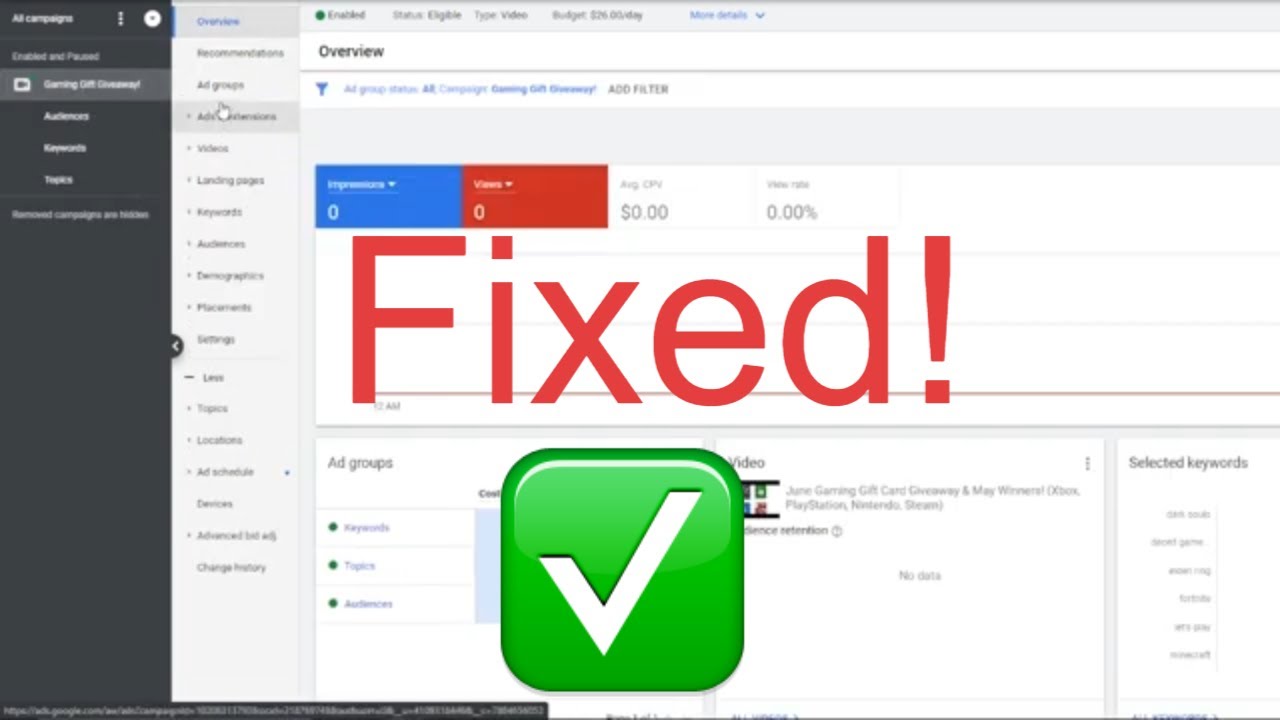- google ads not working
- 1. Display Campaigns Not Serving Impressions Or Spending Daily Budget
- 2. Reasons For Ads Not Serving: Ad Review, Bidding Strategy Fluctuations, And Campaign Settings Changes
- 3. Recommendations To Improve Performance In Google Ads
- 4. Diagnostic Insights For Identifying Why A Campaign Isn’t Serving
- 5. Factors Affecting Ad Serving: Low Bids, Low Budget, Narrow Targeting, Targeting Overlaps, Conversion Tracking Issues, Low Creative Asset Diversity, Disabled Audience Segments
- 6. Reasons For Ads Not Showing: Payment Issues, High Bid Exceeding Budget, Low Keyword Search Volume
- 7. Using Ad Preview Tool To Check For Ads Not Showing On Google Search
- 8. Non-Performance Issues Affecting Ad Display: Bid Adjustment Errors, Keyword Search Volume, Paused/Removed/Disapproved Ads, Scheduling/Targeting Mistakes, Negative Keyword Conflicts
In the digital landscape dominated by Google, businesses rely on GoogleAds to reach their target audience. However, sometimes things don’t go as planned, and the frustration sets in when GoogleAds seem to be failing.
You have the perfect ad copy, the budget is set, but for some reason, it’s as if your ads have disappeared into thin air, not showing up where they should. This is a common problem many advertisers face, and in this article, we will dive deep into the realm of Google Ads and uncover the reasons why your ads might not be working as expected.
So, keep reading to discover the secrets to optimizing your campaigns and unleashing the full potential of Google Ads!
| Item | Details |
|---|---|
| Topic | Google Ads not working? Boost your campaign success! |
| Category | Ads |
| Key takeaway | In the digital landscape dominated by Google, businesses rely on Google Ads to reach their target audience. |
| Last updated | December 27, 2025 |
ads-not-working">google ads not working
If your Google Ads are not working, there could be several reasons for this issue. Some common reasons for ads not serving include ad review, bidding strategy fluctuations, and changes in campaign settings.
To improve performance, you can take recommendations in Google Ads, such as creating or unpausing ad groups and fixing disapproved ads. Additionally, diagnostic insights can help identify why a campaign isn’t serving.
Factors affecting ad serving can include low bids, low budget, narrow targeting, targeting overlaps, conversion tracking issues, low creative asset diversity, and disabled audience segments. Other reasons for ads not showing may include payment issues, high bid exceeding budget, low keyword search volume, or non-performance issues like bid adjustment errors, keyword search volume, paused/removed/disapproved ads, scheduling/targeting mistakes, or negative keyword conflicts.
Data refreshed to reflect current ad-spend trends.
It is recommended to optimize campaign structure, ad copy, landing page relevance, and click-through rate (CTR) to improve ad performance. CTR is crucial, as it affects ad visibility, and Google rewards high CTRs.
You can also use the Ad Preview tool to check for ads not showing on Google search. If you want a more comprehensive analysis of performance issues, consider using the Google Ads Performance Grader.Key Points:
- Reasons for Google Ads not working include ad review, bidding strategy fluctuations, and changes in campaign settings.
- Recommendations in Google Ads can help improve performance, such as creating or unpausing ad groups and fixing disapproved ads.
- Factors that affect ad serving include:
- Low bids
- Low budget
- Narrow targeting
- Targeting overlaps
- Conversion tracking issues
- Low creative asset diversity
- Disabled audience segments
- Other reasons for ads not showing may include:
- Payment issues
- High bid exceeding budget
- Low keyword search volume
- Non-performance issues like bid adjustment errors, keyword search volume, paused/removed/disapproved ads, scheduling/targeting mistakes, or negative keyword conflicts.
- It is recommended to optimize campaign structure, ad copy, landing page relevance, and click-through rate (CTR) to improve ad performance.
- The Ad Preview tool and Google Ads Performance Grader can be used to check for ads not showing and analyze performance issues comprehensively.
Sources
https://support.google.com/google-ads/answer/7280809?hl=en
https://www.wordstream.com/blog/ws/2019/07/29/google-ads-not-showing
https://localiq.com/blog/google-ads-not-working/
https://instapage.com/blog/google-ads-not-showing
Check this out:
💡 Pro Tips:
1. Check for payment issues: Ads may not be showing if there are problems with your payment method. Make sure your payment details are up to date and your account has sufficient funds.
2. Adjust bid strategy: If your ads are not showing, consider increasing your bid to ensure that your ads are competitive and have a better chance of being displayed.
3. Optimize landing page relevance: Improve ad performance by ensuring that your landing page is relevant and aligned with your ads. This can help improve your Quality Score and increase the chances of your ads being shown.
4. Utilize the Ad Preview tool: Use the Ad Preview tool in Google Ads to see how your ads appear in search results. This can help you identify any issues or problems that may be preventing your ads from showing.
5. Monitor and optimize targeting: Check your targeting settings to ensure that you are reaching the right audience. Narrow targeting or overlapping targeting can limit the reach of your ads. Adjust your targeting to expand your reach and improve ad performance.
1. Display Campaigns Not Serving Impressions Or Spending Daily Budget
Display campaigns are designed to showcase your ads to a wide audience, but sometimes they may not serve as many impressions or spend their daily budget.
This can be frustrating as it means your ads may not be reaching as many potential customers as you would like. However, there are several reasons why this may be happening.
2. Reasons For Ads Not Serving: Ad Review, Bidding Strategy Fluctuations, And Campaign Settings Changes
One of the most common reasons for ads not serving is ad review.
Google has strict policies in place to ensure that ads meet certain standards and do not violate any guidelines. If your ads are under review, they may not be serving until they are approved.
Another reason could be bidding strategy fluctuations. Bidding strategies determine how much you’re willing to pay for each click or impression.
If your bidding strategy changes frequently, it can impact the number of impressions your ads receive.
Campaign settings changes can also affect ad serving. If you make significant changes to your campaign settings, such as adjusting your targeting or ad schedule, it may take some time for the changes to take effect and for your ads to start serving again.
3. Recommendations To Improve Performance In Google Ads
To improve the performance of your Google Ads campaign, there are several recommendations you can follow.
Firstly, consider creating or unpausing ad groups. Ad groups allow you to organize your ads and keywords more effectively, which can lead to better performance.
Fixing disapproved ads is another important recommendation. If your ads are disapproved, they will not serve.
Make sure to review the disapproval reasons provided by Google and make the necessary changes to bring your ads into compliance.
Google Ads also provides recommendations within the platform to help you improve performance. These recommendations may include suggestions to adjust your bids, add new keywords, or improve your ad copy.
It’s worth considering these recommendations as they are based on Google’s algorithms and can potentially lead to better results.
4. Diagnostic Insights For Identifying Why A Campaign Isn’t Serving
Google Ads provides diagnostic insights that can help you identify why a campaign isn’t serving.
These insights may indicate issues such as low bids, low budget, narrow targeting, targeting overlaps, conversion tracking issues, low creative asset diversity, or disabled audience segments.
By reviewing these insights, you can gain a better understanding of the specific factors that are affecting your ad serving. This can then guide you in making the necessary adjustments to optimize your campaign and improve performance.
5. Factors Affecting Ad Serving: Low Bids, Low Budget, Narrow Targeting, Targeting Overlaps, Conversion Tracking Issues, Low Creative Asset Diversity, Disabled Audience Segments
There are several factors that can affect ad serving in Google Ads.
These include:
Low bids: If your bids are too low, your ads may not receive enough impressions to reach your desired audience.
Low budget: If your daily budget is set too low, your ads may stop serving once your budget has been exhausted for the day.
Narrow targeting: If your targeting parameters are too specific, your audience size may be limited, resulting in fewer impressions.
Targeting overlaps: If you have multiple ad groups or campaigns targeting the same audience, there may be overlaps that restrict the reach of your ads.
Conversion tracking issues: If your conversion tracking is not set up correctly, it may affect the performance of your ads and their ability to serve.
Low creative asset diversity: If you have limited variations in your ad creatives, it can limit your ads’ ability to serve across different contexts and audience preferences.
Disabled audience segments: If you have disabled certain audience segments, it can impact the reach of your ads to those specific groups.
6. Reasons For Ads Not Showing: Payment Issues, High Bid Exceeding Budget, Low Keyword Search Volume
There are specific reasons why ads may not show up in Google Ads.
These include:
Payment issues: If there are problems with your payment method or billing information, your ads may not serve until the issues are resolved.
High bid exceeding budget: If your bid exceeds your daily budget, your ads may not serve consistently.
Low keyword search volume: If the keywords you are targeting have low search volume, it can limit the number of impressions your ads receive.
It’s important to regularly monitor and address these issues to ensure that your ads are showing to your intended audience.
7. Using Ad Preview Tool To Check For Ads Not Showing On Google Search
To quickly check if your ads are showing on Google search, you can use the Ad Preview tool provided by Google Ads.
This tool allows you to enter specific search terms and see if your ads are appearing for those queries.
By using the Ad Preview tool, you can identify any issues that may be causing your ads not to show up in search results. This can help you troubleshoot and make the necessary adjustments to improve the visibility of your ads.
8. Non-Performance Issues Affecting Ad Display: Bid Adjustment Errors, Keyword Search Volume, Paused/Removed/Disapproved Ads, Scheduling/Targeting Mistakes, Negative Keyword Conflicts
In addition to the performance-related issues mentioned earlier, there are several non-performance factors that can also affect the display of your ads.
These include:
Bid adjustment errors: If you have made incorrect bid adjustments, it can impact the delivery of your ads.
Keyword search volume: If the keywords you are targeting have very low search volume, it can affect the visibility of your ads.
Paused/Removed/Disapproved ads: If any of your ads are paused, removed, or disapproved, they will not serve.
Scheduling/Targeting mistakes: If you have set up incorrect scheduling or targeting parameters, it can affect when and where your ads are displayed.
Negative keyword conflicts: If you have negative keywords that conflict with your targeted keywords, it can limit the delivery of your ads.
To address these non-performance issues, review your campaign settings and make any necessary adjustments. Regularly monitoring and optimizing your campaign structure, ad copy, landing page relevance, and click-through rates can also significantly improve the overall performance of your ads.
In conclusion, if you are experiencing issues with your Google Ads not working, it is essential to understand the various reasons why your ads may not be serving or showing. By following the recommendations provided and addressing the factors affecting ad serving, you can enhance the success of your campaigns and achieve more impactful results.
Remember to regularly monitor, optimize, and utilize the diagnostic insights and tools available in Google Ads to ensure your campaigns are performing at their best.
Buy Traffic • Programmatic Advertising • Advertising Platform for Marketers • Self-Serve DSP Platform • Native Ad Network