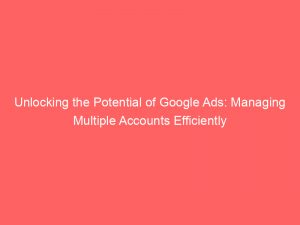- google ads multiple accounts
- 1. Sign In And Create A Manager Account For Google Ads
- 2. Manage Up To 20 Google Ads Accounts With Same Email
- 3. Free Tools For Managing Multiple Google Ads Accounts
- 4. Customized Changes With Google Ads Scripts
- 5. Bulk Uploads And Google Ads Editor For Efficient Account Management
- 6. Automated Bidding And Reporting/Analytics Tools
- 7. Compare Performance With Other Advertisers Using Auction Insights
- 8. Track Offline Conversions And Filter Relevant Data With Labels
In today’s digital age, where businesses are constantly seeking innovative ways to reach their target audience, GoogleAds has emerged as a powerful tool for online advertising. With its array of features and resources, it has become an indispensable platform for marketers and advertisers.
One such feature that sets GoogleAds apart is its ability to manage multipleaccounts seamlessly. Whether you are a digital marketing agency with numerous clients or a business with multiple brands, GoogleAds provides the necessary tools to navigate through multiple accounts effortlessly.
In this article, we will explore how Google Ads offers free tools for managing multiple accounts, ensuring efficiency and accuracy in your online advertising endeavors.
| Item | Details |
|---|---|
| Topic | Unlocking the Potential of Google Ads: Managing Multiple Accounts Efficiently |
| Category | Ads |
| Key takeaway | In today's digital age, where businesses are constantly seeking innovative ways to reach their target audience, Google Ads has emerged as a powerful tool for online advertising. |
| Last updated | December 28, 2025 |
google ads multiple accounts
Google Ads allows users to create and manage multiple accounts through its manager account feature. Users can use the same email address to manage up to 20 Google Ads accounts.
In addition to this, Google Ads offers a range of free tools for managing multiple accounts. These tools include the manager account, business data, ad customizers, upgraded URLs, and bulk editing tools.
Users can also leverage Google Ads scripts for customized changes and utilize bulk uploads and Google Ads Editor for efficient management of multiple accounts. Automated bidding tools and reporting/analytics tools are also available to help optimize performance.
Features such as “Auction insights” allow users to compare their performance with other advertisers, while the “Importing conversions” feature enables tracking offline conversions. Furthermore, users can apply labels for filtering and reviewing relevant data, and leverage the “Geographic reporting” feature to gain insights into ad performance in different locations.
The “Search Terms report” shows queries triggering ads, while “Custom columns” can be tailored to display segmented data. The “Campaign details report” provides information on campaign features and settings.
Additionally, the Report Editor in Google Ads offers powerful reporting tools and multi-dimensional analysis, supporting filtering, customizing layouts, and visualizing data with charts. This feature is accessible to all Google Ads accounts, allowing users to work with multiple accounts simultaneously.
Key Points:
- Google Ads allows users to manage multiple accounts through its manager account feature
- Users can use the same email address to manage up to 20 Google Ads accounts
- Google Ads offers free tools like manager account, business data, ad customizers, upgraded URLs, and bulk editing tools
- Users can customize changes using Google Ads scripts and efficiently manage multiple accounts with bulk uploads and Google Ads Editor
- Automated bidding and reporting/analytics tools help optimize performance
- Additional features include Auction insights, Importing conversions, applying labels, Geographic reporting, Search Terms report, Custom columns, and Campaign details report
- The Report Editor in Google Ads offers powerful reporting tools and multi-dimensional analysis, accessible to all Google Ads accounts.
Sources
https://ads.google.com/intl/en_in/home/tools/manager-accounts/
https://support.google.com/google-ads/answer/6098241?hl=en
https://ads.google.com/intl/en_eg/home/tools/manager-accounts/
https://support.google.com/google-ads/answer/6139186?hl=en
Check this out:
💡 Pro Tips:
1. Utilize the “Auction insights” feature to compare your ad performance with other advertisers, allowing you to identify areas for improvement and make strategic adjustments.
2. Take advantage of the “Importing conversions” feature, which allows you to track offline conversions and better understand the impact of your Google Ads campaigns.
3. Apply labels to your campaigns, ad groups, and keywords to easily filter and review relevant data, making it simpler to analyze and optimize your multiple accounts.
4. Use the “Geographic reporting” feature to gain insights into how your ads are performing in different locations, enabling you to tailor your targeting and messaging to specific regions.
5. Take advantage of the powerful reporting tools and multi-dimensional analysis offered in the Report Editor of Google Ads. This allows you to work with multiple accounts simultaneously, filter data, customize layout, and visualize information with charts for comprehensive analysis and informed decision-making.
1. Sign In And Create A Manager Account For Google Ads
Managing multiple Google Ads accounts has become easier than ever with the introduction of the Manager Account feature. Users can sign in to their Google Ads account and create a Manager Account, which acts as a centralized hub for managing multiple accounts.
This eliminates the need to constantly switch back and forth between different accounts.
Creating a Manager Account is simple and straightforward. Users can sign in to their Google Ads account, navigate to the “Tools & Settings” menu, and select the “Manager accounts” option.
From there, they can click on the “+ Manager Account” button and follow the prompts to set up their manager account. Once created, the manager account can be linked to other Google Ads accounts, allowing for seamless management of multiple accounts from a single dashboard.
2. Manage Up To 20 Google Ads Accounts With Same Email
One of the most convenient features of Google Ads is the ability to manage up to 20 different accounts using the same email address. This means that users don’t have to create separate email addresses for each account, saving time and hassle.
With a single email address, users can easily switch between accounts and access all the necessary information for efficient account management.
3. Free Tools For Managing Multiple Google Ads Accounts
Google Ads offers a range of free tools that are specifically designed to help users manage multiple accounts effectively. These tools include:
Google Ads Manager Account: This tool acts as a centralized hub for managing multiple accounts. Users can easily switch between accounts, access performance data, and make changes to campaigns.
Business Data: Users can upload and manage business data, such as store locations, to customize ads and target specific audiences.
Ad Customizers: These tools allow users to dynamically insert customized information into their ads, such as prices or countdowns, based on specific criteria.
Upgraded URLs: With Upgraded URLs, users can separate the landing page URL from the tracking parameters, making it easier to manage and update URLs across multiple accounts.
Bulk Editing Tools: Users can make changes to multiple campaigns, ad groups, or ads at once, saving time and improving efficiency.
4. Customized Changes With Google Ads Scripts
Google Ads Scripts allow users to customize and automate changes across multiple accounts. With JavaScript code, users can implement changes to campaigns, ad groups, ads, and keywords.
This eliminates the need for manual updates and ensures consistency across accounts.
5. Bulk Uploads And Google Ads Editor For Efficient Account Management
For users who prefer working offline or making changes in bulk, Google Ads offers the option of bulk uploads and the Google Ads Editor. Bulk uploads allow users to make changes to campaigns, ad groups, ads, and keywords using a spreadsheet format.
This makes it easy to make changes to multiple accounts at once, saving time and streamlining the management process.
The Google Ads Editor is a desktop application that allows users to manage multiple accounts offline. Users can make changes to campaigns, ad groups, and ads directly within the editor and then upload the changes to their Google Ads accounts when they are ready.
6. Automated Bidding And Reporting/Analytics Tools
Google Ads provides users with automated bidding options that can help optimize campaign performance across multiple accounts. Automated bidding takes into account various factors, such as the user’s goals and historical performance data, to adjust bids in real-time and maximize the return on investment.
In addition to automated bidding, Google Ads also offers robust reporting and analytics tools. These tools allow users to track the performance of their campaigns, analyze key metrics, and make data-driven decisions.
Users can access detailed reports on various aspects of their accounts, such as ad performance, keywords, and audience demographics.
7. Compare Performance With Other Advertisers Using Auction Insights
With the “Auction insights” feature in Google Ads, users can compare their performance against other advertisers in the same auctions. This information provides valuable insights into how competitors are bidding and helps users make strategic decisions to improve their ad performance.
Users can view metrics such as impression share, average position, and overlap rate to gain a better understanding of their market position.
8. Track Offline Conversions And Filter Relevant Data With Labels
Google Ads offers the “Importing conversions” feature, which allows users to track offline conversions and attribute them to their online campaigns. This feature enables advertisers to have a holistic view of the impact their online ads have on offline conversions, providing a more accurate measure of campaign success.
Labels in Google Ads provide a convenient way to filter and review relevant data across multiple accounts. Users can apply labels to campaigns, ad groups, ads, or keywords to categorize and organize their data.
This makes it easier to analyze performance, identify trends, and make data-driven decisions.
In conclusion, managing multiple Google Ads accounts efficiently is made possible through the various features and tools provided by Google Ads. From creating a Manager Account to utilizing free tools for managing multiple accounts, users can streamline their account management process.
Customized changes can be made through Google Ads Scripts, bulk uploads, and the Google Ads Editor, while automated bidding and reporting/analytics tools offer optimization and insights. The ability to compare performance with other advertisers and track offline conversions further enhances the potential of Google Ads.
By utilizing labels and various reports, users can filter and review relevant data for informed decision-making.