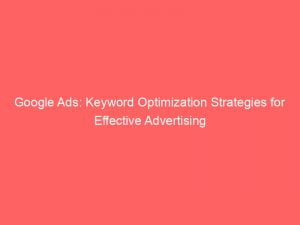- google ads keyword
- Discover New Keywords And Estimate Search Volume And Cost
- Organize Keywords Into Categories For Effective Campaigns
- Factors Influencing Campaign Success: Bid, Budget, Product, And Customer Behavior
- Accessing Keyword Planner In Expert Mode
- Creating A Keyword Plan: Searching For New Keywords Or Uploading Existing Ones
- Refining Keyword Results With Filters And Categories
- Manually Organizing Keywords, Specifying Match Types, And Adding To Plans
- Utilizing Keyword Planner For Search Volume And Forecasts, And Making Adjustments Based On Budget And Bid Strategy
In a world where online advertising reigns supreme, the battle for the perfect keyword has become a high-stakes game. Enter Google Ads Keyword Planner – a powerful tool that can make or break your search campaign.
With its ability to research and organize keywords, this tool holds the key to unlocking untapped potential and reaching your target audience. But it doesn’t stop there.
With options to refine your plan, consider budget and bid strategy, and analyze customer behavior, this planner is a game-changer. So, if you want to dominate the online advertising space and leave your competitors in the dust, strap in and get ready to explore the world of GoogleAdsKeyword Planner.
| Item | Details |
|---|---|
| Topic | Google Ads: Keyword Optimization Strategies for Effective Advertising |
| Category | Ads |
| Key takeaway | In a world where online advertising reigns supreme, the battle for the perfect keyword has become a high-stakes game. |
| Last updated | December 27, 2025 |
google-ads-keyword">googleads keyword
Google Ads Keyword Planner is a powerful tool that allows advertisers to research keywords for their Search campaigns. By utilizing this tool, businesses can discover new keywords related to their industry, providing valuable insights into search volume and cost estimates.
Additionally, Keyword Planner enables advertisers to effectively organize keywords into different categories, allowing for better campaign structuring based on thorough research. However, it’s important to note that the success of a campaign relies not only on keywords but also on factors such as bid strategies, budget allocation, the product in focus, and customer behavior.
To access Keyword Planner, users will need to complete their account setup and navigate to Expert Mode. From there, they can choose between searching for new keywords or uploading existing ones, thereby creating a keyword plan.
The tool also offers various filters and categories to further refine keyword results. Users have the ability to manually organize keywords, specify match types, and add them to either new or existing plans.
New insights from FroggyAds platform analytics.
Additionally, Keyword Planner provides search volume and forecast data for keywords, crucial for strategic decision-making, especially in relation to budget allocation and bid strategies. Finally, users can share their keyword plan with others and provide feedback on their Google Ads experience.Key Points:
- Google Ads Keyword Planner is a tool for researching keywords for Search campaigns.
- It helps businesses find new keywords related to their industry and provides insights on search volume and cost estimates.
- Advertisers can organize keywords into categories for better campaign structuring.
- Success of a campaign depends on factors other than just keywords, such as bid strategies, budget allocation, and customer behavior.
- Users can access Keyword Planner through their account setup and Expert Mode.
- The tool offers filters and categories to refine keyword results, allows manual organization, and provides search volume and forecast data for strategic decision-making.
Sources
https://ads.google.com/intl/en_us/home/tools/keyword-planner/
https://support.google.com/google-ads/answer/7337243?hl=en
https://support.google.com/google-ads/answer/6323?hl=en
https://support.google.com/google-ads/answer/2453981?hl=en
Check this out:
💡 Pro Tips:
1. Utilize negative keywords: In addition to researching and incorporating relevant keywords, don’t forget to add negative keywords to your campaign. This will help you filter out irrelevant search terms and prevent your ads from showing to an audience that is not likely to convert.
2. Continuously monitor and optimize your campaign: Regularly review the performance of your Google Ads campaign and make necessary adjustments. Test different keywords, ad copy, and bidding strategies to identify what works best for your business. Optimization is an ongoing process that can significantly improve the effectiveness of your ads.
3. Utilize ad extensions: Take advantage of ad extensions to provide additional information to potential customers and make your ads more engaging. Extensions like sitelinks, callouts, and call extensions can increase the visibility and click-through rates of your ads, ultimately leading to higher conversions.
4. Implement remarketing campaigns: Don’t miss out on the opportunity to re-engage with users who have already shown interest in your business. Set up remarketing campaigns to target these users and remind them of your products or services. Customizing your ads based on their previous interactions can be highly effective in driving conversions.
5. Test different landing pages: A well-crafted ad is only one piece of the puzzle. The landing page that users are directed to after clicking on your ad plays a crucial role in converting them into customers. Test different landing page variations to identify which ones have the highest conversion rates. Make sure your landing pages are relevant, user-friendly, and optimized for conversions.
Discover New Keywords And Estimate Search Volume And Cost
When it comes to running successful Google Ads Search campaigns, using relevant keywords is crucial. The Google Ads Keyword Planner is a powerful tool that can help you find the right keywords for your business and estimate their search volume and cost.
With the Keyword Planner, you can discover new keywords that are related to your business. This allows you to expand your reach and target a wider audience.
You can also get an idea of the search volume for each keyword, giving you insights into the potential reach of your campaigns. Additionally, the tool provides cost estimates for each keyword, helping you plan your budget effectively.
Organize Keywords Into Categories For Effective Campaigns
To ensure your Google Ads campaigns are structured and organized, it’s important to categorize your keywords. By organizing your keywords into different categories, you can create targeted campaigns that resonate with your specific audience segments.
One effective way to categorize your keywords is by grouping them based on common themes or topics related to your business. For example, if you own an online furniture store, you might have categories like “living room furniture,” “bedroom furniture,” and “outdoor furniture.” By creating separate campaigns for each category, you can tailor your ads and landing pages to match the specific needs and interests of your target audience.
- Helps you maintain a clear and focused campaign structure
- Allows for more precise targeting and ad customization
- Makes it easier to track the performance and ROI of each category
Factors Influencing Campaign Success: Bid, Budget, Product, And Customer Behavior
While keyword research is a vital part of your Google Ads strategy, it’s important to remember that the success of your campaign depends on several factors. These factors include your bid, budget, product or service offering, and customer behavior.
Bid:The bid is the amount you are willing to pay for a click on your ads. Bidding competitively can help you secure higher ad placements and increase the visibility of your campaigns.
Budget: Your budget determines how much you are willing to spend on your Google Ads campaigns. It’s crucial to set a budget that aligns with your advertising goals and allows you to reach your target audience effectively.
Product: The product or service you are advertising plays a key role in campaign success. It’s essential to ensure your offering aligns with the needs and interests of your target audience to drive conversions and achieve your desired results.
Customer Behavior: Understanding your customers’ behavior and preferences is crucial for optimizing your Google Ads campaigns. By analyzing customer data and insights, you can tailor your ads, targeting, and messaging to appeal to your audience and drive engagement.
Accessing Keyword Planner In Expert Mode
To access the full potential of the Google Ads Keyword Planner, it is recommended to use the Expert Mode. After completing your account setup, you can navigate to the Keyword Planner and select the Expert Mode option.
Expert Mode provides advanced features and customization options that can enhance your keyword research process. With this mode, you can gain more control over refining your keyword results, organizing keywords, specifying match types, and creating new or existing plans.
Creating A Keyword Plan: Searching For New Keywords Or Uploading Existing Ones
With the Keyword Planner, there are two primary ways to create a keyword plan: searching for new keywords or uploading existing ones.
Enter relevant terms or phrases related to your business to generate keyword ideas. – Refine your results using filters such as location, language, and search volume.
Explore keyword trends and see forecasted data for different bid and budget scenarios.
If you already have a list of keywords, you can upload them to the Keyword Planner. – This allows you to access insights and data specific to your existing keywords.
You can further refine and organize these keywords within the tool for better campaign management.
Refining Keyword Results With Filters And Categories
To ensure your keyword list is relevant and targeted, the Keyword Planner offers various filters and categories to refine your results. These features help you narrow down your keyword search to the most valuable and relevant terms.
Filters allow you to customize the keyword results based on factors such as location, language, search volume, bid range, and more. By applying filters, you can focus on keywords that are most likely to drive results for your specific target audience.
Categories provide a way to organize your keywords based on common themes or topics. This can help you visually group and manage your keywords effectively, making it easier to create campaigns that align with your overall marketing strategy.
Manually Organizing Keywords, Specifying Match Types, And Adding To Plans
The Keyword Planner allows you to manually organize your keywords and specify match types for better targeting and control over your campaigns.
By manually organizing your keywords, you can group them based on their relevance and intent. This organization helps you ensure that your ads are triggered by the most appropriate keywords, improving the overall performance of your campaigns.
Specifying match types allows you to define how closely the search terms should match your keywords for your ads to appear. Match types include broad match, broad match modifier, phrase match, and exact match.
Each match type provides different levels of targeting and control, allowing you to reach different segments of your audience.
Once your keywords are organized and match types are specified, you can add them to new or existing plans within the Keyword Planner. This provides a convenient way to keep track of your keyword research and strategy as you build out your campaigns.
Utilizing Keyword Planner For Search Volume And Forecasts, And Making Adjustments Based On Budget And Bid Strategy
The Keyword Planner not only helps you discover new keywords but also provides valuable insights into search volume and forecasts. Understanding these metrics is crucial for making adjustments to your budget and bid strategy.
By analyzing search volume, you can identify keywords with high search demand that may be worth targeting with a higher bid. On the other hand, keywords with low search volume may require a lower bid or may not be worth targeting at all.
Forecast data allows you to see estimated performance metrics based on different bid and budget settings. This information helps you plan and optimize your campaigns to achieve the desired results within your budget constraints.
When making adjustments based on budget and bid strategy, consider the balance between reaching a larger audience and maintaining cost efficiency. Continuously monitoring and refining your campaigns based on keyword performance is essential for maximizing the return on your advertising investment.
In conclusion, Google Ads Keyword Planner offers a comprehensive set of tools to research, organize, and optimize your keywords for effective advertising campaigns. By properly utilizing these strategies, you can enhance the success of your Google Ads campaigns and drive targeted traffic to your website or landing pages.
Remember to regularly analyze and refine your keywords based on customer behavior, bid, budget, and product offering to continuously improve your advertising efforts.
Native Ad Network • Self-Serve DSP Platform • Performance Marketing Tips • Advertising Platform for Marketers • Programmatic Advertising