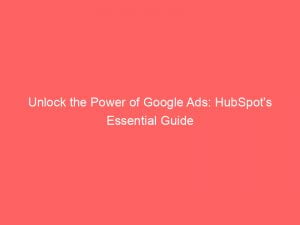- google ads hubspot
- 1. HubSpot’s New “Recommendations” Feature To Boost Google Ad Campaign Performance
- 2. Optimizing Google Ads with HubSpot’s Recommendations
- 3. Connecting a Google Ads Account to HubSpot: Step-By-Step Guide
- 4. Connecting Individual Accounts vs. Manager Accounts: What You Need to Know
- 5. Important Tips for Connecting and Using HubSpot Ads Tool
In the fast-paced world of digital marketing, every second counts when it comes to optimizing your Google ad campaigns. That’s where HubSpot’s revolutionary “recommendations” feature comes into play.
With this powerful tool, users gain access to invaluable optimization scores and can seamlessly connect their GoogleAdsaccounts. But it’s not as simple as flipping a switch.
You’ll need to follow carefully laid out instructions, disable your ad blocker extension, and toggle between different modes to unleash the full potential of HubSpot and GoogleAds integration. Get ready to dive deep into expertise mode, troubleshoot connection errors, and add billing information.
The possibilities are endless once you’re up and running with HubSpot’s Google Ads hub.
| Item | Details |
|---|---|
| Topic | Unlock the Power of Google Ads: HubSpot's Essential Guide |
| Category | Ads |
| Key takeaway | In the fast-paced world of digital marketing, every second counts when it comes to optimizing your Google ad campaigns. |
| Last updated | December 28, 2025 |
google ads hubspot
Google Ads integration with HubSpot allows users to enhance their Google ad campaign performance. HubSpot’s new feature, called “recommendations,” enables users to view optimization scores and apply recommendations directly within HubSpot.
To connect a Google Ads account to HubSpot, specific instructions are provided, although it’s worth noting that only individual accounts can be connected, not manager accounts. To ensure a smooth connection process, users must disable any ad blocker extensions when connecting and using the HubSpot Ads tool.
Despite its various advantages, it’s important to note that HubSpot cannot track or report on Smart Campaigns. Additionally, switching to Expert Mode in Google Ads requires users to log into their accounts and check the URL.
If any connection errors occur, a troubleshooting guide is available to help users resolve them. During the setup process, users will be required to add their billing information from their Google Ads account.
While integrating a manager account is optional, doing so provides additional benefits. It’s worth mentioning that the Google Ads integration is subject to Google Ads Terms and Conditions.
By integrating their accounts with HubSpot, users grant HubSpot permission to view and manage their Google Ads accounts, allowing for access to settings details and performance metrics for connected ad accounts.Key Points:
- Google Ads integration with HubSpot allows users to enhance their Google ad campaign performance.
- HubSpot’s “recommendations” feature enables users to view optimization scores and apply recommendations in HubSpot.
- Specific instructions are provided to connect a Google Ads account to HubSpot, but only individual accounts can be connected.
- Users must disable ad blocker extensions when connecting and using the HubSpot Ads tool for a smooth connection process.
- HubSpot cannot track or report on Smart Campaigns, and switching to Expert Mode in Google Ads requires logging into the accounts and checking the URL.
- A troubleshooting guide is available to help users resolve connection errors, and billing information from the Google Ads account is required during setup.
Sources
https://www.hubspot.com/google-ads
https://knowledge.hubspot.com/ads/connect-your-google-ads-account-to-hubspot
https://blog.hubspot.com/marketing/google-adwords-ppc
https://ecosystem.hubspot.com/marketplace/apps/marketing/advertising/google-ads
Check this out:
💡 Pro Tips:
1. When connecting your Google Ads account to HubSpot, make sure to turn off any ad blocker extensions to avoid any connection errors.
2. It is important to note that HubSpot cannot track or report on Smart Campaigns, so if you’re running any Smart Campaigns, consider using a different tracking and reporting method.
3. If you want to switch to Expert Mode in Google Ads, you need to log into your account and check the URL to ensure you are in the correct mode.
4. In case you encounter any connection errors, you can refer to the troubleshooting guide provided by HubSpot for step-by-step instructions on resolving the issue.
5. To complete the setup, you will need to add your billing information from your Google Ads account. This is necessary for seamless integration between HubSpot and Google Ads.
1. HubSpot’s New “Recommendations” Feature To Boost Google Ad Campaign Performance
HubSpot, the leading inbound marketing and sales software company, has recently unveiled a powerful new feature called “Recommendations” to enhance the performance of Google ad campaigns. This innovative tool provides users with optimization scores and actionable recommendations right within the HubSpot platform.
With this feature, businesses can now easily identify areas for improvement and take immediate actions to optimize their Google ad campaigns.
The “Recommendations” feature is designed to help users achieve better results and maximize their return on investment (ROI) in Google Ads. By providing optimization scores, HubSpot enables users to assess the health and effectiveness of their campaigns at a glance.
These scores consider a wide range of factors, such as ad relevance, landing page experience, and click-through rates, to determine the overall performance of the campaigns.
With specific instructions and recommendations provided within HubSpot, users can quickly apply the suggested improvements to their campaigns. The platform guides users through each step, ensuring that they make the most of the recommendations and optimize their Google ad campaigns for maximum impact.
2. Optimizing Google Ads with HubSpot’s Recommendations
HubSpot’s Recommendations feature is a game-changer in the world of digital advertising. It provides businesses with valuable insights and actionable recommendations to optimize their Google ad campaigns like never before.
Here’s how it works:
Optimization Scores: HubSpot’s Recommendation feature assigns optimization scores to your campaigns, giving you a clear indication of their performance. These scores consider various factors, including ad relevance, click-through rates, and landing page experience, to provide an overall assessment of your campaigns.
Actionable Recommendations: Based on the optimization scores, HubSpot provides users with specific suggestions on how to improve their campaigns. These recommendations can range from modifying ad copy to refining targeting options or adjusting bidding strategies.
By following these suggestions, businesses can enhance the effectiveness of their Google ad campaigns and drive better results.
Latest benchmarks updated for programmatic media planners.
Seamless Integration: HubSpot’s Recommendations feature seamlessly integrates with the platform’s existing tools and features, making it easier than ever for users to take action. With just a few clicks, users can apply the recommended changes directly within the HubSpot interface, eliminating the need for complicated and time-consuming manual adjustments.
Continuous Monitoring: HubSpot’s Recommendations feature doesn’t stop at providing one-time suggestions. Instead, it continuously monitors your campaigns and updates the optimization scores and recommendations as needed.
This means that businesses can stay on top of their Google ad campaigns and consistently optimize them for better performance.
3. Connecting a Google Ads Account to HubSpot: Step-By-Step Guide
Connecting your Google Ads account to HubSpot is a straightforward process that allows you to access and manage your ad campaigns more efficiently. Here is a step-by-step guide on how to connect your Google Ads account to HubSpot:
Login to your HubSpot account and navigate to the Ads dashboard.
Click on the “Connect an Account” button.
Select “Google Ads” from the list of available advertising platforms.
Follow the instructions provided to authenticate your Google Ads account and grant HubSpot access to your campaigns.
Once the connection is successful, you will be able to view your Google Ads account within the HubSpot platform and access all the features and benefits it offers.
It is essential to note that only individual Google Ads accounts can be connected to HubSpot, and manager accounts are not currently supported. Additionally, ensure that you have disabled any ad blocker extensions before connecting and using HubSpot Ads tool to avoid any potential connection errors.
4. Connecting Individual Accounts vs.
Manager Accounts: What You Need to Know
When connecting your Google Ads account to HubSpot, it is important to understand the difference between individual accounts and manager accounts. Here’s what you need to know:
Individual Accounts: HubSpot allows users to connect their individual Google Ads accounts, providing them with full access and control over their campaigns. This option is suitable for businesses or marketers who manage their ad campaigns independently and want to leverage the power of HubSpot’s tools and recommendations.
Manager Accounts: Unfortunately, HubSpot does not currently support the connection of manager accounts. Manager accounts are typically used by agencies or businesses managing multiple ad accounts.
While this limitation may pose a challenge for some HubSpot users, connecting individual accounts can still provide valuable insights and optimization potential.
5. Important Tips for Connecting and Using HubSpot Ads Tool
To ensure a seamless experience when connecting and using HubSpot’s Ads tool, it is essential to keep in mind the following tips:
Consult your IT department if necessary.
Buy Traffic • Programmatic Advertising • Self-Serve DSP Platform • Performance Marketing Tips • Native Ad Network