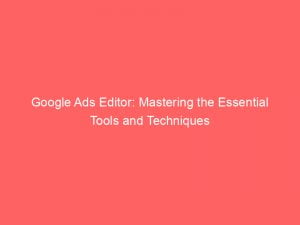- google ads editor
- 1. Individual And Bulk Changes In Google Ads Account
- 2. Error-Checking And Fixing Before Posting Changes
- 3. Managing Google Ads Campaigns With Google Ads Editor
- 4. Offline Editing And Uploading In Google Ads Editor
- 5. Benefits For Accounts With Multiple Campaigns And Extensive Lists
- 6. Key Features Of Google Ads Editor
- 7. Copy, Move, Undo, Redo: Flexible Editing In Google Ads Editor
- 8. Offline Work And Flexibility With Google Ads Editor
In today’s fast-paced digital world, managing online advertisingcampaigns has become crucial for businesses to stay ahead of the competition. And when it comes to GoogleAds, efficiency and organization are key.
Enter GoogleAdsEditor – a game-changing tool that promises to revolutionize the way you manage your online advertising. This downloadable powerhouse enables users to make significant changes to their GoogleAds account offline, in bulk, and with advanced error-checking capabilities.
Say goodbye to the tedious task of making individual edits and welcome a streamlined and efficient approach to managing your campaigns. Get ready to supercharge your advertising strategy with Google Ads Editor!
| Item | Details |
|---|---|
| Topic | Google Ads Editor: Mastering the Essential Tools and Techniques |
| Category | Ads |
| Key takeaway | In today's fast-paced digital world, managing online advertising campaigns has become crucial for businesses to stay ahead of the competition. |
| Last updated | December 27, 2025 |
google ads editor
Google Ads Editor is a free, downloadable application that allows users to manage their Google Ads campaigns. It offers a range of features and tools for making changes to individual or multiple campaigns, including bulk editing tools, file export/import, campaign statistics, multi-account management, and search and replace functionality.
One of the key advantages of Google Ads Editor is that users can download and make changes offline, making it particularly useful for accounts with multiple campaigns and extensive lists of keywords or ads. Users can check for errors and fix them before posting changes, and also have the ability to copy, move, undo, redo changes, and work offline.
New optimization tactics included — stay ahead.
Key Points:
- Google Ads Editor is a free, downloadable application for managing Google Ads campaigns.
- It offers bulk editing tools, file export/import, campaign statistics, multi-account management, and search and replace functionality.
- Users can download and make changes offline, making it useful for accounts with multiple campaigns and extensive lists of keywords or ads.
- Users can check for errors and fix them before posting changes.
- It allows users to copy, move, undo, and redo changes.
- Users can work offline with the ability to make changes and sync them later.
Sources
https://ads.google.com/intl/en_us/home/tools/ads-editor/
https://support.google.com/google-ads/editor/answer/2484521?hl=en
https://ads.google.com/intl/en_id/home/tools/ads-editor/
https://support.google.com/google-ads/answer/2484521?hl=en
Check this out:
? Pro Tips:
1. Utilize the search and replace functionality in Google Ads Editor to quickly make changes across multiple campaigns. This can save you time and effort when making updates to keywords, ad copy, or other elements of your campaigns.
2. Take advantage of the bulk editing tools in Google Ads Editor to make changes to multiple campaigns at once. This can be particularly useful for making adjustments to budget settings, ad scheduling, or targeting options across different campaigns.
3. Keep track of your changes by using the undo and redo functions in Google Ads Editor. This way, if you make a mistake or want to revert back to a previous version, you can easily do so without having to manually undo each individual change.
4. Ensure the accuracy of your changes by using the error-checking feature in Google Ads Editor. Before you upload your changes to the live Google Ads platform, you can run a quick check to identify any errors or issues that need to be fixed.
5. Maximize your productivity by working offline with Google Ads Editor. This allows you to make changes to your campaigns even when you don’t have an internet connection, giving you the flexibility to work from anywhere and upload your changes later.
1. Individual And Bulk Changes In Google Ads Account
Individuals and businesses alike can oversee and optimize their Google Ads accounts more efficiently with the help of Google Ads Editor.
This powerful tool allows users to make changes to their Google Ads account both individually and in bulk. Whether it’s tweaking ad text, adjusting bidding strategies, or updating keywords, Google Ads Editor facilitates the process by providing a centralized platform for users to manage their campaigns.
Users have the flexibility to make changes on a granular level – editing ads, keywords, ad extensions, and more, individually. This allows for precise optimization and customization, giving users complete control over their advertising campaigns.
In addition, Google Ads Editor enables users to apply changes in bulk across multiple campaigns, saving them considerable time and effort. This feature is particularly useful when making pervasive changes, such as adjusting budgets or targeting settings across various ad sets or campaigns simultaneously.
2. Error-Checking And Fixing Before Posting Changes
To ensure the accuracy and effectiveness of their campaigns, users can rely on Google Ads Editor’s error-checking and fixing functionality.
Before posting any changes to their live campaigns, users have the option to review and rectify any potential errors or issues that may arise during the editing process. This helps mitigate the risk of unintended modifications or misconfiguration that could negatively impact ad performance.
With Google Ads Editor, users can easily identify errors through comprehensive error-checking reports. These reports highlight any inconsistencies or conflicts within the campaign structure, ensuring that all modifications align with Google Ads’ policies and guidelines.
By catching and fixing errors proactively, advertisers can maintain the integrity of their campaigns and enhance their overall advertising effectiveness.
3. Managing Google Ads Campaigns With Google Ads Editor
Google Ads Editor empowers advertisers with a robust set of features designed to enhance campaign management.
As a free, downloadable application, it offers a user-friendly interface that allows advertisers to efficiently oversee their Google Ads campaigns. Unlike the web-based interface, Google Ads Editor provides users with the convenience of offline editing, enabling them to work on their campaigns even without an internet connection.
By downloading their Google Ads account onto the Editor, advertisers can make a range of modifications offline, including creating new campaigns, updating ad text, adjusting budgets, and refining targeting settings. This feature is particularly beneficial for users who prefer to plan and strategize their campaigns outside of the typical online environment.
Once the edits are complete, users can effortlessly upload their changes back into Google Ads, seamlessly synchronizing their offline edits with the live campaigns.
4. Offline Editing And Uploading In Google Ads Editor
Google Ads Editor’s offline editing and uploading capability is a game-changer for advertisers working on large-scale campaigns.
With this feature, users can download their account data and make changes offline, providing them with the freedom and flexibility to work at their own pace and convenience. This is especially advantageous for advertisers dealing with extensive lists of keywords or ads, or managing accounts with multiple campaigns.
Once the offline edits are finalized, Google Ads Editor simplifies the process of uploading the changes back into the live campaigns. This streamlined process ensures that the offline modifications are accurately reflected in the live campaigns, saving users valuable time and reducing the potential for errors during manual data entry.
5. Benefits For Accounts With Multiple Campaigns And Extensive Lists
Google Ads Editor is tailor-made for advertisers dealing with complex campaign structures and sizeable keyword lists.
This invaluable tool simplifies the management of accounts with multiple campaigns, allowing users to efficiently oversee and optimize their advertising efforts. The ability to download and edit large accounts offline provides a significant advantage, enabling users to work with extensive keyword lists or ad variations without the constraints of online connectivity or time sensitivity.
For advertisers with multiple campaigns, Google Ads Editor offers comprehensive multi-account management capabilities. Users can easily switch between different accounts and campaigns, streamlining the management process and improving overall efficiency.
This cohesive interface enhances collaboration within larger teams, facilitating seamless coordination between various stakeholders involved in the advertising process.
6. Key Features Of Google Ads Editor
Google Ads Editor boasts a wide range of features designed to simplify campaign management and optimization.
These features provide advertisers with extensive control and customization options to maximize their campaign performance.
Some key features of Google Ads Editor include:
Bulk editing tools: Users can make sweeping changes across their campaigns using bulk editing functions, saving time and effort. – File export/import: Advertisers can export and import campaign data, making it easier to share or collaborate on campaign management tasks with others.
Campaign statistics: Google Ads Editor provides comprehensive campaign statistics, allowing users to analyze performance and make data-driven decisions. – Multi-account management: Users can seamlessly switch between multiple accounts and campaigns, streamlining the management process and enhancing collaboration.
Search and replace functionality: This feature allows users to find and replace specific elements across their campaigns, enabling swift modifications at scale.
7. Copy, Move, Undo, Redo: Flexible Editing In Google Ads Editor
Google Ads Editor empowers users with unparalleled flexibility in the editing process.
Users can effortlessly copy or move campaigns, ad groups, or ads within or across accounts, simplifying complex restructuring tasks. This flexibility is particularly beneficial when advertisers need to duplicate successful campaigns or make efficient structural adjustments to optimize campaign performance.
Furthermore, Google Ads Editor provides an undo and redo functionality, allowing users to revert or reinstate changes made during the editing process. This invaluable feature provides an added layer of security, allowing advertisers to experiment with modifications without the fear of making permanent mistakes.
8. Offline Work And Flexibility With Google Ads Editor
One of the standout features of Google Ads Editor is its ability to facilitate offline work and flexibility.
Advertisers can download their account data and edit their campaigns offline, providing them with the convenience to work at their own pace and convenience. This freedom from an internet connection is particularly advantageous for those who prefer to strategize and plan their campaigns away from the online environment.
Furthermore, Google Ads Editor allows users to queue up changes and upload them once an internet connection is available. This seamless synchronization ensures that offline edits are accurately integrated into live campaigns, eliminating the need for manual entry and reducing the risk of errors.
In conclusion, Google Ads Editor is an invaluable tool for advertisers looking to optimize their Google Ads campaigns. Whether it’s the ability to make changes individually or in bulk, the error-checking and fixing functionality, or the comprehensive features and flexibility offered, Google Ads Editor streamlines the campaign management process.
For advertisers dealing with multiple campaigns and extensive lists, this tool is a must-have for mastering the essential tools and techniques of Google Ads management.
Self-Serve DSP Platform • Advertising Platform for Marketers • Native Ad Network