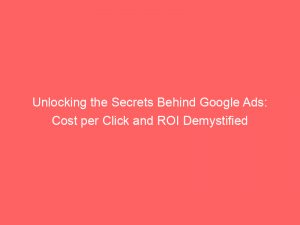- google ads cost per click
- What Is Cost-Per-Click (CPC) Bidding In Google Ads?
- Understanding Maximum Cost-Per-Click Bid Vs. Actual Cost Per Click
- Manual Bidding Vs. Automatic Bidding In Google Ads
- Explaining Cost-Per-Click (CPC) Pricing
- Setting Average Daily Budgets And Shared Budgets For Campaigns
- Recommended Average Daily Budget For Beginners
- Maximizing Campaign Management Through Shared Budgets
- The Concept Of Overdelivery In Google Ads
How much is a click on GoogleAds worth? The answer to this question lies in the realm of cost perclick, or CPC.
In the fast-paced world of online advertising, where every click counts, understanding the dynamics of CPC is crucial. GoogleAds, the titan of the digital advertising landscape, has its own unique approach to CPC bidding.
Advertisers can set bid amounts manually or let Google’s automatic bidding options take the reins. It’s not just about money, though.
Google Ads allows for setting budgets and bid adjustments for various factors like devices and locations. And stay tuned for the new user experience set to launch in 2024 – a glimpse into the future of GoogleAds awaits.
Intrigued? Then dive in and discover the fascinating world of Google Ads’ cost per click.
| Item | Details |
|---|---|
| Topic | Unlocking the Secrets Behind Google Ads: Cost per Click and ROI Demystified |
| Category | Ads |
| Key takeaway | How much is a click on Google Ads worth? The answer to this question lies in the realm of cost per click, or CPC. |
| Last updated | December 27, 2025 |
google ads cost per click
The cost per click (CPC) in Google Ads refers to the amount advertisers pay for each click on their ads. Advertisers set a maximum cost-per-click bid (max.
CPC), but the actual amount charged for a click (actual CPC) is usually less. There are two types of bidding options available: manual and automatic.
Manual bidding allows advertisers to set their own bid amounts, while automatic bidding lets Google set the bids. CPC pricing is also known as pay-per-click (PPC), and beginners are recommended to start with an average daily budget of $10 to $50.
Advertisers can set shared budgets for managing multiple campaigns with a shared objective. Overdelivery may occur when Google allows a campaign to spend more than the daily budget.
The actual CPC paid affects the cost per click and can be impacted by bid strategies such as Maximize Clicks and Manual CPC bidding. Manual bidding enables users to manage their maximum CPC bids and allocate their budget to more profitable keywords or placements.
The Keyword Planner tool can provide estimates for keyword traffic, including clicks, impressions, and average CPCs. Bid adjustments can be set for mobile devices, specific locations, and certain days and times, allowing advertisers to customize their bids further.
It is worth mentioning that a new Google Ads user experience is launching in 2024, which may introduce additional instructions for users.
Key Points:
- The cost per click (CPC) in Google Ads is the amount advertisers pay for each click on their ads.
- Advertisers can set a maximum cost-per-click bid (max. CPC), but the actual amount charged for a click is usually less.
- There are two types of bidding options: manual bidding, where advertisers set their own bid amounts, and automatic bidding, where Google sets the bids.
- Beginners are recommended to start with an average daily budget of $10 to $50 for CPC pricing, also known as pay-per-click (PPC).
- Advertisers can set shared budgets for managing multiple campaigns with a shared objective, and overdelivery may occur when Google allows a campaign to spend more than the daily budget.
- The actual CPC paid can be impacted by bid strategies such as Maximize Clicks and Manual CPC bidding, and the Keyword Planner tool provides estimates for keyword traffic, including clicks, impressions, and average CPCs.
Sources
https://support.google.com/google-ads/answer/116495?hl=en
https://support.google.com/google-ads/answer/2375454?hl=en
https://support.google.com/google-ads/answer/116495?hl=en-GB
https://www.webfx.com/blog/marketing/much-cost-advertise-google-adwords/
Check this out:
? Pro Tips:
1. Consider using ad extensions to enhance your Google Ads campaigns. Ad extensions can provide additional information, such as phone numbers or links to specific pages on your website, making your ads more appealing to potential customers.
2. Continuously monitor and optimize your keyword list. Regularly check the performance of your keywords and make adjustments as needed. This can help you identify high-performing keywords that are driving clicks at a lower cost per click.
3. Utilize remarketing campaigns to target users who have previously interacted with your website or ads. Remarketing allows you to stay top of mind with potential customers, increasing the chances of conversion and potentially reducing the cost per click.
4. Experiment with different ad formats. Google Ads offers various ad formats, including text ads, image ads, and video ads. Test different formats to see which ones perform best for your specific goals and target audience.
5. Leverage location targeting to focus your ads on specific geographical areas. By refining your targeting to reach users in specific locations, you can potentially reduce the cost per click and increase the relevance of your ads to local audiences.
What Is Cost-Per-Click (CPC) Bidding In Google Ads?
If you have ever wondered how advertisers pay for their ads on Google, then you have come to the right place. Cost-per-click (CPC) bidding in Google Ads is a way for advertisers to pay for each click their ads receive.
This means that advertisers only pay when someone clicks on their ads, ensuring that they are only charged when there is an actual interaction with their content.
In CPC bidding, advertisers have the ability to set a maximum cost-per-click bid, also known as max. CPC.
This is the highest amount they are willing to pay for a click. However, it is important to note that the actual amount charged for a click, also known as actual CPC, is usually less than the maximum bid.
This is because Google’s auction system determines the final cost based on factors such as competition and relevance.
Understanding Maximum Cost-Per-Click Bid Vs. Actual Cost Per Click
The difference between the maximum cost-per-click bid and the actual cost per click is an essential concept to grasp in Google Ads. While advertisers set their maximum bid, the actual amount they pay for a click may be lower.
This is due to the auction system that Google utilizes to determine the final cost.
The actual cost per click is influenced by various factors, such as the overall competition for certain keywords or ad placements. The relevance of the ad to the user’s search query also plays a role in determining the final cost.
It is important to keep in mind that different ads or keywords may have different actual CPCs, so it is crucial to continually monitor and optimize your campaigns to achieve the desired results.
Manual Bidding Vs. Automatic Bidding In Google Ads
Google Ads offers advertisers the flexibility to choose between manual bidding and automatic bidding. Manual bidding allows advertisers to set their own bid amounts, giving them full control over their campaigns.
This strategy is ideal for advertisers who want to have a hands-on approach and closely manage their bids based on their specific goals and budgets.
On the other hand, automatic bidding lets Google take the reins and set bids on behalf of the advertiser. Google’s algorithms use various signals and data to determine the most optimal bid for each auction.
This strategy is suitable for advertisers who prefer a more hands-off approach and are looking for efficient bid management.
Explaining Cost-Per-Click (CPC) Pricing
Cost-per-click (CPC) pricing, also commonly known as pay-per-click (PPC), is the method used in Google Ads to charge advertisers for each click their ads receive. CPC pricing ensures that advertisers are only charged when someone interacts with their ads by clicking on them.
This system helps advertisers allocate their budgets more effectively by focusing on measurable results.
The actual CPC, the amount paid for holding an ad position, directly affects the cost per click. Advertisers compete in an auction system where the final cost is determined by factors such as bid amounts, ad quality, and overall advertiser competition.
This dynamic pricing model ensures that advertisers are paying a fair price based on market demand and effectiveness.
Setting Average Daily Budgets And Shared Budgets For Campaigns
In Google Ads, advertisers have the ability to set average daily budgets and shared budgets for their campaigns. Average daily budgets determine the maximum amount of money that can be spent per day on a specific campaign.
This allows advertisers to have control over their spend and ensures that they do not exceed their budget limitations.
On the other hand, shared budgets are a useful tool for managing multiple campaigns with a shared objective. Instead of setting individual daily budgets for each campaign, shared budgets allow advertisers to allocate a single budget across multiple campaigns.
This flexibility enables advertisers to optimize their spending across various campaigns without the need for constant budget adjustments.
Recommended Average Daily Budget For Beginners
For beginners diving into the world of Google Ads, it is crucial to start with a recommended average daily budget range. This range typically falls between $10 to $50 per day.
Starting with a conservative budget allows beginners to dip their toes in the world of online advertising without risking an excessive amount of money upfront.
By setting a manageable budget, beginners can test different ad creatives, keywords, and targeting strategies to identify what resonates best with their target audience. With careful monitoring and optimization, beginners can gradually increase their budget as they gain more experience and confidence in their advertising efforts.
Maximizing Campaign Management Through Shared Budgets
Shared budgets are a powerful tool for advertisers looking to manage multiple campaigns with a shared objective. By allocating a single budget across multiple campaigns, advertisers can holistically optimize their spending and prioritize the most effective campaigns.
This means that advertisers can focus their budget on the campaigns that generate the highest ROI or deliver the best results. By strategically distributing the budget, advertisers can ensure that their resources are allocated to the most profitable keywords or ad placements, maximizing the overall efficiency of their campaign management.
The Concept Of Overdelivery In Google Ads
Overdelivery occurs when Google allows a campaign to spend more than its daily budget. This is a common occurrence in Google Ads and happens when there is an opportunity for additional ad impressions or clicks within a day.
Google may exceed the daily budget to maximize the campaign’s exposure and reach.
Overdelivery does not necessarily lead to additional charges. Google may adjust the spend over a billing period to keep the overall spending within the campaign’s set budget.
It is important for advertisers to monitor their campaigns closely to ensure that the overall spend aligns with their budgetary constraints and advertising goals.
In conclusion, understanding Google Ads cost per click (CPC) and the various bidding strategies available is essential for advertisers looking to maximize their return on investment (ROI). From manual bidding to automatic bidding, and from daily budgets to shared budgets, Google Ads offers a range of tools and strategies to help advertisers achieve their advertising goals effectively.
With careful planning, monitoring, and optimization, advertisers can unlock the secrets behind Google Ads and drive successful campaigns.