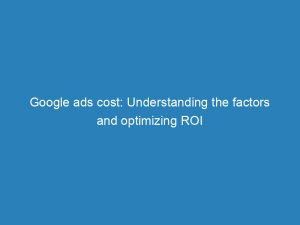- google ads cost
- 1. Set A Daily Budget For Google Ads Cost
- 2. Calculate Monthly Budget For Google Ads Cost
- 3. Influence Traffic And ROI With CPC Bids
- 4. Choose Between Average Daily Budget Or Shared Budget
- 5. Start Small With Average Daily Budget For Beginners
- 6. Optimize Campaign Results With Shared Budgets
- 7. Campaign Spend Limitation And Daily Budget
- 8. Recommended Budgets Based On Campaign Performance Analysis
GoogleAds has revolutionized the world of online advertising, offering businesses a powerful platform to reach their target audience. But as any seasoned marketer knows, success in this digital arena hinges on one crucial factor: cost.
Yes, we’re talking about GoogleAds cost, the holy grail of every advertising budget. How much should you spend?
How do you optimize your bids? And what are the secret factors that can make or break your campaign?
In this insightful guide, we’ll delve into the art of managing and optimizing GoogleAds campaigns, equipping you with the knowledge you need to maximize your return on investment. Get ready to unlock the secrets of effective budgeting and bid optimization – let’s dive in!
| Item | Details |
|---|---|
| Topic | Google ads cost: Understanding the factors and optimizing ROI |
| Category | Ads |
| Key takeaway | Google Ads has revolutionized the world of online advertising, offering businesses a powerful platform to reach their target audience. |
| Last updated | December 27, 2025 |
google-ads-cost">google ads cost
The cost of Google Ads varies depending on several factors. To determine your budget, you can set a daily budget that you’re comfortable spending and calculate a monthly budget by multiplying the daily budget by 30.4.
The maximum cost-per-click bid you set will influence the amount of traffic and return on investment you receive. You can choose between an average daily budget or a shared budget for your campaigns.
For beginners, it is recommended to start with a small average daily budget. Shared budgets allow Google Ads to optimize campaign results by reallocating funds, although they are not available for campaign groups or experiments.
Importantly, the campaign spend will not exceed two times the average daily budget in a day. Recommended budgets are based on the past 15 days of campaign performance analysis, and ad auction takes into account the quality and bid for ad position.
Bids can be set using automated bid strategies or manual CPC bidding. Moreover, bid adjustments can be made for mobile devices, locations, and specific times, and these adjustments are applied on top of existing bids.
The overall average CPC on Google Search Network is $1 to $2, while on the Google Display Network it is $1. CPC is influenced by factors such as industry competitiveness, market trends, and Quality Score.
Quality Score can impact ad placement and pricing, so it is important to consider these factors when budgeting. Small businesses typically spend $1000 to $10,000 per month on Google Ads, but there are additional costs to consider, such as professional PPC management and PPC management software.
PPC management fees range from $350 to $5000 per month, with an average fee of 12 to 30 percent of ad spend. PPC management software prices range from $15 to $800 per month.
It’s important to note that there is no definitive answer to how much Google Ads costs, as it depends on various factors. Nonetheless, Google Ads is a great advertising method with the potential for successful campaigns.Key Points:
- Google Ads cost varies depending on several factors
- Budget can be determined by setting a daily budget and calculating a monthly budget
- Maximum cost-per-click bid influences traffic and return on investment
- Beginners are recommended to start with a small average daily budget or shared budget
- Bids can be automated or set manually, with adjustments for mobile devices, locations, and times
- CPC on Google Search Network is $1 to $2, while on the Google Display Network it is $1
Sources
https://support.google.com/google-ads/answer/2375454?hl=en
https://www.webfx.com/blog/marketing/much-cost-advertise-google-adwords/
https://support.google.com/google-ads/answer/9846714?hl=en
https://fitsmallbusiness.com/google-ads-cost/
Check this out:

? Pro Tips:
1. Use automated bid strategies to optimize your bidding and maximize your budget within your target goals.
2. Regularly review and adjust your bid adjustments for mobile devices, locations, and specific times to improve ad performance.
3. Consider the industry competitiveness, market trends, and Quality Score when setting your budget to ensure you are competitive in your advertising efforts.
4. Take advantage of the Keyword Planner tool to estimate keyword traffic and adjust your bids and budgets accordingly.
5. Don’t forget to factor in additional costs such as professional PPC management fees and PPC management software when calculating your overall advertising budget.
1. Set A Daily Budget For Google Ads Cost
Setting a daily budget for your Google Ads cost is crucial to ensure that you’re comfortable with the amount you’ll be spending each day on your campaigns. By setting a daily budget, you have control over your advertising expenses and can avoid overspending.
It’s important to note that your daily budget is not fixed and can be adjusted at any time. Google Ads allows you to set your budget based on your advertising goals, and you can increase or decrease it as needed.
This flexibility ensures that you can adapt your budget to changes in your business needs or market conditions.
When setting your daily budget, it’s essential to consider your overall advertising budget and the potential return on investment (ROI) of your Google Ads campaigns. Allocating a reasonable portion of your advertising budget to Google Ads can help you reach a wider audience and generate more leads or sales.
2. Calculate Monthly Budget For Google Ads Cost
To calculate your monthly budget for Google Ads cost, simply multiply your daily budget by 30.4. This accounts for the average number of days in a month (including leap years).
Fresh look at global CPC and CPM benchmarks.
For example, if your daily budget is $50, your monthly budget would be calculated as follows:
$50 (daily budget) x 30.4 (average days in a month) = $1,520 (monthly budget)
Calculating your monthly budget allows you to have a clear understanding of your overall advertising expenses for an entire month. It enables you to plan and allocate your budget more effectively, ensuring that you have sufficient funds to sustain your campaigns throughout the month.
3. Influence Traffic And ROI With CPC Bids
The maximum cost-per-click (CPC) bid in Google Ads has a significant impact on the traffic and return on investment (ROI) of your campaigns. When you set a CPC bid, you’re indicating the maximum amount you are willing to pay for a click on your ad.
The higher the CPC bid, the more likely your ad will appear in a prominent position on the search results page or on relevant websites within the Google Display Network. This increased visibility can drive more traffic to your website and potentially increase conversions.
However, it’s important to strike a balance between bid amount and ROI. Setting a high CPC bid may lead to higher costs without a significant increase in ROI, especially if your target audience does not convert at a high rate.
Conversely, setting a low CPC bid may limit your ad’s visibility and reduce the amount of traffic it generates.
To optimize your CPC bids and improve your ROI, regularly monitor and analyze your campaign performance. By evaluating the effectiveness of different bid amounts, you can make data-driven decisions to adjust your bids accordingly, ensuring that you’re maximizing your return on investment.
4. Choose Between Average Daily Budget Or Shared Budget
When setting up your Google Ads campaigns, you have the option to choose between an average daily budget or a shared budget.
- Average Daily Budget: This option allows you to define a specific budget amount that you’re comfortable spending per day. Google Ads will ensure that your campaign’s spend does not exceed this daily budget.
This is a suitable option for beginners or those who prefer a more straightforward budgeting approach.
- Shared Budget: Shared budgets allow Google Ads to optimize your campaign results by automatically reallocating funds between campaigns within the shared budget. This means that if one campaign is not fully utilizing its allocated budget, the remaining budget can be reallocated to other campaigns to maximize results.
Shared budgets are ideal for advertisers who manage multiple campaigns and want to ensure the highest possible return on investment across all campaigns.
It’s important to note that shared budgets are not available for campaign groups or experiments within Google Ads.
5. Start Small With Average Daily Budget For Beginners
For beginners or advertisers who are new to Google Ads, it’s recommended to start with a small average daily budget. This allows you to test the effectiveness of your campaigns without risking a large amount of money.
Starting with a small budget gives you the opportunity to analyze and optimize your campaign performance before you scale up your advertising efforts. It allows you to assess which keywords, ad copy, and targeting methods yield the best results, helping you make informed decisions for future budget allocations.
Once you have gathered sufficient data and have a good understanding of your campaign’s performance, you can gradually increase your average daily budget to reach a larger audience and generate more conversions.
6. Optimize Campaign Results With Shared Budgets
Shared budgets in Google Ads offer a powerful tool to optimize your campaign results. When you use shared budgets, Google Ads automatically reallocates your budget between campaigns to maximize performance and achieve the best return on investment.
By using shared budgets, you can ensure that each campaign receives its share of the budget based on its performance and potential to generate results. If one campaign is not utilizing its full budget, the remaining budget can be reallocated to campaigns that have higher performance metrics or stronger potential for conversions.
Shared budgets are particularly beneficial for advertisers managing multiple campaigns simultaneously. They allow you to automatically allocate your budget in the most efficient way across all campaigns, eliminating the need for manual adjustments and reducing the risk of overspending on less effective campaigns.
However, it’s important to note that shared budgets are not available for campaign groups or experiments within Google Ads.
7. Campaign Spend Limitation And Daily Budget
When setting your daily budget in Google Ads, it’s essential to understand how campaign spend is limited. Google Ads ensures that your campaign’s spend does not exceed two times your average daily budget in a day.
This means that if you have set a daily budget of $50, the maximum spend for a single day would be $100. This limitation prevents unexpected surges in spending and helps you maintain better control over your advertising expenses.
By setting a daily budget, you have peace of mind knowing that your campaign’s spend will not exceed a certain threshold, allowing you to budget and plan accordingly.
8. Recommended Budgets Based On Campaign Performance Analysis
To determine the most effective budget for your Google Ads campaigns, it’s beneficial to analyze the performance data from the past 15 days. By reviewing the insights provided by Google Ads, you can gain valuable information on your campaign’s performance and make informed decisions regarding future budget allocations.
Google Ads provides recommended budgets based on its analysis of your campaign’s historical data. These recommendations take into account factors such as past performance, seasonal trends, and industry competitiveness.
Following these recommendations can help you optimize your campaigns and achieve better results.
It’s important to note that the recommended budgets provided by Google Ads are based on their analysis and can serve as a helpful guideline. However, it’s essential to evaluate your own business goals, budget constraints, and return on investment expectations before finalizing your budget decisions.
Overall, understanding the factors that influence Google Ads cost and optimizing your ROI is essential for successful advertising campaigns. By setting a daily and monthly budget, strategically adjusting your CPC bids, and considering shared budgets, you can effectively manage your advertising expenses and maximize your return on investment.
With the potential for successful campaigns and the continuous evolution of Google Ads, it remains a valuable advertising method for businesses of all sizes.
Native Ad Network • Programmatic Advertising • Self-Serve DSP Platform • Performance Marketing Tips • Buy Traffic