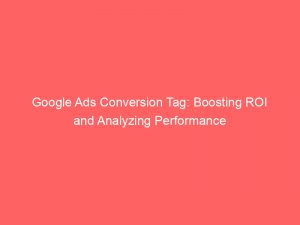- google ads conversion tag
- Introduction: The Google Tag Improves Data Quality Without Additional Code
- Tracking Conversions: Using The Google Tag For Event And Phone Snippets
- Integration With Google: Faster Integration With Other Google Products
- Ensuring Accuracy: The Google Tag Ensures All Conversions Are Accounted For
- Implementation: Placing The Google Tag Snippet In The <Head> Section
- Website Conversions: Tracking Conversions Using The Event Snippet
- Call Tracking: Tracking Calls To The Website With The Phone Snippet
- Multiple Accounts: Configuring The Google Tag For Multiple Accounts
In today’s digitally-driven world, businesses are constantly seeking ways to enhance their online presence tag/andand reach their target audience effectively. One crucial aspect of this is tracking conversions, which allows companies to measure the success of their marketing campaigns.
Enter the tag/googleGoogleAdstag/conversionConversion Tag, a powerful tool that revolutionizes conversion tracking. With its ability to enhance data quality andseamless integration across multiple accounts, this tag is a game-changer for anyone seeking to boost their online advertising efforts.
Not only does it offer faster integration with other Google products, but it also places a strong emphasis on security, ensuring your data remains protected. Join us in exploring the remarkable capabilities of the Google Ads Conversion Tag and take your marketing strategies to new heights.
| Item | Details |
|---|---|
| Topic | Google Ads Conversion Tag: Boosting ROI and Analyzing Performance |
| Category | Ads |
| Key takeaway | In today's digitally-driven world, businesses are constantly seeking ways to enhance their online presence and reach their target audience effectively. |
| Last updated | December 28, 2025 |
ads-conversion-tag">google ads conversion tag
The Google Ads conversion tag, also known as the Google tag or global site tag, is a tool used to track and measure conversions in Google Ads. It improves data quality by providing a faster integration with other Google products and ensures that all conversions are accounted for.
The Google tag works with event and phone snippets to track website conversions and calls to the website respectively. This tag can be configured for multiple accounts and allows advertisers to view conversion data in Google Ads reports.
It is recommended to place the Google tag snippet in the section of HTML pages. By implementing and customizing the Google Ads conversion tag, advertisers can benefit from better conversion tracking and adhere to Google’s strict security standards for website tracking.
Consent may be required in some cases for data collection, emphasizing the importance of clear and comprehensive information for users before collecting their data.Key Points:
- The Google Ads conversion tag is a tool used to track and measure conversions in Google Ads.
- It improves data quality by providing faster integration and ensures all conversions are accounted for.
- The tag works with event and phone snippets to track website conversions and calls respectively.
- It can be configured for multiple accounts and conversion data can be viewed in Google Ads reports.
- The tag should be placed in the section of HTML pages for optimal results.
- Consent may be required for data collection, highlighting the need for clear user information.
Sources
https://support.google.com/google-ads/answer/1722022?hl=en-GB
https://support.google.com/google-ads/answer/7548399?hl=en
https://support.google.com/google-ads/answer/6331314?hl=en
https://support.google.com/google-ads/answer/12216424?hl=en
Check this out:
💡 Pro Tips:
1. Optimize your landing pages: To improve your Google Ads conversion rate, focus on optimizing your landing pages. Ensure that they are user-friendly, mobile-responsive, and provide valuable and relevant content to visitors.
2. Use A/B testing for ad copy and landing pages: A/B testing allows you to experiment with different ad copy and landing page designs to identify which combinations drive the highest conversion rates. Continuously test and refine your campaigns to achieve optimal results.
3. Set up conversion tracking for all actions: Don’t just track the primary conversions, such as purchases or form submissions. Set up conversion tracking for all valuable actions on your website, such as newsletter sign-ups, video views, or social media shares. This will provide valuable insights and help you optimize your ads accordingly.
4. Utilize ad extensions: Ad extensions provide additional information and options for users to engage with your ads, increasing the chances of conversion. Experiment with different types of ad extensions, such as call extensions, sitelink extensions, or promotion extensions, to enhance your ad performance.
5. Implement remarketing campaigns: Remarketing allows you to target users who have previously visited your website but did not convert. By showing them tailored ads across the Google Display Network, you can re-engage these users and encourage them to complete the desired action. Set up different remarketing campaigns based on user behavior and interests for better targeting.
Introduction: The Google Tag Improves Data Quality Without Additional Code
In an effort to enhance data quality and streamline the conversion tracking process, Google has renamed its global site tag as the Google tag. This update comes with several benefits, including improved data accuracy, faster integration with other Google products, and comprehensive conversion tracking capabilities.
The Google tag eliminates the need for additional code, making it a seamless and efficient solution for advertisers. By implementing this tag, advertisers can ensure that all conversions on their website or app are accurately accounted for.
With stricter security standards for website tracking, Google prioritizes data collection that is both transparent and respects user privacy.
Tracking Conversions: Using The Google Tag For Event And Phone Snippets
The Google tag works hand in hand with event and phone snippets to track conversions effectively. The event snippet primarily focuses on tracking website conversions, capturing valuable data on user interactions such as form submissions, button clicks, and other key actions.
Optimized content based on recent advertiser behavior.
This information provides advertisers with insights into the effectiveness of their marketing campaigns and website performance.
On the other hand, the phone snippet focuses on tracking calls to the website. This functionality allows advertisers to measure the impact of their online ads on driving phone call conversions.
By implementing the phone snippet, advertisers can gain a better understanding of which campaigns or keywords are driving more phone leads, enabling them to optimize their strategies accordingly.
Integration With Google: Faster Integration With Other Google Products
One of the major advantages of using the Google tag is its seamless integration with other Google products. By simply implementing the Google tag, advertisers can enjoy faster and more efficient integration with products such as Google Analytics, Google Ads, and Google Marketing Platform.
This integration allows for a holistic view of data, enabling advertisers to analyze their performance and make data-driven decisions for their marketing campaigns.
Ensuring Accuracy: The Google Tag Ensures All Conversions Are Accounted For
When it comes to conversion tracking, accuracy is of utmost importance. The Google tag ensures that all conversions on a website or app are accurately accounted for.
By implementing the tag, advertisers can have confidence in the data they receive and the insights they gain from their conversion tracking efforts. This accuracy enables advertisers to make informed decisions on their marketing strategies, optimize their campaigns, and ultimately increase their return on investment (ROI).
Implementation: Placing The Google Tag Snippet In The <Head> Section
Implementing the Google tag snippet is a straightforward process. The tag should be placed within the <head> section of HTML pages across the website or app.
This ensures that the tag is loaded and executed before any other scripts on the page, guaranteeing accurate tracking of conversions. Advertisers can easily find detailed instructions for implementing and customizing the Google Ads conversion tag in the Google Ads Help Center.
Website Conversions: Tracking Conversions Using The Event Snippet
The event snippet is a vital tool for tracking website conversions accurately. By implementing this snippet, advertisers can track specific user interactions on their website, providing insights into the effectiveness of their campaigns and user behavior onsite.
Whether it’s a form submission, a button click, or a video view, the event snippet captures the relevant data that advertisers need to measure their conversion performance. This enables them to optimize their campaigns and allocate their marketing budget more effectively.
Call Tracking: Tracking Calls To The Website With The Phone Snippet
In addition to tracking website conversions, the Google tag also allows advertisers to track calls made to the website. By implementing the phone snippet, advertisers can gain valuable insights into the calls generated by their online ads.
This feature is particularly useful for businesses that rely heavily on phone leads and conversions. By tracking and analyzing call data, advertisers can identify which marketing efforts are generating the most phone leads and optimize their campaigns accordingly.
Multiple Accounts: Configuring The Google Tag For Multiple Accounts
The Google tag can be easily configured to work with multiple accounts. This feature is particularly beneficial for advertisers who manage multiple websites or apps and want to consolidate their conversion tracking efforts.
By configuring the Google tag for multiple accounts, advertisers can streamline their tracking process, gain a comprehensive view of their conversion data, and make informed decisions across all their digital properties.
In conclusion, the Google Ads conversion tag, now known as the Google tag, is a powerful tool for advertisers looking to boost their ROI and analyze their campaign performance. By implementing this tag, advertisers can improve data quality, track conversions effectively using event and phone snippets, integrate with other Google products seamlessly, ensure accuracy in conversion tracking, and configure the tag for multiple accounts.
With these features, advertisers can make data-driven decisions, optimize their campaigns, and ultimately achieve better results from their online advertising efforts.
Performance Marketing Tips • Buy Traffic • Advertising Platform for Marketers • Self-Serve DSP Platform • Native Ad Network