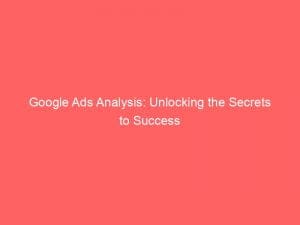- google ads analysis
- Gain More Insights Into Campaign Performance With Combined App And Web Reports
- Measure Conversions From YouTube Engaged Views On Multiple Platforms
- Set Up Conversion Events In Google Analytics 4 For Use With Google Ads
- Inform Automated Bidding Strategies With Google Analytics 4 Conversion Data
- Measure Specific Actions On Websites And Apps For Better Optimization
- Build Audience Lists And Identify Areas For Improvement Through Reporting
- Measure And Optimize IOS Campaigns With SKAdNetwork Integration
- Use Skadnetwork With Google Ads For Optimized Bidding
In the ever-evolving landscape of online advertising, understanding the effectiveness of your campaigns is paramount. Enter GoogleAnalytics 4 and GoogleAds, a dynamic duo that unlocks a realm of untapped potential.
By harnessing the power of these two titans, advertisers gain access to a wealth of data insights that unveil the true performance of their campaigns. Gone are the days of relying on fragmented analysis, with this seamless integration allowing advertisers to optimize their strategies like never before.
So buckle up, because we are about to take a deep dive into the world of Google Adsanalysis, and discover the art of maximizing success in the digital realm.
| Item | Details |
|---|---|
| Topic | Google Ads Analysis: Unlocking the Secrets to Success |
| Category | Ads |
| Key takeaway | In the ever-evolving landscape of online advertising, understanding the effectiveness of your campaigns is paramount. |
| Last updated | December 28, 2025 |
google ads analysis
Google Ads analysis refers to the process of evaluating and assessing the performance of ad campaigns on the Google Ads platform. By using Google Analytics 4 and Google Ads together, advertisers can gain valuable insights into campaign performance by combining app and web reports.
This integration allows for the measurement of conversions from YouTube engaged views on both app and web platforms, further enhancing the understanding of campaign effectiveness. To optimize campaign performance, conversion events should be set up in Google Analytics 4 before utilizing them in Google Ads.
This ensures that the data collected can inform automated bidding strategies, enabling advertisers to make data-driven decisions. Moreover, Google Analytics 4 provides the ability to measure specific actions on websites or apps, and build audience lists for targeted advertising and improvement opportunities.
Additionally, integrating SKAdNetwork with Google Ads allows for the measurement and optimization of iOS campaigns, enhancing post-install event tracking. In summary, using Google Analytics 4 and Google Ads together provides a comprehensive view of campaign performance, enabling advertisers to make informed decisions for improvement and achieve better results.
Key Points:
- Google Ads analysis evaluates and assesses the performance of ad campaigns on the Google Ads platform.
- Combining Google Analytics 4 and Google Ads provides valuable insights into campaign performance by combining app and web reports.
- Conversion events should be set up in Google Analytics 4 before utilizing them in Google Ads to optimize campaign performance.
- Google Analytics 4 allows for the measurement of specific actions on websites or apps and the creation of audience lists for targeted advertising.
- SKAdNetwork integration with Google Ads enables measurement and optimization of iOS campaigns.
- Using Google Analytics 4 and Google Ads together provides a comprehensive view of campaign performance and allows for data-driven decisions and better results.
Sources
https://ads.google.com/intl/en_us/home/tools/insights-finder/
https://support.google.com/google-ads/answer/6175315?hl=en
https://analytics.google.com/analytics/web/
https://support.google.com/google-ads/answer/2401634?hl=en
Check this out:
💡 Pro Tips:
1. Analyze Conversion Paths: Utilize Google Analytics 4 to track the specific paths that users take to convert, allowing you to optimize your Google Ads campaigns accordingly.
2. Segment Your Audience: Take advantage of the audience segmentation capabilities in Google Analytics 4 to identify different user groups and tailor your ads and messaging to them separately.
3. Monitor Cross-platform Performance: Use the combined app and web reports in Google Analytics 4 to gain insights into how your campaign performs across different platforms, such as desktop, mobile, and in-app.
4. Utilize Advanced Filtering: Make use of advanced filtering options in Google Analytics 4 to drill down into specific metrics and dimensions that matter most to your campaign analysis.
5. Leverage Advanced Machine Learning: Google Analytics 4 incorporates advanced machine learning techniques to provide deeper insights and predictions, allowing you to better optimize your Google Ads campaigns.
Gain More Insights Into Campaign Performance With Combined App And Web Reports
In the world of digital advertising, understanding the performance of your campaigns is essential to success. However, gathering data from multiple platforms can be a complex and time-consuming task.
Luckily, with the integration of Google Analytics 4 and Google Ads, advertisers can now easily combine app and web reports, gaining more comprehensive insights into their campaign performance.
By bringing together data from different platforms, advertisers can analyze their campaigns holistically, identifying trends, patterns, and areas for improvement. Previously, analyzing app and web data separately would provide only a fragmented view of campaign performance.
But with the integration of Google Analytics 4 and Google Ads, advertisers can now have a unified view of their audience’s behavior across multiple platforms.
This integration allows advertisers to understand how their target audience interacts with their campaigns across different touchpoints, such as mobile apps, websites, and even YouTube. By combining app and web reports, advertisers can gain valuable insights into user engagement, conversion rates, and attribution across all platforms, enabling them to make data-driven decisions to optimize their campaigns.
Measure Conversions From YouTube Engaged Views On Multiple Platforms
YouTube has become an incredibly powerful advertising platform, with millions of users engaging with content every day. One of the challenges advertisers face is accurately measuring the impact of YouTube engaged views on both app and web platforms.
Fortunately, with the combination of Google Analytics 4 and Google Ads, measuring conversions from YouTube engaged views has never been easier.
With Google Analytics 4, advertisers can track and measure conversions from YouTube engaged views on both app and web platforms. This allows them to understand the true impact of their YouTube ads and make data-driven decisions to optimize their campaigns.
By accurately measuring conversions, advertisers can allocate their budgets more effectively, focusing on strategies that deliver the best results.
This integration also provides valuable insights into user behavior on YouTube. By understanding which ads drive the most engagement and conversions, advertisers can refine their targeting and creative strategies to maximize their ROI.
Additionally, with the ability to measure conversions from YouTube engaged views across multiple platforms, advertisers can have a more comprehensive view of their campaign performance and make informed decisions for improvement.
Set Up Conversion Events In Google Analytics 4 For Use With Google Ads
To unlock the full potential of Google Analytics 4 and Google Ads integration, it is crucial to properly set up conversion events in Google Analytics 4. Conversion events allow advertisers to track specific actions that users take on their websites or apps, such as making a purchase, signing up for a newsletter, or completing a form.
Setting up conversion events in Google Analytics 4 is a straightforward process that involves defining the specific actions you want to track and creating corresponding conversion triggers. Once these conversion events are set up, they can be used in conjunction with Google Ads to optimize and track campaign performance more effectively.
By accurately tracking conversion events, advertisers can gain insights into the effectiveness of their campaigns. They can understand which touchpoints are driving the highest conversion rates and allocate their budgets accordingly.
This level of granularity allows advertisers to make data-driven decisions and optimize their campaigns continuously.
Inform Automated Bidding Strategies With Google Analytics 4 Conversion Data
Automated bidding strategies have revolutionized the way advertisers manage their campaigns. By leveraging machine learning algorithms, automated bidding allows advertisers to optimize their ad spend by automatically adjusting bids based on various performance signals.
However, to ensure optimal results, automated bidding strategies need reliable data inputs.
Google Analytics 4 provides the perfect solution for informing automated bidding strategies with accurate conversion data. By integrating Google Analytics 4 conversion data with Google Ads, advertisers can provide robust data inputs to automated bidding algorithms.
This integration allows the algorithms to make more informed decisions, optimizing bids based on real-time conversion trends and patterns.
The combination of Google Analytics 4 and Google Ads not only allows for more efficient campaign management but also empowers advertisers to leverage the full potential of automated bidding. By using conversion data from Google Analytics 4, advertisers can ensure that their automated bidding strategies are aligned with their campaign goals, delivering better ROI and driving more conversions.
Measure Specific Actions On Websites And Apps For Better Optimization
Understanding user behavior on websites and apps is essential for optimizing campaign performance. With Google Analytics 4, advertisers can track and measure specific actions that users take on their websites or apps.
Whether it’s tracking button clicks, form submissions, or product views, Google Analytics 4 provides valuable insights into user engagement.
By measuring specific actions, advertisers can identify areas of their websites or apps that may require optimization. For example, if a high bounce rate is observed on a particular webpage, advertisers can analyze the user journey and make necessary improvements to increase engagement and conversion rates.
Furthermore, the ability to measure specific actions on websites and apps enables advertisers to test different strategies and understand their impact on user behavior. By implementing A/B testing, advertisers can gather data on different variations of their websites or apps to identify the most effective design, messaging, or functionality.
Build Audience Lists And Identify Areas For Improvement Through Reporting
Audience targeting is a crucial aspect of any successful advertising campaign. Google Analytics 4 enables advertisers to build audience lists based on specific criteria, such as geographic location, demographics, interests, and behaviors.
These audience lists can then be used to target specific segments of the population with customized messaging and offers.
Additionally, through reporting features in Google Analytics 4, advertisers can identify areas for improvement and optimize their campaigns accordingly. By analyzing performance metrics, such as click-through rates, conversion rates, and cost per acquisition, advertisers can gain insights into which strategies are working and which need adjustments.
Furthermore, the integration of Google Analytics 4 and Google Ads allows for seamless sharing of audience lists between the two platforms. Advertisers can use the audience lists generated in Google Analytics 4 to target specific segments in their Google Ads campaigns, ensuring that their ads reach the most relevant audience.
Measure And Optimize IOS Campaigns With SKAdNetwork Integration
With the increasing popularity of iOS devices, advertisers need to adapt their strategies to optimize campaigns specifically for this platform. Google Analytics 4 offers seamless integration with SKAdNetwork, Apple’s privacy-focused measurement solution for iOS campaigns.
This integration allows advertisers to measure and optimize iOS campaigns more effectively.
By integrating SKAdNetwork with Google Analytics 4, advertisers can track post-install events, such as in-app purchases or app registrations, without compromising user privacy. This measurement solution provides insights into the effectiveness of iOS campaigns, enabling advertisers to make data-driven decisions and optimize their strategies accordingly.
Use Skadnetwork With Google Ads For Optimized Bidding
Integration of SKAdNetwork with Google Ads opens the door for optimized bidding strategies on iOS campaigns. By combining conversion data from SKAdNetwork with Google Ads, advertisers can leverage automated bidding algorithms to optimize their ad spend on the iOS platform.
With SKAdNetwork integration, advertisers can set up conversion value schema, enabling them to measure the value of post-install events accurately. This additional data point allows for better optimization of bids, ensuring that budgets are allocated to campaigns that deliver the most value.
In conclusion, the integration of Google Analytics 4 and Google Ads provides advertisers with a comprehensive view of their campaigns’ performance. By combining app and web reports, measuring conversions from YouTube engaged views, setting up conversion events, informing automated bidding strategies, measuring specific actions, building audience lists, and optimizing iOS campaigns with SKAdNetwork integration, advertisers can make informed decisions to improve their campaigns’ success.
With a thorough understanding of these features and their benefits, advertisers can maximize their ROI and unlock the secrets to success in their Google Ads analysis.
New insights from FroggyAds platform analytics.
Native Ad Network • Performance Marketing Tips • Self-Serve DSP Platform • Buy Traffic