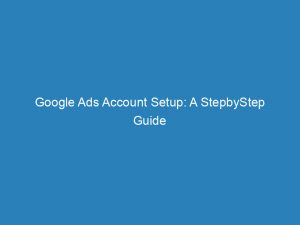In today’s digital age, having a strong online presence is crucial for businesses to thrive. And when it comes to online advertising, GoogleAds is the undisputed heavyweight champion.
Imagine reaching potential customers exactly when they are searching for products or services that you offer, ensuring maximum visibility and impact. But here’s the best part – setting up your GoogleAdsaccount is a breeze!
With just a few simple steps, you can have your campaign up and running, ready to generate results and propel your business forward. So, if you’re looking to unlock the power of targeted advertising, join us as we delve into the exciting world of Google Adsaccount setup.
| Item | Details |
|---|---|
| Topic | Google Ads Account Setup: A StepbyStep Guide |
| Category | Ads |
| Key takeaway | In today's digital age, having a strong online presence is crucial for businesses to thrive. |
| Last updated | December 28, 2025 |
ads-account-setup">google ads account setup
Google Ads account setup involves several steps to create and configure an account for advertising purposes. The process includes adding business information, selecting campaign goals and budget, and entering payment details.
Additionally, conversion measurement can be set up to track important actions on ads and the website. Existing accounts such as a YouTube channel or Google Business Profile can be linked for faster campaign setup.
It is also possible to create an account without immediately creating a campaign. Billing information is crucial, and options include selecting the billing country, time zone, and entering payment information.
Promotional codes can be used for introductory offers. Payment profiles can be set up using credit/debit cards, PayPal, or a bank account.
It is important to note that temporary authorizations may appear on credit/debit card statements during the sign-up process. Once all the necessary steps are completed, the campaign can be submitted for account setup.Key Points:
- Google Ads account setup involves:
- Adding business information.
- Selecting campaign goals and budget.
- Entering payment details.
- Conversion measurement can be set up to track important actions on ads and the website.
- Existing accounts like YouTube or Google Business Profile can be linked for faster campaign setup.
- Account setup can be done without immediately creating a campaign.
- Billing information is crucial, with options including:
- Selecting billing country.
- Selecting time zone.
- Entering payment information.
- Promotional codes can be used for introductory offers.
- Payment profiles can be set up using various methods.
Sources
https://support.google.com/google-ads/answer/6366720?hl=en
https://ads.google.com/home/how-it-works/
https://support.google.com/google-ads/answer/6324971?hl=en
https://ads.google.com/intl/en_us/home/resources/articles/how-to-setup-google-ads-a-checklist/
Check this out:
💡 Pro Tips:
1. Customize your campaign goals: When setting up your Google Ads account, take the time to select campaign goals that align with your specific marketing objectives. This will help you optimize your ads and track relevant metrics for better results.
2. Research relevant keywords: To ensure your ads are shown to the right audience, perform thorough keyword research. Use keyword planner tools to identify high-ranking and relevant keywords that resonate with your target market.
3. Implement ad extensions: Make your ads more informative and captivating by utilizing ad extensions. These additional pieces of information, like call buttons or sitelink extensions, enhance the visibility and functionality of your ads, driving better engagement and click-through rates.
4. Conduct A/B testing: Constantly test and refine your ads by conducting A/B testing. Experiment with different ad copy, headlines, images, or call-to-action buttons to identify the most effective elements that resonate with your audience and lead to higher conversion rates.
5. Monitor and optimize your campaigns: Regularly monitor the performance of your ads and make data-driven optimizations. Adjust your bidding strategy, target audience, or ad placements based on the insights you gather to continuously improve the success of your campaigns.
1. Google Ads Account Setup Overview
Setting up a Google Ads account is the first step towards expanding your online presence and reaching potential customers. Google Ads is a powerful advertising platform that allows businesses to display their ads when users search for products or services.
With Google Ads, you have the opportunity to showcase your brand on Google Search, Google Maps, and partner websites. This article will guide you through the step-by-step process of setting up your Google Ads account, providing valuable insights and tips along the way.
2. Where Ads Can Appear
Google Ads offers various placements for your ads, ensuring maximum visibility and exposure. Here are the key areas where your ads can appear:
Google Search: Displayed alongside search results when users search for relevant keywords. – Google Maps: Ads can be shown when users search for local businesses or navigate to specific locations.
Fresh look at global CPC and CPM benchmarks.
Partner Websites: Google Ads offers a vast network of partner websites where your ads can be displayed, expanding your reach and increasing brand awareness.
3.
Payment Options And Results-Based Pricing
One of the most outstanding features of Google Ads is its results-based pricing model. Rather than paying for ad placement upfront, you only pay when users take certain actions, such as clicking on your ads or completing a purchase on your website.
This pay-per-click (PPC) model ensures that you’re only investing your budget in ads that generate tangible results.
4. Steps For Account Setup Process
Setting up your Google Ads account involves several essential steps to ensure a smooth and successful campaign launch. Below is a detailed breakdown of the account setup process:
Adding Business Information: Start by providing your business details, including the name, website URL, and contact information. This helps Google customize your advertising experience and target the right audience.
Selecting Campaign Goals and Budget: Determine your campaign goals, whether it’s enhancing brand awareness, increasing website traffic, or driving conversions. Set a budget that aligns with your goals and allows you to make the most of your advertising investment.
Entering Payment Details: To facilitate the payment process, enter your payment information, such as credit/debit card details, PayPal account, or bank account. Google Ads provides various payment profile options to suit your preferences.
Submission for Account Setup: Once you have completed all the necessary steps, review your information and submit your campaign for account setup. This guarantees that your ads are ready to go live as soon as possible.
5. Setting Up Conversion Measurement
Measuring the effectiveness of your ads is vital for optimizing your campaigns and achieving your advertising goals. Google Ads offers conversion measurement, allowing you to track important actions taken by users on your ads and website.
By implementing conversion tracking, you can gain insights into which ads are driving meaningful interactions and refine your strategies accordingly.
6. Linking Existing Accounts For Faster Setup
If you already have an established YouTube channel or a Google Business Profile, you can link them to your Google Ads account for a faster setup process. This integration not only saves time but also allows you to leverage your existing online presence to enhance your ad campaigns.
7. Creating An Account Without A Campaign
In some cases, you may want to create a Google Ads account without immediately launching a campaign. By doing so, you can start exploring the platform’s features, familiarize yourself with the interface, and plan your advertising strategies.
When you’re ready to run ads, you can simply create a campaign within your existing account.
8. Setting Up Billing Information And Payment Profile
To ensure a seamless transaction process, it’s essential to set up your billing information and payment profile correctly. When setting up your billing information, select your country, time zone, and enter your preferred payment details.
Google Ads accepts various payment methods, including credit/debit cards, PayPal, and bank accounts. Temporary authorizations may appear on your credit/debit card statements during the sign-up process but will be resolved shortly.
In conclusion, setting up a Google Ads account is a crucial step in expanding your online presence and reaching your target audience effectively. By understanding the various ad placement options, choosing the right payment model, and following the step-by-step setup process, you can maximize the impact of your campaigns and drive tangible results for your business.
So, take the leap into the world of Google Ads account setup and unlock the full potential of online advertising.
Self-Serve DSP Platform • Advertising Platform for Marketers • Programmatic Advertising • Buy Traffic • Native Ad Network