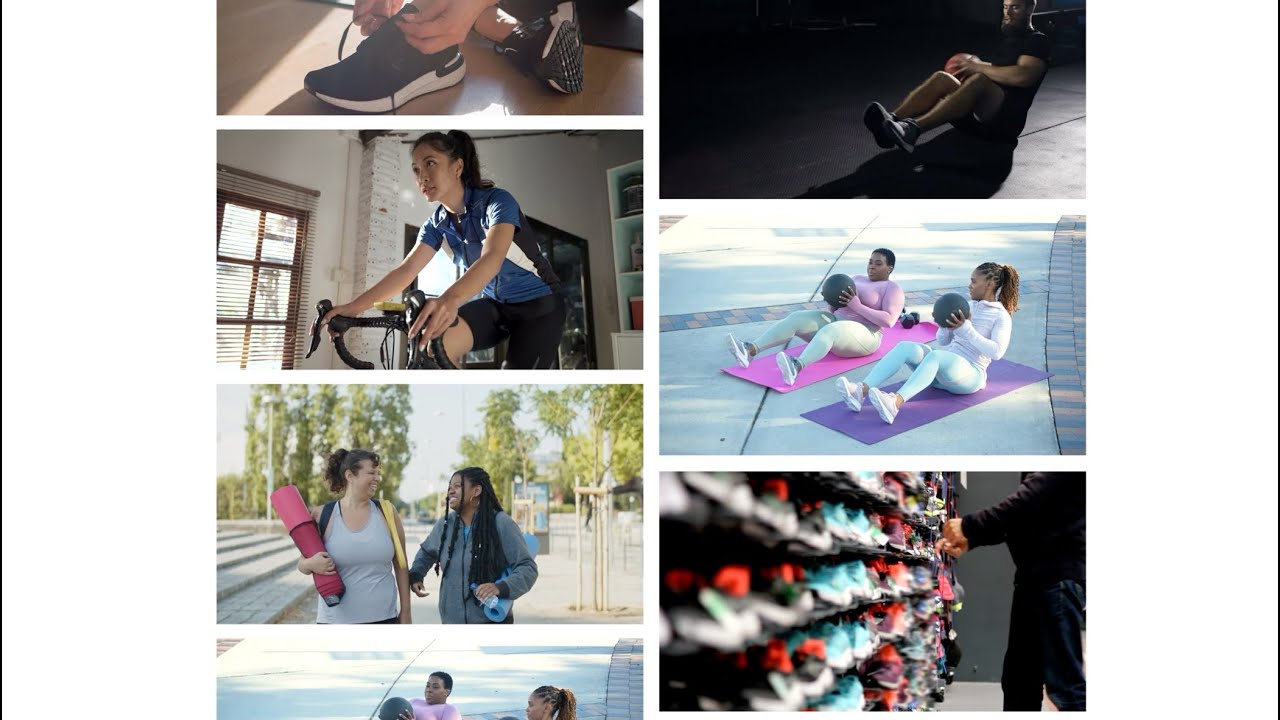- google ad studio
- Stock of Variable Ad Materials For Targeted Audiences
- Rich Media Ads With Interactive Features
- Google Ad Studio For Creative Campaign Themes
- Creating, Previewing, Testing, And Sharing Rich Media Ads
- Two Parts of Google Ad Studio: SDK and Web App
- Proper Functionality Through Display & Video 360, Campaign Manager 360, Or Google Ad Manager
- Integration of Features and Measurement of Interactions
- Uploading, Previewing, Testing, Publishing, And Sharing With Google Ad Studio
In the ever-evolving world of digital advertising, staying ahead of the game is crucial. Finding innovative ways to grab consumers’ attention and leave a lasting impression is the key to a successful campaign.
And when it comes to creative and interactive ads, Google’s Ads Creative Studio is simply unmatched. Join us as we dive into the world of Google Ad Studio and discover how PepsiCo utilized this powerful platform to revolutionize their advertising strategies.
From rich media ads to interactive features, we’ll explore how these cutting-edge tools were leveraged to create unforgettable experiences for consumers. So sit back, grab a refreshing beverage, and get ready to be inspired by the possibilities of Google’s Ads Creative Studio.
| Item | Details |
|---|---|
| Topic | Google Ad Studio: Master the Art of Digital Advertising |
| Category | Ads |
| Key takeaway | In the ever-evolving world of digital advertising, staying ahead of the game is crucial. |
| Last updated | December 28, 2025 |
google-ad-studio">google ad studio
Google Ad Studio is a powerful tool that PepsiCo utilized to create effective campaign themes. It enables the creation of a stock of various ad materials tailored specifically for different audience segments.
With Google Ad Studio, rich media ads with interactive features like videos and games can be developed. The Studio consists of two parts: the SDK for adding features and measuring interactions, and the web app for uploading, previewing, testing, publishing, and sharing.
It allows advertisers to create, preview, test, and share rich media ads, ensuring their proper functionality when served through Display & Video 360, Campaign Manager 360, or Google Ad Manager.Key Points:
- PepsiCo utilized Google Ad Studio to create effective campaign themes and tailor ad materials for different audience segments.
- Google Ad Studio enables the development of rich media ads with interactive features like videos and games.
- The Studio consists of two parts: the SDK for adding features and measuring interactions, and the web app for uploading, previewing, testing, publishing, and sharing ads.
- Advertisers can create, preview, test, and share rich media ads using Google Ad Studio.
- Google Ad Studio ensures the proper functionality of ads served through Display & Video 360, Campaign Manager 360, or Google Ad Manager.
- Google Ad Studio provides a comprehensive tool for advertisers to create, optimize, and distribute their ads across various platforms.
Sources
https://adscreativestudio.google.com/
https://support.google.com/richmedia/answer/2389093?hl=en
https://support.google.com/adscreativestudio/answer/10726939?hl=en
https://support.google.com/adscreativestudio/?hl=en
Check this out:
💡 Pro Tips:
1. Utilize Google Ads Creative Studio’s customizable templates to create eye-catching and unique ad designs that align with your brand’s campaign themes.
2. Take advantage of the stock of variable ad materials in Google Ad Studio to target specific audiences effectively. Experiment with different combinations of images, text, and CTAs to find the most compelling ad variations.
3. Enhance customer engagement by incorporating rich media elements like videos, games, and interactive features into your ads. These immersive experiences can significantly improve ad performance and capture users’ attention.
4. Leverage the capabilities of Google Ad Studio to streamline your ad creation process. Use the platform for creating, previewing, testing, and sharing your rich media ads, ensuring a seamless and efficient workflow.
5. Familiarize yourself with the two components of Google Ad Studio: the SDK for adding interactive features and measuring user interactions, and the web app for uploading, previewing, testing, publishing, and sharing your ad creatives. Proper understanding and usage of these tools can help maximize the impact of your ad campaigns.
Stock of Variable Ad Materials For Targeted Audiences
PepsiCo, the renowned beverage and snack company, leveraged Google’s Ads Creative Studio to create effective campaign themes. One of the key features of this platform is the availability of a stock of variable ad materials that can be tailored to specific audiences.
New optimization tactics included — stay ahead.
This allows advertisers to create personalized and targeted advertisements, ensuring that their message resonates with the intended demographic. With this feature, PepsiCo was able to reach different segments of their customer base by presenting tailored content that aligns with their specific interests and preferences.
Rich Media Ads With Interactive Features
Another significant advantage offered by Google’s Ads Creative Studio is the ability to create rich media ads with interactive features. These ads go beyond simple static visuals and allow for a more engaging and interactive user experience.
PepsiCo took advantage of this functionality by incorporating videos, games, and other interactive elements into their ad campaigns. This dynamic approach helps capture the user’s attention and encourages them to interact with the brand.
Google Ad Studio For Creative Campaign Themes
The utilization of Google Ad Studio played a pivotal role in PepsiCo’s ability to create effective campaign themes. Through this platform, the company could develop, preview, test, and share rich media ads seamlessly.
Advertisers can use the various tools available in Google Ad Studio to streamline their ad creation process, ensuring that their campaigns are visually impactful, engaging, and consistent with their brand image.
PepsiCo harnessed Google Ad Studio’s capabilities to create visually stunning ads that resonated with their target audience. The platform provided the necessary tools and features to align their creative vision with their campaign goals.
Creating, Previewing, Testing, And Sharing Rich Media Ads
The process of creating, previewing, testing, and sharing rich media ads is made effortless with Google Ad Studio. Advertisers can easily upload their creative assets, preview how the ads will appear on different devices and platforms, conduct thorough testing to ensure optimal performance, and share their final ads seamlessly.
Two Parts of Google Ad Studio: SDK and Web App
Google Ad Studio consists of two main components: the Software Development Kit (SDK) and the web application. The SDK allows advertisers to add additional features and measure interactions within their ads, enhancing the overall user experience and providing valuable data for analysis.
The web application, on the other hand, provides the necessary functionalities for uploading, previewing, testing, publishing, and sharing rich media ads.
The SDK empowers advertisers to go beyond static visuals and incorporate advanced functionalities such as interactive elements and tracking technologies. This allows for a more immersive and personalized user experience.
The web application, on the other hand, simplifies the management and distribution of ads, making it easier for advertisers to create, test, and share their campaigns seamlessly.
Proper Functionality Through Display & Video 360, Campaign Manager 360, Or Google Ad Manager
To ensure the proper functionality and delivery of creatives built with Google Ad Studio, they must be served through Display & Video 360, Campaign Manager 360, or Google Ad Manager. These platforms integrate seamlessly with Google Ad Studio, providing advertisers with comprehensive tools for campaign management and ad delivery.
By utilizing these platforms in conjunction with Google Ad Studio, advertisers can ensure that their creatives are delivered effectively and achieve the desired results.
Integration of Features and Measurement of Interactions
Google Ad Studio seamlessly integrates various features, enabling advertisers to measure interactions and gather valuable data for analyzing campaign performance. The platform offers tools that allow for the tracking and measurement of user engagement, enabling advertisers to make data-driven decisions and optimize their campaigns for maximum impact.
Through the integration of features and the measurement of interactions, Google Ad Studio empowers advertisers to make data-driven decisions and continuously improve their campaigns to achieve optimal results.
Uploading, Previewing, Testing, Publishing, And Sharing With Google Ad Studio
Google Ad Studio provides a seamless workflow for the uploading, previewing, testing, publishing, and sharing of rich media ads. Advertisers can easily upload their creative assets and preview how their ads will appear to ensure their visual appeal and effectiveness.
Thorough testing allows advertisers to identify any issues and make necessary adjustments before publishing their campaigns. The platform also offers seamless sharing functionalities, ensuring that ads can be integrated into various advertising platforms and channels effortlessly.
With Google Ad Studio’s streamlined workflow, advertisers have a powerful tool at their disposal to create, test, and share rich media ads effectively.
Advertising Platform for Marketers • Buy Traffic • Native Ad Network • Performance Marketing Tips