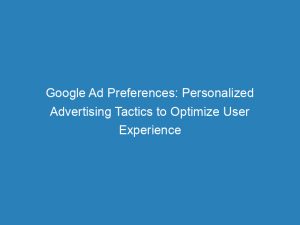- google ad preferences
- 1. Understanding Why You See Certain Ads
- 2. Opting Out Of Personalized Ads With Browser Plugin
- 3. Google Among 100+ Ad Networks Displaying Personalized Ads
- 4. Turning Off Ads Personalization From Google And Other Networks
- 5. Customizing Ad Experience With My Ad Center
- 6. Controlling Ad Topics And Brands
- 7. Limiting Ads On Sensitive Topics
- 8. Personalized Ads: Turning On Or Off Preferences
- 9. Relevant Ads Based On Customization, Avoiding Certain Topics
In a world where targeted advertising is everywhere, it feels like our every move is being watched. But what if there was a way to take back control?
Enter GoogleAdPreferences, your gateway to a personalized ad experience. Google understands the importance of privacy in the advertising industry, which is why they adhere to strict standards and offer users the power to customize their ad journey.
With the My Ad Center, you have the key to unlocking a world where you can understand why you see certain ads and even limit those that touch upon sensitive topics. Say goodbye to intrusive ads and hello to an ad experience tailored just for you.
| Item | Details |
|---|---|
| Topic | Google Ad Preferences: Personalized Advertising Tactics to Optimize User Experience |
| Category | Ads |
| Key takeaway | In a world where targeted advertising is everywhere, it feels like our every move is being watched. |
| Last updated | December 27, 2025 |
google-ad-preferences">google ad preferences
Google Ad Preferences is a feature that allows users to have control over the types of ads they see on Google services. With Google adhering to privacy standards in the advertising industry, users can understand why they see certain ads and have the option to customize their ad experience.
By installing a browser plugin, users can opt out of personalized ads entirely. Google is one of over 100 ad networks displaying personalized ads, but users have the ability to turn off ads personalization from Google and other participating ad networks.
By using My Ad Center, users can customize ad topics and brands to see more or fewer ads about certain things. This feature also allows users to limit ads about sensitive topics such as alcohol or gambling.
By turning on or off personalized ads, users can determine if their preferences are being used for relevant ads. Customizing ads not only shows relevant ads based on preferences but it also avoids showing ads about sensitive topics.
However, it’s important to note that customizing ads does not block topics or brands altogether, and users may still see ads they want fewer of in certain situations. Additionally, users can further customize ads by selecting “See more” or “See fewer” for specific topics or brands when viewing an ad.
It’s worth mentioning that this feature is only available when personalized ads are turned on and when signed into a Google Account. Overall, Google Ad Preferences provides users with information and instructions on how to customize their ad preferences on Google services, giving them control and a personalized ad experience.Key Points:
- Google Ad Preferences allows users to control the types of ads they see on Google services
- Users can opt out of personalized ads entirely by installing a browser plugin
- My Ad Center allows users to customize ad topics and brands to see more or fewer ads about certain things
- By turning personalized ads on or off, users can determine if their preferences are being used for relevant ads
- Customizing ads avoids showing ads about sensitive topics, but doesn’t block topics or brands altogether
- The feature is only available when personalized ads are turned on and when signed into a Google Account.
Sources
https://adssettings.google.com/whythisad
https://support.google.com/My-Ad-Center-Help/answer/12155451?hl=en
https://support.google.com/google-ads/answer/9758020?hl=en
https://myaccount.google.com/data-and-personalization
Check this out:
💡 Pro Tips:
1. Consider installing a browser plugin to opt out of personalized ads not only from Google, but also from other participating ad networks.
2. Take advantage of the My Ad Center feature on Google services to customize your ad experience. This allows you to select ad topics and brands that you want to see more or fewer ads about.
3. Don’t forget that you can also limit ads about sensitive topics such as alcohol or gambling to ensure you only see ads that are relevant and align with your preferences.
4. Take control over personalized ads by turning them on or off. This way, you can determine whether or not your preferences are being used for more relevant ads.
5. Remember that customizing ads doesn’t completely block topics or brands. There may still be situations where you see ads that you want fewer of, but the customization feature helps to reduce their frequency.
a id=”s1″>
1. Understanding Why You See Certain Ads
Google adheres to privacy standards in the advertising industry. This means that users have the right to understand why they see certain ads while browsing online.
Google provides transparency by offering insights into the factors that determine ad targeting.
With Google’s ad preferences, users gain a better understanding of why specific ads appear on their screens. Factors such as search history, browsing patterns, and demographic information play a role in ad targeting.
By providing this information, Google empowers users to make well-informed decisions about the content they consume.
Key takeaway:
– Google offers users the opportunity to understand the reasons behind the ads they encounter during their online activities.
a id=”s2″>
2. Opting Out Of Personalized Ads With Browser Plugin
Personalized ads are the driving force behind Google’s advertising strategy. However, users who prefer a more generic browsing experience can opt out of personalized ads altogether.
Google offers a browser plugin designed specifically for this purpose.
By installing the browser plugin, users can effectively opt out of personalized ads across various websites and platforms. This plugin allows users to take control of their advertising experience by ensuring that ads are no longer tailored to their preferences.
Key takeaway:
– Google provides a browser plugin for users who wish to opt out of personalized ads and have more control over their browsing experience.
a id=”s3″>
3. Google Among 100+ Ad Networks Displaying Personalized Ads
Google is one of over 100 ad networks that display personalized ads. This vast network ensures that users are exposed to a wide range of relevant ads tailored to their preferences and interests.
By being part of this extensive network, Google aims to provide users with a comprehensive advertising experience.
The sheer size of this network highlights Google’s commitment to personalized advertising. With such a large number of ad networks, Google can leverage data and algorithms to deliver ads that are highly targeted and relevant to each user.
Key takeaway:
– Google is part of a vast network of ad networks that display personalized ads, ensuring a comprehensive and tailored advertising experience for users.
a id=”s4″>
4. Turning Off Ads Personalization From Google And Other Networks
While personalized ads can enhance the user experience, some users may prefer not to have their preferences used for ad targeting. Google understands this and grants users the ability to turn off personalized ads not only from Google but also from other participating ad networks.
By turning off personalized ads, users can have a more generic browsing experience. This option provides users with the flexibility to enjoy websites and services without having ads tailored specifically to their interests.
Key takeaway:
– Google allows users to turn off personalized ads from both Google and participating ad networks, enabling a more generic browsing experience.
a id=”s5″>
5. Customizing Ad Experience With My Ad Center
Google’s My Ad Center is a powerful tool that gives users the ability to customize their ad experience on Google services. By accessing My Ad Center, users can take control of the types of ads they see, ensuring a more personalized and relevant advertising experience.
Through My Ad Center, users can customize ad topics and brands, choosing to see more or fewer ads related to specific subjects. This customization empowers users to shape their ad preferences and ensures they are exposed to content that is truly relevant to their interests.
Key takeaway:
– Google’s My Ad Center provides users with the ability to customize their ad experience on Google services, allowing for more personalized and relevant advertising.
a id=”s6″>
6. Controlling Ad Topics And Brands
Within the My Ad Center, users have the freedom to control the ad topics and brands they encounter while using Google services. This level of control enables users to shape the nature of their ad experience and ensure that they see more or fewer ads on specific topics or from certain brands.
By customizing their ad preferences, users can filter out ads that may be less relevant to them, ultimately enhancing their overall browsing experience. This level of control puts users in the driver’s seat, allowing them to curate an ad experience that aligns with their personal preferences.
Key takeaway:
– My Ad Center gives users the ability to control the topics and brands of the ads they encounter, enabling a more personalized and tailored ad experience.
a id=”s7″>
7. Limiting Ads On Sensitive Topics
Sensitive topics such as alcohol or gambling may not appeal to all users. Google recognizes this and provides an option to limit the display of ads related to these sensitive subjects.
Users can easily turn off ads on such topics, ensuring they have a more comfortable and enjoyable browsing experience.
By prioritizing user comfort and personal well-being, Google demonstrates its commitment to delivering an inclusive and supportive advertising environment. Users can feel reassured that they have the ability to avoid content that may be sensitive or triggering.
Key takeaway:
– Google gives users the option to limit or turn off ads on sensitive topics like alcohol or gambling, promoting a more comfortable browsing experience.
Fresh look at global CPC and CPM benchmarks.
a id=”s8″>
8. Personalized Ads: Turning On Or Off Preferences
Users have the power to control whether their preferences are used to deliver personalized ads. By turning personalized ads on or off, users can determine the extent to which their preferences shape the ads they see.
When personalized ads are turned on, customization of ad topics and brands ensures more relevant and tailored ads. This feature allows users to enjoy advertising that aligns with their interests and preferences.
Key takeaway:
– Users can choose to turn on or off personalized ads, enabling them to control the extent to which their preferences are used for ad targeting.
a id=”s9″>
9. Relevant Ads Based On Customization, Avoiding Certain Topics
Customizing ads through My Ad Center results in the delivery of relevant ads based on user preferences. By selecting ad topics and brands of interest, users can enjoy a browsing experience that aligns with their specific needs and preferences.
Additionally, by limiting ads on sensitive topics, users can further curate their ad experience and avoid content that may not be desirable to them. This level of customization ensures that users are exposed to ads that are both relevant and respectful of their preferences and sensitivities.
Key takeaway:
– Customizing ads through My Ad Center delivers relevant ads based on user preferences, while also allowing users to avoid specific topics. This customization enhances the overall browsing experience.
Performance Marketing Tips • Advertising Platform for Marketers • Programmatic Advertising