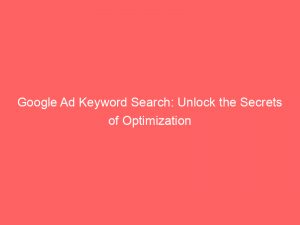- google ad keyword search
- 1. Accessing The Keyword Planner In Google Ads
- 2. Discovering New Keyword Ideas
- 3. Refining Keyword Ideas With Filters And Categories
- 4. Organizing Keywords With Saved Keywords Feature
- 5. Manual Organization And Specifying Match Types
- 6. Steps For Search Volume And Forecasts In Google Ads
- 7. Understanding And Customizing Keyword Forecasts
- 8. Three Ways To Organize Keywords In Google Ads
In today’s digital age, where information is available at our fingertips, businesses need to constantly adapt and stay one step ahead of the competition. GoogleAds has revolutionized the way companies reach their target audience and drive more traffic to their websites.
One powerful tool offered by Google Ads is the Keyword Planner. This ingenious feature allows users to dive into the vast sea of keyword searches and unlock hidden gems of opportunity.
With the Keyword Planner, you can discover new keyword ideas, refine your search, and even get search volume and forecasts. Get ready to take your advertising game to the next level as we explore the endless possibilities of Google Ads’ Keyword Planner.
| Item | Details |
|---|---|
| Topic | Google Ad Keyword Search: Unlock the Secrets of Optimization |
| Category | Ads |
| Key takeaway | In today's digital age, where information is available at our fingertips, businesses need to constantly adapt and stay one step ahead of the competition. |
| Last updated | December 28, 2025 |
google-ad-keyword-search">google ad keyword search
Google Ad Keyword Search allows businesses to effectively reach their target audience through the use of relevant keywords. By using the Keyword Planner tool accessible through the Tools icon in Google Ads, users can discover new keyword ideas by starting with related keywords or a specific website.
To refine the list of keyword ideas, filters and categories can be applied. These keywords can then be organized by adding them to the Saved keywords list.
This post updated with new ad network performance data.
In Google Ads, users have the flexibility to manually organize keywords and specify match types to optimize their advertising campaigns. Additionally, search volume and forecasts for keywords can be obtained in Google Ads, providing valuable insights for campaign planning.
Users can customize metrics, budget, and bid strategy based on keyword forecasts. There are three ways to organize keywords: starting with keywords directly, using a website as a reference, or uploading a file.
Google Ads also provides assistance by attempting to match keyword suggestions with relevant ad groups. Users can provide feedback on their experience through the Google Ads help icon.
Overall, Google Ad Keyword Search equips businesses with practical information and tools for organizing keywords, obtaining search volume, and understanding forecasts, enabling them to maximize the impact of their advertising efforts.Key Points:
- Google Ad Keyword Search helps businesses reach their target audience through relevant keywords.
- The Keyword Planner tool in Google Ads allows users to discover new keyword ideas.
- Filters and categories can be applied to refine the list of keyword ideas.
- Users can manually organize keywords and specify match types to optimize their campaigns.
- Search volume and forecasts for keywords can be obtained in Google Ads.
- Users can customize metrics, budget, and bid strategy based on keyword forecasts.
Sources
https://ads.google.com/intl/en_us/home/tools/keyword-planner/
https://support.google.com/google-ads/answer/7337243?hl=en
https://ads.google.com/intl/en_nz/home/tools/keyword-planner/
https://support.google.com/google-ads/answer/2453981?hl=en
Check this out:
? Pro Tips:
1. Experiment with different match types (broad match, phrase match, exact match) to see which one generates the most relevant traffic for your ads.
2. Use negative keywords to exclude certain search terms from triggering your ads, ensuring you’re targeting a more specific and relevant audience.
3. Regularly review your keyword performance and make necessary adjustments to optimize your campaigns and increase click-through rates.
4. Utilize ad extensions, such as site links or callouts, to provide additional information and enhance the visibility of your ads on the search results page.
5. Consider utilizing long-tail keywords, which are longer and more specific phrases, to target a narrower audience and increase conversion rates.
1. Accessing The Keyword Planner In Google Ads
Google Ads provides a powerful tool called the Keyword Planner, which allows advertisers to find valuable keyword ideas to optimize their campaigns. To access this tool, simply go to the Google Ads platform and click on the Tools icon.
From there, you can navigate to the Keyword Planner.
2. Discovering New Keyword Ideas
The Keyword Planner offers multiple ways to uncover new keyword ideas. One option is to start with related keywords.
By entering a few relevant keywords into the planner, you can discover a wide range of related keywords that you may not have considered before. Another option is to enter a specific website URL into the planner.
This will generate keyword ideas based on the content of the website.
3. Refining Keyword Ideas With Filters And Categories
Once you have a list of keyword ideas, you can refine it further using filters and categories. Filters allow you to narrow down the list based on criteria such as search volume, competition, and average cost-per-click.
Categories, on the other hand, provide a way to group keyword ideas based on specific themes or industries.
4. Organizing Keywords With Saved Keywords Feature
Organizing keywords is crucial for effective campaign management. The Keyword Planner allows you to add keywords to your Saved keywords, which serves as a storage space for your selected keywords.
By organizing keywords into relevant groups, you can easily manage and optimize your campaigns.
5. Manual Organization And Specifying Match Types
While Google Ads tries to match keyword suggestions with relevant ad groups automatically, manual organization can provide more control and customization. You can create ad groups and organize keywords manually to ensure better targeting.
Additionally, you can specify match types, such as broad match, phrase match, and exact match, to further refine the reach of your keywords.
6. Steps For Search Volume And Forecasts In Google Ads
To obtain search volume and forecasts for keywords, follow these steps in Google Ads:
Access the Keyword Planner through the Tools icon.
Enter your desired keywords or website URL.
Apply filters and categories to refine the results.
Review the search volume and forecasts provided by the Keyword Planner.
7. Understanding And Customizing Keyword Forecasts
Keyword forecasts provide valuable insights into the potential performance of your keywords. It allows you to estimate the number of clicks, impressions, and conversions you can expect based on historical data.
You can customize the forecast metrics, budget, and bid strategy to align it with your campaign goals and performance expectations.
8. Three Ways To Organize Keywords In Google Ads
There are three main methods to organize keywords in Google Ads:
Starting with Keywords: Begin by entering a set of core keywords and expanding your list with related and relevant keywords.
Starting with a Website: Enter the URL of a website to generate keyword ideas based on its content and industry.
Uploading a File: If you have a pre-existing list of keywords, you can upload a file to import them directly into Google Ads.
By utilizing these methods, you can efficiently organize your keywords to ensure better campaign performance and relevancy.
Remember, Google Ads offers a range of features and tools to optimize your keyword searches and campaigns effectively. By leveraging the Keyword Planner and following the steps outlined in this article, you can unlock the secrets of optimization and drive better results for your online advertising efforts.
Programmatic Advertising • Buy Traffic • Native Ad Network • Advertising Platform for Marketers