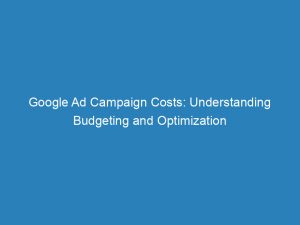- google ad campaign cost
- 1. Pay-Per-Click And Call: Google Ads Smart Campaigns Cost Structure
- 2. Monthly Budget Limit: Setting Boundaries For Campaign Costs
- 3. Determining Cost Per Click: Factors Influencing Pricing
- 4. Activation Fee Waived: No Additional Charges For Smart Campaigns
- 5. Payment Methods: Using Credit Cards To Cover Campaign Expenses
- 6. Setting Campaign Charging Limit: Understanding The Budget Calculation
- 7. Max. CPC Bid: Putting A Maximum Value On Clicks
- 8. Budget Management Options: Average Daily And Shared Budget Settings
In the hyperconnected digital world we live in, advertising has become more essential than ever. And when it comes to online advertising, GoogleAds undoubtedly reigns supreme.
But what about the cost? How much should you budget for a Google ad campaign?
Well, fear not, because in this article, we will dive into the fascinating world of Google ad campaign costs. We’ll uncover the secrets behind GoogleAds Smart campaigns, explore the factors that influence the cost per click, and reveal the multiple payment methods and bidding options available to advertisers.
So, if you’re ready to unlock the true potential of your online advertising, keep reading!
| Item | Details |
|---|---|
| Topic | Google Ad Campaign Costs: Understanding Budgeting and Optimization |
| Category | Marketing |
| Key takeaway | In the hyperconnected digital world we live in, advertising has become more essential than ever. And when it comes to online advertising, Google Ads undoubtedly reigns supreme. |
| Last updated | December 28, 2025 |
google-ad-campaign-cost">google ad campaign cost
The cost of a Google Adcampaign can vary depending on factors such as competition, ad relevance, and sales potential. However, with Google Ads Smart campaigns, advertisers only pay for clicks and calls received.
The cost per click is determined by these factors and will not exceed the monthly budget set by the advertiser. There is no activation fee for Smart campaigns, and payment methods such as credit cards are used to cover campaign costs.
Budgets can be set for campaigns, with the daily budget multiplied by 30.4 to determine the monthly charging limit. Advertisers can also set a maximum CPC bid, which is the highest amount they are willing to pay for a click.
Recommended average daily budgets for beginners range from $10 to $50, and shared budgets can be set for multiple campaigns. Overdelivery may occur, but spending will never exceed twice the average daily budget in a day or 30.4 times the average daily budget in a billing period.
Bidding strategies, such as Maximize Clicks and Manual CPC bidding, are available, allowing advertisers to manage their maximum CPC bids. Bid adjustments can be made based on factors like mobile devices, locations, and times.
Estimates for keyword traffic are provided by the Keyword Planner, helping advertisers set bids and budgets. Please note that instructions mentioned are part of a new Google Ads user experience launching in 2024.Key Points:
- Google Ad campaign costs are determined by factors like competition, ad relevance, and sales potential.
- With Google Ads Smart campaigns, advertisers only pay for clicks and calls received.
- The cost per click will not exceed the monthly budget set by the advertiser.
- There is no activation fee for Smart campaigns, and payment methods like credit cards are used to cover costs.
- Budgets can be set for campaigns, with the daily budget multiplied by 30.4 to determine the monthly charging limit.
- Bidding strategies like Maximize Clicks and Manual CPC bidding are available for managing maximum CPC bids.
Sources
https://support.google.com/google-ads/answer/2375454?hl=en
https://support.google.com/google-ads/answer/9846714?hl=en
https://www.webfx.com/blog/marketing/much-cost-advertise-google-adwords/
https://fitsmallbusiness.com/google-ads-cost/
Check this out:
💡 Pro Tips:
1. Take advantage of overdelivery: While Google ensures that your campaign spending will never exceed 2x your average daily budget in a day or 30.4x your average daily budget in a billing period, you can benefit from overdelivery by maximizing the exposure of your ads during peak times.
2. Utilize bid adjustments strategically: Bid adjustments allow you to fine-tune your bidding strategy based on factors such as mobile devices, locations, and times. By analyzing your campaign data and making adjustments accordingly, you can optimize your ad spend and increase your chances of reaching your target audience effectively.
3. Use the Keyword Planner effectively: The Keyword Planner tool in Google Ads provides estimates for keyword traffic. Take advantage of this tool to gain insights into the traffic potential of different keywords. This information will help you set appropriate bids and budgets, ensuring you allocate your resources effectively.
4. Consider Manual CPC bidding: While automated bidding strategies like Maximize Clicks can be convenient, consider using Manual CPC bidding if you want more control over your maximum CPC bids. This strategy allows you to manage your bids based on your campaign objectives and budget.
5. Stay informed about new features and updates: Google Ads constantly evolves, and it’s essential to stay updated with new features and changes to effectively manage your campaigns. The new Google Ads user experience launching in 2024 will likely come with new instructions and insights that can help you optimize your ad campaign cost. Stay informed to make the most of these updates.
1. Pay-Per-Click And Call: Google Ads Smart Campaigns Cost Structure
Google Ads Smart campaigns offer advertisers the flexibility to pay only for the clicks and calls they receive. This cost structure ensures that advertisers are only charged when users engage with their ads, making it a cost-effective option for businesses of all sizes.
With pay-per-click and call pricing, advertisers won’t have to worry about wasteful spending on impressions that don’t lead to any meaningful interactions. Instead, they can focus their budget on driving qualified clicks and generating valuable phone calls.
2. Monthly Budget Limit: Setting Boundaries For Campaign Costs
While the costs of Google Ads Smart campaigns can vary depending on various factors, advertisers have control over their monthly budget. They set a specific budget that suits their advertising goals, and the campaign costs will not exceed this predetermined limit.
This gives advertisers peace of mind, knowing that their advertising expenses will always stay within their planned budget. By setting clear boundaries, businesses can ensure that they maintain control over their marketing spend and avoid any unexpected financial surprises.
3. Determining Cost Per Click: Factors Influencing Pricing
The cost per click (CPC) in Google Ads Smart campaigns is determined by several factors. Advertisers should consider the level of competition in their industry, the relevancy of their ads, and the potential for generating sales when setting their CPC.
Competition: If there are many advertisers bidding for the same keywords, the CPC may be higher.
Ad Relevance: The more relevant the ad is to the user’s search query, the better the ad’s Quality Score, and potentially, the lower the CPC.
Updated for 2025’s advertising best practices.
Sales Potential: Advertisers should assess the value they can derive from a click and set an appropriate CPC that aligns with their business goals.
It is important to regularly review and optimize CPC bids to ensure cost-efficiency and maximize the return on investment (ROI) of the advertising campaign.
4. Activation Fee Waived: No Additional Charges For Smart Campaigns
One significant advantage of Google Ads Smart campaigns is that there is no activation fee. Advertisers can set up their campaigns without incurring any additional charges, enabling them to allocate their budget solely towards their advertising efforts.
This waived activation fee further enhances the cost-effectiveness of Smart campaigns, allowing advertisers to make the most out of their marketing budget and focus on driving results.
5. Payment Methods: Using Credit Cards To Cover Campaign Expenses
To cover the campaign costs, Google Ads Smart campaigns accept various payment methods. One commonly used method is credit card payments.
Advertisers can securely link their credit card to their Google Ads account and have the campaign costs automatically charged to their preferred card.
By using credit cards, businesses can streamline their payment process and ensure uninterrupted campaign performance. It simplifies the financial aspect of running an ad campaign, providing convenience and flexibility for advertisers.
6. Setting Campaign Charging Limit: Understanding The Budget Calculation
The budget plays a key role in determining the charging limit for a Google Ads Smart campaign. The charging limit is calculated by multiplying the daily budget by 30.4, as there are approximately 30.4 days in a month.
For example, if an advertiser sets a daily budget of $50, the charging limit for their monthly campaign would be $50 x 30.4 = $1,520. Advertisers can ensure that their campaign costs remain within these predefined limits, giving them control over their monthly advertising expenditure.
7. Max.
CPC Bid: Putting A Maximum Value On Clicks
Advertisers have the option to set a maximum CPC bid for their Google Ads Smart campaign. The maximum CPC bid is the highest amount that an advertiser is willing to pay for a single click on their ad.
This bid value allows advertisers to have control over their click costs and prevents them from overspending on individual clicks. By determining a maximum CPC bid that aligns with their budget and campaign goals, advertisers can effectively manage their advertising expenses.
8. Budget Management Options: Average Daily And Shared Budget Settings
Google Ads Smart campaigns offer two key options for budget management: average daily budget and shared budgets.
Average Daily Budget: Advertisers can set an average daily budget, which determines how much they are willing to spend on average each day of the campaign. This option allows for flexibility in spending, accommodating fluctuations in daily ad performance.
Shared Budgets: Advertisers with multiple campaigns can use shared budgets to distribute their budget across different initiatives. This option simplifies the budgeting process, as advertisers can allocate funds to various campaigns simultaneously, optimizing their overall advertising strategy.
It is worth noting that if an advertiser sets an average daily budget, Google Ads may overdeliver on certain days. However, the total spending for a day will never exceed twice the average daily budget.
Similarly, over a billing period, the spending will not exceed 30.4 times the average daily budget.
By utilizing these budget management options, advertisers can ensure efficient allocation of their marketing budget, maximize the impact of their campaigns, and achieve optimal results.
In conclusion, understanding the cost structure and budgeting options of Google Ads Smart campaigns is essential for advertisers. With pay-per-click and call pricing, control over the monthly budget limit, and budget management options like average daily and shared budgets, businesses can maximize their advertising investment.
By comprehending CPC factors and utilizing bid adjustments based on various factors, advertisers can optimize their campaigns for effectiveness. With no activation fee and the convenience of credit card payments, launching and maintaining Smart campaigns becomes cost-effective and hassle-free.
By mastering budgeting and optimization strategies, businesses can drive relevant traffic, generate leads, and achieve their marketing objectives effectively.
Self-Serve DSP Platform • Performance Marketing Tips • Buy Traffic • Native Ad Network