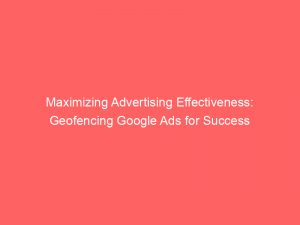- geofencing google ads
- 1. Google Ads Location Targeting Options
- 2. Targeting Customers Where They Are
- 3. Consistency In Language And Location Targeting
- 4. Broad Geo Targeting For Increased Reach
- 5. Increasing Conversions With Presence Or Interest Targeting
- 6. Considerations For Sensitive Verticals And Specific Locations
- 7. Privacy Thresholds And Radius Targeting Limitations
- 8. Step-By-Step Instructions For Setting Location Targeting
In today’s ever-evolving digital landscape, capturing the attention of potential customers has become a quest of strategic precision. Enter geofencing GoogleAds, a revolutionary tool that enables advertisers to laser-focus their marketing efforts within specified geographic boundaries.
Imagine the power of reaching customers precisely when and where they are most likely to convert. With GoogleAdstargetinglocation targeting, businesses can now tap into the full potential of their advertising campaigns, in countries, specific areas, or even just a stone’s throw away from a competitor’s storefront.
Join us as we unlock the secrets of geofencing GoogleAds and discover how this game-changing technology can catapult your conversions to new heights.
| Item | Details |
|---|---|
| Topic | Maximizing Advertising Effectiveness: Geofencing Google Ads for Success |
| Category | Ads |
| Key takeaway | In today's ever-evolving digital landscape, capturing the attention of potential customers has become a quest of strategic precision. |
| Last updated | December 28, 2025 |
google-ads">geofencing google ads
Geofencing in Google Ads refers to the practice of setting location targets for ads based on geographic locations. With Google Ads location targeting, advertisers have the flexibility to choose the specific areas, countries, or even a radius around a particular location where their ads will appear.
This enables businesses to target areas where their customers are located, rather than solely focusing on their physical business location. Consistency in language and location targeting settings is crucial for effective ad targeting.
Latest benchmarks updated for programmatic buyers.
Broad geo targeting allows businesses to reach individuals who have shown interest in the targeted locations, while switching to “Presence or Interest” targeting can potentially increase conversions. However, it is important to note that specific location targeting may be relevant for sensitive industries or when targeting specific locations.
Additionally, Google Ads has privacy thresholds, and targeting under a 1 km radius is not permitted. The types of location targets available may vary by country, and step-by-step instructions are provided for setting location targeting in Google Ads campaigns.
This includes the option to add a radius target or target multiple locations in bulk, as well as the ability to review and select specific locations for targeting or exclusion. It is essential to follow the instructions provided, which are specific to the new Google Ads user experience launching in 2024.Key Points:
- Geofencing in Google Ads involves setting location targets for ads based on geographic locations.
- Advertisers can choose specific areas, countries, or a radius around a location where their ads will appear.
- Businesses can target areas where their customers are located rather than just their physical business location.
- Language and location targeting settings need to be consistent for effective ad targeting.
- Broad geo targeting reaches individuals interested in targeted locations, while “Presence or Interest” targeting may increase conversions.
- Specific location targeting may be relevant for sensitive industries or specific locations, but targeting under a 1 km radius is not allowed.
Sources
https://support.google.com/google-ads/answer/1722043?hl=en
https://www.youtube.com/watch?v=2w9sf0mAZsI
https://support.google.com/google-ads/answer/2453995?hl=en
https://www.saltwaterdigital.com/how-to-use-geofencing-advertising-on-google-ads/
Check this out:
💡 Pro Tips:
1. Utilize location bid adjustments: Google Ads allows advertisers to adjust their bids based on the location of their target audience. This can be particularly useful for businesses that have higher customer value in certain areas and want to allocate their budget accordingly.
2. Implement mobile-specific geofencing: If you have a mobile app for your business, consider using geofencing to target users when they are in proximity to your physical locations. This can help drive foot traffic and increase conversions.
3. Test geofencing with competitor locations: Experiment with geofencing ads around your competitors’ locations to target potential customers who might be considering their products or services. By offering a compelling alternative or incentive, you can effectively lure them away from competitors.
4. Use audience insights for geofencing: To make your geofencing efforts more effective, leverage audience insights and analytics tools to understand the demographics, interests, and behaviors of your target audience in different locations. This will allow you to tailor your messaging and offers to better resonate with them.
5. Consider time-based geofencing: Apart from targeting specific locations, you can also set time-based parameters for your geofencing campaigns. For example, if you own a restaurant, you can create a geofence around your location that activates during lunch or dinner hours to target potential customers who might be looking for a place to eat at that specific time.
1. Google Ads Location Targeting Options
Google Ads location targeting is a powerful tool that allows advertisers to choose where their ads will appear based on geographic locations.
With this feature, advertisers can target entire countries, specific areas within a country, or even set a radius around a specific location. This level of granularity enables businesses to reach their desired audience effectively.
2. Targeting Customers Where They Are
When setting up location targeting for Google Ads campaigns, businesses should consider targeting areas where their customers are located, rather than solely focusing on their physical business location.
It’s essential to understand the demographics and preferences of your target audience to ensure your ads are shown to the right people at the right time.
3. Consistency In Language And Location Targeting
Consistency is key when it comes to language and location targeting settings in Google Ads.
Using consistent language targeting ensures that your ads are displayed to users who understand the language in which the ad is written. Additionally, aligning your location targeting with your language targeting helps you reach users who are more likely to be interested in your products or services.
4. Broad Geo Targeting For Increased Reach
Broad geo targeting is an effective strategy to reach people who have shown interest in targeted locations.
By casting a wider net, businesses can increase their reach and potentially attract new customers. However, it’s important to analyze the performance of broad targeting and make adjustments as needed to ensure you are optimizing your budget and reaching the right audience.
5. Increasing Conversions With Presence Or Interest Targeting
Switching location targeting to “Presence or Interest” can significantly increase conversions.
This targeting option allows businesses to focus on users who are physically present in a specific location or have shown interest in that location. By narrowing down your audience based on presence or interest, you can deliver more relevant ads and increase the likelihood of conversions.
6. Considerations For Sensitive Verticals And Specific Locations
In certain sensitive verticals or when targeting specific locations, businesses should consider “Presence” targeting.
This option ensures that your ads are shown only to users who are physically present in the specific location you are targeting. This can be particularly useful for industries such as healthcare or real estate, where targeting a specific location is crucial.
7. Privacy Thresholds And Radius Targeting Limitations
It’s important to note that Google Ads has privacy thresholds in place, and targeting under a 1 km radius is not allowed.
This is to protect the privacy of users and prevent overly granular targeting. Advertisers should keep these limitations in mind when setting up their location targeting and ensure compliance with Google’s policies.
8. Step-By-Step Instructions For Setting Location Targeting
To set up location targeting for Google Ads campaigns, follow these step-by-step instructions:
- Access your Google Ads account and navigate to the Campaigns tab.
- Select the campaign you want to edit or create a new campaign.
- Click on the “Settings” tab.
- Under the “Locations” section, click on the pencil icon to edit the targeting settings.
- Choose your preferred location targeting option, such as country, region, or radius target.
- If using a radius target, enter the desired radius around a specific location.
- Review and select additional targeting options if needed, such as language or device targeting.
- Save your changes, and your ads will now be targeted to the selected locations.
In conclusion, geofencing Google Ads through location targeting provides advertisers with the ability to reach their target audience effectively. By considering where your customers are located, optimizing language and location targeting, utilizing broad geo targeting, and exploring presence or interest targeting, businesses can maximize their advertising effectiveness.
It’s important to be aware of privacy thresholds, adhere to Google’s policies, and follow step-by-step instructions to ensure successful implementation of location targeting in your Google Ads campaigns.
Advertising Platform for Marketers • Performance Marketing Tips • Programmatic Advertising • Self-Serve DSP Platform • Buy Traffic