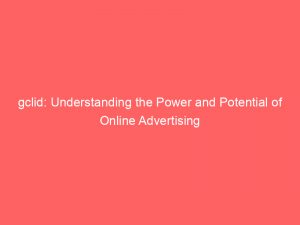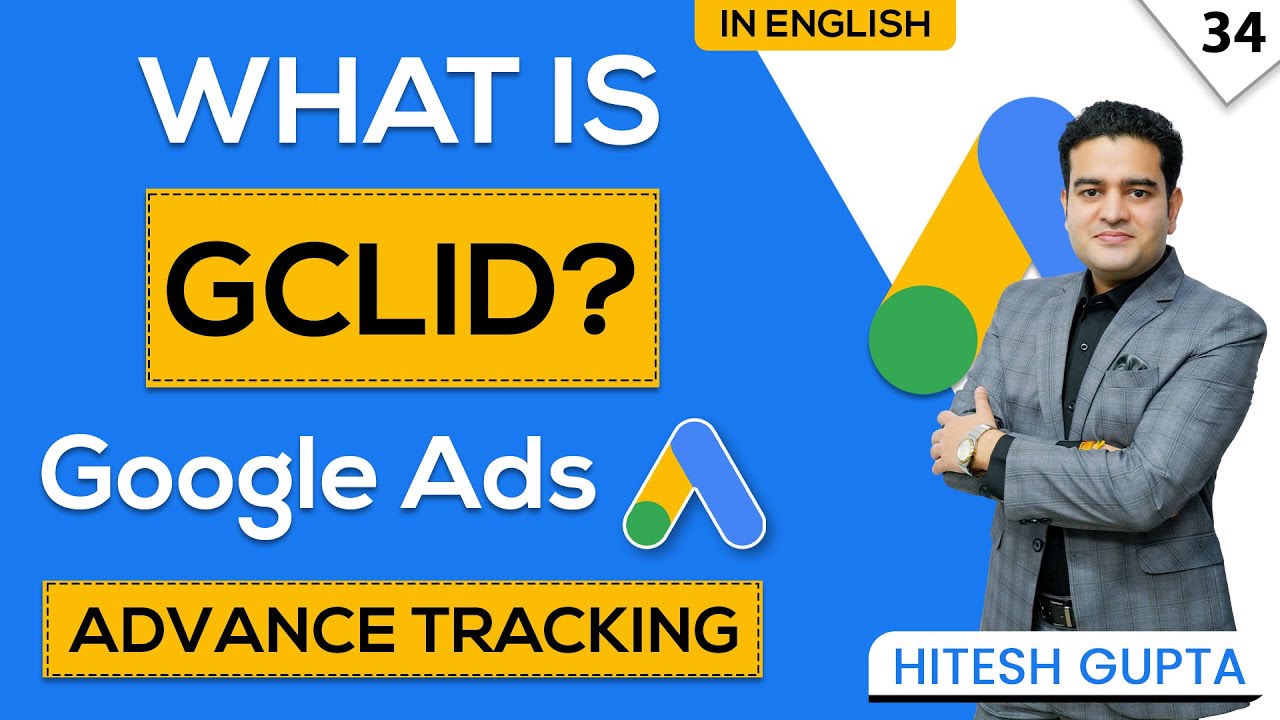- gclid
- What Is Gclid And How Does It Work?
- The Role Of Auto-Tagging In Enabling Gclid
- How Gclid Enhances Website Conversion Tracking And Data Linking
- Visitor-Level Analytics Provided By Gclid For Paid Campaigns
- The Importance Of Gclid In Tracking Roi And Key Data
- Troubleshooting Tips For Missing Gclid Tags On Urls
- Introduction To Ruler Analytics As A Campaign Performance Tracking Tool
- Limitations Of Gclid And The Need For Marketing Attribution Tools Like Ruler Analytics
In the fast-paced world of digital advertising, trackingthe effectiveness of campaigns is crucial for businesses. One way to do this is through the use of GCLID, a powerful parameter that allows businesses to analyze ad performance and campaign attribution.
However, what if there was a tool that took this analysis to the next level? Enter Ruler Analytics, a game-changer in the realm of campaign tracking.
With Ruler Analytics, businesses gain full visibility into campaign performance, going beyond the limitations of GCLID. Join us as we dive deeper into the world of ad tracking, and discover the transformative power of Ruler Analytics.
| Item | Details |
|---|---|
| Topic | gclid: Understanding the Power and Potential of Online Advertising |
| Category | Ads |
| Key takeaway | In the fast-paced world of digital advertising, tracking the effectiveness of campaigns is crucial for businesses. |
| Last updated | December 27, 2025 |
gclid
The GCLID parameter, also known as Google Click ID, is a crucial component in ad click URLs that is used for ad tracking and campaign attribution. It is enabled through auto-tagging in Google Ads and allows for website conversion tracking and data linking between Google Ads and Google Analytics.
GCLID provides visitor-level analytics for paid campaigns, offering information on traffic source, campaign, ad group, keyword, and more. It plays a vital role in tracking ROI and key data in both Google Ads and Analytics.
While GCLID has some limitations and troubleshooting may be required if GCLID tags are not appearing on URLs, tools like Ruler Analytics can be integrated into the marketing stack to provide comprehensive visibility into campaign performance. Unlike Google Analytics and Google Ads, which have a maximum tracking period of 90 days, marketing attribution tools like Ruler Analytics can track and store data for longer durations and track leads from other channels.
Ruler Analytics can also measure ROI by tracking phone calls, form submissions, live chat sessions, and assigning revenue. By understanding the role of different marketing channels, Ruler Analytics helps track the customer journey, attribute revenue, and optimize paid campaigns.Key Points:
- The GCLID parameter is used in ad click URLs for ad tracking and campaign attribution.
- It allows for website conversion tracking and data linking between Google Ads and Google Analytics.
- GCLID provides visitor-level analytics for paid campaigns, providing information on traffic source, campaign, ad group, keyword, and more.
- It is important for tracking ROI and key data in both Google Ads and Analytics.
- Ruler Analytics can be integrated to provide comprehensive visibility into campaign performance and can track data for longer durations than Google Analytics and Google Ads.
- Ruler Analytics can track phone calls, form submissions, live chat sessions, and assign revenue to measure ROI and optimize paid campaigns.
Sources
https://support.google.com/google-ads/answer/9744275?hl=en
https://www.ruleranalytics.com/blog/ppc/gclid-guide/
https://support.google.com/analytics/answer/2938246?hl=en
https://www.wordstream.com/gclid
Check this out:
💡 Pro Tips:
1. Ruler Analytics is a powerful tool that provides full visibility into campaign performance by integrating with your marketing stack.
2. If GCLID tags are not appearing on URLs, troubleshooting may be necessary to identify and resolve the issue.
3. Keep in mind that GCLID has limitations in tracking organic social traffic, organic search traffic, and Microsoft Ads traffic.
4. Google Analytics and Google Ads have a maximum tracking period of 90 days, so consider using marketing attribution tools like Ruler Analytics to track and store data for longer durations.
5. With Ruler Analytics, you can track phone calls, form submissions, live chat sessions, and assign revenue to measure ROI accurately.
What Is Gclid And How Does It Work?
The GCLID (Google Click Identifier) is a parameter that is added to ad click URLs for the purpose of ad tracking and campaign attribution. It is a unique string of characters that is generated by Google Ads and attached to the URL when someone clicks on an ad.
Fresh look at global CPC and CPM benchmarks.
The GCLID allows for the tracking of various data points related to the ad click and enables the linking of information between Google Ads and Google Analytics.
When a user clicks on an ad, the GCLID is included in the URL that they are directed to. This allows Google to gather information about the traffic source, the specific campaign, and the ad group that the click originated from.
Additionally, the GCLID captures details about the keyword that triggered the ad. This information is valuable for advertisers as it provides insight into the effectiveness of their campaigns and allows for optimization based on performance data.
The Role Of Auto-Tagging In Enabling Gclid
In order for the GCLID to work, auto-tagging must be enabled in Google Ads. Auto-tagging automatically appends the GCLID parameter to all ad click URLs, ensuring that the necessary tracking information is captured.
By enabling auto-tagging, advertisers can seamlessly track their ad performance without the need for manual URL tagging.
Auto-tagging is especially important when it comes to tracking and attributing conversions on a website. Without it, the GCLID would not be present in the URLs of visitors who clicked on ads, making it impossible to accurately link their actions on the site back to the specific ad click.
Therefore, it is crucial for advertisers to enable auto-tagging in order to fully leverage the power of the GCLID.
How Gclid Enhances Website Conversion Tracking And Data Linking
One of the key advantages of the GCLID is its ability to enable website conversion tracking and data linking between Google Ads and Google Analytics. With the GCLID present in the URL, it becomes possible to track and attribute specific actions taken by visitors who clicked on ads.
For example, if a user clicks on an ad and makes a purchase on the website, the GCLID allows for the link between the ad click and the purchase to be established. This enables advertisers to accurately measure and attribute conversions to their paid campaigns, providing valuable insights into the return on investment (ROI) of their advertising efforts.
Furthermore, the GCLID facilitates data linking between Google Ads and Google Analytics. This means that advertisers can access visitor-level analytics for their paid campaigns, providing a deeper understanding of user behavior and allowing for more informed decision-making when it comes to optimizing ad performance.
Visitor-Level Analytics Provided By Gclid For Paid Campaigns
With the GCLID, advertisers can gain access to visitor-level analytics for their paid campaigns. This means that instead of looking at aggregated data, advertisers can analyze the behavior of individual users who clicked on their ads.
By examining visitor-level data, advertisers can gain insights into user engagement, conversion paths, and other valuable metrics. This information can be used to identify trends and patterns, optimize landing pages, and refine targeting strategies.
The ability to analyze visitor-level data is a powerful tool for advertisers looking to maximize the effectiveness of their paid campaigns.
The Importance Of Gclid In Tracking Roi And Key Data
The GCLID plays a crucial role in tracking ROI and other key data in both Google Ads and Google Analytics. By capturing information such as the traffic source, campaign, ad group, and keyword, the GCLID provides advertisers with the necessary data to assess the performance of their campaigns.
By tracking conversions and attributing them to specific ad clicks, advertisers can calculate the ROI of their advertising efforts. This allows them to make informed decisions about budget allocation, bidding strategies, and campaign optimization.
The GCLID provides the granular data needed to understand the impact of advertising on business outcomes and make data-driven decisions.
Key Takeaways:
– GCLID is a parameter in ad click URLs used for ad tracking and campaign attribution. – Auto-tagging must be enabled in Google Ads for GCLID to work.
GCLID allows for website conversion tracking and data linking between Google Ads and Google Analytics. – GCLID provides visitor-level analytics for paid campaigns.
Auto-tagging adds the GCLID parameter to URLs and provides information on traffic source, campaign, ad group, keyword, etc. – GCLID is important for tracking ROI and key data in Google Ads and Analytics.
Troubleshooting Tips For Missing Gclid Tags On Urls
In some cases, GCLID tags may not appear on URLs, which can hinder the tracking and attribution of ad clicks. Here are some troubleshooting tips to address this issue:
- Ensure that auto-tagging is enabled in Google Ads: Without auto-tagging, the GCLID will not be automatically appended to the URLs.
Check the account settings in Google Ads to verify that auto-tagging is turned on.
- Double-check the destination URLs: Make sure that the URLs in the ads are correctly formatted and do not contain any additional parameters that could interfere with the GCLID.
Remove any unnecessary parameters and test the URLs to ensure that the GCLID is being properly appended.
- Check for URL redirects: If there are any URL redirects in place, it is possible that the GCLID is being stripped from the URL during the redirect process.
Review the redirect configuration and make any necessary adjustments to ensure that the GCLID is retained.
- Monitor ad performance: Keep an eye on the performance of the ads to identify any sudden drops or anomalies that could indicate a technical issue.
If there are significant discrepancies in the data, it may be necessary to consult with Google support or enlist the help of a technical expert to resolve the problem.
By following these troubleshooting tips, advertisers can ensure that the GCLID tags are properly appearing on URLs and that they are able to accurately track and attribute ad clicks.
Introduction To Ruler Analytics As A Campaign Performance Tracking Tool
While Google Ads and Google Analytics provide powerful insights into ad performance, their tracking capabilities are limited by a maximum tracking period of 90 days. This means that after 90 days, the data associated with a specific ad click is no longer available.
To overcome this limitation and track leads from other channels, marketers can turn to marketing attribution tools like Ruler Analytics. Ruler Analytics integrates with the marketing stack and provides full visibility into campaign performance, allowing advertisers to track and store data for longer durations.
Ruler Analytics goes beyond traditional tracking methods by offering the ability to track phone calls, form submissions, live chat sessions, and even assign revenue to measure ROI. This comprehensive tracking allows advertisers to understand the complete customer journey and attribute revenue to different marketing channels, providing a more holistic view of campaign performance.
By leveraging tools like Ruler Analytics, advertisers can optimize their paid campaigns based on a deep understanding of the role that different marketing channels play in driving conversions and revenue.
Limitations Of Gclid And The Need For Marketing Attribution Tools Like Ruler Analytics
While GCLID is a powerful tool for ad tracking and campaign attribution, it does have its limitations. For example, GCLID does not track organic social traffic, organic search traffic, and Microsoft Ads traffic.
This means that if advertisers rely solely on GCLID, they may not have a complete view of the effectiveness of their marketing efforts.
Additionally, both Google Analytics and Google Ads have a maximum tracking period of 90 days, as mentioned earlier. This restricted time frame can be limiting, especially for businesses with longer sales cycles or those that require a more comprehensive view of their campaign performance.
This is where marketing attribution tools like Ruler Analytics come into play. By integrating with Google Analytics and other marketing platforms, Ruler Analytics extends the tracking capabilities beyond the limitations of GCLID.
It can track and store data for longer durations, allowing advertisers to gain insights into long-term campaign performance and make informed decisions based on historical data.
Furthermore, Ruler Analytics offers advanced tracking capabilities, such as tracking offline conversions and attributing revenue to specific touchpoints along the customer journey. This level of granularity enables advertisers to optimize their campaigns effectively and allocate resources to the most profitable channels.
In conclusion, while GCLID is a valuable tool for ad tracking and campaign attribution, it is important to recognize its limitations and the need for marketing attribution tools like Ruler Analytics. By leveraging both GCLID and advanced tracking solutions, advertisers can gain a comprehensive understanding of their campaign performance and optimize their marketing efforts to drive maximum results.
Buy Traffic • Performance Marketing Tips • Self-Serve DSP Platform • Native Ad Network