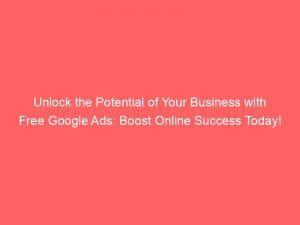- free google ads
- 1. Google Ad Grants Program For Nonprofits
- 2. Up To $10,000 In Monthly Search Ads On Google.Com
- 3. Additional Google Ads Available For Purchase
- 4. Setting Up A Google Ads Account For Online Advertising
- 5. Steps To Get Started With Google Ads
- 6. Tracking Important Actions With Conversion Measurement
- 7. Pre-Filled Information And Tailored Signup Process
- 8. Linking Existing Accounts And Billing Information Setup
In today’s digitally driven world, where attention is a scarce currency, nonprofits are constantly seeking innovative ways to make an impact. Harnessing the immense power of online advertising can be a game-changer for organizations aiming to raise awareness, attract donors, and recruit passionate volunteers.
And the best part? This opportunity doesn’t have to come at a hefty price tag.
WithfreeGoogleAds, nonprofits can tap into a world of customizable options to amplify their message and maximize their reach. Want to know how?
Buckle up, because we’re about to take you on a journey of discovery and empowerment. Get ready to unlock the potential of GoogleAds and revolutionize your nonprofit’s digital presence.
| Item | Details |
|---|---|
| Topic | Unlock the Potential of Your Business with Free Google Ads: Boost Online Success Today! |
| Category | Ads |
| Key takeaway | In today's digitally driven world, where attention is a scarce currency, nonprofits are constantly seeking innovative ways to make an impact. |
| Last updated | December 27, 2025 |
free-google-ads">free google ads
The Google Ad Grants program provides qualifying nonprofits with access to free Google ads. Through this program, nonprofits can raise awareness, attract donors, and recruit volunteers through Google search ads.
Nonprofits can receive up to $10,000 per month in search ads on Google.com. Additionally, they have the option to purchase additional Google ads in a separate account.
Setting up a Google Ads account for online advertising involves three simple steps: adding business information, selecting campaign goals and budget, and entering payment details. It is also possible to set up conversion measurement to track important actions on ads and the website.
Overall, the program offers customization options for nonprofits to effectively promote their cause using Google ads.Key Points:
- Google Ad Grants program offers free Google ads to qualifying nonprofits for raising awareness, attracting donors, and recruiting volunteers.
- Nonprofits can receive up to $10,000 per month in search ads on Google.com.
- They have the option to purchase additional Google ads in a separate account.
- Setting up a Google Ads account involves adding business information, selecting campaign goals and budget, and entering payment details.
- Conversion measurement can be set up to track important actions on ads and the website.
- The program provides customization options for nonprofits to effectively promote their cause using Google ads.
Sources
https://support.google.com/google-ads/answer/6366720?hl=en
https://www.google.com/grants/
https://www.reliablesoft.net/advertise-on-google-for-free/
https://skillshop.withgoogle.com/googleads
Check this out:
https://www.youtube.com/watch?v=DhLY90EsKuA
💡 Pro Tips:
1. Take advantage of the Google Ad Grants program by applying for it if you run a nonprofit organization. This program can provide up to $10,000 per month in search ads on Google.com to help you raise awareness, attract donors, and recruit volunteers.
2. If you need additional advertising beyond the $10,000 per month grant, consider setting up a separate Google Ads account to purchase more ads.
3. When setting up a Google Ads account for online advertising, make sure not to use URLs in the account name if the account is newly created.
4. Utilize the option to set up conversion measurement, which allows you to track important actions on your ads and website. This will help you gauge the success of your advertising campaigns and make data-driven decisions.
5. Link your existing accounts, such as your YouTube channel and Google Business Profile, to your Google Ads account. This will provide a more integrated and streamlined experience, making it easier to manage and track your online presence.
1. Google Ad Grants Program For Nonprofits
The Google Ad Grants program is an incredible opportunity for nonprofits to raise awareness, attract donors, and recruit volunteers through Google search ads. By participating in this program, qualifying nonprofits can access up to $10,000 per month in search ads on Google.com.
This generous grant from Google allows organizations to extend their reach and make a greater impact in the online space.
2. Up To $10,000 In Monthly Search Ads On Google.Com
One of the main advantages of the Google Ad Grants program is the allocation of up to $10,000 per month in search ads on Google.com. This ample budget enables nonprofits to create strategic advertising campaigns that target their desired audience and promote their cause effectively.
With this financial support, nonprofits can maximize their online visibility and drive traffic to their websites.
3. Additional Google Ads Available For Purchase
In addition to the free Google Ad Grants, nonprofits also have the option to purchase additional Google Ads in a separate account. This feature allows organizations to further enhance their online advertising efforts beyond the grant’s limitations.
By investing in additional ads, nonprofits can expand their reach and increase their chances of attracting even more donors and volunteers.
4. Setting Up A Google Ads Account For Online Advertising
Setting up a Google Ads account for online advertising is a straightforward process that can be done by following a few simple instructions. However, it is important to note that newly created accounts cannot support URLs in the account name, so it is essential to choose a suitable and relevant name that represents the organization.
Once the account is created, nonprofits can start customizing their ads and campaigns.
5. Steps To Get Started With Google Ads
To get started with Google Ads, nonprofits need to follow three essential steps. First, they need to add their business information to the account.
This step ensures that the signup process is tailored and pre-filled with the necessary details. Next, organizations should select their campaign goals and budget, determining the main objectives they want to achieve and the amount of money they are willing to invest.
Finally, payment details need to be entered to complete the account setup process.
6. Tracking Important Actions With Conversion Measurement
To effectively measure the success of their Google Ads campaigns, nonprofits have the option to set up conversion measurement. This feature allows organizations to track important actions taken by users, such as making donations, signing up for newsletters, or completing volunteer applications.
Enhanced readability and refreshed statistics.
By tracking these actions, nonprofits can gain valuable insights into the effectiveness of their ads and make data-driven decisions to optimize their campaigns.
7. Pre-Filled Information And Tailored Signup Process
By adding their business information at the beginning of the Google Ads account setup process, nonprofits can benefit from pre-filled information and a tailored signup process. This saves time and effort, ensuring that organizations can quickly get started with their advertising campaigns.
The pre-filled information also helps to maintain consistency across different platforms and accounts linked to the organization.
8. Linking Existing Accounts And Billing Information Setup
Nonprofits have the opportunity to link their existing accounts, such as YouTube channels and Google Business Profile accounts, to their Google Ads account. This integration allows for a seamless user experience and enhances the organization’s online presence.
Furthermore, the billing information setup involves selecting the billing country, time zone, and entering any available promotional codes. Nonprofits are also required to select the account type and provide their preferred method of payment.
It is important to note that credit or debit card usage may result in temporary authorization on the card account.
In conclusion, the Google Ad Grants program is an excellent opportunity for nonprofits to boost their online success. With access to up to $10,000 per month in search ads on Google.com, the program provides valuable resources for organizations to raise awareness, attract donors, and recruit volunteers.
By following the steps to set up a Google Ads account and utilizing features such as conversion measurement and linked accounts, nonprofits can optimize their advertising campaigns and make a significant impact in the digital space. So, unlock the potential of your business with free Google Ads and start boosting your online success today!
Programmatic Advertising • Performance Marketing Tips • Buy Traffic • Advertising Platform for Marketers